
Asus has officially entered the dual-camera lens space with its new Zenfone 3 Zoom smartphone, a device “built for photographers” that includes an optical zoom lens to get a little closer to the action.
The dual-lens setup is the biggest difference from last year’s Zenfone 3, so rather than a successor, this is really the same device with a few tweaks.
| Asus Zenfone 3 Zoom
Display: 5.5-inch 1080p AMOLED display with 401 pixels per inch |
Similar Zenfone design
If the Zenfone 3 Zoom looks similar to the regular model, that is by design. Asus focused on improving the photography side of the device, without changing much about the overall usability.
What’s different? There are two lenses in the back—a 25mm wide-angle lens with a wide f/1.7 aperture, and another 56mm lens with 2.3x optical zoom for closing in on subjects. Both use the same 12-megapixel image sensor, and easily switch between them with a single tap. The front-facing camera also gets a boost to a 13-megapixel image sensor and better optics.
Asus put a significantly larger battery in this device, squeezing in a 5000mAh battery compared to the 3000mAh one the original Zenfone 3 has. The extra components do make the Zoom slightly heavier at 170 grams, but it’s not a massive difference.
The 5.5-inch display is the same size, only Asus used an AMOLED instead of the IPS panel of the original (but the pixel density is the same). There is 3GB of RAM inside instead of the 4GB of the original, yet the processor is exactly the same.
Also, the original model was made with glass fused on both sides by metal edges. The Zoom has a metallic back and edges, making it less of a fingerprint magnet, in the process.
Everything else looks and feels the same. The Zoom runs on Android 6.0.1 Marshmallow and features Asus’ ZenUI 3.0, both of which are carryovers. That the phone doesn’t run 7.0 Nougat out of the box is unfortunate, especially over six months after Google first released it. It will be upgradeable to the new version, though Asus hasn’t specified when that will happen.
The fingerprint sensor is back again, as are the various buttons, ports, dual SIM tray and microSD card slot.

Performance
 By going with the same processor and slightly less RAM, the Zenfone 3 Zoom doesn’t have the room to perform any better or worse than its sibling. I found little to no difference using this phone compared to what I experienced on the regular Zenfone. Casual gaming and moderate usage should be fine, but heavier tasks and a lot of multitasking will show the cracks.
By going with the same processor and slightly less RAM, the Zenfone 3 Zoom doesn’t have the room to perform any better or worse than its sibling. I found little to no difference using this phone compared to what I experienced on the regular Zenfone. Casual gaming and moderate usage should be fine, but heavier tasks and a lot of multitasking will show the cracks.
The real point of contention here is the memory leak issue that previously plagued the Zenfone line. In short, closing apps or processes that were open for too long never returned the memory they were no longer using to the RAM, leading to lag and slowdowns.
Asus said it had fixed it in the Zenfone 3, which was partially kept consistent through the Mobile Manager app preloaded on the device. It was necessary maintenance, and helped ensure the device ran smoother. I would recommend taking the same approach with the Zoom.
Then there’s ZenUI, especially noticeable by the multitude of apps Asus has thrown in. Putting them all in neat folders helps reduce the impression of clutter, but making them elective would be better, in my opinion. Not all apps Asus has are preloaded, indicating the company knows it needs to rein itself in a little, but I suspect users would be looking to tinker and customize the interface a little to their liking.
Asus seemingly wants you to customize it anyway. The Themes app to change the look of the interface is already preloaded on the home screen. Other tweaks here and there are made available to decide how you want the device to look. Many of the themes do cost something, but I came away surprised at the improved quality and quantity of what was available, showcasing ZenUI’s maturity. But still, letting Android dominate more than its own UI skin would be a better path to take moving forward for Asus.

Shooting with the Zoom camera
The “Zoom” in this phone’s moniker speaks to the second lens’ 2.3x optical zoom, but both lenses are supposed to have better focusing through what Asus calls TriTech+ auto-focus, which cuts focusing time down to just 0.03 seconds. Optical image stabilization (OIS) in a four-axis system is designed to reduce blur from hand shake.
No question, this phone focuses faster and operates more stably than the regular Zenfone 3. It also applies to using both lenses. Switching between them is as simple as tapping the “1x” or “2.3x” icon when it pops up.
One of the oddities in going with this setup is that the second lens isn’t accessible throughout. For example, switching to Manual mode or shooting video, the camera stuck to whichever lens I last selected, forcing me to go back to Auto mode and tap the zoom icon, and then go back again to the mode I was using.
This sits in stark contrast to how other dual-lens phones always keep the option available, negating the back and forth I experienced with this phone. Granted, if you mostly shoot in Auto mode, it won’t be a big problem, but I didn’t like the wasted time in cases where I wanted to get photos with both lenses in Manual.
Manual mode and SuperPixel are really the two modes that show what this phone is capable of. It’s not that Auto is bad, it’s just that it may overcompensate by overexposing an image in bright or dark settings. As a standard shooter, the Zenfone 3 Zoom is definitely competitive compared to other handsets in its price range. Asus could do away with some of the more gimmicky photo modes, but hey, there’s plenty to experiment with here.
A long battery
That this phone’s battery lasted a long time came as no surprise. A 5000mAh battery in a phone using this processor and a 1080p HD display is a recipe for longer periods between charges. I went over two days on very moderate usage before plugging it in.
When I ramped up usage by playing games and streaming media, I easily breezed past 24 hours. Asus’ claim of eight hours of live streaming on one charge is probably true, give or take, simply based on what I noticed with the battery’s efficiency.
Final thoughts
Considering the Zenfone 3 Zoom as a refined or updated version of its sibling isn’t a real stretch. Incremental, as it were, this phone pushes the envelope further on the two things that people care about: camera performance and battery life.
However, it is very much in the mid-range, and overall performance indicates where the limitations are. It’s also available unlocked and works with almost all carriers in Canada and abroad, making it easy to use at home and while travelling. If you are looking for a good phone that doesn’t break the bank and comes unlocked out of the box, the Zenfone 3 Zoom will serve you well.
The Asus Zenfone 3 Zoom is available now.









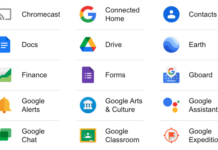


Nice review of the camera, what about the rest of the phone?
Just an FYI, the zoom button changes appearance in Manual Mode. It’s represented by the mountain(s) and sun circle in the middle of the manual controls. Still in the same location as the 1.0x/2.3x/5.0x button in Auto mode. 3 mountains = 25mm, 1 mountain = 59mm, Auto = whatever the app feels best (just like regular Auto mode). Note that the 1 and 3 mountain settings force switch the lens, unlike Auto that likes to hold onto the 25mm lens and digitally zoom (especially in low light).
Comments are closed.