
Samsung wants you to flip out over its latest Galaxy Z Flip3 phone, and if you can remember flip phones from the past, you might like how this feels.
It’s a bit of a misnomer to call this the “Flip3” because it’s actually the second iteration, not the third. Either way, the original Galaxy Z Flip opened the door to further develop the concept, and this version is more refined in some key ways. The biggest of them all is the Cover Screen, which is a far cry from the previous model, but there are other noteworthy tweaks to point out, too.
Samsung Galaxy Z Flip3 SpecsDisplay: 6.7-inch 2640 x 1080 Dynamic AMOLED 2x display 20:9 aspect ratio with 426 pixels per inch Cover Display 1.9-inch 512 x 260 Super AMOLED |
A familiar way to Flip3
Samsung didn’t revamp the actual “flip” action that so defines this phone. It uses the same hinge design for a sturdy feel every time you open or close it. Even the dimensions are largely the same, so this going to have the same feel as far as the build and weight go. Samsung also didn’t change anything as to where the buttons and ports are, sticking to a familiar look that way.
What’s totally different is the 1.9-inch Cover Screen, which is huge compared to the sliver display from the previous model. That extra screen real estate at least offers some level of context to functional items within the phone. With the first Galaxy Z Flip, you had a notification telling you something new came in, but you had no real clue as to what it actually was. In this case, incoming messages will flash across the display.
It’s also far more interactive. By default, it will always show the time, date and battery life when you touch it. Double tap it and swipe left to cycle through various widgets, like music playback, weather, alarms, timers, daily schedule or Samsung Health. When you do want to go further, that’s when you have to flip the phone open and take it from there. You can also swipe up for Samsung Pay, or swipe down to change volume. There are also specific camera features that I’ll get to further down.
The Galaxy Z Flip3 uses the same 6.7-inch Dynamic AMOLED as its main screen, though it’s smoother and more durable because of its Gorilla Glass Victus protection. To keep things smooth in how you navigate the interface, it has a 120Hz refresh rate. Samsung even made the phone water resistant with an IPX8 rating.
There are two rear cameras, a wide and ultra-wide with 12-megapixel sensors for each. Being a folded phone, it’s easy to use those rear cameras for selfies, though there is another front-facing camera inside when opening the phone.

Performance and software
Under the hood, the Snapdragon 888 processor gives the phone a performance boost. You may not notice anything that really makes it that much more powerful, especially if you’re among the few upgrading from the original Galaxy Z Flip. Still, putting in a more up-to-date chipset doesn’t hurt the longer-term viability of the device.
Functionally, Samsung didn’t try to overhaul anything here. Flip the phone open and it largely works like any other Samsung phone does. That includes the fingerprint sensor on the power button, Edge Display menu you slide out from the side, and One UI skin overlaid on top of Android.
Flex Mode is also back, and that’s where you can split the screen in two to multitask of use the Galaxy Z Flip3 while it’s bent. Only a small selection natively work with the feature, but you can force it onto other apps that initially don’t. To do that, go to Settings>Advanced features>Labs>Flex mode panel and toggle on the apps you want to try it with. Your results will vary, but I found that it worked pretty smoothly in most instances. For example, I got it to work with Netflix, NHL Live, DAZN, Spotify and Disney+ fairly easily.
What basically happens is that the content plays on the top half, while controls lay out on the bottom half. Convenient if you have no other way to prop up your phone, but maybe not so convenient when video looks so much smaller compared to the full screen. It’s still pretty cool to see it work, and good on Samsung to at least offer a way to force the issue.
You can also use apps in split-screen mode to multitask. Slide out the edge pane, drag-and-drop an app into the top or bottom half and take it from there.

Galaxy Z Flip3 camera
The Galaxy Z Flip3 has two lenses in the rear camera array that borrow from the Galaxy S21 and S21+. These aren’t flagship-level cameras, but are still very capable when you play around with them. I was able to capture some quality shots, and found them consistent with what I experienced on the aforementioned Galaxy S phones.
If you’re already familiar with Samsung’s camera app and interface, you won’t find surprises here. You’ll see the same layout and modes, only the phone’s design can change how you take certain photos. For instance, if you fold the phone, it’s easier to prop it up and angle it for a hands-free shot, which is really useful for night and low-light shots, especially in Pro mode. No matter what, photo quality won’t match the level of the Galaxy S21 Ultra, but you should still be able to snap good images.
The Galaxy Z Flip3’s folding design also simplifies using the rear cameras for selfies. While folded, double-clicking the power button brings up the camera on the Cover Screen. Face detection will keep your face in focus. Press the volume button to snap a photo, and that’s it. Swipe up or down to switch lenses, which is great if you need the ultra-wide to capture more around you, like a group of friends. Swipe either right or left to record video instead. The rear cameras are superior to the front-facing camera on the inside, so it’s better to take full advantage of this setup.
You could, however, also flip the phone halfway open, sit it down on a table or ledge and face it that way. Tap the icon on the top right to activate the Cover Screen, and you can capture yourself without holding the phone. Turn the phone the other way, and you can use the front-facing camera to either take photos that way, or video chat with someone.

Galaxy Z Flip3 battery life
Samsung has to use a unique battery setup for this device, and given its smaller overall size relative to the phone’s own size, you won’t get stellar battery life here. You can get through a typical day, but only just. More than likely, you will have to charge it back up again at some point in the evening.
It does support wireless charging on the bottom half, letting you prop it up and use it while it charges when necessary. It also charges pretty quickly via USB-C, though Samsung doesn’t include a wall charger with the phone in the box. You can use the included cable and plug in to any other charger.
Final thoughts on Samsung Galaxy Z Flip3
Unlike its predecessor, the Galaxy Z Flip3 feels more like a polished product. The newer Cover Screen, despite its limitations, is a big step in the right direction. In essence, this is a standard smartphone that happens to fold in half. When you buy something like this, you’re partly paying for the novelty involved. The mix of flagship and mid-range specs makes it a bit unusual, but it also happens to flip open. That makes it different. Now that it makes more functional sense to use it, it won’t feel as much of an experiment.
The Samsung Galaxy Z Flip3 is available now in black, cream, green and lavender.






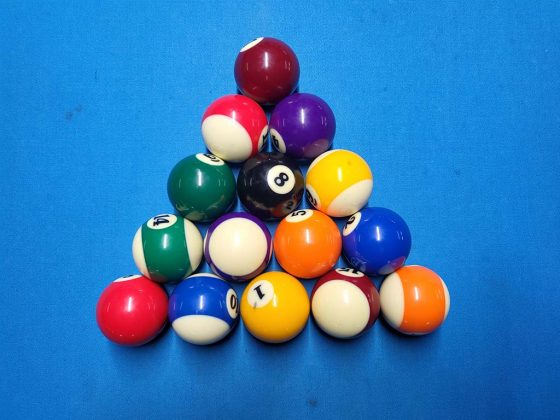


Santa forgot to gift me Flip3
You have a great site and good luck
Comments are closed.