
There are probably a million ways to make your home smart. This article will cover 7 ways to get started, or if you have already started, to add connectivity and convenience to your home. Perhaps the first question that people might want to know is: why?
Why turn your home into a smart home
My home isn’t the smartest in Canada, though it is probably one of the smartest on my block. I have a very fast Linksys router, and a couple smart plugs controlling some indoor and outdoor lights. So there are many ways my home could be smarter, but even just the few things that I have make a difference in my life. One easy way to get started is to contact Geek Squad for a free consultation so they can suggest the “smartest” approach for your needs.
A smart home is connected
 My very fast ASUSrouter (shown here) allows me, my wife, my kids, and anyone who visits my home (who I allow access) to stream video, play games, download software updates, get their mail, print wirelessly—and all at the same time with no interruptions. Multiple computers, phones and tablets all accessing the internet often cause bottlenecks in a home, but not in my home! Smart home devices also connect to the internet, so a fast connection ensures everything works all the time.
My very fast ASUSrouter (shown here) allows me, my wife, my kids, and anyone who visits my home (who I allow access) to stream video, play games, download software updates, get their mail, print wirelessly—and all at the same time with no interruptions. Multiple computers, phones and tablets all accessing the internet often cause bottlenecks in a home, but not in my home! Smart home devices also connect to the internet, so a fast connection ensures everything works all the time.
A smart home is convenient
Convenience is a very many-layered onion. I like the simple convenience of using my phone to program my outdoor lights to come on and go off at the right times. It was also really easy to change the schedule when the days started getting longer. Some people love their smart thermostats that will turn off the furnace when no one is home, and warm everything up just before you get home from work. Many people love using their phones at work to see if their front doors are locked, or even to interact with their pets using smart cameras with built-in microphones.
A smart home is safe
You don’t have to turn your home into Fort Knox to be more safe. Have you ever come home and realized that you forgot to lock your front door? A smart lock can automatically lock when you leave and unlock when you come home. That’s both safe and convenient. In fact, even a smart camera offers more than just security: it allows you the security of checking on your home while at work or the store, it can notify you if anyone is near your home, and it can save you money by allowing you to tell a potential intruder to “get lost” before they break a window.
A smart home saves money
Okay, so I already mentioned a couple ways that you will save money: a thermostat that turns down the furnace when you are not home, and a camera that allows you to see suspicious activity and react to it before something costly occurs. Will these savings offset the cost of smart home products? Over time, definitely! But even one burglary thwarted, or one iron left plugged in that you turn off from work, could save you thousands of dollars!
Ways to make your home smarter
Here are 7 simple ways to make your home smarter quickly and easily. Anyone can add these, and as I said earlier, if you are unsure, just ask Geek Squad to help: that’s why they are located in every Best Buy, to help!
 1.Make the front door of your home smart
1.Make the front door of your home smart
Add an August lock and you’ll not need keys again. You could use a key if you want, but you will usually just let the lock open when you come home and lock when you leave. Check on your phone from work to see that the door is locked. Unlock it from your phone if your neighbour comes over to borrow some sugar. Be notified when the door opens as the kids get home from school. Now that’s pretty smart!
2. Control the temperature and air quality of your home
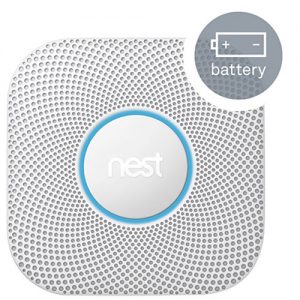 I already mentioned how a thermostat like a Nest allows you to control the heat in your home automatically. The Nest Protect monitors smoke and carbon monoxide in the air. Leave a pan on the stove before you leave … get an alarm on your phone when that pan starts to smoke so you can take action. Heck, you can let the neighbour in to turn off the stove thanks to your August lock.
I already mentioned how a thermostat like a Nest allows you to control the heat in your home automatically. The Nest Protect monitors smoke and carbon monoxide in the air. Leave a pan on the stove before you leave … get an alarm on your phone when that pan starts to smoke so you can take action. Heck, you can let the neighbour in to turn off the stove thanks to your August lock.
There are even products like Airthings that measure and track your home’s radon levels indicating if the colourless, odourless, radioactive gas is present at dangerous levels. Read more about radon in the home.
3. See inside your home from anywhere

Okay, so the smoke detector has sent an alarm to your phone. You know there is smoke in the home but you don’t know why. With a camera, like an Arlo Pro or one of the many others, you can see that the smoke is coming from the kitchen. You call out to your dog, who runs to the camera and you see that she is fine. Then call the neighbour to turn off the stove, and bring the dog to their home until your daughter gets home from school.
4. See who visits your home from anywhere
 Let’s continue this scenario with a solution to the smoky room that still allows you to have peace of mind that your home is safe: you ask the neighbour to leave the front window open to enable the smoke to escape. Normally this would be an invitation to thieves. However, you have a Ring Doorbell Pro installed next to that window. Its advanced motion detection will send an alarm to your phone as soon as anyone approaches that window so you can ask them what they want: right through your phone! That’s pretty cool.
Let’s continue this scenario with a solution to the smoky room that still allows you to have peace of mind that your home is safe: you ask the neighbour to leave the front window open to enable the smoke to escape. Normally this would be an invitation to thieves. However, you have a Ring Doorbell Pro installed next to that window. Its advanced motion detection will send an alarm to your phone as soon as anyone approaches that window so you can ask them what they want: right through your phone! That’s pretty cool.
5. Set the ambiance in any room with smart lights
 You can do some really cool things with smart lights. For example, use your phone to dim the Philips Hue lights to a cool purple in the living room while you watch a suspenseful drama on television. Continuing the scenario above, your phone alerts you at noon that your teen-aged daughter has activated the Ring motion detection (you forgot to warn her earlier!). You call out through the Ring doorbell, but she has her headphones on and can’t hear you. With a few taps on your phone the lights start flashing red, alerting her to the danger. She pops off her headphones and you tell her that the home has smoke. Now you can suggest she gets the dog from the neighbours and goes for a walk for a half-hour.
You can do some really cool things with smart lights. For example, use your phone to dim the Philips Hue lights to a cool purple in the living room while you watch a suspenseful drama on television. Continuing the scenario above, your phone alerts you at noon that your teen-aged daughter has activated the Ring motion detection (you forgot to warn her earlier!). You call out through the Ring doorbell, but she has her headphones on and can’t hear you. With a few taps on your phone the lights start flashing red, alerting her to the danger. She pops off her headphones and you tell her that the home has smoke. Now you can suggest she gets the dog from the neighbours and goes for a walk for a half-hour.
6. Waste less energy all over your home with smart plugs
 Smart plugs are fantastic! I have 2 right now. If the stove mentioned above was plugged into a smart plug, then the first step to solving the problem would be tap on the app, and turn off the plug! You can also use them to limit electricity usage all over your home. A smart plug like the Wemo mini plug will connect to your Nest thermostat (part of the Works with Nest system) so when the Nest detects that you are out of the house, it can automatically turn the switch off to save energy. Get in the habit of plugging things like clothes irons and hair appliances (curling irons!) into your Wemo. When you leave the house the Nest can signal all Wemo plugs to turn off, ensuring that anything plugged into one is also turned off.
Smart plugs are fantastic! I have 2 right now. If the stove mentioned above was plugged into a smart plug, then the first step to solving the problem would be tap on the app, and turn off the plug! You can also use them to limit electricity usage all over your home. A smart plug like the Wemo mini plug will connect to your Nest thermostat (part of the Works with Nest system) so when the Nest detects that you are out of the house, it can automatically turn the switch off to save energy. Get in the habit of plugging things like clothes irons and hair appliances (curling irons!) into your Wemo. When you leave the house the Nest can signal all Wemo plugs to turn off, ensuring that anything plugged into one is also turned off.
7. Have Geek Squad give personalized advice
Alright so perhaps you read the above scenario and you thought it doesn’t really apply to you. As I said at the beginning, there are a million ways to make your home smarter. My last tip then is to get advice tailored to your personal situation. That’s just one advantage you get with Geek Squad. Their agents want to help people get the tech they need, and be able to use it effectively. They will listen to you, and suggest solutions for your home and your life. Go into any Best Buy and talk to an agent, or call them (1-800-433-5778) to get expert advice anytime.
If you want to have the comfort and convenience of Geek Squad’s help for all of the tech in your home (whether or not you bought the tech from Best Buy!), ask them about the Geek Squad Home Membership.





It’s impossible to figure out how & where to get into this (&%^*** AIRTHINGS MONITORS Contest!!!! I give up!!! I don’t have an entire day to figure things like this out. If it can’t be entered simply, it isn’t worth having. Grrrrr!!!! WHO loves to be FRUSTRATED??????????????????????
Most smart products are also compatible with other applications, such as IFTTT, Zigbee, Zwave, Homekit, Siri..,
wow!
Comments are closed.