
I’ve always been impressed with Arlo cameras, and I have almost every version of Arlo that’s come out. From the Arlo Ultra to the Arlo Go and the Arlo Pro 3, there is something to love about each and every one of them. With so many Arlo cameras protecting in and around my home, I was very excited to install and test out Arlo Video Doorbell.
Arlo Video Doorbell takes everything I love about Arlo cameras and puts it right on my door frame. It alerts me to people, vehicles, animals, and motion in my yard, and it lets me know if someone is ringing my doorbell. Here’s a look at how to set it up, how it works, and how Arlo Video Doorbell will protect your yard.
Appearance and features of Arlo Video Doorbell

Arlo Video Doorbell is a doorbell camera designed in much the same way as other doorbell cameras. It’s slightly larger than other video doorbells, but is still close to the standard 5-inch size.
Included in the box is a base plate you can use to mount it flat on your door frame, and another you can use to tilt it slightly so you can take in more of a view. Arlo Video Doorbell has the same black and white style that Arlo weatherproof cameras have, and while it works with the same app, it doesn’t require the use of the Arlo Smart Hub.
- Wired doorbell that connects to your existing doorbell transformer
- Requires 16 – 24V AC; 10 VA Transformer
- Connects to your Wi-Fi network
- See, hear, and talk to whoever is at your door from anywhere
- Live streaming video on demand
- Motion notifications let you know if your camera has picked up motion
- Motion notifications will let you know if the motion detected was a person, place, or animal
- Press the app to talk to people at your door, or use a pre-recorded reply
- Built-in HD camera has a maximum camera resolution of 1536×1536 HD
- Three video modes include 720×720, 1080×1080, 1536×1536
- 180 degree field of view
- Night vision lets you see in the dark
- Weather rate to -20° C to 45° C (-4° F to 113° F)
How to install Arlo Video Doorbell
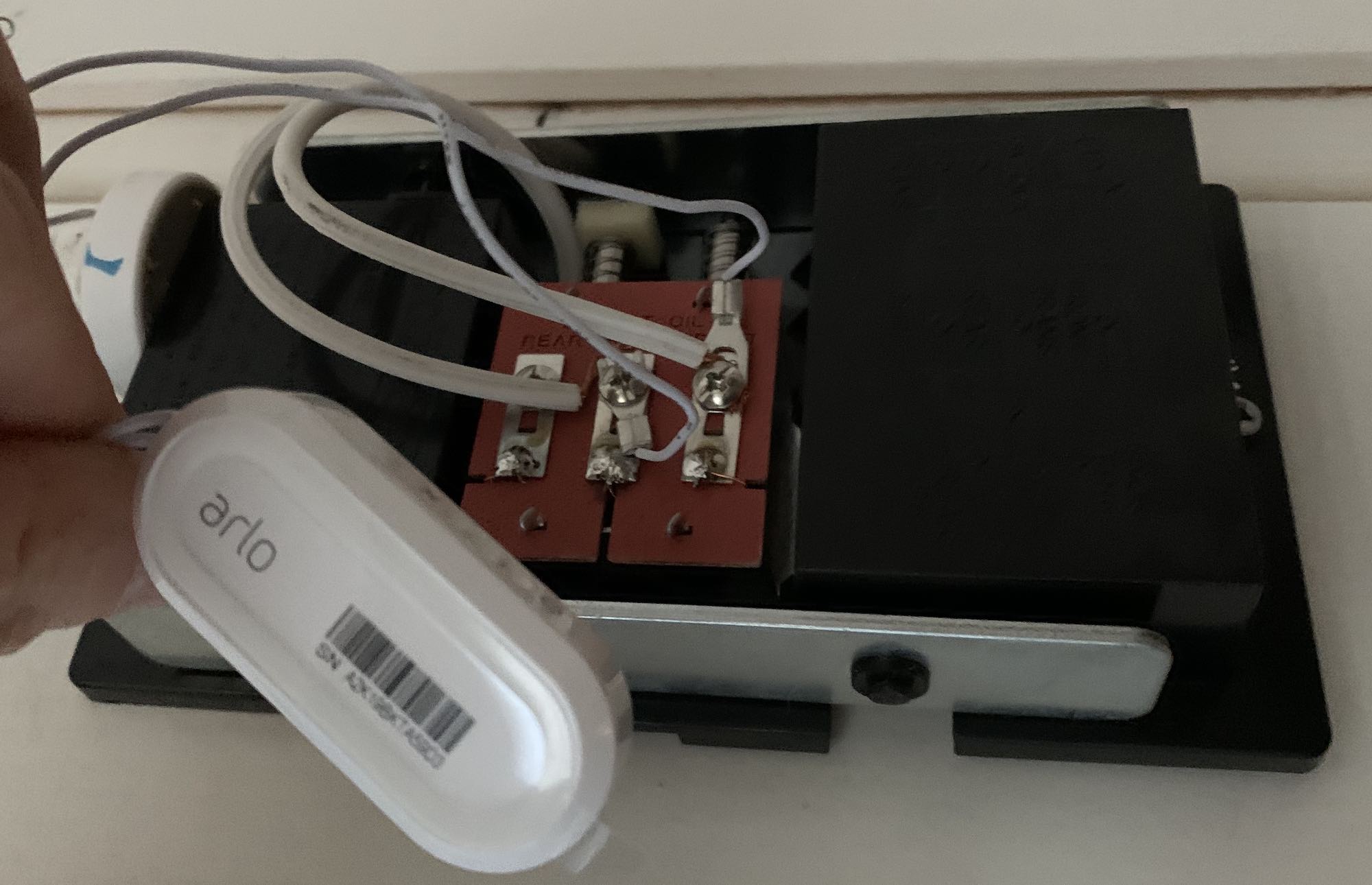
To connect Arlo Video Doorbell, you’ll need an existing wired doorbell. My doorbell is a standard doorbell using a minimum 20-AWG bell wire.
Before you start—and if you don’t already have it, you should download the Arlo App. It walks you through the entire install process. I did the full install in my review video, but the basic idea is that you turn off the breaker powering your doorbell and take the cover off your doorbell chime. You’ll need to add the Arlo adapter, known as the Power Kit, to the doorbell chime. The app will walk you through how to connect it.
The Arlo App lays out the Video Doorbell setup process from the beginning, making it easy to install the doorbell and to complete the initial configuration. Once you disconnect your existing doorbell from your door frame, you’ll need to install your base plate of choice. I put the tilted plate on as it will take in a better view of my car.
The wires are easy to connect, and you just snap the Arlo doorbell in place. Once you do that, you’ll set up your Wi-Fi connection to the doorbell and the app will walk you through testing your connection.
Using Arlo Video Doorbell

Arlo Video Doorbell works just like Arlo cameras. It has the same motion detection and the same armed/disarmed status. Unlike Arlo cameras, you don’t need to connect to the Arlo Smart Hub to use the doorbell. You can have it run on its own schedule, separate from your cameras.
How to set a schedule for your Arlo Doorbell
You can arm and disarm your Arlo Video Doorbell just by tapping the app. You can also set your schedule or use the geofencing option so the doorbell turns on when you leave and turns off when you are home. When your doorbell is turned on, you will receive motion notifications and alerts when someone has pressed your doorbell.
I have all of my cameras set to a schedule so they’ll turn on in the evening, but I’ve set the doorbell so it turns on during the day (as that’s the most likely time someone will come and ring the doorbell).
Answering Arlo Doorbell
 |
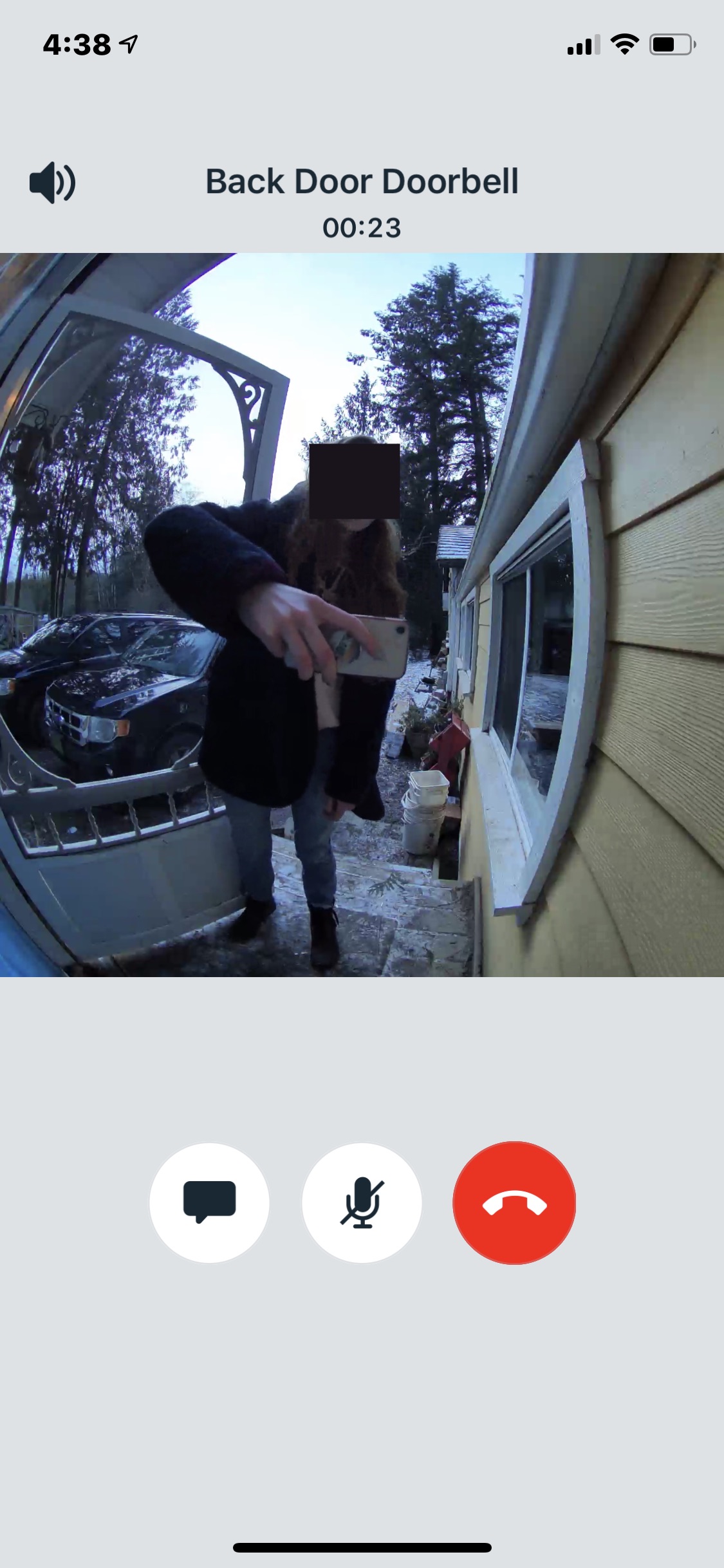 |
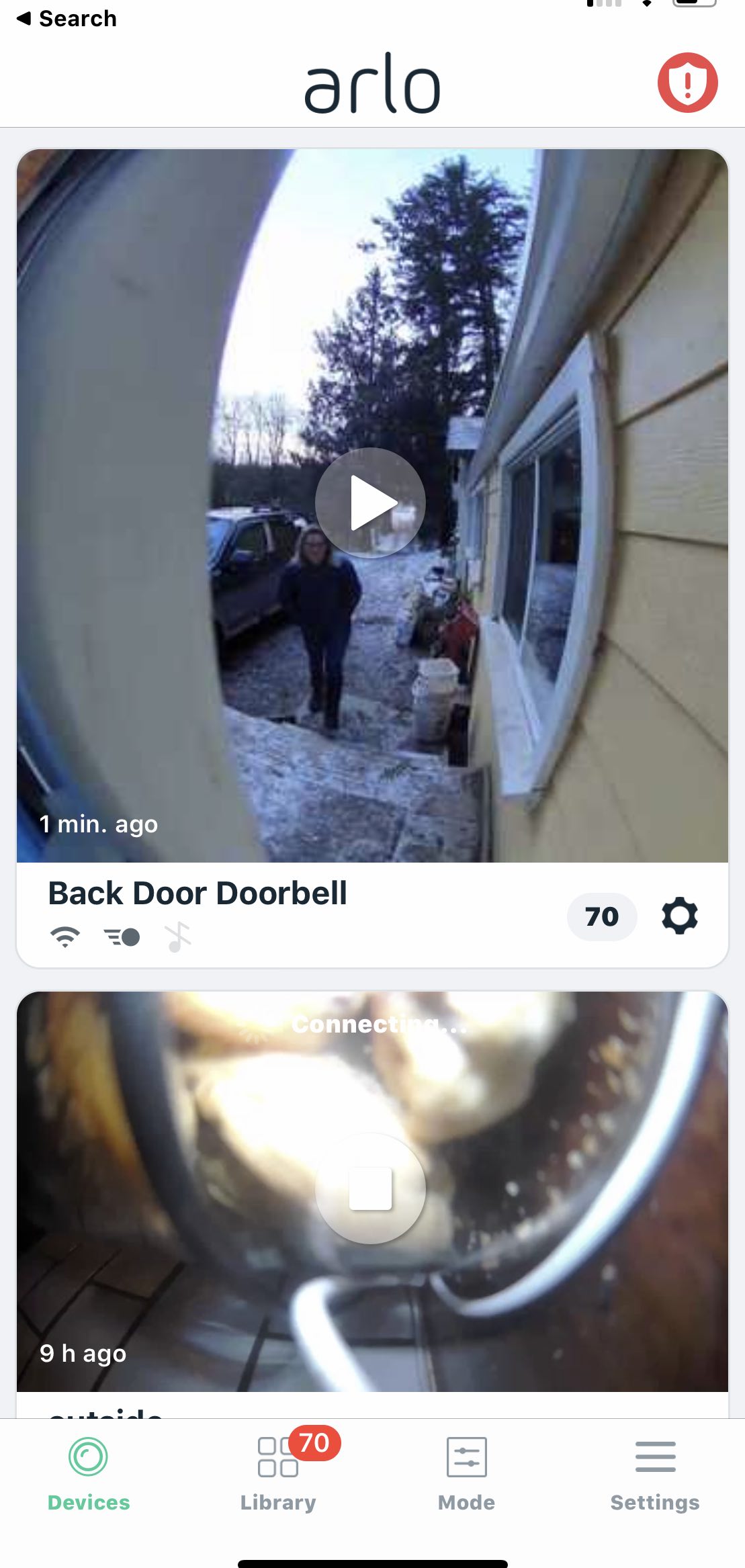 |
When motion is noticed by your doorbell, the doorbell LEDs will light up. When someone presses the doorbell, you’ll hear a chime inside and your phone will receive a call that says “Arlo Video Doorbell.” At that point, you can choose to answer it or decline.
If you answer the call, you will be directed to the Arlo App and a screen will open up. You’ll see a live video of whoever is there, and you can speak back and forth with them. If you don’t want to talk to them, you can leave a standard message. There are several messages, including “I’m busy” or “Can I help you?”
I’ve answered a few doorbell alerts, and I’ve had varying results. What I’ve discovered is that your Wi-Fi signal has to be at least three bars to use the doorbell consistently, and the weather will definitely affect the quality of your interaction with whoever is at the door.
Does Arlo Video doorbell work in cold temperatures?

It’s currently -12 celsius outside with the wind chill—a temperature I’m having a hard time adjusting to given that we live on the West Coast, and that’s not our norm. I’ve been testing out the doorbell as the temperatures drop. By late evening (around 11 pm), it was -20 outside with the wind chill.
When I press the doorbell at those temperatures, it rings on my phone but the video is slightly delayed and the phone call will cut out. I tried a few times and had similar results, with the doorbell video showing a green screen, or the call connecting and the video clear, but the audio is very choppy. While the doorbell is rated to -20, it seems to struggle slightly at these temps. That’s not surprising as most of my smart home cameras also seem to struggle on days of really cold weather.
In good weather, the doorbell works just as it should. The call will ring through to my phone, I’ll answer it, and I’ll have an interaction with whoever is there. The two-way audio is crisp and clear.
Options for doorbell on Arlo App
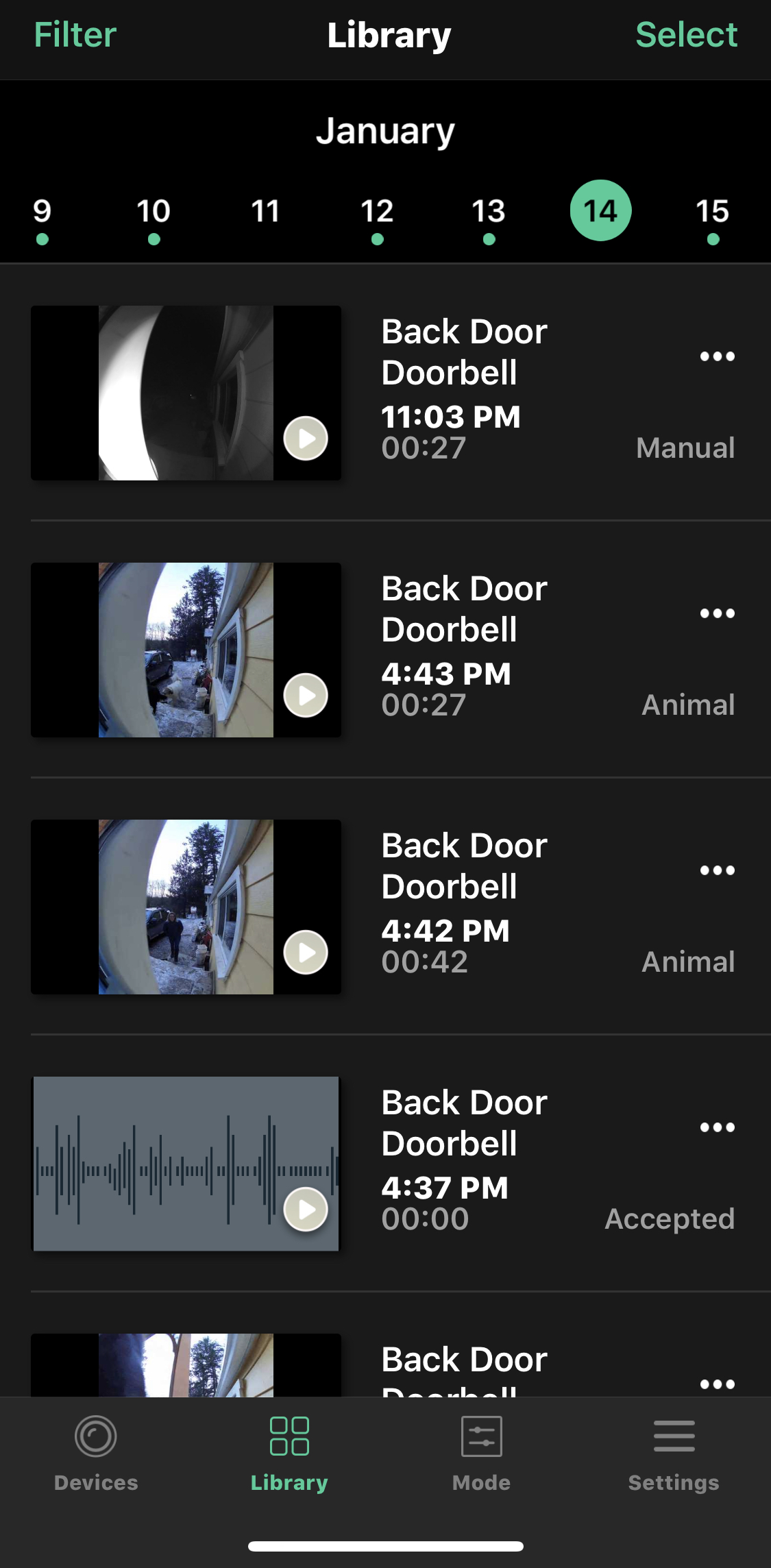 |
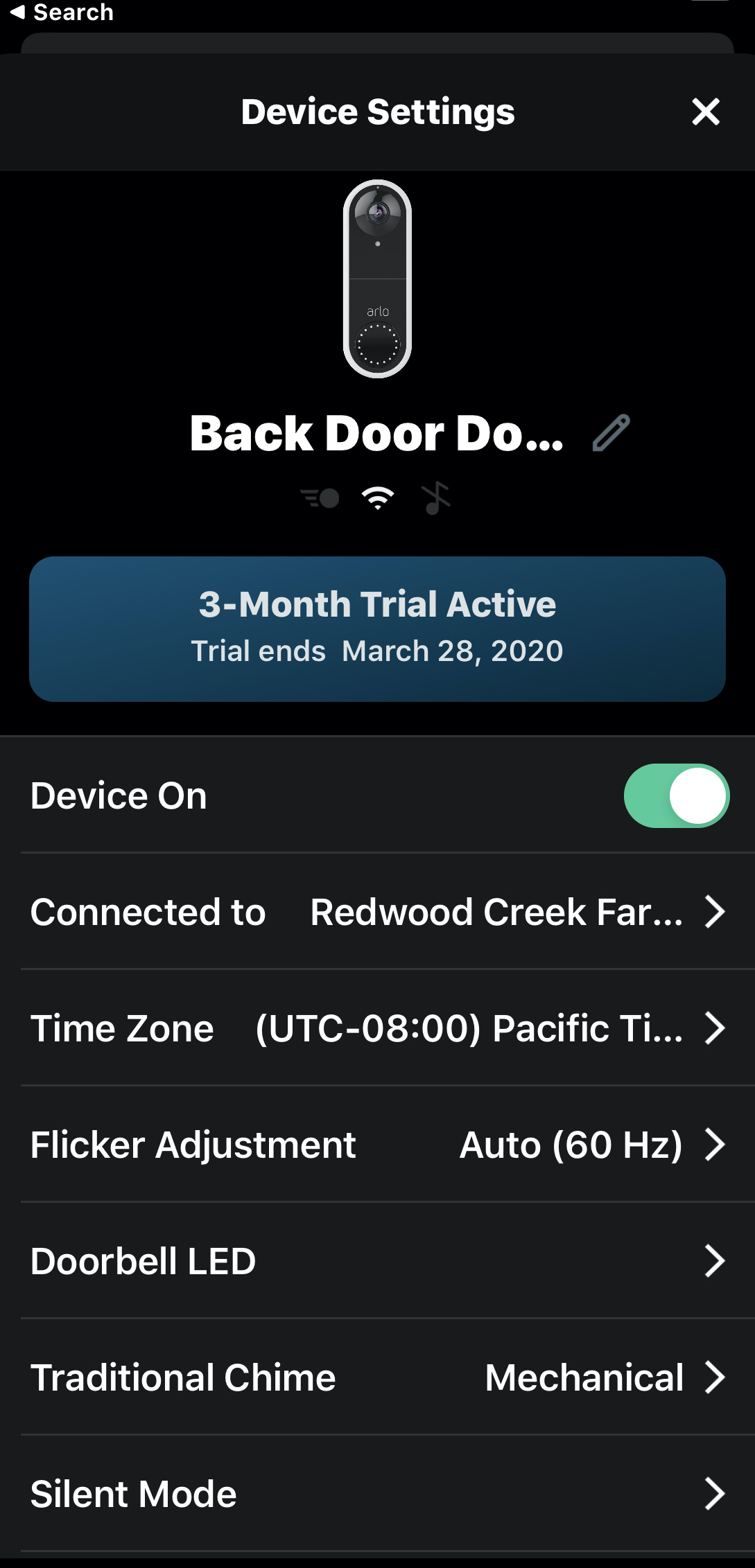 |
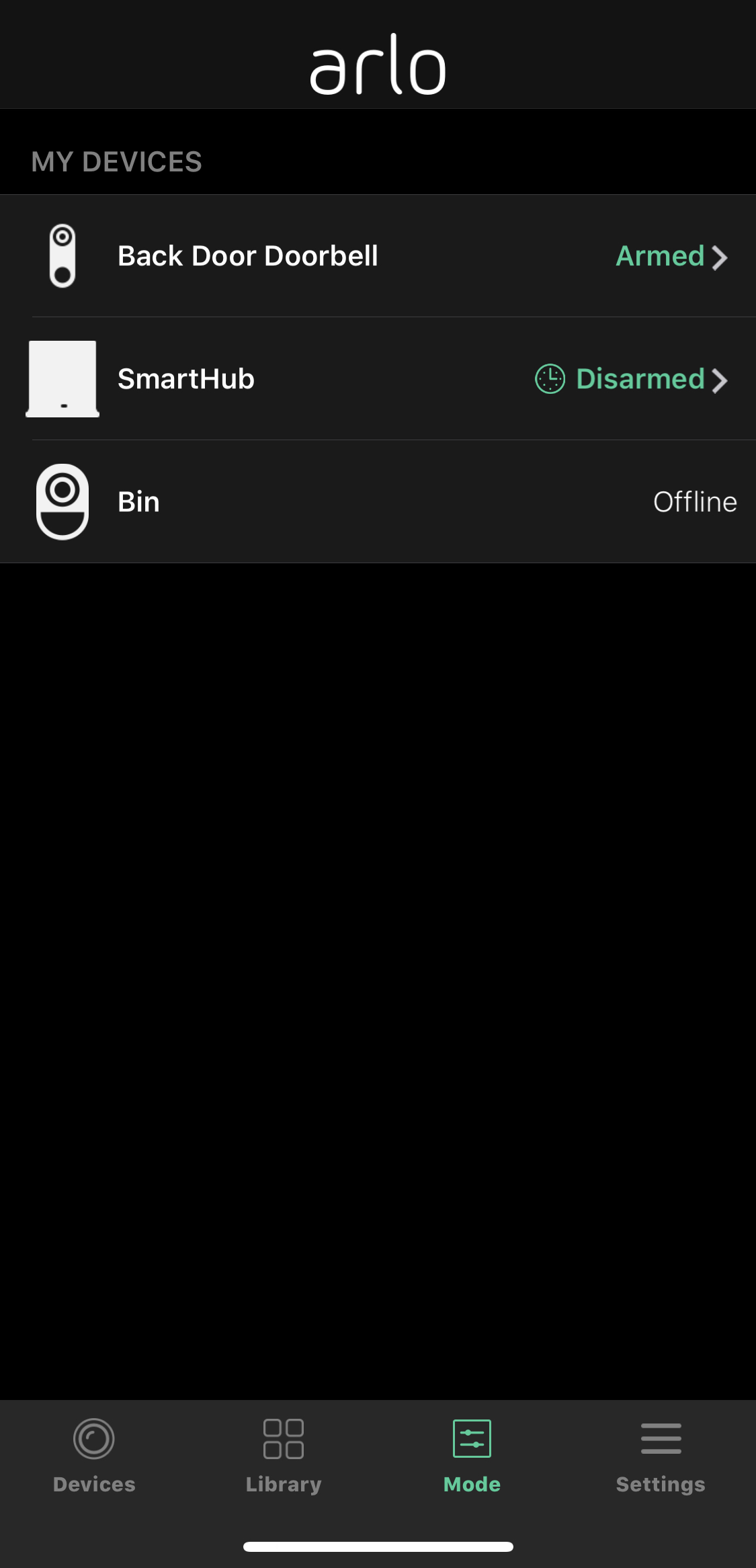 |
Within the app you can set up a few different options for your doorbell camera. You can set motion zones so your notifications will only appear if someone is detected in that zone. If you’d like to change your doorbell chime delay, you can do that within the app too.
There are brightness settings, a tab for Auto HDR, and different video qualities. I have mine set for the highest at 1536p, but if you want a lower quality video to save bandwidth, you can set it to 1080p or lower.
Arlo Smart Subscription
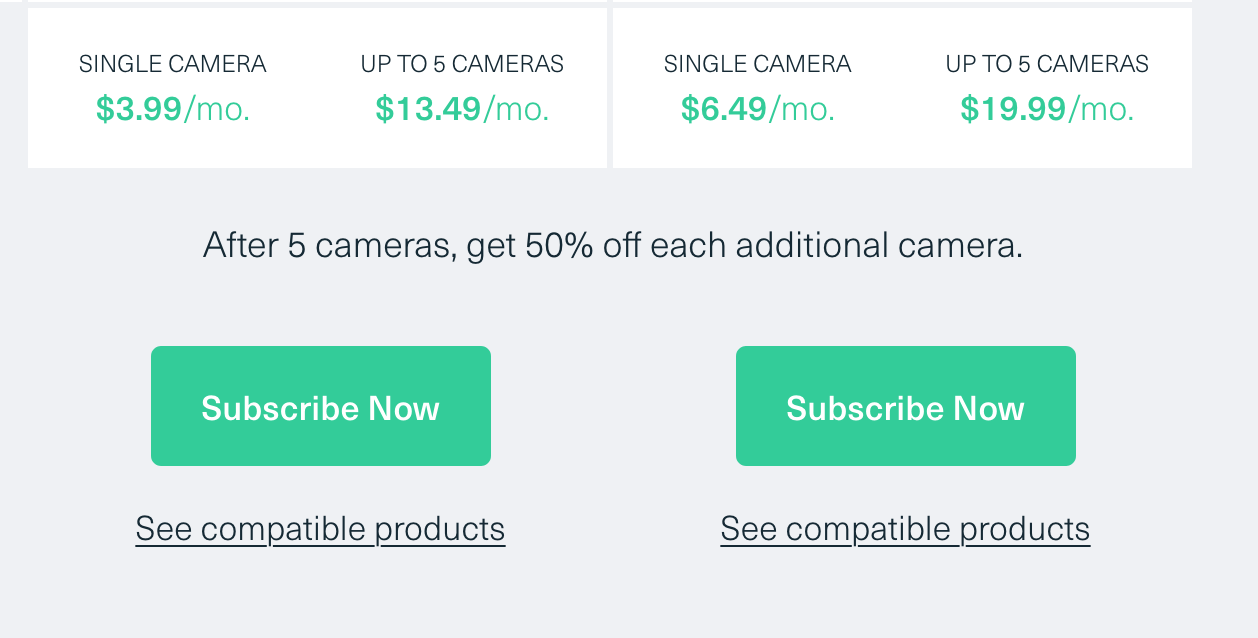
To receive advanced notifications and save your clips, you’ll need to subscribe to Arlo Smart. Arlo Smart is Arlo’s cloud storage plan that starts at $3 per month. You’ll receive a trial subscription for Arlo Smart with each Arlo camera you buy, but to use the different features (like animal/human/car notifications, or to stream in 2K or 4K video), you’ll need to sign up for your own subscription.
Arlo used to have 7 days of cloud storage for free, but I don’t feel as though the subscription cost of $13.50 for up to 5 Arlo cameras is a bad thing. For that price you can store 2K video if your cameras support it. If you have an Arlo Ultra and want to store 4K video, you can get the Elite plan for $19.99 per month for up to 5 cameras.
Should you buy Arlo Video Doorbell?

I love all things Arlo, so I think Arlo Video Doorbell is a great addition to my smart home. In mid-line temperatures, it works very well, although I’ve found it struggles a bit in colder temperatures. Given that -20 is the standard limit for the camera (and that’s the temperature outside right now), I’m not surprised it’s occasionally having trouble connecting.
I like how the calls will ring to your phone just like a standard call would. Other video doorbells I’ve used will only pop up with a notification. The audio quality is crisp and clear (with little feedback), and there’s only a slight delay if the Wi-Fi signal is less than two bars. The night vision is also clear, so if someone were to approach my door at night, I know I’d have a clear video of them.
All Arlo cameras offer amazing video quality, and it’s nice that you have streaming options if you don’t want to use a lot of data connecting to your doorbell. If you’re looking for a video doorbell and you already own Arlo cameras, this is a great option for you. Even if you don’t already own Arlo cameras, this doorbell works great, has all of the same Arlo features as their weather-proof cameras, and offers impressive video and audio quality.
You can find Arlo Video Doorbells at Best Buy right now.




I love Arlo security cameras, would love to add this Arlo Video Doorbell to the setup. Unfortunately, wiring is required. I’m swapping out an existing wireless doorbell and don’t feel like having an electrician in, so will have to go with something else until Arlo comes out with a battery-powered solution…
Comments are closed.