 Over the past thirty years, the concept of “work” has changed dramatically. With the advent of email, the Internet, cell phones, texting, and teleconferencing, the need to get up at the crack of dawn, throw on a suit, and commute an hour to spend the day behind a desk in an office building is slowly giving way to flex time and telecommuting. In fact, the majority of those in the professional services spend at least some of their time working from home.
Over the past thirty years, the concept of “work” has changed dramatically. With the advent of email, the Internet, cell phones, texting, and teleconferencing, the need to get up at the crack of dawn, throw on a suit, and commute an hour to spend the day behind a desk in an office building is slowly giving way to flex time and telecommuting. In fact, the majority of those in the professional services spend at least some of their time working from home.
Throw in those among us who are self-employed, consult or freelance on the side, or who are writing the next best selling novel, and the need for a home office environment that is conducive to productivity is greater than ever.
But what makes a suitable and functional home office? Take away the bells and whistles like files, label makers, and fancy desktop accessories, and an efficient home office can be broken down into five key essentials.
 Essential #1 – Desk
Essential #1 – Desk
Now, before you snicker and say “um, yeah, no kidding” let me stress that a desk is none of the following: a dining room table, a coffee table, or a lap. Nor is it something that is found in the corner of your bedroom. To be productive, your office space needs to be as separate from your living spaces as possible, and dedicated to the sole purpose of work.
It should be large enough to house your essential electronics, while leaving at least some room for a note pad, pen, and the all-important coffee mug. If you have a ton of extra space to work with, go crazy when it comes to size. Add a presidential size desk to your spare room if that’s what works for you. If you live in a one-bedroom apartment (like I do), go a little smaller, but ensure that the space you set aside is for work and work alone.
Essential #2 – Chair

Again, please refrain from snickering. Chairs are no laughing matter. There is a reason the science of ergonomics has become an in-demand profession – we tend not to pay enough attention to this piece of furniture in which we spend oh so much time. When looking for a desk chair, in addition to comfort, you should seek those that have multiple adjustment levers for height, back support, and arm rest support. There are a number of blogs out there that will tell you the optimal set up for your height; all you need to do is ensure you purchase one that allows for those adjustments. Your back and wrists will thank you later.
Essential #3 – Computer
Yup, another obvious essential item. But with the vast array of computers on the market, some serious thought needs to go into what kind of computer set up suits your needs. If your desk is on the small side, or if you intend on moving your home office to your local coffee shop from time to time, a laptop may be your best bet. If you are in the business of video production, a computer that can handle a large amount of data is the way to go. Or, if you’re anything like me and do everything from write, to design, to build websites, perhaps a laptop and a secondary monitor will suit your needs. Whichever way you go, ensure the computer set up you choose suits the work you intend on doing, and your monitor is at a height that eliminates neck strain as much as possible. Monitor risers are quite inexpensive … as are dusty hardcover books from your bookshelf.
Essential #4 – Lighting
Lighting is something that is often left neglected in a home office environment. Be sure to invest in a dedicated light source that is adjustable or articulated so you can direct light to the task at hand. And be sure not to place the light source behind your desk, otherwise you are opening the door to annoying glare on your computer monitor. Also, play around with different light bulb wattages, because what works for some may not work for others.
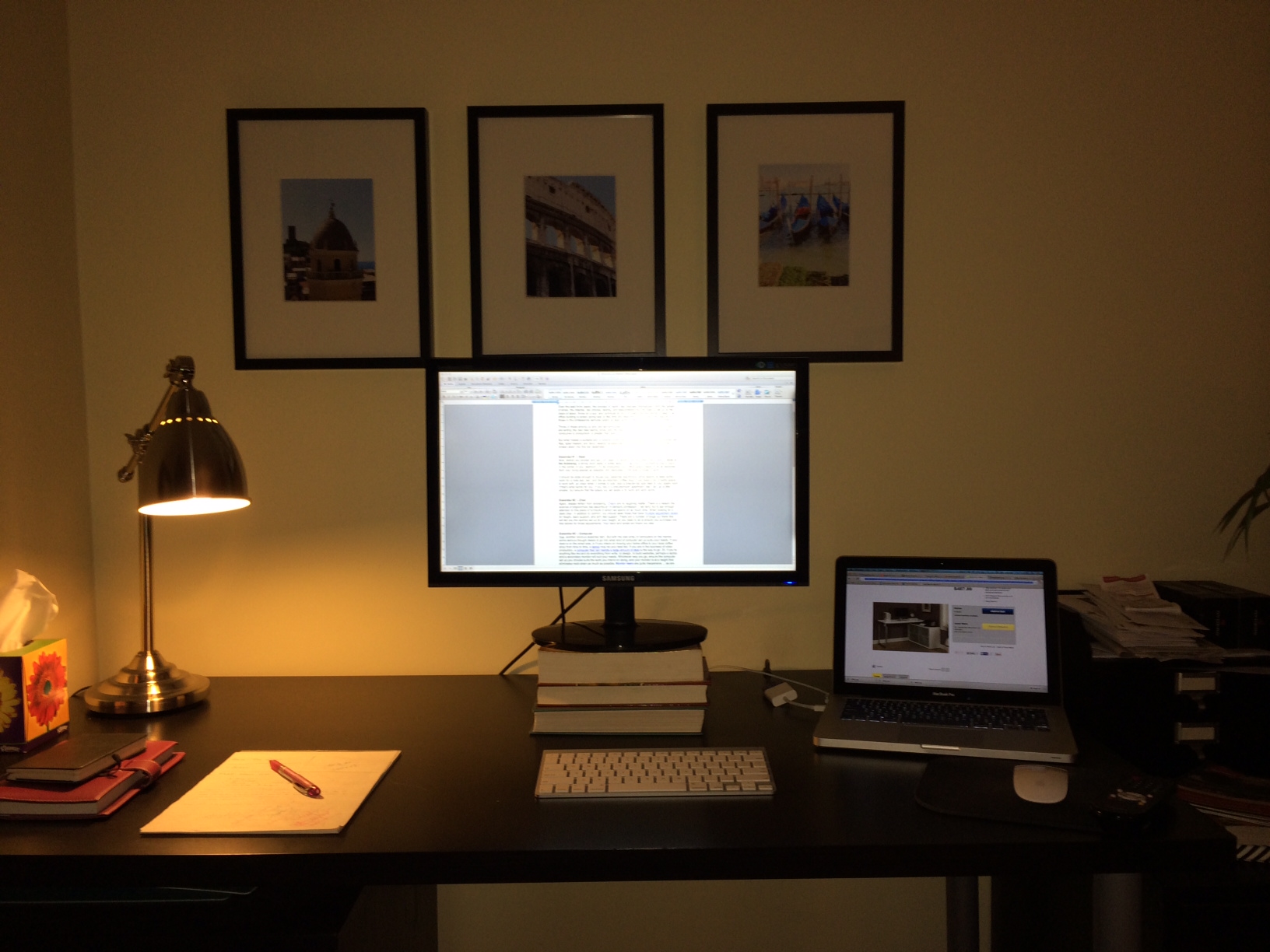 Essential #5 – A Piece of You
Essential #5 – A Piece of You
Whether you work from your home office an hour a day or 12 hours a day, it’s essential that you make it as inviting and “you” as possible. Doing so may be as simple as adding a frame with a personal photo to your desktop, or as complex as painting your entire spare room in a motif that drives inspiration. Whatever the case, ensure that your home office environment speaks to you enough that you don’t want to bolt for the door the second you sit down. For me, it’s three photos from a trip to Italy that sit right over my secondary computer monitor. Every time I need to take a break, or need inspiration, I look up, smile, and get right back to work.
While not listed as one of my essentials, don’t forget to stock up on the basics. Best Buy makes it easy with accessories like a dry erase board and pens, push pins, paper clips, and cork boards.



