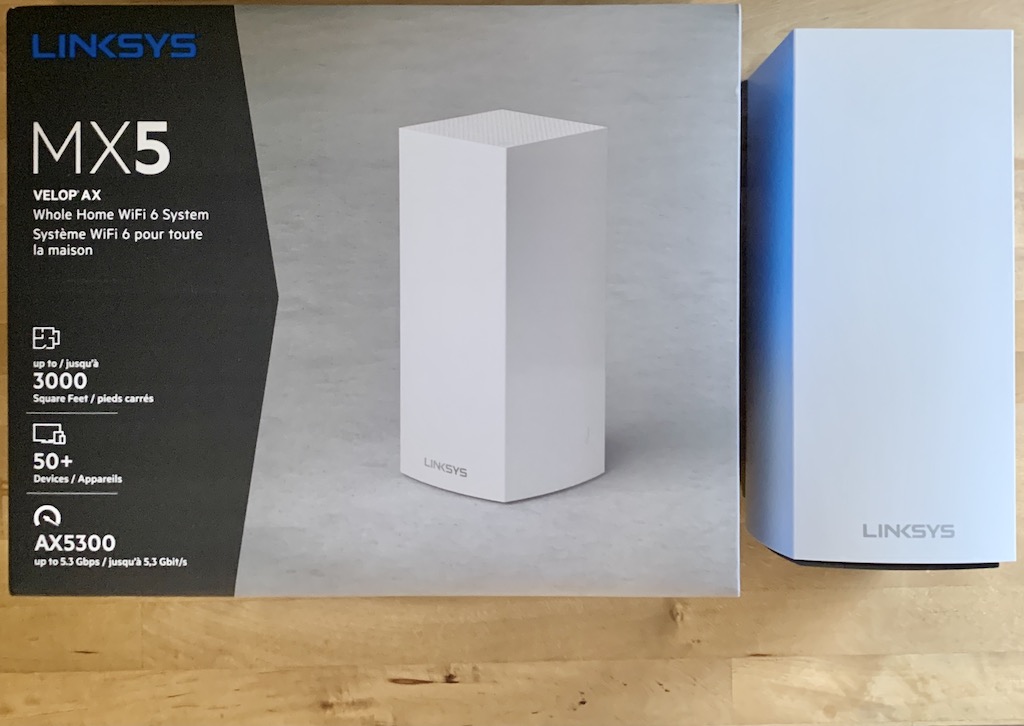
Is it time to do something about your frustrating home Wi-Fi? Linksys has a powerful new solution in the Velop MX5 whole home Wi-Fi 6 router. I just wrapped up testing of this router and I can say that it offers compelling performance, even if you don’t yet have a lot of Wi-Fi 6 devices in your home.
Why should you care about Wi-Fi 6 support
One reason to consider the Linksys Velop MX5 to power your home WI-Fi network is its mesh capabilities. That was offered in previous generations, although it gets better with every release. The real star of the show for 2020 is Wi-Fi 6 support. Why would you care about Wi-Fi 6? That’s a fair question. I can tell you that the latest standard in Wi-Fi is a big deal. It’s not a marketing creation designed to move more routers, it can make a huge difference to your home Wi-Fi network performance.
 What can make Wi-Fi 6 a bit confusing is that the immediate impact is going to vary depending on your setup. To get the full effect of Wi-Fi 6, both the router and the connected device must support the standard. Chances are, your home is full of legacy devices that do not support Wi-Fi 6. If you have a new smartphone or laptop, it probably does. But realistically, Wi-Fi 6 just started going mainstream this year, so many of your devices are going to miss out on the fully enhanced wireless experience.
What can make Wi-Fi 6 a bit confusing is that the immediate impact is going to vary depending on your setup. To get the full effect of Wi-Fi 6, both the router and the connected device must support the standard. Chances are, your home is full of legacy devices that do not support Wi-Fi 6. If you have a new smartphone or laptop, it probably does. But realistically, Wi-Fi 6 just started going mainstream this year, so many of your devices are going to miss out on the fully enhanced wireless experience.
So why would you buy a Wi-Fi 6 router? Three reasons.
First, even if your devices don’t all support Wi-Fi 6, you’ll still see a noticeable Wi-Fi speed bump — especially if you currently have a lot of devices fighting for network access. Second, because the connected devices you buy going forward are going to have Wi-Fi 6 support. So by investing in a Wi-Fi 6 router now, you get a nice Wi-Fi improvement immediately (and who doesn’t like that?), plus you are future-proofing your network. Over time, it is only going to get better. Third, because even if your home isn’t packed with smart devices now, it will be in the future. 802.11ac routers just can’t keep up with the demand of dozens of connected devices, but Wi-Fi 6 was engineered specifically for this scenario.
Wi-Fi 6 routers are fully backwards compatible as well, so you won’t be stranding any legacy devices.
To learn more about Wi-Fi 6 and its many advantages, be sure to check out my primer on the topic.
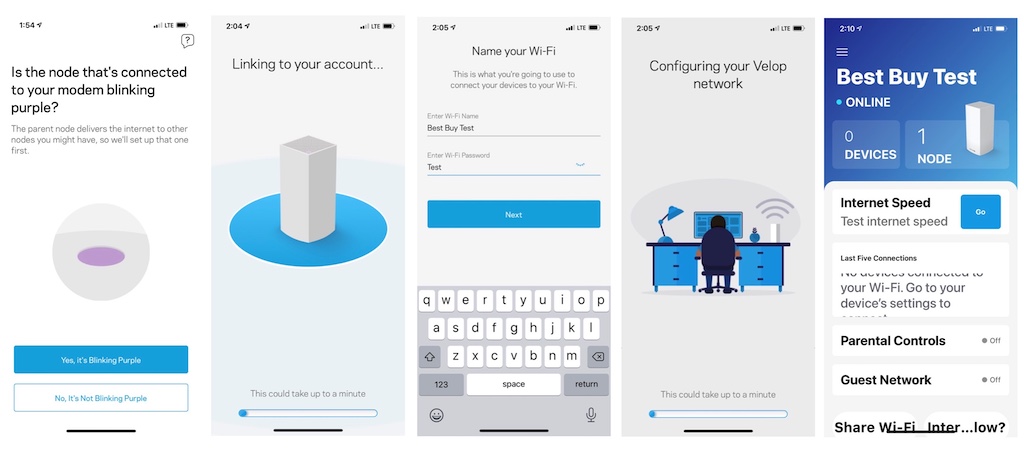
Linksys Velop MX5 key specs
|
Easy setup
Linksys has the whole router setup thing pretty much down to an art at this point. There’s really not much you need to do. Use the included Ethernet cable to connect the Velop MX5 to your internet gateway—the correct port is even labelled and colour-coded to make sure you don’t accidentally use one of the LAN ports. Download the linksys app, create an account, and follow the directions.
Ultimately, setup took about 15 minutes, but much of that time was firmware downloading and installing. My involvement was minimal and primarily amounted to creating a Wi-Fi network name and password. Of course the app offers all the expected network management tools should you wish to use them, including parental controls and QoS (Quality of Service) settings.
The router itself uses a tower design so it has a minimal footprint. Ports are located on the back. Oddly, switches (power, WPS and reset) are on the bottom, so you need to pick up the router to access them. I can understand the logic of keeping them out of sight for a clean appearance, but I thought it was an unnecessary move given the inputs are fully exposed on the back. On the top is a discrete LED indicator light.
The router is intended to be placed somewhere centrally and won’t stand out as being a dust-trap, bristly piece of technology.
Hands-on with the Linksys Velop MX5
The big question is whether the Velop MX5 delivers an upgraded Wi-Fi experience. In my case, it certainly did.
Using an 802.11ac router, the 500 Mbs of my internet connection was reduced to around 30 Mbps on laptops in my office. I tested with an older laptop that has 802.11ac, and a brand new one with Wi-Fi 6 onboard. This location is a worst-case scenario for Wi-Fi. It’s a floor above and the other side of the house from the router, and between my office and the router is a brick chimney and a glass door. Both distance and obstacles are in play.

Connecting those laptops to the Velop MX5—which I located in exactly the same spot as the older router—resulted in a big performance upgrade. The 802.11ac laptop saw speeds more than double, hitting 60-70 Mbps. The improvement was even more dramatic for the Wi-Fi 6 laptop. It saw connection speeds ranging from 180 Mbps to well over 200 Mbps.
As for range, I wandered out to my back yard. With the new router, even at the far end of the yard (around 70 feet from the house), I had three bars of Wi-Fi signal on my phone, and 100 Mbps internet speed.
 Is it time to update your router?
Is it time to update your router?
I’m in the position of many people at the moment: products like the new Linksys Velop MX5 show that my home Wi-Fi could be significantly better, but I’m not at the stage where I’m experiencing any actual issues. Sure, the internet connection in my office is often in the 30 Mbps range, but that’s above the threshold Netflix recommends for 4K streaming. And the rest of the house does far better than that.
So I don’t feel any pressing need to run out and upgrade.
That being said, if I were experiencing any frustration with my home Wi-Fi the Linksys Velop MX5 would definitely be on my short list. If your router is past its best-before date, I’d check this one out—even if your home isn’t packed with connected gadgets or the latest Wi-Fi 6 gadgets. You’ll see an improvement in your Wi-Fi network immediately, and you should be set for years of high-performance wireless (or wired) internet access.



