
The Dell XPS 13 has become iconic in the ultraportable laptop world. It’s one of just a few laptops—like Apple’s MacBook Air—that can be considered true game changers. Dell’s design for the XPS 13 has been built around an InfinityEdge display that minimizes bezels, letting the company fit a 13.3-inch screen in a laptop that’s physically closer in size to an 11-inch model. The latest XPS 13 (9380) is the best yet. The top bezel on that InfinityEdge display gets a slight bit larger this time, but don’t worry, it’s actually a good thing (and the sides get even narrower to make up for it).
Improving on one of the best ultraportable laptops
It can be tough to improve on a great laptop design. Tweak things too much and you run the risk of losing what attracted buyers to the computer in the first place. Do nothing and you risk being left behind. With the 2019 edition of the XPS 13, Dell has carefully balanced improvements with the classic design to come out with the best version of this laptop yet.
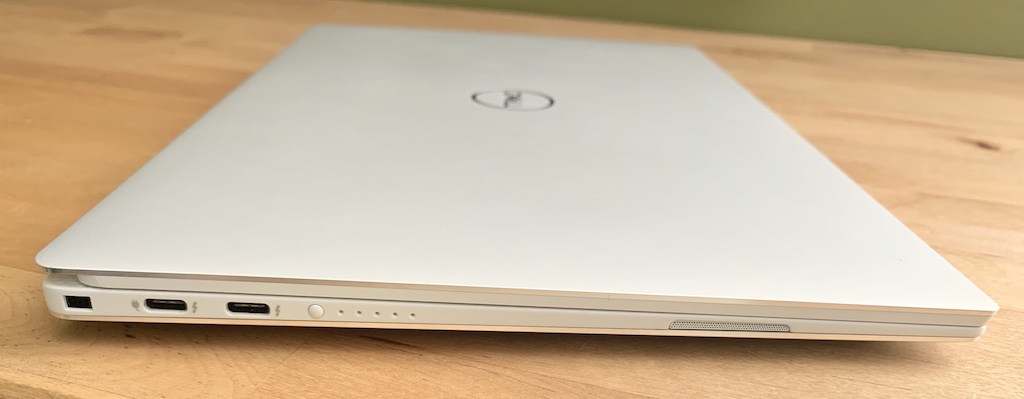
The move to 8th generation (Whiskey Lake) Intel processors makes the XPS 13 more powerful than ever. My review unit was equipped with a quad-core Intel Core i7-8565U processor with 16GB of RAM to play with. That makes it a powerful productivity machine that will be able to chew through Excel spreadsheets with ease.
Intel UHD Graphics 620 support 4K resolution and you can actually do a bit of light gaming with this laptop. In benchmark testing, an 8th generation Core CPU with Intel UHD Graphics 620 is rated to play League of Legends at Full HD resolution and maxed out graphics at 60 fps. Move up to Fortnite and things get a bit rougher, though, and you’ll need to go to a lower resolution and low graphics detail settings to get acceptable frame rates …
The lid is now easier to open, even with one hand, and there’s a new colour option in my review unit’s Arctic White. And the webcam is greatly improved—more on that shortly.
But don’t change the basics
If you liked the look of previous generation of Dell XPS laptops, you’ll be happy to know Dell didn’t mess with success this time around. The same sleek form factor is used, ranging from 0.78 cm to 1.16 cm in thickness, and it weighs just 1.23kg. The shell is made of anodized aluminum, and the palm rest is covered with woven glass fibre. The trackpad is glass as well and very responsive—often an area where Windows laptops stumble. The keyboard is full-sized, backlit and has great feedback.
All the ports you need in a modern laptop are there including three USB-C, which also supplies the power. And speaking of power, a quick shout out to the Dell design team for one of the best laptop chargers out there. It’s slim, light, converts easily between direct plug-in and cabled, and the USB-C connection has an LED that lights up when the adapter is plugged in for an easy visual confirmation of power.
Dell XPS 13 key specs (as tested, model carried by Best Buy varies)
For detailed specs of the model carried by Best Buy (which varies from my review unit by display resolution, RAM and storage capacity and colour) see the Dell XPS 13 product page. |
InfinityEdge display is still among the best
It may be modern mobile CPUs that make its ultra-thin form factor possible, but it’s the InfinityEdge display that has become the XPS 13’s showcase feature. With minimal bezels and maximum display, this year’s XPS 13 boasts an 80.7% screen-to-body ratio. The top bezel got just slightly thicker, but Dell says the side bezels shrank by 23% compared to the original. While the 4K display on my review unit was gorgeous, that kind of resolution is kind of overkill on a 13.3-inch display—by default text is increased 300% so you can read it.
Whether 4K or Full HD, the Inspiron 13’s IPS display is anti-reflective, bright, and features a high contrast ratio and full colour spectrum with Dolby Vision support.
To protect it, the display is covered with Corning’s Gorilla Glass 4.
Fixing the webcam

As I mentioned in the intro, the latest XPS 13 sees the top bezel around its InfinityEdge display actually get ever so slightly wider. That’s not a step backward. Dell made the move to re-position the webcam back to where it should be, at the top of the display. One of the biggest complaints about past versions of this laptop was the location of the webcam at the bottom of the display. That led to an unfortunate “up the nose” angle for video conferencing. Dell has now fixed that with a tiny 720p webcam that has a lens just 2.5mm across.
Is the Dell XPS 13 your next laptop?
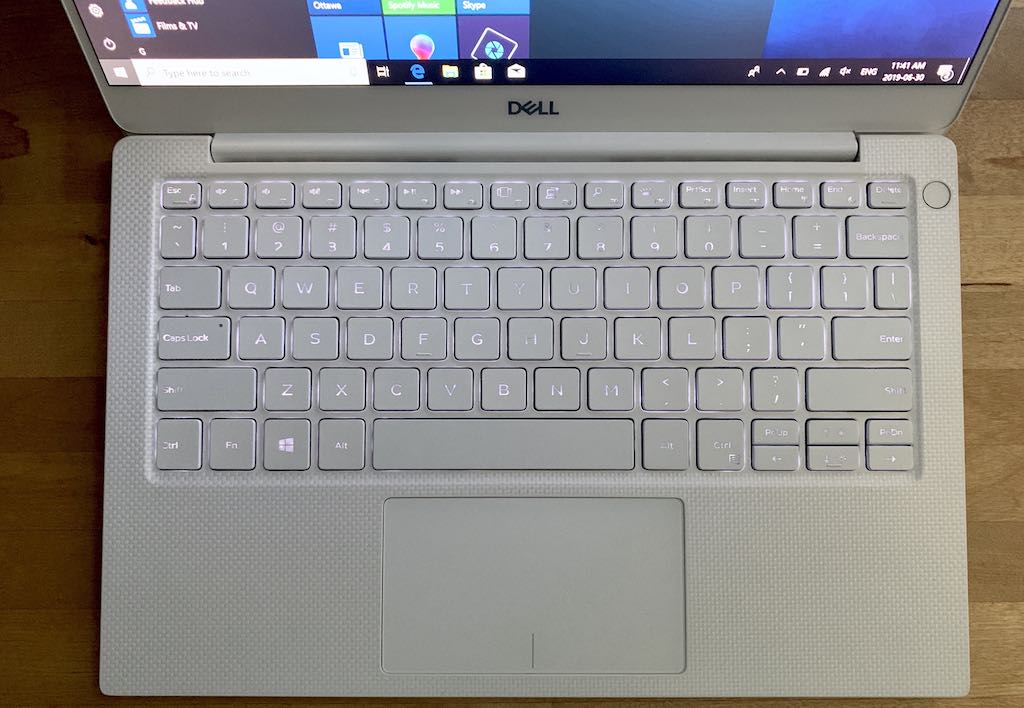 Two complaints I had about my XPS 13 review unit are actually resolved with the version currently carried by Best Buy.
Two complaints I had about my XPS 13 review unit are actually resolved with the version currently carried by Best Buy.
While keyboard backlighting is always on my laptop must-have list, the white backlight with my Arctic White review unit actually made it more difficult to see the keys under some lighting conditions. And much as I love the 4K display, Full HD is still very crisp on a 13.3-inch panel, and skipping the 4K of my review unit not only saves money, it should add several hours to battery life.
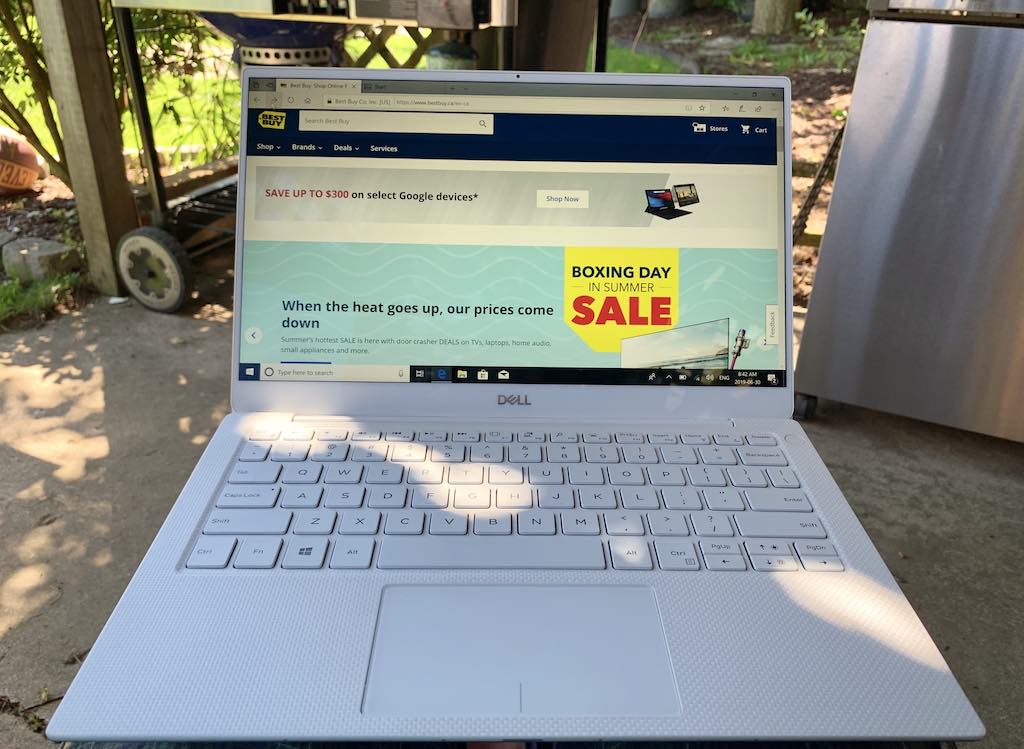
In short, the Dell XPS 13 has always been a best-in-class ultra-portable laptop, and this year’s edition is better than ever. If you want a laptop that combines real power, a beautiful display (no matter which resolution you choose) and a sleek design, add the new Dell XPS 13 to your shortlist.




My first laptop back in 2002 was a beast. It probably had a worse battery life than even the 4K version of this one. It’s amazing to see how powerful and lightweight they have gotten since then.
Comments are closed.