The Dell XPS 13 is a Tough Act to Follow
When it was released in 2015, Dell’s XPS 13 was the hottest laptop on the market. You can read the full details on our launch announcement, but at the time it was billed as the smallest 13-inch laptop on the planet and featured a beautiful InfinityEdge display. A 15-inch version soon followed, but the new model I’ve been testing for the past week is generating the kind of buzz that the original did. The Dell XPS 13 2-in-1 offers everything you loved about the original, plus a 360-degree hinge that cranks up the versatility.
And like the 2015 XPS 13, the new XPS 13 2-in-1 is collecting awards, including multiple “Best of CES 2017” accolades. Dell says its the smallest 13-inch 2-in1 laptop on the planet.
Dell XPS 13 2-in-1 Unboxing
The new Dell laptop showed up in an unassuming, plain cardboard box. Inside was a much nicer—and much smaller—black box that hinted at the premium, ultra-compact laptop within.
The XPS 13 2-in-1 ships with a small, USB-C charger and a USB-C adapter. That’s it. Pretty minimalist.
First Impressions
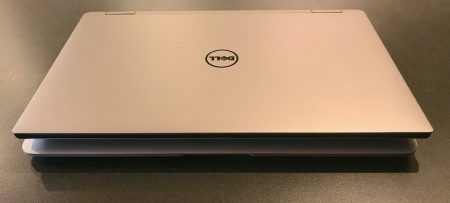 There’s no disputing the fact that this a very attractive laptop. It continues the design cues that have become part of the recent XPS lineup. Premium materials are used throughout, including CNC machined aluminum, carbon fibre and Corning Gorilla Glass 4. The hinges are made of steel for strength, and then covered with machined aluminum. The nearly bezel-free InfinityEdge display absolutely dominates, especially once the laptop is fired up.
There’s no disputing the fact that this a very attractive laptop. It continues the design cues that have become part of the recent XPS lineup. Premium materials are used throughout, including CNC machined aluminum, carbon fibre and Corning Gorilla Glass 4. The hinges are made of steel for strength, and then covered with machined aluminum. The nearly bezel-free InfinityEdge display absolutely dominates, especially once the laptop is fired up.
The XPS 13 2-in-1 is thin, light, sleek and gives an immediate impression of premium quality. One of Dell’s claims is that the 13.3-inch InfinityEdge display makes this laptop the size of a typical 11-inch laptop. I have one of those on hand and decided to check that claim out. And Dell isn’t too far off. The XPS 13 2-in-1 is just slightly wider.
Performance and InfinityEdge Display
Working with the Dell XPS 13 2-in-1 was a pleasure. Dell equipped my review unit with the latest Kaby Lake Intel Core i7 CPU, 8GB of RAM and a 256GB SSD. Performance was both snappy and silent.
The keyboard is full-sized, backlit and offers enough travel for extended typing with high accuracy, while the glass Precision touchpad is more responsive than most. 802.11ac Wi-Fi made for fast streaming and USB-C means fast data transfers (in addition to supporting Thunderbolt 3 and DisplayPort). With the included USB-C adapter, you can still use legacy USB devices without having to shell out more cash for a solution.

The InfinityEdge display is beautiful. It’s available in QHD+ resolution, but the review unit’s Full HD was very crisp. I don’t really see the need to go higher, although I suppose if you were editing photos the extra pixels would be useful. Besides being sharp and offering the closest thing to a borderless view on a laptop, the display is bright and offers excellent viewing angles—that’s especially important given its convertible nature …
Battery life is good, but can vary considerably depending on what you’re doing. 10-hours while pushing that display with streaming video can be stretched to as much as 15-hours if you’re working in Word, staying off the web and willing to turn down the screen brightness a bit.
2-in-1 Form Factor Adds a New Degree of Flexibility
Thanks to its 360-degree hinge, the Dell XPS 13 2-in-1 can be used in four different modes.

Laptop
This will be the primary mode for most people. It’s the traditional clamshell laptop form factor.
Stand
Rotate the keyboard 180-degrees or so and you have stand mode. This is useful for doing things like running a presentation. Viewers see the display, while the keyboard is safely tucked away from prying hands, acting as a base.
 Tent
Tent
Watching videos on the XPS 13 2-in-1 using tent mode lets you focus on the display, using it as a screen like a portable TV. You can adjust the stance to solidly support the laptop or change the viewing angle and it can be used in a very small space.
Tablet
Rotate the display a full 360-degrees and you get tablet mode. Is the Dell XPS 13 2-in-1 actually usable as a Windows tablet? It’s thicker and heavier than any standalone tablet and feeling the keyboard on the back takes some getting used to, but it actually works well. It’s too bulky to be a daily use tablet, but in a pinch yes, you can use the XPS 13 2-in-1 as a tablet.
Dell XPS 13 2-in-1 Key Specs (As Tested)
|
Couldn’t You Find Anything Wrong With it?
My review of the Dell XPS 13 2-in1 has been almost overwhelmingly positive. Surely there must be something that wasn’t quite right?
I did have a few minor quibbles with my review unit, but in the grand scheme of things they weren’t very serious. They may not even affect everyone. I have fairly large hands and found opening the laptop was a little fussy. It closes very tightly (a good thing), but the notch to pull the lid open was a little small for me. I also found the power button to be finicky, sometimes taking multiple pushes to activate.
As I said, nothing major. I did notice that Dell offers a version with just 4GB of RAM and I think that’s a bad move. 4GB in a modern laptop is really pushing the lower limit of usability and with the RAM soldered and not upgradable, I would avoid that configuration. Otherwise this is an easy laptop to recommend.
Recommendation
The Dells XPS 13 2-in-1 is a great little laptop. So long as you don’t need a big screen, you should be happy with it. It’s stylish, very well built, ultra compact, a snappy performer, offers good battery life and the display is beautiful. The ability to convert into multiple form factors is just a bonus.
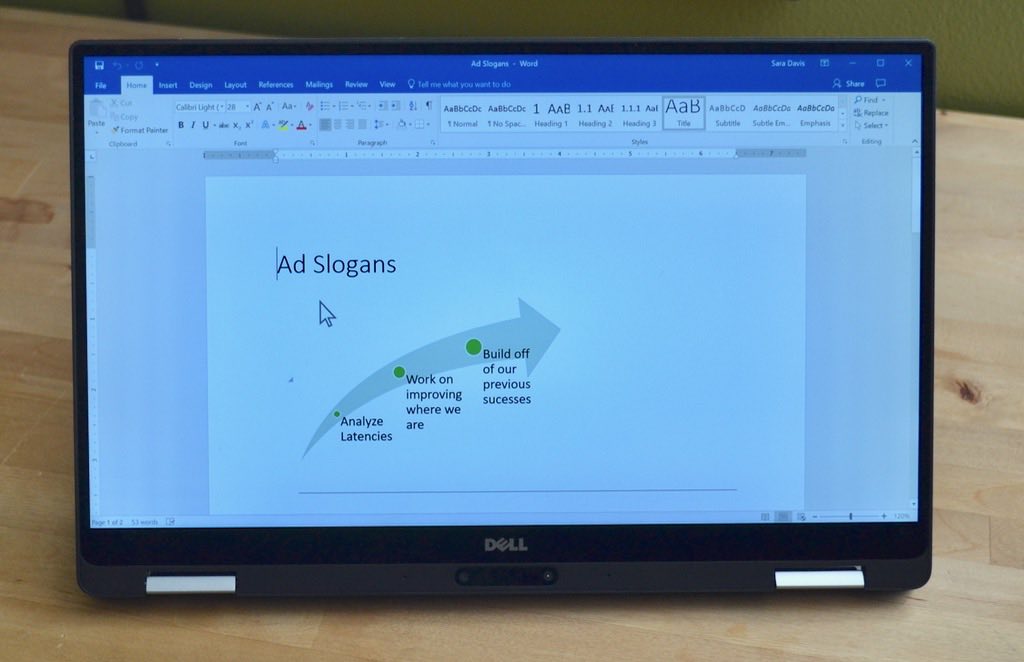
Make sure to check out the XPS 13 2-in-1, as well as the XPS 13 its based on, and hundreds of other laptops at Best Buy.

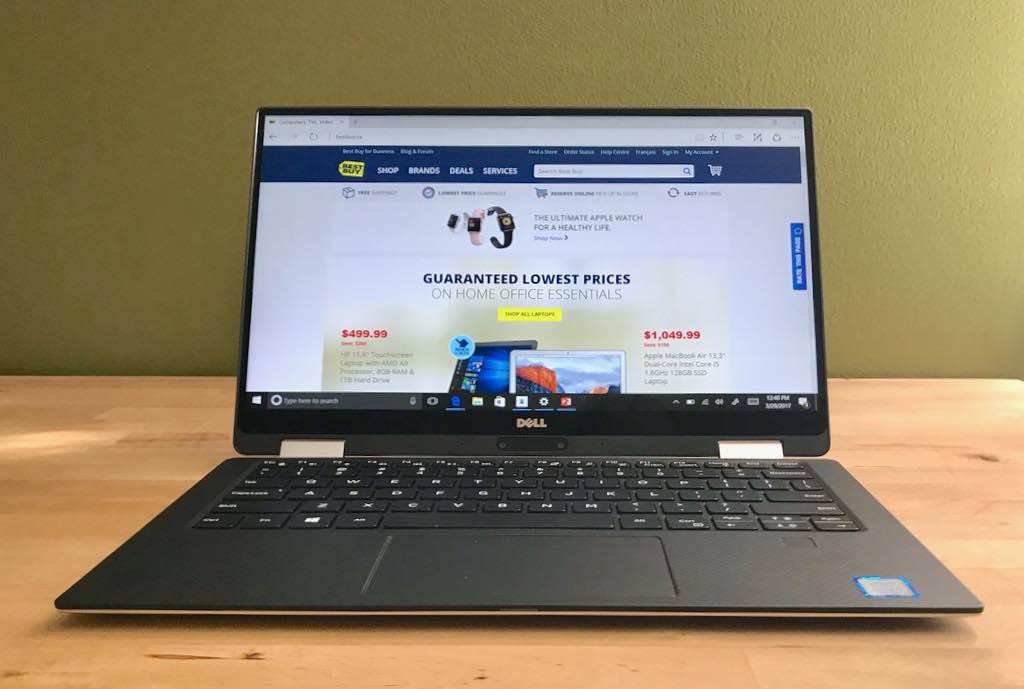



Thanks for sharing informative blog. I really appreciate it.
Very informative post. And what is the feature in Dell inspiration laptops?
Comments are closed.