
In a world where we can print virtually anything on demand using the inkjet printer sitting on the desk beside us, what the heck is Instant Ink? The Answer, according to Hewlett-Packard is: “Original HP Ink ordered by your printer, delivered to your door.” Sounds convenient, but according to HP, by signing up for its Instant Ink replacement service, you can also save up to 50 percent compared to what you have been paying to keep your inkjet printer running. Now we’re going from convenient to very interesting. Let’s have a look at the details.
Eligible Printers
Before we get to the details, you need to know if your inkjet printer is compatible. Obviously it has to be made by HP (you can’t jam an HP print cartridge into a Brother printer). It also has to be connected to the Internet. A valid credit card or debit card is required (yours, not the printer’s) as is an e-mail address. Among the supported printers are:
And the HP Envy 7640 All-in-One printer recently reviewed by Erin Lawrence.
How Does Instant Ink Work?
If you have an eligible HP inkjet printer, you enrol in a monthly plan and pay a set fee depending on the number of pages you print. This is a particularly favourable way of paying for your printing costs if you use your printer for digital photos and images—the kind of printing that can rapidly drain an ink cartridge.
Your printer is connected to the Internet and it knows how quickly you’re using ink and how much is left in your cartridges. When you begin to get low, it contacts HP and a replacement cartridge “magically” shows up in your mailbox, along with a postage-paid envelope to send the empty one back for recycling. And by the way, that replacement cartridge is even higher capacity than HP’s XL ink cartridges, so you won’t need to be swapping out as much.
Instant Ink is convenient, it can save you a lot of money, and it’s green.
Here’s the whole cycle laid out in infographic form, courtesy of HP.
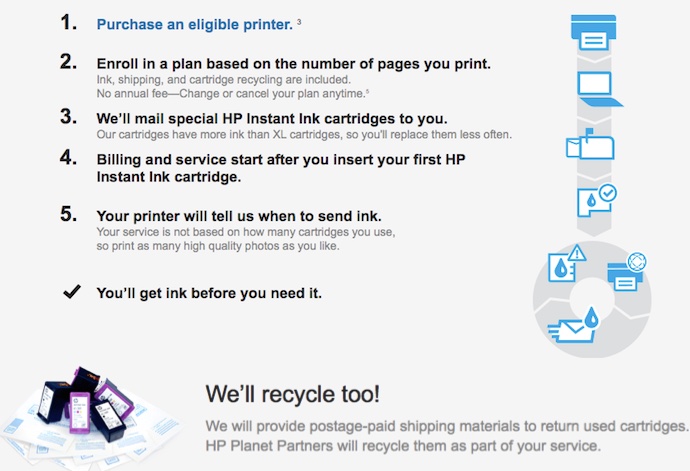
The Details
There are three different monthly plans, starting at 50 pages per month, going all the way to 300 pages per month. It doesn’t matter how many ink cartridges you go through, it’s that page count that matters. If you print more pages than you sign up for during a busy month, you pay an additional fee but it equals the price per page for your plan—so it’s not a penalty. If you print fewer pages than your plan allows, you get to roll them over into the next month.
There is no annual fee and you can cancel or change plans without penalty.
Not sure where you stand in terms of pages printed? Log into HP’s Instant Ink website and you can see how many pages you’ve printed in the month along with other info like any rollover pages you’ve accumulated.

If you’re tired of having your inkjet printer cartridges run out at the worst time, you hate having to order replacements or you just want to save some money on printing supplies, HP’s Instant Ink plans and compatible printers could be just the ticket to happier printing.



