
A brand new crop of Chromebooks is arriving at Best Buy, joining an already stellar lineup that includes the popular Google Pixelbook Go. Models from Lenovo, Acer and Google are here, bringing a new level of productivity, and continuing a Chromebook theme of diversity in features and functionality. Choose from a traditional laptop form factor, 2-in-1, ultra compact, or full-sized device. There are even models with an included stylus for hand-written input. Whichever Chromebook you choose, you can look forward to a highly capable device that makes the most of Google’s Chrome operating system. If you find yourself working from home, or continuing your education from home, you’ll love using a new Chromebook.
Learning from home
Chromebooks had their start with the educational market, and have quickly become the top-selling devices for Canadian K12 schools.

So it probably comes as no surprise that a Chromebook is an excellent tool for the students in your family. Even more so when they are learning remotely. Google Classroom ensures that teachers and students are always on the same page, regardless of the physical distance that may separate them. Students access Google Classroom from their Chromebook to receive and submit assignments, communicate, and collaborate.
A Chromebook is the ideal laptop for completing assignments using apps like Google Docs, and researching assignments with Google’s Chrome web browser. They can also read books from Google Play Books, and further explore topics of interest on YouTube Kids. Chromebooks offer a secure user experience thanks to automatic security updates, and multiple family members can share a Chromebook—each with a customized and private environment with their own login.
When “class” and homework is over, a Chromebook becomes the perfect device for entertainment and staying in touch with friends. Curl up on the couch and use the Chromebook’s integrated webcam and apps like Google Duo or Skype to video chat online with friends and family for free. Stream a video from Google Play Movies. A Chromebook can also download and run Android apps from Google Play, opening up a massive library of popular mobile video games.
Parents don’t need to worry about that extra screen time. Parental controls let them easily manage time limits (they can even remotely lock a device), set bedtimes when the Chromebook shuts down, and they can also manage the apps their children have access to.
Working from home
Working from home is becoming an increasingly popular option. Recent circumstances have meant millions of Canadians are now experiencing working from home on a regular basis. Chromebooks may have their roots in the education market, but they have quickly grown into business-capable productivity powerhouses, with many enterprise users.

In other words, if you have a Chromebook at home, you can be extremely productive. A Chromebook boots up in seconds, so you’re online immediately. Log into your Google account, and you have instant access to all your files. Need to focus? Turn on your Chromebook’s “Do Not Disturb” mode to minimize distractions. When working in low light, Chromebooks are equipped with a “Night Light” feature that adjusts screen brightness to avoid straining your eyes.
Google’s G-Suite apps (Docs, Sheet, Slides, Calendar, Gmail, and others) are used by many companies. They offer powerful capabilities and support real-time collaboration. They can be used online or offline, and you can also import and export files from other popular productivity suites such as Microsoft Office.
Need to be part of a team meeting with videoconferencing? Your Chromebook is equipped with a built-in webcam and microphone. Schedule a meeting in Google Calendar, and with Google Meet you can securely interact with colleagues without fear of being “Zoombombed.”
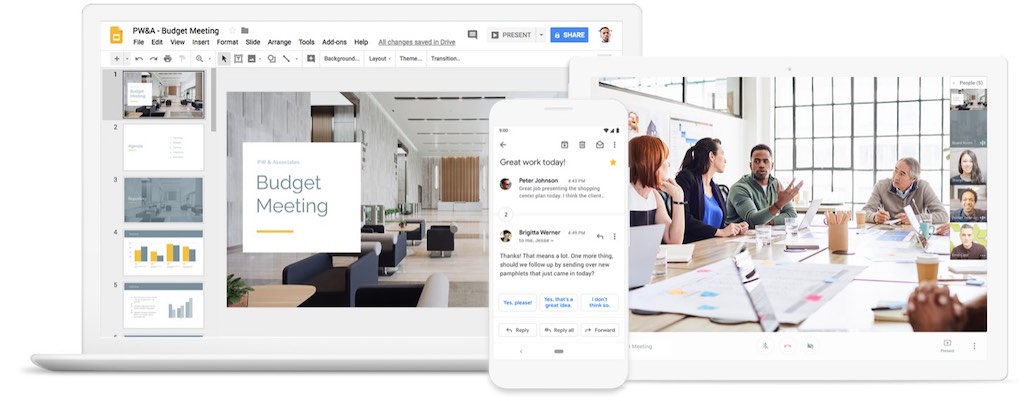
Filling multiple roles or working on multiple projects? Chromebook has you covered, with support for up to four virtual desktops—each customized for what you’re currently working on.
If you need a bigger display, Chromebooks support video out (usually by HDMI or USB-C), so you can connect to an external monitor. Not everyone has one of these lying around the house, though, and that’s where a Chromebook secret weapon comes into play. You can wirelessly cast your desktop to any Chromecast-enabled TV for a big screen—without having to buy, or find the room for a desktop computer monitor.
About those new Chromebooks
In the intro to this post, I teased the arrival of new Chromebooks. Now that you know just how practical a Chromebook is, it’s time to have a look at the latest hardware.
 Acer Chromebook Spin 11
Acer Chromebook Spin 11
This 11.6-inch, 2-in-1 Chromebook is ideal for students or anyone who needs to be productive while traveling light. Power is provided by a dual-core Intel Celeron mobile CPU with 4GB of RAM. Integrated Intel HD Graphics 500 drives the HD, multi-touch IPS panel. Rotate that display up to 360-degrees, for use in stand mode or as a tablet—all the better to run Android apps.
A stylus is included, and the keyboard is spill resistant, making the Chromebook Spin 11 ideal for students.
 Acer Chromebook Spin 3 11
Acer Chromebook Spin 3 11
The latest 11-inch Chromebook from Acer features the popular 360-degree “spin” capability, but updates it with a fresh new look, and new hardware. The Intel processor is a quad-core version, and it gets 4GB of dual-channel LPDDR4 SDRAM. Wireless connectivity is 802.11ac combined with Bluetooth 5.0, while the dual USB 3.1 ports are combined with a pair of USB-C ports.
 Lenovo S345
Lenovo S345
For a step up in power and functionality, choose Lenovo’s S345 Chromebook.
The 14-inch display is a Full HD touch panel, while power is provided by a 1.8GHz AMD A6-9220C processor with 4GB of DDR4 RAM.
Additional ports, a backlit keyboard, 10-hour battery life, and a built-in HD webcam make this Chromebook ideal for professionals who are working from home.
Google Pixelbook Go
In the intro, I mentioned Google’s Pixelbook Go. There’s no way you can talk about new Chromebooks and not mention this awesome little laptop.
![]()
I reviewed the Pixelbook Go in Not Pink a few months ago. It’s a sleek, slim Chromebook with impressive specs, a display that pops, a great keyboard, and a unique design that includes a “grippy” ridged bottom. And that Not Pink color (it’s pink — but subtle) is a great option for people who are tired of black or silver. My wife and daughter loved it…
I currently have a Just Black Pixelbook Go on loan from Google for a long-term review. I have to say, it makes a very convincing case as a work and leisure-friendly laptop. It’s just 13mm thick and weighs just about 1kg, making it extremely portable. It feels solid as a rock, the Full HD touchscreen display is crisp and bright, and the backlit Hush keyboard is a joy to type on. With an 8th generation Intel Core 15 CPU, 8GB of RAM and 128GB SSD, this configuration delivers on the performance front as well—while still offering excellent 12-hour battery life.
Order your new Chromebook now

It may have had humble beginnings, but the Chromebook has evolved into a highly capable laptop. Whether you’re working from home, or learning from home, there’s a Chromebook for you—including a compelling new crop that includes the Pixelbook Go, and models from Acer and Lenovo. Enjoy a new level of productivity today. You can order online and have your new Chromebook delivered, or choose store-front pickup at your local store.




I have a ACER Chromebook, I would like to upgrade a couple of notches,
Will I get some credit for my present Model towards a newer Chromebook?
HI Othmar,
we usually have our trade-in program running but with the current situation that program has been suspended. You can read more here: https://www.bestbuy.ca/en-ca/event/trade-in-program/blt339c714a25ebe963
Best regards,
Martin
Comments are closed.