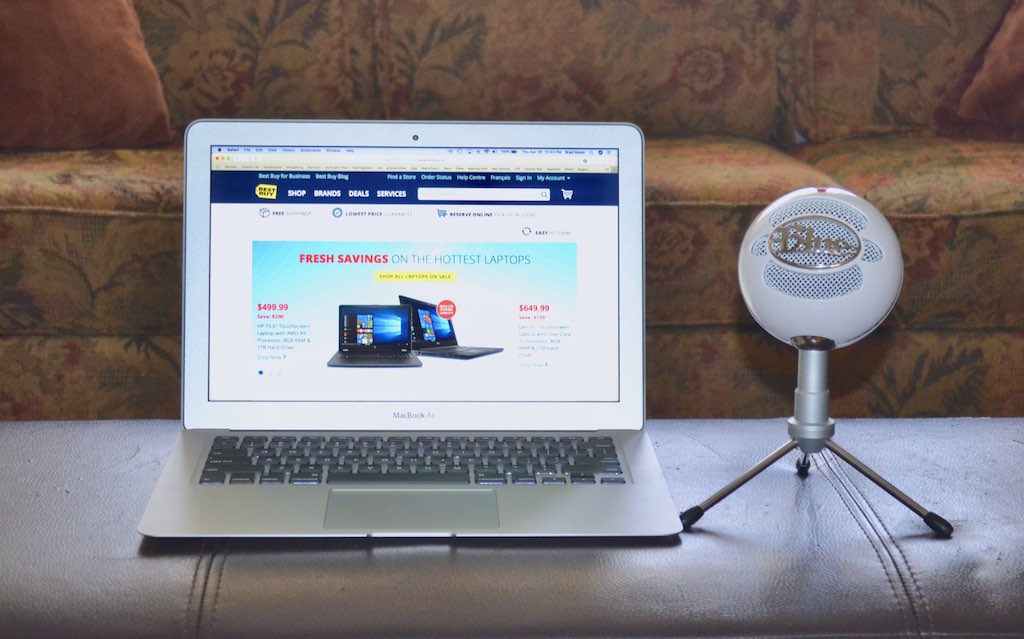
My computer has a built-in microphone. So does my laptop. Yours probably do, too. The microphones that PC makers build into their products are are convenient, but they tend to be on the rudimentary side. They’re also fixed in position. If you regularly use your computer for anything where people hearing your voice is important—voice or video calls, podcasting, recording music or online gaming, for example—then you should seriously consider investing in an add-on computer microphone.
 Your computer’s built-in microphone probably isn’t great
Your computer’s built-in microphone probably isn’t great
PC manufacturers (especially laptop makers) usually include a microphone because it’s expected. What’s the point of that webcam built into a laptop’s lid if you can use it to Skype with someone, but they have to read your lips? But they aren’t spending a lot on those microphones. They’re fixed in one position, and that location doesn’t alway put the microphone in the optimal place for you as the user. Integrated into the body of the PC, they can also pick up interference like the vibration from a spinning hard drive or cooling fan.
As a result, built-in microphones tend to generate complaints like low volume, thin sound, too much background noise, and a background hum. They’re fine for occasional use, but when you rely on consistently decent audio quality, most built-in PC microphones are lacking.
 The advantages of a standalone computer microphone
The advantages of a standalone computer microphone
When you choose a standalone computer microphone, you’re almost immediately getting an upgrade in component quality compared to what’s in your PC, with a higher frequency response. It’s in an isolated housing, unaffected by mechanical noise or vibration from your computer. And just as importantly as the capabilities of the microphone itself, because it is free of the computer or laptop, you can position it perfectly so your voice is optimized and background noise minimized. No more shouting to ensure the microphone picks up your voice …
I relied on the built-in microphone in my computers for years, but when Plug-in began featuring videos, I quickly learned that I needed something better for recording voiceovers. I chose the SnowBall iCE USB from Blue Microphones. It’s an affordable, plug-and-play option with a versatile stand, and switching to it made a huge difference. This one is also popular with Best Buy customers, earning 4.6 stars with a whopping 760 reviews.
 If you don’t want to worry about positioning, a computer headset with an integrated microphone is another option. It might mess up your hair and not everyone likes the look of wearing a headset when video chatting, but it does keep your desk clear and the microphone is always in the optimal position.
If you don’t want to worry about positioning, a computer headset with an integrated microphone is another option. It might mess up your hair and not everyone likes the look of wearing a headset when video chatting, but it does keep your desk clear and the microphone is always in the optimal position.
The downside
The only real downside to investing in a standalone computer microphone is that it’s another accessory to keep track of. That’s what desk drawers are made for, right? In my book, if you need better audio quality, it’s a pretty reasonable tradeoff.
If people are complaining your voice isn’t reaching its potential on your PC, check out the wide range of computer microphones, and microphone-equipped computer headsets at Best Buy.



