
Ultra HD TVs sure look good and there’s no doubt that 4K is the future of video. However … I’m going to go out on a limb and say that a 4K computer monitor makes even more difference than a 4K TV for many PC owners. And here’s why.
Defining 4K
Before delving into the details I’m going to spend a quick moment reviewing 4K. Everyone’s heard of 4K or Ultra HD by now, but just in case, here’s what it means. For consumers buying a TV or computer monitor, that means a display with 3840 x 2160 pixels. That is nearly 8.3 million pixels in total.
4K Looks Awesome on a TV, But…
The previous champ for consumer-level high definition video content was 1080p (or Full HD as you’ll often see it noted on a laptop or PC monitor). Video is displayed at a resolution of 1920 x 1080 pixels, for a grand total of 2.1 million pixels. So 4K puts four times as many pixels on a display as Full HD. When you step into a showroom and look at 4K video running on an Ultra UD TV, the visual is spectacular.
However, most of us won’t be watching that big screen TV from just a few feet away. And that’s where the limitations of human vision start messing with the results.
We went through the whole TV viewing distance song and dance when it was time to upgrade to 720p and then 1080p TVs. The basic gist of this is that the further you sit from a TV, the more difficult it is for the human eye to make out individual pixels. Complicating matters, the larger a display is, the easier it is to make out those pixels. Those two factors are working together in combination. To help understand the optimal distance to view your TV from in order to get the benefit of its resolution, audiovisual experts put together some handy charts (Christine Persaud has a detailed post about it here if you want to explore some more).
This version of the chart is from AV Forums:
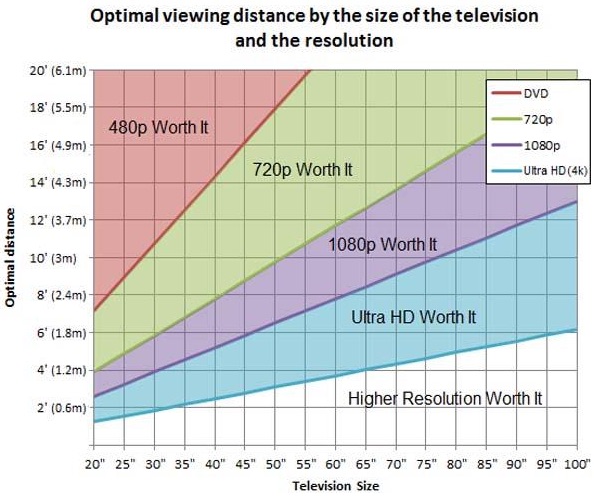
What you’ll notice on there is that when it comes to Ultra HD TV, you need to be sitting fairly close to a TV before your eyes can physically tell the difference between 4K content and 1080p content. With a 55-inch TV, most people would have to be sitting about seven feet (2.14 metres) from that TV to know they were viewing 4K video.
So for many people—myself included—1080p video looks just as sharp, at least unless I upgrade to a 70-inch Ultra HD TV. Somehow, I don’t think my wife’s going to sign off on that purchase …
You Sit Closer to a Computer Monitor, so 4K Makes a Huge Difference
Going back to that optimal viewing distance chart, you’ll notice that from less than two feet away, most users will be able to easily tell the difference between 4K content and Full HD on a 30-inch display.
That means most PC users would benefit right now from the extra clarity. So long as their computer video card can drive 4K, then they can make the most of it. And in case you think that only really expensive computers are able to pull off 4K resolution, a few years ago I tried out a Chromebox and was able to drive a 28-inch 4K monitor at full resolution.
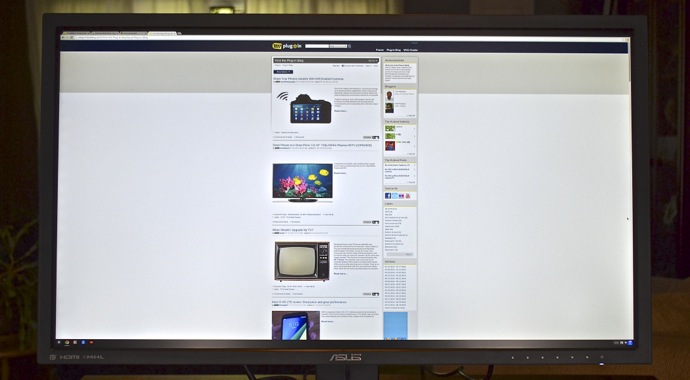
And it looked amazing. Look at how much room is on that display! And everything is crisp and readable.
4K Display Means Way More Stuff Onscreen
Running a 4K YouTube video to see what a Ultra HD content looks like on a 4K computer monitor is one thing (yeah, it looks awesome), but the real killer feature is the vastly improved desktop capability.
With a 4K computer monitor, you can have a crazy number of windows open simultaneously and the text remains so sharp that they are actually useful. I had to put on my reading glasses at native resolution, mind you, but the text remained razor sharp, not pixelated and the windows were big enough to actually contain enough content to be worth it. Technically, I can have 20 windows open on my laptop, but they have such a tiny snippet of info each (and highly pixelated at that), that it’s pretty much useless. On a 4K computer display? There are enough pixels that each of those windows can be big enough to cantina meaningful information.
Windows 10 has improved the Ultra HD experience considerably since Windows 8.1, with much better handling of font scaling. With Windows 10, if you choose to boost the font or icon size on a 4K computer monitor, the results won’t appear fuzzy as they did under previous versions of the operating system.
Take PC Gaming to a New Level
A-List PC video game titles pretty much universally support 4K resolution now. If you have a 4K computer monitor and the video card to drive it, the visuals of Ultra HD games like Fallout 4 will blow you away. The addition of a 4K computer monitor with its 8 million+ pixels means developers can offer wider vistas on a single screen and far more detail than ever before. This can give you a competitive advantage by showing a wider and/or more detailed field of view than components playing in HD.
Nvidia posted this side-by-side screenshot comparing detail from Batman: Arkham Origins on an HD computer monitor and a 4K display:
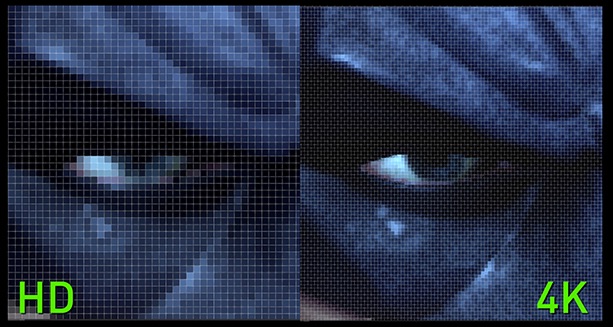
Yes, there is a clear benefit to gaming with a 4K computer monitor.
Focus on One 4K Computer Monitor
This post originally ran in 2015, when 4K was just beginning to emerge as a big deal in computing. Today, the technology has matured and gone mainstream. Best Buy carries dozens of 4K computer monitors in various sizes and across all price ranges. For a good example of just how far they have come in just two years, consider this Philips 4K UHD monitor.

It’s built around a huge, 43-inch IPS panel with full 4K resolution and wide viewing angles. A response time of 5ms makes it ideal for gaming and it connects to virtually anything, with support for DisplayPort, HDMI and VGA. In fact, with its MultiView option, you can connect four different devices and have each onscreen, simultaneously, in Full HD.
It’s literally like having four independent monitors if you choose to use it this way. Talk about a space saver and productivity boost!
This kind of capability is a huge leap forward over computer monitors from even a few years ago and makes for a compelling upgrade.
To wrap this up, I want to make it clear that I’m not raining on Ultra HD TV’s parade. There are some amazing sets available now, 4K content is becoming a lot easier to find and for many people these TVs will be a worthwhile upgrade that provides a big improvement in their viewing experience. I want one! However, 4K computer monitors offer a dramatically improved PC experience for virtually anyone who uses them. If you buy a 4K computer monitor today, there are very few scenarios where you hook it up and kick yourself because it just doesn’t seem worth it—especially when prices have dropped so dramatically. And you can always watch Ultra HD movies on your new monitor as well …
The worst that’s likely to happen is that seeing just how good 4K looks on that display is liable to make working with any lesser PC or laptop seem like a serious downgrade. And if you’re a PC gamer, temptation will be high to upgrade your video card to support maximum settings at 4K resolution.
Check out the Philips 43-inch UHD 4K monitor and the dozens of other 4K computer monitors at Best Buy for a huge win in your computing experience.



