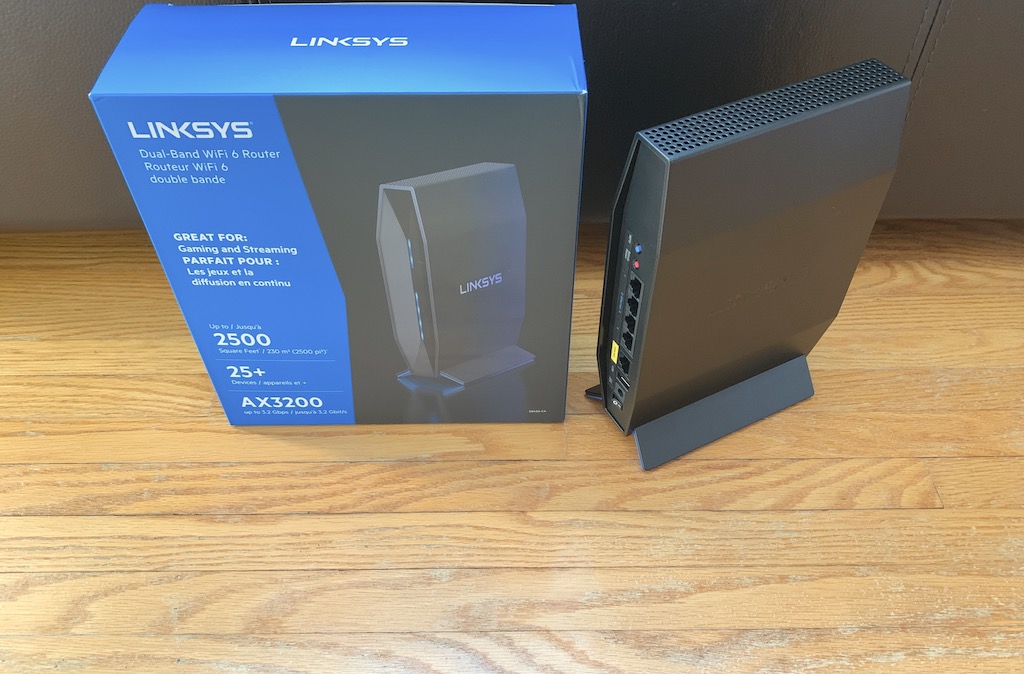
We’ve all been spending a lot more time in the home over the past year, and our Wi-Fi networks are feeling it. Streaming movies, online gaming, and video conferencing all require a reliable, fast connection. If your Wi-Fi isn’t delivering the performance you need, it’s time to think about a new router. The good news is that we’re far enough into the Wi-Fi 6 adoption cycle that the latest standard in wireless networking is making it way into affordable routers. You don’t need to buy a souped up gaming router that’s bristling with antennas to enjoy the benefits of a Wi-Fi 6 upgrade. The Linksys E8450 is a great example. I spent some time putting this router through its paces and it definitely delivers.
 A compact, traditional router with the advantages of Wi-Fi 6
A compact, traditional router with the advantages of Wi-Fi 6
Whenever a new Wi-Fi standard is introduced, the first routers to take advantage of the technology are invariably the high-performance models. They tend to be big, and on the expensive side. Very powerful, but probably overkill for many users.
The Linksys E8450 is the result of that advanced technology trickling down into more affordable, mainstream routers. It’s compact, it uses a traditional design, the antennas are all internal, and it is affordable. It’s also a Best Buy exclusive.
Some higher end features are sacrificed to keep the price down—it’s a dual-band router instead of tri-band, it’s rated for a maximum 25+ connected devices, and coverage is 2,500 square feet—but it delivers a significant upgrade over 802.11ac routers. The 3200 Mbps maximum throughput is fast. A smooth 4K stream on Netflix requires 25 Mbps …. While more powerful Wi-Fi 6 routers can support 100 or more simultaneously-connected devices, 25+ is more than enough for many homes, and a big upgrade over previous generation routers.
In other words, there are many situations where the limitations wouldn’t ever be noticed.
To learn more about the many benefits of Wi-Fi 6, be sure to check out my explainer on the subject.
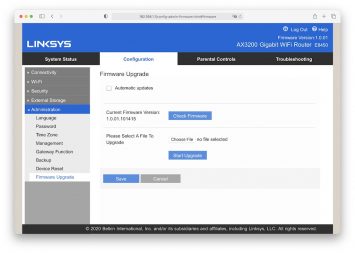 Easy setup and administration
Easy setup and administration
Linksys keeps things simple when it comes to setup and administration.
The usual hardware instructions apply: connect the WAN port (yellow) on the router to your internet gateway with an Ethernet cable. Plug in the power adapter. Power cycle your internet gateway. From there, you can use the Linksys mobile app, or your web browser to configure and administer the router. You are walked through the setup step-by-step, and it requires no technical know-how. You will have to create a Linksys account, but that’s about the worst of it. Part of the administration is auto updates of firmware, which is a great security feature. This insures you’re always a step ahead of hackers who have learned to exploit outdated routers to access connected devices.
The ports you need for hardwired connections
The E8450 is positioned as an affordable Wi-Fi 6 router as opposed to a high-performance model. However, that doesn’t mean it’s not suitable for high-demand use. Remember, it does have 3200 Mbps of throughput and support for 25 or more simultaneously-connected devices. That’s nothing to sneeze at, especially if you’re upgrading from an 802.11ac router. If you’re upgrading from an 802.11n router (many people didn’t bother making the leap to the previous generation), you’re going to be blown away by how much better it is.

If you want the ultimate performance capability for your video streaming, video conferencing, or online gaming, Linksys also equipped the E8450 with four Gigabit Ethernet LAN ports. This means you can physically connect four devices. Wi-Fi is bypassed altogether so these devices get the most your internet connection can deliver. Speeds of up to 1000 Mbps (assuming your internet plan supports that), with the lowest possible lag.
Linksys E8450 key specs
|
Performance
When I set up the Linksys E8450, it lived up to expectations for a Wi-Fi 6 router. Sitting in the same room and running a speed test, it delivered the full 500 Mbs that my internet package allows for. That means multiple 4K video streams with no spooling, no pauses, no glitches.
During testing, I physically connected a Playstation 4 game console and an Apple TV video streamer. As expected, that delivered the ultimate performance, with no worries about temporary issues that can impact a Wi-Fi connection, like interference.
However, testing did show that coverage distance is one of the weaker points of the E8450. In the same room, speed was blistering. But start to move to a different floor—putting distance and walls between the connected device and the router—and performance would begin to fade. Standing in my yard, about 90 feet from where the router was set up, my speed had dropped to about 24 Mbps. Still usable, but not great.

If you have a large home, a lot of obstacles like stonework or glass that can cause Wi-Fi dead zones, and/or you have embraced smart home devices, you might want to consider a mesh Wi-Fi 6 system instead. The Linksys Velop AX4200 whole home mesh system (reviewed here), gets you three nodes to eliminate dead zones (and over three times the coverage area), tri-band with 4200 Mbps speeds, and support for 120+ connected devices.
Should this be your next Wi-Fi router?
If it’s time to replace your home Wi-Fi router, Wi-Fi 6 is the way to go now. Even if you don’t have many devices with built-in native Wi-Fi 6 support. You’ll still see benefits, and you’ll be future-proofing yourself.
The Best Buy-exclusive Linksys E8450 provides a compact, affordable, traditional, single-router solution. For many homes, this will be all the router you need to enjoy the Wi-Fi 6 experience. If you have a large home, your current network suffers from a lot of Wi-Fi dead zones, or you have a large collection of connected devices, then you might want to invest in something more, like a tri-band Wi-Fi 6 mesh system. But for many people, this router will provide the performance they need, and does so without breaking the bank.



