
The new Samsung Galaxy Tab A doesn’t go out of its way to be something it isn’t, which is why it succeeds as a tablet that sticks to the basics.
For years, Samsung has tiered its tablets into different lines—sometimes to the point of confusion. The Tab S line is premium, whereas Tab A is more affordable. The latest Tab A is a direct successor to the Galaxy Tab A 10.5 that came to market in 2018. Similar in name, yes, but visually, this model actually has more in common with the Tab S.
Design
The bezels around the 10.1-inch display are shorter than any previous Samsung tablet in this class. There is no home button anymore, nor the same plastic back panel from before. The metallic one here helps give this device a certain flair, and the colours directly match those of the Galaxy Tab S5e.
In keeping with the affordable concept here, the screen is an LCD, not the Super AMOLED typically found in many other Samsung devices. It’s bright, but won’t deliver the deeper blacks and vivid colours an AMOLED brings. There are no AKG-tuned speakers to listen to, with stereo speakers in their stead.
Inside, there is 32GB of storage, with a microSD slot capable of expanding that up to 1TB. The 2GB of RAM isn’t much, but for a tablet this basic, it’s not going to be a problem unless you push it. The Exynos processor is purely mid-range, and not made for rigourous usage, meaning it’s not going to offer the speed and performance you’d want if you were to, say, routinely edit photos or video.
The onboard cameras are very basic, and frankly, it’s the front-facing one that is arguably more important because of video calling. If you plan on taking photos with the rear camera, you won’t get anything of considerable quality there. The USB-C port is nice as a way to stay consistent with what other devices are already using, and the headphone jack is ideal if listening via Bluetooth isn’t handy.

Samsung Galaxy Tab A 10.1 SpecsDisplay: 10.1-inch 1920 x 1200 IPS LCD display with 224 pixels per inch |
Performance
The Galaxy Tab A is right at home doing the leisurely things you would want a tablet to do. If streaming video, web browsing and email are your jam, then you’ll have little trouble here. The size, weight and limited power are conducive to keeping things simple with this model.
Not surprisingly, Samsung includes a myriad of its own preloaded apps, along with those from Google. Both Google Play and the Galaxy Store are there to download third-party apps without any real restrictions.
But there are some performance constraints to take note of. For example, this isn’t the kind of tablet I would recommend for real content creation. If you’re an artist looking to draw or an editor wanting to render video and photos through solid editing apps—this isn’t the tablet for you. The processor isn’t strong or fast enough to make the experience smooth enough for tasks like that.
I’m not talking about adding a filter to a photo on Instragram, I’m referring to more intense editing on Photoshop, Lightroom, Snapseed or Pixlr. It’s even more acute an issue with video. The same goes for gaming. Casual games will be fine, but anything requiring the processor to work hard will become a problem eventually.
As a video-centric tablet, however, the Galaxy Tab A works consistently. An AMOLED display would’ve been better, mind you, but the LCD here could be far worse than it is. I had little issue watching countless YouTube videos, or going through a few episodes of a Netflix show in one sitting.
It is easy to cover the speakers with your hands though. I found I did that more than once. The stereo speakers are on the bottom, making it easier to cover one of them when holding it in landscape mode.
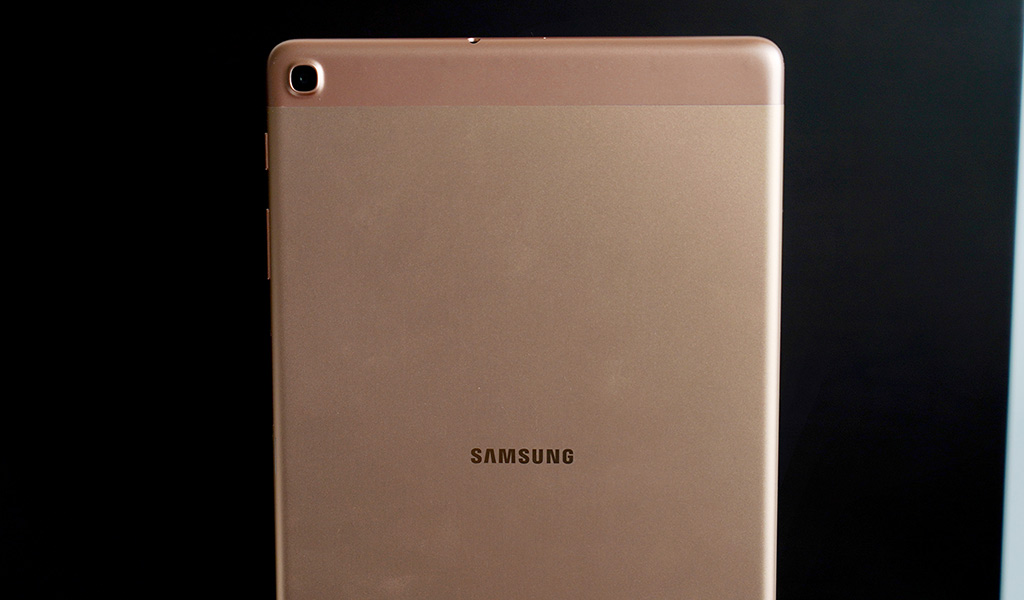
Battery life
This is one area the Galaxy Tab A excels. Going above 10 hours while streaming video was routine throughout my testing. Samsung rates battery life at 13 hours, but bases that on web browsing and other Internet activity. It doesn’t specify how much of it is related to streaming media.
Despite that, I can tell you the tablet should easily hit 10 hours with mixed usage, or even straight up video streaming. I recognize that’s not an incredible number for a tablet of this calibre, but I can’t see too many people complaining about how long it lasts.
I tested this by streaming the full third season of The Man in the High Castle on Amazon Prime Video to see how long it would last. It made it through all 10 episodes, but there was a catch. Had I gone above 70 percent screen brightness, it’s unlikely that 10th episode would’ve made it to the end credits.
Another point is charging the tablet. Samsung doesn’t include a fast charger in the box, so it takes several hours to go from empty to full. Moreover, it’s not front-loaded charging like a fast one does. You won’t get, say, 50 percent after 30 minutes of charging.
Final thoughts
It’s important to look at the Galaxy Tab A for what it’s supposed to be, which is a tablet built to simply entertain. It isn’t like other Samsung tablets that focus just as much on content creation or additional bells and whistles. There are no bells and whistles with this one. It’s a screen on a slab with minimal internal storage and decent specs.
This is the kind of tablet you want for watching content at home or on the go. The type of device you will feel comfortable taking on vacation with you. One that will deliver the simplicity of browsing, email, social media and music. If that’s all you’re looking for, you won’t have a problem here.
The Samsung Galaxy Tab A 10.1 is available now in black, silver and gold. There are also 128GB versions of the tablet in the same colours.



