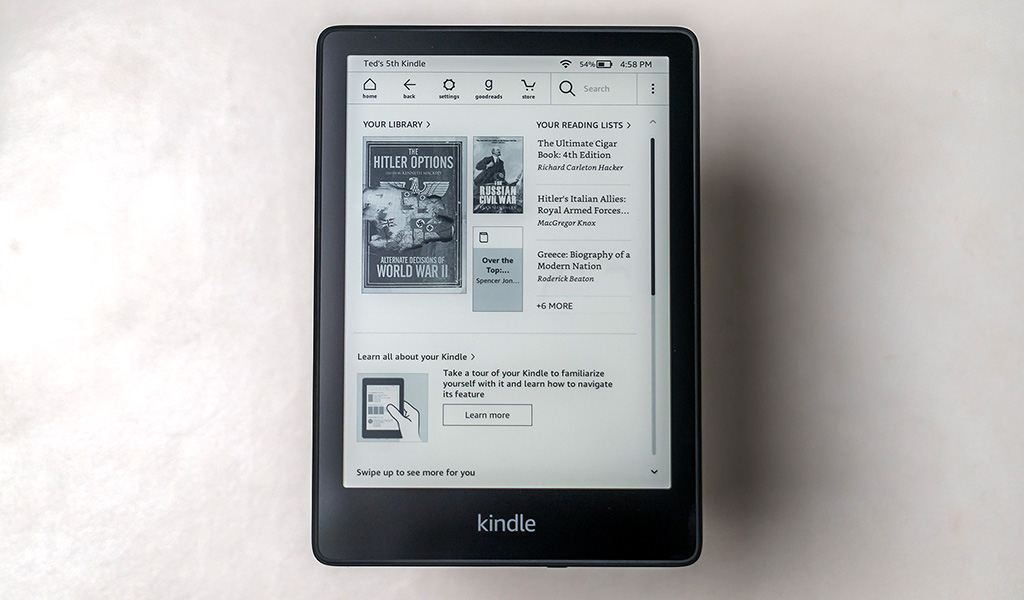
Amazon gives its ‘middle child’ eReader a nice update, making the Kindle Paperwhite (2021) the better option when it comes to getting full value.
Amazon last launched a Paperwhite model in 2018, firmly planting it in the middle between the company’s entry-level Kindle, and the high-end Kindle Oasis. The more years pass, the bigger the differences you come to see with any eReader. It certainly feels that way with this one, though I am puzzled as to why Amazon split it into two versions.
I reviewed the standard basic model, but there’s also a Signature variant. The difference between them is that the Signature model comes with 32GB of storage, auto brightness for the screen and wireless charging support.
Kindle Paperwhite design
Despite missing those three features, I don’t think you will notice. At least I assume you won’t if you’re not looking for those things. The Kindle Paperwhite charges faster via a cable, and extra storage only becomes a factor when you need to add a lot of content to the device. Beyond those three things, the two versions are the same. Same dimensions, same weight, same look and feel.
It would be better to compare this to the 2018 model because that’s where you see more glaring contrasts. For starters, Amazon increased the E Ink screen size from 6-inches to 6.8-inches—without making the device larger. There are a good 17 LED lights illuminating the screen, and those extra lights mean you get both blue and warm lighting, where the latter makes it easier to read in low-light or nighttime.
Amazon also boosted battery life to more than double its predecessor’s. It rates battery life at up to 10 weeks based on 30 minutes per day. If you read more vociferously than that, you will need to charge more often, but even then, it won’t take long. The Paperwhtie (2021) is the first Kindle to use a USB-C port, only it doesn’t charge that much faster. Note that Amazon doesn’t include a wall charger in the box, just the cable.
One thing I found interesting about this device is its material construction. Amazon says it made it with mostly recycled magnesium and plastics. Not that you can tell, but the rubberized back does help get a better grip. Plus, you can also use it in the tub or pool. This Paperwhite has an IPX8 rating for water resistance, carrying that over from its predecessor.
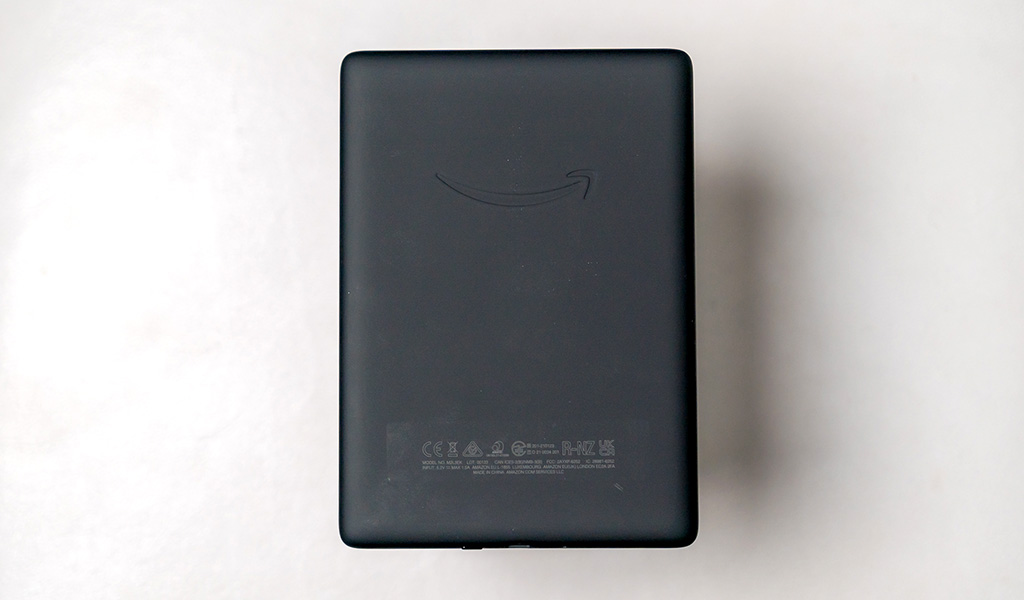
What’s missing in the new Paperwhite
To make all this work, Amazon had to cut certain things out. For instance, you don’t get a memory card slot to expand storage. You don’t get cellular connectivity, which used to be great for downloading ebooks anywhere, anytime. This model is Wi-Fi-only. It only comes in black, not white or any other colour, though you can get a case to at least give it some.
It doesn’t support Bluetooth, and in turn, doesn’t offer audiobooks. If you are looking for an eReader that does that, you would have to go with the Kindle Oasis or get a Kobo that’s compatible.
Well, actually, you can get Bluetooth support under Settings>Accessibility>VoiceView Screen Reader, but it’s more for the vision-impaired. VoiceView uses a text-to-speech artificial voice to read out books, not a person like audiobooks do.
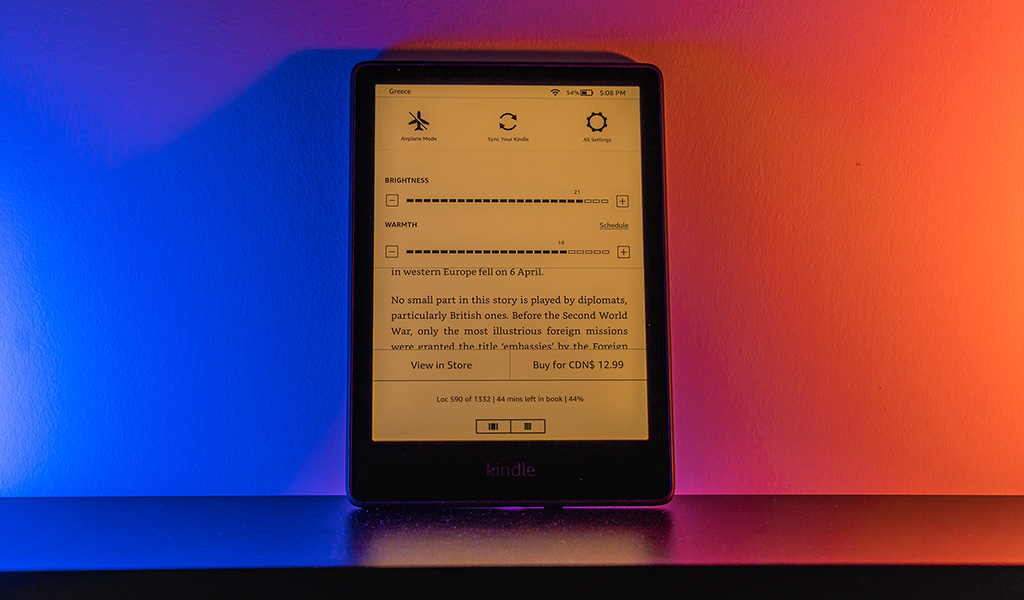
Reading on the Paperwhite (2021)
The larger screen means you see more text on the page at the default font size. Considering the extra width and height in relative terms, squeezing in extra words or another line translates to fewer pages, overall. That means you won’t be tapping to flip pages quite as often. Like most eReaders, this version of the Paperwhite feels like the size of a paperback.
While pages turn more fluidly here, much of the experience feels similar because the same features apply. You can always look up a word or character with ease, as well as take notes when necessary.
Amazon tried to streamline things by simplifying the home screen in a couple ways. First, it’s easier to jump back into any ebook you’re reading. Second, you can get right into the Kindle Store or Prime Reading titles by just scrolling down. It’s already easy enough to go straight to your own library, and the Paperwhite will group titles together that are part of a series. Pretty good if you have a growing library and find it hard to keep things organized.
It was smart to put more LEDs in because it really changes how to read on this device in varying conditions. I would argue it represents the biggest change next to the larger screen. I’ve always liked warmer tones reading in the dark, and it works perfectly here. As I mentioned, the basic model doesn’t automatically adjust it for you like the Signature does, but you can set it to turn on at a certain time every day.
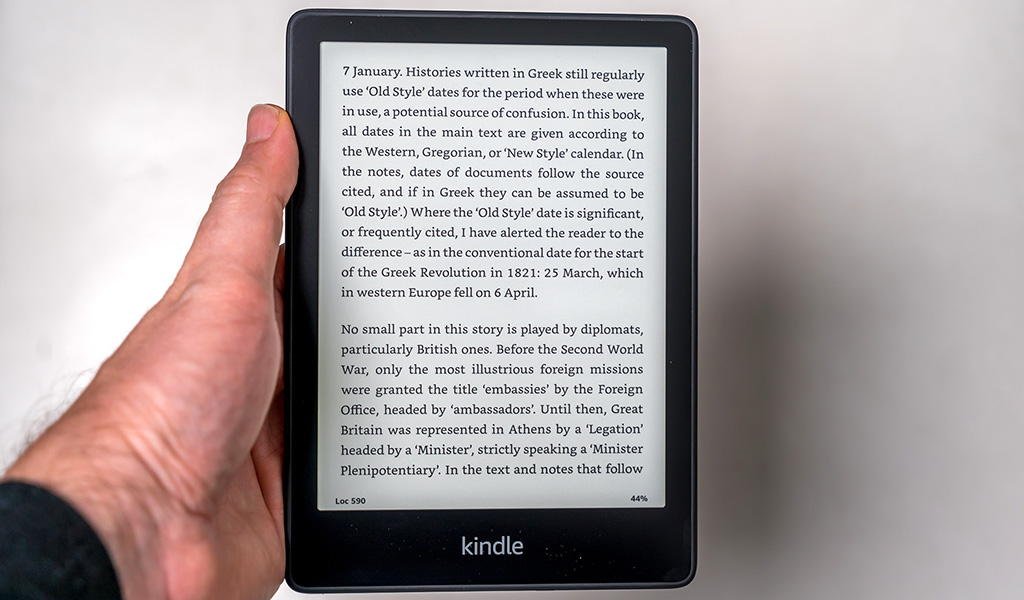
Moving content over
The Paperwhite supports various file formats beyond the AZW and MOBI Kindle ones. It can display DOC, DOCX, PDF, TXT, HTML, RTF, JPEG, PNG, BMP and GIF. To get them on your device, you need to literally email them over. When you set up the Paperwhite, it gives you an email address, which you can find under Settings>Your Account>Send-to-Kindle Email.
If you go to amazon.ca/myk, and go to Preferences, you can add approved email addresses to ensure everything goes smoothly. Once you email documents over, they will appear in your Kindle library. It may feel like a convoluted way to store other docs on there, but you can also do it from pretty much anywhere—no computer necessary. Email them from your phone or tablet with ease.
All that said, I will say that image-heavy content doesn’t always look good on this device. If you like comics, like I do, you may lament the lack of colour and small text. I find text-based documents look so much better on this screen.
Final thoughts on the Kindle Paperwhite (2021)
If you have one of the previous Paperwhite models, this will feel like an upgrade. Amazon changed enough about the reading experience to warrant switching over, particularly when it comes to the bigger screen, better lighting and longer battery life. For anyone new to Kindle eReaders, this is probably the best bang for your buck. To me, it’s considerably better than the entry-level Kindle.
The Amazon Kindle Paperwhite (2021) is available now.



