
I just wrapped up testing on one of the more impressive laptops I’ve had in the office this year. The ASUS ZenBook S may not appeal to everyone. But if you’re a fan of ultra-portable laptops, premium design and high performance in a compact package, I think you’re going to want to read this review. ASUS describes the ZenBook S as “slim, stunning, supreme” and in this case the superlatives are more than just marketing speak. This is going to be a hard laptop to ship back ….
Unboxing and first impression: one beautiful laptop
I’m going to come right out and admit upfront that when it comes to computers, I’ve been in the Apple camp for decades. That being said, the ASUS ZenBook S gives my laptops of choice a run for the money in looks and design, right out of the box. Starting with the box, actually. Even the power adapter comes in its own box-within-a-box that’s nice enough it looks as though it might be packaging for a wristwatch.
 The ZenBook S itself is a stunner (yup, they were right about that one). It’s extremely thin and impossibly light, especially when you consider the fact this is a little powerhouse of a laptop, with a 13.3-inch display and a full-sized keyboard. My review unit’s metal case was Deep Dive Blue, with Rose Gold accents. The keyboard backlight isn’t white, it’s a complementary gold colour as well. The laptop lid features the “zen” spun metal pattern, and in this case ASUS says the application is a 40-step process. That is a lot of effort …
The ZenBook S itself is a stunner (yup, they were right about that one). It’s extremely thin and impossibly light, especially when you consider the fact this is a little powerhouse of a laptop, with a 13.3-inch display and a full-sized keyboard. My review unit’s metal case was Deep Dive Blue, with Rose Gold accents. The keyboard backlight isn’t white, it’s a complementary gold colour as well. The laptop lid features the “zen” spun metal pattern, and in this case ASUS says the application is a 40-step process. That is a lot of effort …
Overall, it’s a looker of a laptop.
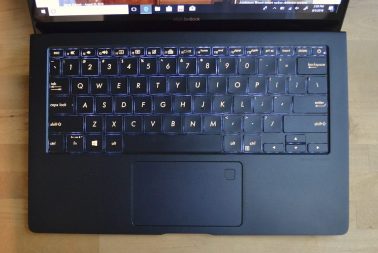 Even the hinge is special
Even the hinge is special
The keyboard is full-sized with keys that have 1.2 mm of travel. They have a satisfying click when engaged. As mentioned, they’re backlit (with several brightness levels available). The keyboard is complemented by a glass touchpad that I found to be very precise and responsive. The touchpad has an integrated fingerprint sensor for biometric security. Of course, if you don’t want to use the touchpad you can just reach forward and use touch input on this display. It also supports stylus input.
ASUS went a step further and designed the ZenBook S hinge to improve the typing experience. When opened, the lid of the laptop extends below the bottom of the case. This creates a stand that raises the back edge of the keyboard for more comfortable typing. The degree of incline will vary depending on the screen angle, but it always felt superior to having a laptop sitting flat on a desk.
Loaded for high performance
This is no underpowered ultra-portable. My ZenBook S review unit was powered by an Intel Core i7 CPU and had 16GB of RAM. Storage was a whopping 1TB super fast PCIe SSD. The combination of the Core i7, plenty of RAM and the SSD meant the laptop ran Windows 10 Pro like a dream, with snappy performance at all times. Even loading large files is lightning fast because nothing is relegated to a secondary hard drive, it’s all stored on solid state. All ports are USB-C, two of them Thunderbolt. The laptop has integrated graphics (Intel UHD Graphics 620) so it’s not really suited to gaming or editing 4K video—no 1 kg laptop is—but the ZenBook S should be able to handle pretty much anything else you throw at it.
ASUS ZenBook S key specs (as tested)
Note: Check the product page for specifications of the version carried by Best Buy. |
Incredible 4K display
Speaking of 4K video, I can’t go any further in this review without mentioning the 4K display on the ZenBook S. It’s a beautiful display, bright, crisp and with good viewing angles. ASUS says it supports a full 100% of the sRGB color gamut. It offers touch input and stylus input. And it’s incredibly crisp. There is no reason why you would need 3840 x 2160 resolution (that’s over 8 million pixels) on a display that’s 13.3-inches, especially when using it for typical computer tasks like browsing the web or editing a Word document. Windows look ridiculously small with insanely tiny text. In fact, the recommended scaling setting for this display is 300%.
But that resolution makes everything so crisp … And if you decide to use the ZenBook S to stream 4K video? That’s when that display is really going to shine.
Truly ultra-portable
The ASUS ZenBook S is a true ultra-portable. It’s not just slim, sleek and lightweight with a usable keyboard. It also has a battery life rated at up to 13.5 hours.
As usual, your actual time between charges is going to vary depending on what you use the laptop for and how aggressive you are with energy saving tactics, but you can count on a solid work day away from an electrical outlet. Maybe at a cafe, or on a patio.

Is this the slim, stunning, supreme laptop for you?
I loved the ASUS ZenBook S. If I was going to be tempted away from my MacBook Air by a Windows laptop, this would be the laptop to do it. Visually stunning design, plus high performance, a great typing experience, long battery life and that incredible display. The only downside? Dongles. All USB-C means an adapter if you want to plug in an older USB accessory like a hard drive. But even dongles can’t wreck this party.

Want to have a look at this beauty in person? You can find the ASUS ZenBook S, along with all the latest laptops, ultrabooks and 2-in-1 laptops at Best Buy.



