
The Amazon Fire HD 8 isn’t the tablet you get for all the latest features, it’s the one you reach for when the basics are good enough. There are no real bells and whistles to this device, even if it is the latest model in the company’s current lineup. What it gives you is easy access to Amazon’s apps and services, letting you stream, read, and browse the content you like.
You could also take it further, provided you give it increased access to apps from the Google Play Store. That means sideloading the Play Store onto the device, which is entirely optional, but also worth considering if you think the Fire HD 8 is for you.
Amazon Fire HD 8 (2022)
|
The Fire HD 8 (2022) in a nutshell
Amazon didn’t change much with this tablet compared to the previous one from 2020. Other than a slightly lighter and thinner body, there is little difference between them cosmetically. The tablet has an 8-inch screen with 720p resolution and decent brightness. The MediaTek processor is a modest upgrade, while the 3GB of RAM is also a modest increase from the 2GB of the previous model.
There is a Fire HD 8 Plus, though I didn’t get to test that one. The main differences between them are 4GB of RAM, wireless charging support and a 5-megapixel camera, but that’s it. They otherwise have the same components and perform the same way. That includes the USB-C port, headphone jack and stereo speakers. Plus, you get a microSD memory card slot in case you need to expand storage (up to 1TB) beyond the 32GB or 64GB on board.
It’s hard to quantify the functional differences with the previous Fire HD 8 because Amazon’s figures don’t always translate into realized results. For example, is this tablet 30% faster than the previous one? I can’t tell you that for sure. It does work a little quicker, but I would caution against assuming there will be a big performance boost from one to the other.
The thing about this device is its size makes it convenient to take with you. If you think about a commute or while on a flight or train, it’s nice to have a larger display that doesn’t feel cumbersome or clunky. That’s the Fire HD 8 in a lot of ways. The only thing is you’re not getting the highest resolution, nor the most vibrant colours, on the screen. You have to temper your expectations when you decide to pick one up.
Performance and software on the Fire HD 8
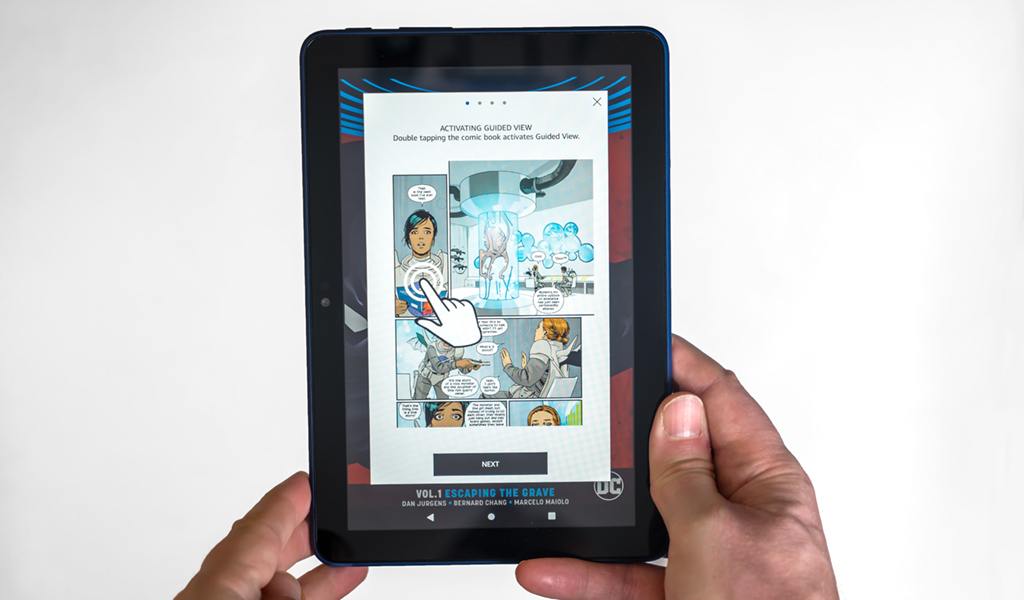
Fire OS runs off Android, only it’s a modified version heavily tweaked by Amazon. If you’ve tried a Fire HD tablet before, you know exactly how this looks and works. As always, the interface presents Amazon’s apps and services prominently, including access to third-party apps via the Amazon Appstore.
It’s always been a hybrid experience because access is relative. If you compare it to the Google Play Store, many apps—including popular ones—will be missing. While selection is better than it used to be, the gap is large enough to notice at some point or another. Think of that one game your kids crave for at the moment. If it’s not on the Fire HD 8, you won’t hear the end of it.
Hence, you have the choice to sideload the Play Store onto the device. While Amazon doesn’t recommend or sanction doing this, it is harmless when you do it right.
Either way, look at this tablet purely for consumption purposes. I would even ignore the fact it has a rear camera for photos. The quality won’t turn out well, regardless of the conditions. But to catch up on a show or watch a movie, the Fire HD 8 proves convenient. I even liked it for reading some comics, though access is initially limited because Marvel and DC’s apps aren’t available through the Appstore. You can get plenty of comics from the Kindle Store, but otherwise, you’ll need to sideload everything.
I always advise taking the time to explore the device and see where the apps are. If one is available on Amazon’s store, download that one because it works more natively on the tablet. If it’s not, that’s where you can get the sideloaded version.
A few points about the Google Play Store

The biggest app missing has to be YouTube. Amazon doesn’t offer it, so you have to find it elsewhere. Same with other popular apps you might want to use, like Crave, WhatsApp, Sportsnet Now or Tidal, among many others. These would just be a few reasons why you might want to put the Play Store onto the Fire HD 8.
Mind you, just because it’s possible, doesn’t mean everything will necessarily run smoothly. Play Store security updates don’t necessarily apply, and certain games might not work properly, especially if they have multiplayer or tie in to other third-party services. For the most part, though, basic usage shouldn’t encounter issues.
It will also matter if you’re using a different device. Say you’re migrating from a previous Fire tablet over to a this one. Chances are, the Play Store and all the accompanying apps won’t copy over when you first set up this Fire HD 8. It didn’t work for me, but it might work for you.
Talking to Alexa
It is possible to set up Alexa on the Fire HD 8 and effectively use it as a smart home hub—to a degree. The tablet’s microphones pale in comparison to an Echo device, but the integration works quite well, otherwise. You can call others who have Echo speakers, control smart home devices, set alarms, reminders and ask questions.
Battery life of the Fire HD 8
Amazon claims the Fire HD 8 can last up to 13 hours and that’s a fair estimate from my testing. The battery holds up really well, even if you do watch a lot of video on it. Screen brightness is the biggest drain, but at a lower resolution, it doesn’t tax the battery as much as it could. My one gripe is how long it takes to recharge.
The USB-C port lends the impression the device fills up quickly, but that’s definitely not the case. The main reason why is because the charger in the box is only 5 watts. I recommend using a 15-watt charger (or better) to slash charging time down to 90 minutes—possibly less. Still a bit long for an 8-inch tablet, but far better than waiting over three hours with the included charger.
Final thoughts
Before you consider getting one of these for your kids, you might want to consider a Fire Kids Edition tablet instead. There is the 7-inch Fire HD 7 as well, though I recommend this one because that extra inch makes a big difference, in my opinion. Whichever way you go, Amazon’s tablets always come with a caveat or two, but most importantly, you have to go in with measured expectations.
The Amazon Fire HD 8 is available now in either 32GB or 64GB variants in either black, rose or denim.



