
[Editor’s Note: Windows 10 has launched at Best Buy and Geek Squad can you get started. Geek Squad is offering free Windows 10 installation and a free tutorial when you get a PC setup service package or Geek Squad Membership.]
July 29. That’s the date circled on many PC owners’ calendars; the day that Windows 10 will finally launch—at least for PCs and laptops. The Start Menu is back, but this latest version of Microsoft’s operating system is a lot more than simply getting a much missed feature back. Millions of Windows Insiders have been putting the software through its paces for months and in only a few weeks, it can be powering your PC. If you aren’t already excited about July 29, I’ve put together a list of the coolest things to look forward to in the new Windows 10. That should help get you in the mood.
And since it’s Windows 10 we’re talking about, let’s make it a “Top 10” style list …
 1. The Start Menu is Back!
1. The Start Menu is Back!
One of the biggest complaints about Windows 8 is addressed in Windows 10.
The familiar Start Menu is back in the lower left corner of the desktop. It’s slightly enhanced, with some Windows 8-style Live Tiles and the ability to pin Metro apps (heck, you can even expand it to the whole desktop in a shout out to that Windows 8 UI), but you can also turn everything off and stick with the familiar.
2. Metro Apps in Traditional Windows
Another big complaint about Windows 8 “Metro” apps was their app-like behaviour, opening into full-screen mode. In Windows 10, they open into a traditional, re-sizeable window complete with toolbar.
3. Cortana
If you like using Siri or Google Now, you’re going to love Cortana—Microsoft’s personal digital assistant—now available on your PC, with Windows 10. Ask Cortana for information and “she” can search the web, OneDrive and even your hard drive for answers, while keeping you on top of things with timely reminders.
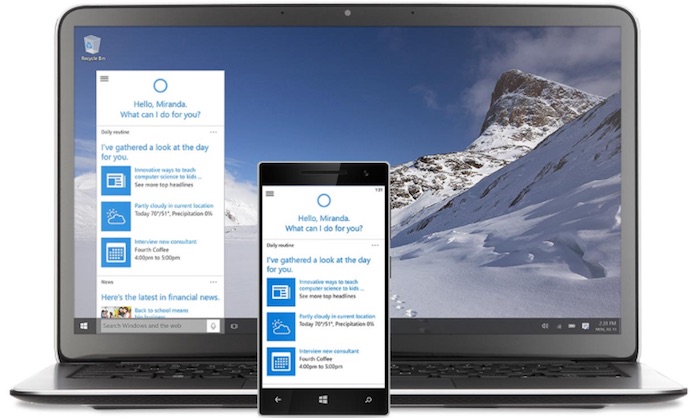
4. Beefed Up Security
The Internet is a wild and wooly place and security is a bigger issue than ever. Microsoft says Windows 10 uses tactics like virtualized sandboxes and containers to make PCs more secure. Windows Hello and Microsoft Passport bring support for logins using biometric information (fingerprints, iris tracking and facial recognition) instead of a password. New security features in Windows 10 also offer the ability to block apps that haven’t been assigned “trusted” status.
There’s a lot of “under the hood” and enterprise-level stuff going on here, but the bottom line is PCs running Windows 10 will have fewer vulnerabilities for hackers to exploit, tools to minimize any damage and new personal security measures that mean the days of having to memorize passwords could be behind you—assuming you have the required biometric scanning accessories.
5. Microsoft Edge Browser
To complement the all new Windows 10, Microsoft has built an all-new web browser. Microsoft Edge is no mere revision of Internet Explorer, it’s a new technology showcase that features Cortana integration, digital ink options (mark-up web pages and share your notes with others) and a clutter-free Reading View. Powered by Microsoft’s Edge rendering engine (thus the name) Microsoft Edge is built for a fast, sharp and streamlined web experience.
6. Virtual Desktops
Windows 10’s virtual desktops lets you move between clusters of apps, each arranged as a standalone “desktop.” You may have only one monitor hooked up to your PC, but with virtual desktops, you can recreate the experience of having multiple displays, each with its own dedicated apps.
7. Continuum
For those of you with multiple Windows devices, Windows 10’s Continuum is an extremely cool feature. As you move from device to device—or add accessories like a keyboard—while working on a file, the interface automatically changes to best suit the environment you’re working in. Start a document on your tablet and Word will be in a Windows 8-like tablet mode, but add a Bluetooth keyboard or move to your PC and it switches to a traditional desktop Windows desktop interface.

8. More Storage Space
Storage space has become a bit of a hot topic, especially with laptops where SSDs are increasingly replacing traditional hard drives. The speed and power savings are great, but because solid state storage is still more expensive, the laptop you bought several years ago with a 750GB HDD may now ship with a 256GB SSD. Windows 10 employs more efficient compression and recovery enhancements to trim the space used by the operating system, freeing up more of that valuable storage for your own files.
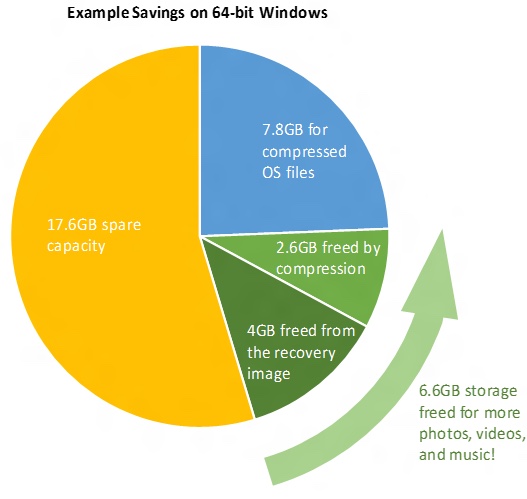
Microsoft provided the above infographic that illustrates how much space you can expect to regain with a Windows 10 install.
9. Xbox One Streaming
This one’s a huge win for gamers. With Windows 10, you’ll be able to run a game on your Xbox One game console, but wirelessly stream the content to your PC. That means you can play Xbox One games anywhere in the house instead of being stuck waiting for people to finish watching TV. Better make sure your wireless router is up the task of slinging a lot of bits around, quickly …
Oh, and with the Xbox App for Windows 10, you can also manage your Xbox Live profile and receive notifications for your Xbox Live Friends’ activities, including viewing game clips and instant messaging.

10. It’s Free!
Finally, if all the new stuff—and the return to a more familiar interface—isn’t enough to get you pumped about Windows 10, here’s one last thing that should: it’s free. You’ll have to check with Microsoft to see if your device is eligible, but generally speaking, if you’re running the latest version of Windows 7, or Windows 8, you’ll be able to download and install Windows 10 for free.
So if you have a Desktop PC or laptop running Windows, get ready for the end of July (other devices will be eligible to update soon after). Keep an eye on Plug-in over the next month—we’ll be running a series of posts exploring some of Windows 10’s key features in greater detail, as well as an overview explaining what you need to do to get your PC ready for the big upgrade.
Until then, here’s a video from Microsoft to help get you excited for the new Windows:

By Brad Moon, Editor Cellular & Computing
I’m a long-time electronics and gadget geek and collector who’s been fortunate enough to enjoy a career that lets me indulge this interest. I’ve written for a range of publications and websites including Wired.com, Gizmodo, Lifehacker, About.com, MSN Money, the Winnipeg Free Press, the London Free Press, Techi.com, InvestorPlace Media, Shaw Media and—combining technology and my three kids—I’ve been a Core Contributor to Wired’s award winning GeekDad since its launch in 2007.
You can contact me on Twitter “@MoonTechGear”




I’m definitely looking forward to the Xbox One streaming feature… It will be interesting to see how well it performs over wifi, vs. the Playstation TV which essentially has to be a LAN connection to function properly.
So basically stuff Linux has been doing forever?
Comments are closed.