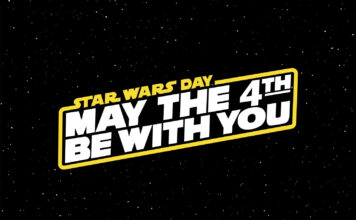Buying a laptop: the connection options you should consider
Buying a laptop: What you should know about processors
Eurocom Armadillo reviewed: a gamer-friendly, business casual ultra portable
Bringing your own device to school and the school policy
Many schools are implementing a ‘bring your own device’ policy – meaning students learn from their own computers and not those provided by the school.
Best laptops as chosen by Best Buy’s customers
Laptops are a hot product right now as high school, college and university students start preparing for back to school. Best Buy has hundreds to choose from and I’ve already dished on five of my favourites. Now it’s time to leverage the power of Best Buy’s website, through the customer ratings and comments left by people who have bought specific laptops. We’ve combed through the ratings and put together another list of five laptop computers, this time based on your feedback. Without further ado, here are five of the best laptops on the market, as chosen by Best Buy customers.
Review: Eurocom Shark 2
I see a lot of laptops come through my door and many of them try to impress with fancy sculpted cases and LED lighting effects. Granted, looking hot does get some points upfront, but after trying out my third Eurocom laptop in the past few years —this time the Shark 2— I’ve really come to appreciate this manufacturer’s approach. While the Shark 2 doesn’t look cheap, it is understated compared to many laptops aimed at the gaming and graphics professional crowd. It’s also a solid performer with a good display, high quality sound, a powerful Intel Haswell CPU and an NVIDIA GeForce GTX 765M graphics card for gaming.
Eurocom M3 13.3-inch gaming laptop reviewed
As you no doubt know, when it comes to trying to pack the performance needed to undertake serious video gaming in a laptop, it comes down to a very tricky balance between speed and portability. Try to shove too much power in a gaming laptop and for all intents and purposes, it ceases to be a portable PC —heavy, bulky and with little battery life. Go too far in the other direction, though, and you end up with something that’s svelte but unable to play games on anything but the lowest settings. I just spent some quality time with a gaming laptop that manages to strike the perfect balance: the Eurocom M3. It’s a compact, lightweight laptop with the power to chew through pixels and polygons while keeping frame rates high. Eurocom says the M3 is the most powerful 13-inch notebook ever made and everything I’ve seen supports that claim.
Acer C720P Chromebook Review: Adding Touch to the Chromebook Experience
Chromebooks are one of the fastest growing computing categories. Small, lightweight and inexpensive these Google Chrome OS-powered notebooks have proven ideal for many users including students and small business. They’re great for home too. But what if you want the touchscreen experience that’s become a standard feature on Windows 8 Ultrabooks? You were pretty much out of luck on the Chrome side. Acer has filled that gap quite nicely with the new C720P Chromebook, an 11.6-inch device that combines the advantages of Google’s Chrome OS with a multi-touch display. It’s available now at Best Buy, but if you want a preview of what it’s capable of, I’ve spent some time putting a C720P Chromebook through the paces for a review.
Business laptops: designed for getting work done
What makes a business laptop? What a business (or a professional user) needs in a laptop is going to vary depending on who you ask and the nature of the industry they’re in, but there are some characteristics most business laptops have in common. Generally speaking, a business laptop is powerful enough to take the place of a desktop PC with a display that’s good enough to take the place of an external monitor for hours at a time. It’s able to run software such as Microsoft Office, has the storage capacity for plenty of documents, it’s durable and it has a high quality keyboard. Other factors such as a full complement of ports and connectivity options, battery life and pre-installed software like Microsoft Windows 8 Pro may also come into play. Here’s what else you need to know before deciding on a business laptop.
An Introduction to Chromebooks
There’s a lot to like about portable computers, but Google and its hardware partners like Samsung, Acer and HP found a way to offer a light weight, lower cost alternative to the traditional Windows laptop. Chromebooks are a hot category of portable computers that run Google’s Chrome OS instead of Windows or OSX. With Chrome’s lower hardware requirements and the ability to leverage Google’s cloud services, a Chromebook can offer a full-featured PC experience in a device that’s lighter and less expensive than traditional PCs, without the limitations of netbooks. They may not be ideal for everyone, but Chromebooks are designed to cover many scenarios and are particularly useful for students, road warriors, small business and those looking for light duty home PC.