
There never seems to be enough room on a kitchen countertop, and it can be hard to make room for must-have appliances like microwaves. While you might think you need a larger microwave for reheating, defrosting, and making snacks, I’ve found that compact microwaves save space and can easily fit the needs of a family. Case in point? The Insignia microwave I was sent to test out is only 0.7 cu.ft. inside, but it can fit a standard dinner plate and speeds its way through warming up leftovers, making popcorn, and more.
Appearance and features of the Insignia 0.7 cu.ft. microwave
The Insignia NS-MW07SS1-C microwave is one of the smallest microwaves I’ve ever tested. At only 0.7 cu.ft. in size and measuring 19.1 inches W (44 cm) x 12.76 inches D (32.4 cm) x 10.2 inches H (25.9 cm), it would be perfect for a dorm room, condo, or small family. The stainless steel finish looks great on any counter.
- 700-watt microwave reheats, defrosts, and cooks a dinner plate quickly
- Six preset buttons give you one-touch cooking for popcorn, warming beverages, and more
- Weight and time defrost options ensure you don’t heat your food from frozen
- 30-second button lets you quickly tap to reheat
- Glass turntable is easy to remove and clean
- Offers kitchen timer and electronic LED display
- Child safety lock prevents little hands from using the microwave
- Eco-mode reduces power by putting the microwave in standby when not in use
Testing out the Insignia microwave

Unboxing the Insignia microwave was easy as it only weighs 22 lb (10 kg). Inside you’ll need to remove the packing to properly place the glass turntable. There are French and English instructions included, and there is also a French menu plate you can put over the English menu if you’d like your microwave to read French instead.
Good things come in small packages
I thought my own 1.2 cu.ft microwave was small until I put the Insignia microwave on my countertop. It’s extremely compact, and sits neatly in a corner or comfortably underneath your countertop. While it is small it’s also roomy enough inside for a full dinner plate, and also has more than enough room for two mugs if you want to reheat a beverage.
6 quick-set buttons
Presets or quick-sets are a must-have on a microwave, and I thought the quick-set buttons on the Insignia microwave were well thought out and easy to use. It offers popcorn, potato, pizza, frozen vegetable, beverage, and dinner plate.
I found I was tapping beverage the most often, and I could walk away and let the Insignia microwave reheat my coffee without worrying about testing it out and seeing if it was too cold or too hot.
I placed a plate of leftovers in the microwave and tapped the Dinner Plate preset, and I was surprised to see the microwave timer set for 7 minutes. Given that this microwave has a lower wattage of power than larger microwaves, it makes sense that it takes longer to reheat food. I was happy with the results though, and the food it reheated was hot and ready to serve.
30-second cook and numbered options
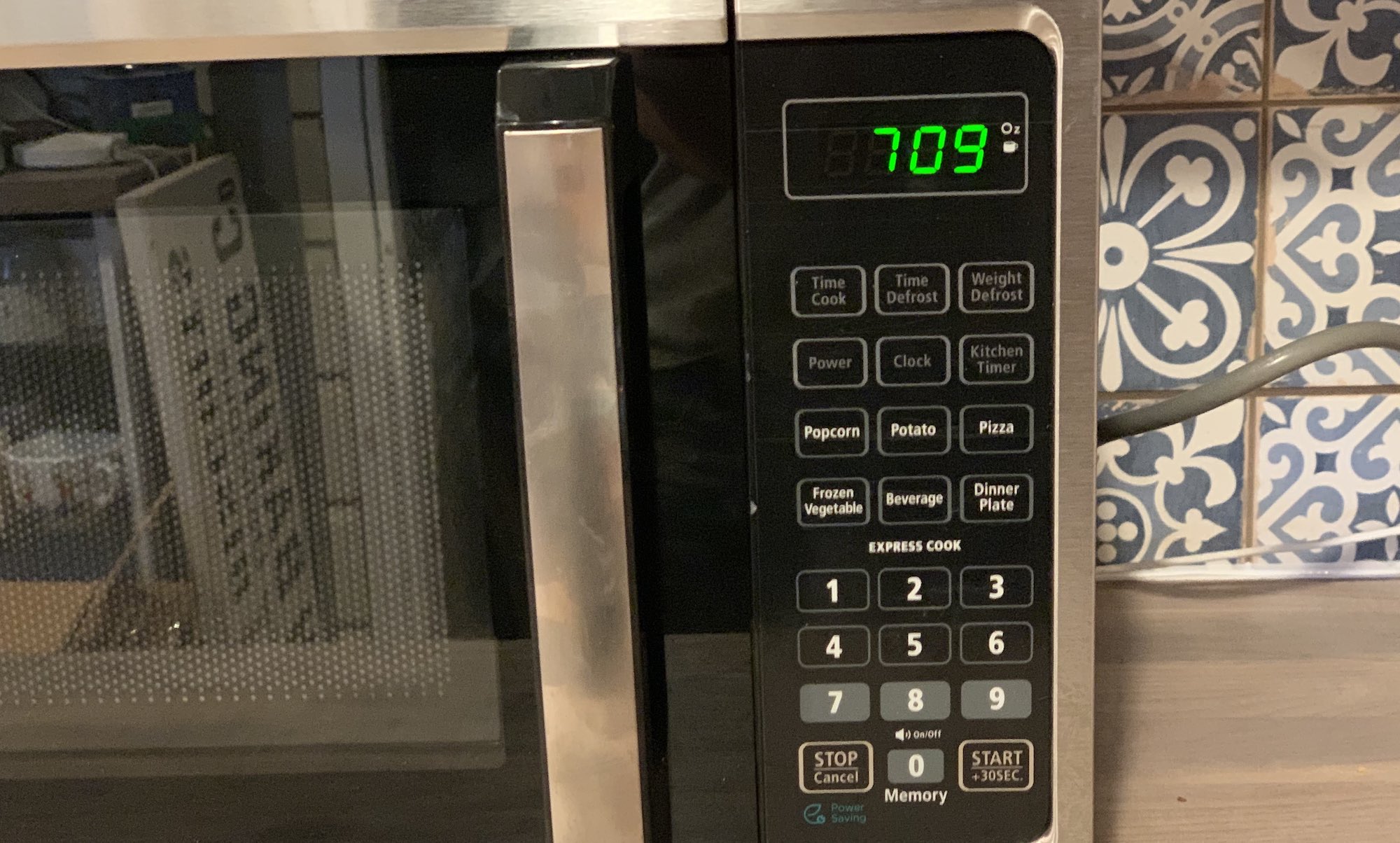
At the bottom of the menu on the Insignia microwave there is something called “Express Cook” with a series of numbers underneath it. You can use these numbers to program memory settings for things you like to cook all the time, or you can just tap them and they turn the microwave on for the interval that corresponds to the number. For the number one, it cooked for one minute, number six for six minutes, and so on.
The instructions for setting a memory option are easy and included in the instruction manual. With a few taps you can save your favourite meal to the memory function, and whenever you want to cook that food or beverage again you just tap memory plus the number you saved it under. The Insignia microwave will save three programs to memory. I think memory is a great option for students who are cooking a frozen meal and want a quick preset not listed in the 6 presets or if you tend to cook the same thing over and again.
Weight and time defrost
One of my pet peeves with a microwave is how you will enter an accurate weight for defrost and the microwave will still overcook the food, leaving you with cold spots and cooked spots. I was glad to see that wasn’t a problem with the Insignia microwave. I defrosted 1 lb of ground beef from frozen and it worked really well, leaving me with a small frozen spot in the center but no overcooked spots.
I also like how there is a button for time defrost and a button for weight defrost. You don’t have to scroll through a menu option to choose one or the other.
Child safety lock, Sound off/on, and Energy Saving Mode
When my youngest was a toddler he tried to put a fork in the microwave and turn it on. I was thankful at that moment that I had the child safety lock on, and if you have little ones in your home you’ll be thankful the Insignia microwave has a child safety lock too. To use it you just have to press the stop/cancel button for three seconds. A grid will flash on the display so you know it is locked. To unlock it you just have to press stop/cancel again for three seconds.
While the safety lock will prevent your child from using the microwave when your back is turned, I also think another feature on this microwave is family and student-friendly. You can turn the sound off or on so the microwave won’t beep when it’s finished, and the keypad won’t beep when you press the buttons. To turn the buzzer off or on you just need to press and hold the number 8 for three seconds.
I remember all too well trying to be quiet in the morning so I don’t wake any of the kids or a roommate up, and the microwave beep always seemed to be the one thing that did. It’s definitely a nice option that you can turn the sound off.
Energy-saving mode turns the LED screen off to save power. When you are in standby mode you press the stop/cancel button for less than three seconds. You can also turn on energy-saving mode when you are in child-lock mode by holding stop/cancel for less than three seconds.
Should you choose the Insignia microwave?
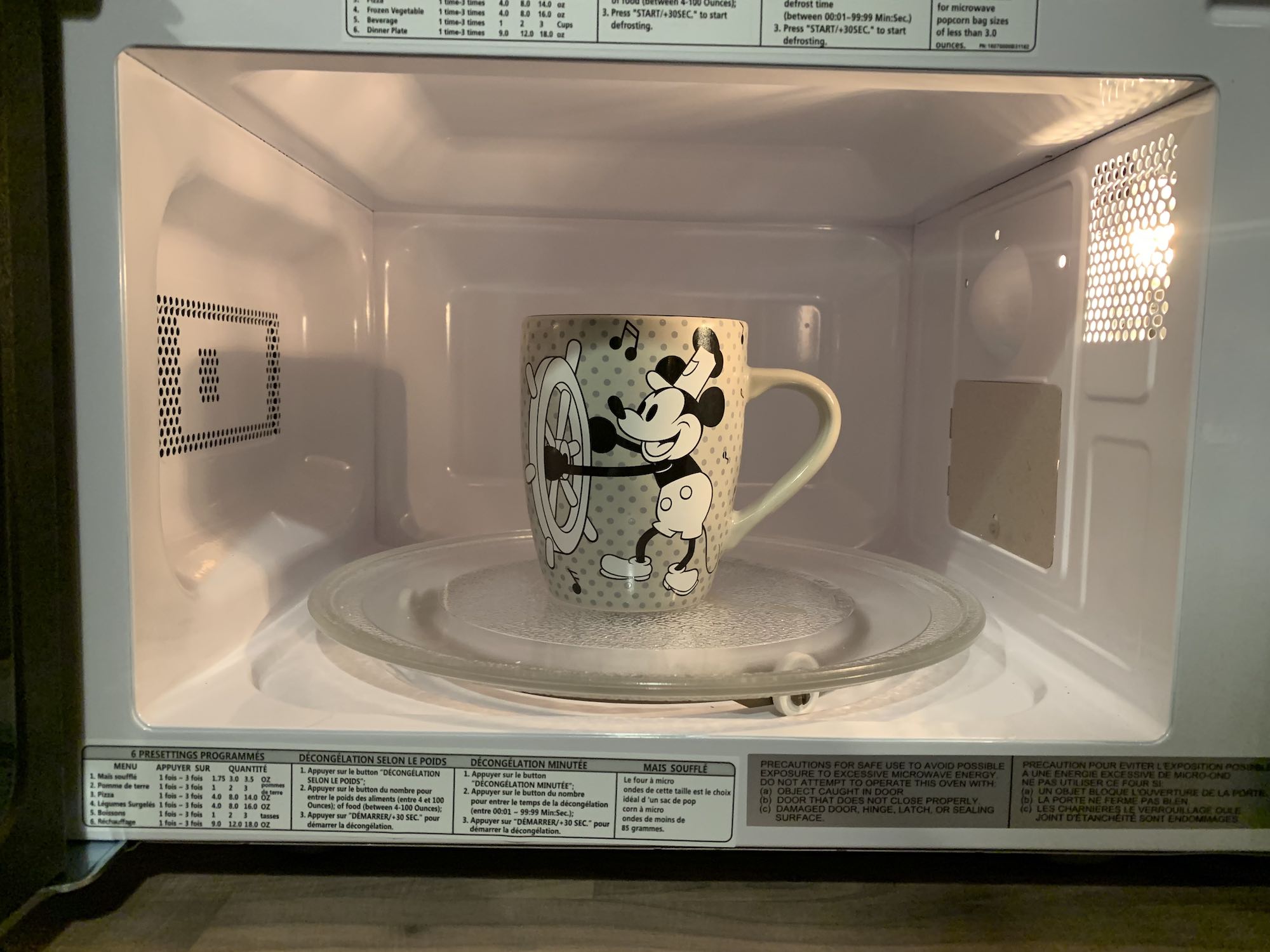
If you’re looking for a space-saving microwave that won’t take up your counter, but you still want all of the features and presets you find on larger microwaves, the Insignia microwave is a good choice. It’s such a tiny microwave, but it still feels roomy inside. The fact that it fits one of my large dinner plates is a plus, and I could easily place two mugs of coffee inside and still have room to move. I found it defrosted and reheated quickly and easily.
Good things really do come in small packages, and you can find the Insignia microwave at Best Buy right now.




what i llike about this microwave oven is the child saftey locks. i became a granny recently and i know that curious little hands can try to open the microwave when its not safe to so the feature of child locks is a great idea. if i won the microwave id use it to make my famous vegetarian potato patties. if you mix in a bit of falafel batter it gives your patties a great flavor .and an extra crisp.
Microwave that doesn’t overlook the food during defrost sounds ideal! The two options for time or weight defrost is great. I like that it is smaller and family friendly.
Comments are closed.