
Computers keep getting smaller, to the point where they can now fit in a hand. A mini PC is great for those of us who appreciate the extra desk space. But the one component every PC needs—the monitor—is showing no signs of getting smaller. In fact, PC displays keep getting larger. The average size of a PC monitor (worldwide) is expected to hit 21-inches this year, while the demand for super-sized displays of 27-inches and up is growing. When everything else about your PC is shrinking, why is display real estate booming?
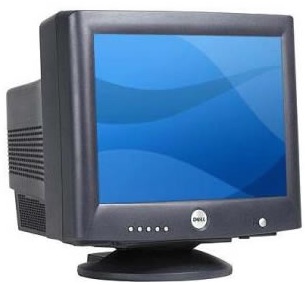 Display Size vs. Physical Size
Display Size vs. Physical Size
Before delving into the topic I want to point out that when I say displays are getting bigger and bucking the shrinking trend, I’m talking specifically about the diagonal measurement of the display. That is what keeps creeping up. In terms of physical size, monitors have shrunk considerably. Compare a 1990s era cathode ray tube PC monitor to a flatscreen display and that is immediately obvious. And the flat screens themselves—like big screen TVs—are getting thinner and losing their bezels, continuing the trend of slimming down physically.
Semantics over size aside, here are the key factors that have been driving the growth of PC display size. While we may eventually reach the point where that growth slows down (would anyone actually buy a wall-sized PC display?) these same factors will continue to ensure we don’t return to the days where a 15-inch monitor on your desk was considered living large.
PC Gaming
Playing video games on a PC has come a long way and the area where most people will notice improvements is in the graphics.
Assuming you have the appropriate video card (or cards), many current titles can be run at mind boggling resolutions. For example, The Witcher 3: Wild Hunt for the PC supports 5K resolution. That’s 5,120 x 2,880 pixels of action!

That’s on the extreme side for now, but Full HD is expected and even 4K resolution is becoming mainstream.
As game graphics have gained in resolution, PC gamers have upgraded their monitors to bigger versions. One reason is practical: it’s tough to find small monitors that support high resolutions. The other reason is more about the enjoyment of the gameplay. The bigger the monitor, the more immersive the game is. When you’re locked in on-screen battle, the last thing you want is to see the real world intruding around the edges of the display. A larger display can also offer a tactical advantage by making it easier to see details without resorting to zooming.
The ultimate development now that widescreen 4K monitors are gaining in popularity is a curved display. Cool in a TV, but even better for immersive PC gaming. Check out Tom Brauser’s comparison of 34-inch curved, 34-inch widescreen monitors to see just how compelling this latest technology can be.
Digital Photos (and Video)
The explosion in popularity of digital photos and digital video has helped to boost PC monitor sizes.
Whether viewing or editing your digital photos and video footage, a bigger and higher resolution display means being able to see the details without resorting to squinting or constantly having to zoom in.
The PC as an Entertainment Centre
For many families and students, the PC is becoming the hub of their digital life. It’s no longer just a computer, it’s an entertainment centre. This is the device where they edit and store their digital photos, the go-to for video gaming and host for their digital music library.
Add a big monitor to the PC and it can take entertainment centre to the next level, even replacing a TV. In a bedroom, dorm or apartment, a 34-inch 4K computer monitor hooked up to a PC means streaming movies and TV shows can be just as satisfying as watching on a TV set, without the additional space or expenditure for the TV.

It’s also possible to take a slightly different approach and end up with a TV being the ultimate, big-screen computer monitor. Mini PCs can be mounted to the back of a television set and connected via HDMI, opening up the possibility for what effectively becomes a 70-inch, 4K “computer display.”
Productivity
Finally, it’s time to put aside the video games, movies and Photoshop to note one of the biggest advantages to a growing PC monitor: productivity.

Simply put, the combination of high resolution and a larger display means more information can be onscreen at one time. Just looking at my displays right now, I have five windows that are open and viewable without lifting a finger. Five isn’t a lot of windows—I often have dozens going at a time while conducting research—but having five that are open and displaying information that’s easily readable without having to click a mouse or cycle through means I can be a lot more productive. One window I’m actively writing in, several are displaying reference websites and one has my e-mail so I can visually keep tabs on that.
Anyone who has gone from a small screen to a big screen and been able to take advantage of the productivity gains from not having to constantly flip through windows would have to be dragged kicking and screaming back to that smaller monitor.
When I bought my first real PC—not counting the Commodore’s and Ataris that came before—I spent a fortune upgrading the video RAM to support 640 x 480 resolution in 8-bit colour. Then I spent an additional $999 for a high quality 14-inch monitor with a Trinitron CRT. Flash forward to today and my ultraportable laptop has an 11-inch display with more than double the resolution of that $999 CRT. The built-in display acts as a second monitor while the laptop drives my primary screen, a 27-incher at 2560 x 1440 resolution.
And this is far from a cutting edge setup. When it’s time to update my equipment, I expect that there will be a 30-inch 4k display (maybe even a curved one) on my desktop. Based on current trends, I won’t be the only one upsizing…
Catch up on other posts in our shrinking PC series, including: the technology that makes mini PCs possible, Microsoft’s plans to turn your phone into a mini PC and the incredible shrinking laptop.



