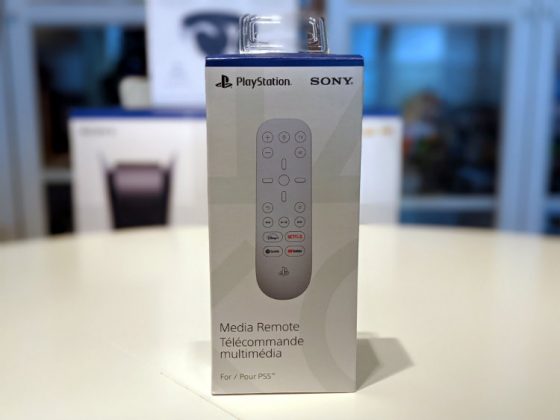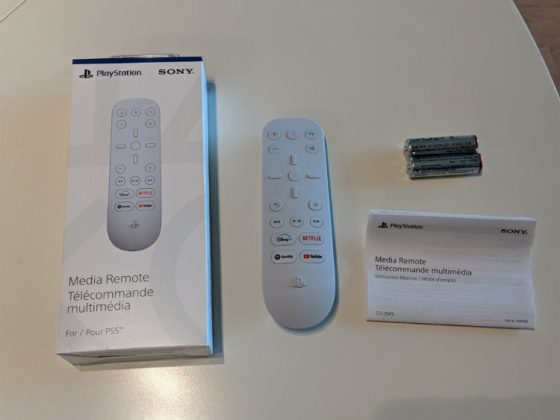The PlayStation 5 has launched and a new generation of gaming is underway. While everything you need to play games is included in the box with PS5, Sony has released accessories that help you get even more out of your new console.
Today, we’ll take a look at some of these accessories. Specifically the PlayStation 5 DualSense Wireless Controller Charging Station, PlayStation 5 Media Remote Control and PlayStation 5 HD Camera.
PlayStation 5 DualSense Wireless Controller Charging Station
The PlayStation 5 DualSense Wireless Controller Charging Station allows you to quickly charge up to 2 PlayStation 5 DualSense Wireless Controllers at once. And, best of all, you don’t have to use any of the USB ports on your PS5 to charge. It comes with an AC power adaptor that plugs into the wall and then connects to the back of the charging station.
The charging Station features an easy click design to charge your controllers. Simply put your controller into the designated slot on the charging station and you will hear a click when it’s properly in place. When charging, the light around the touchpad will slowly blink orange. Depending on the battery level in your DualSense Wireless Controllers, you can expect about 3 hours to fully charge them.
+ Charge 2 controllers at once
+ Free up USB ports on PS5
+ Click-in design
+ Great way to store controllers when not in use
+ Saves wear and tear on the controller’s USB-C port
Buy the PlayStation 5 DualSense Wireless Controller Charging Station
PlayStation 5 Media Remote Control
The PlayStation 5 Media Remote Control is a sleek and convenient way to access your favourite entertainment apps on PS5. Setting up the remote is as easy as putting in the included batteries and pairing the remote in your PS5’s system menu. Once paired, with a push of a button you can instantly launch Disney+, Nextflix, Spotify and YouTube apps on your PS5. Unfortunately, you aren’t able to remap the quick launch buttons on the Media Remote.
Convenient way to access your media apps
The PlayStation 5 Media Remote Control eliminates the need for a controller and allows you to power on your PS5 and TV with a simple press. Additionally, it has navigation buttons that allow you to navigate menus directly and you can even control TV’s volume. I found the playback buttons to be very convenient in allowing me to play, pause, fast forward and rewind.
I liked that the media remote has a PlayStation home button on it and brings up a wide variety of info as it does with a DualSense Wireless Controller. Finally, there is an options button on the remote that brings up a playback menu when you are watching a Blu-ray disc, which can be handy. Strangely enough, the included microphone on the media remote doesn’t have any functionality at the moment as it is “reserved for future use”. While the media remote control is totally optional, I found it to be a convenient way to watch and listen to the media I want without having to have a controller nearby.
+ Sleek and intuitive design
+ Power on and control your PS5 and TV with one remote
+ Quick and convenient way to access and navigate media apps
– Unable to remap quick launch buttons
– Microphone on the remote is reserved for “future use”
Purchase the PlayStation 5 Media Remote Control
PlayStation 5 HD Camera
The PlayStation 5 HD Camera features dual 1080p lenses, which allows you to stream yourself from the comfort of your living room during epic gameplay moments. It comes with a built-in adjustable stand that allows you to place it either above or below your TV. By pressing the create button on the DualSense Wireless Controller you can record or stream video. When the HD camera is hooked up it allows for a picture-in-picture recording or streaming.
What I found really neat is that the camera has built-in background removal tools. This means that you can crop the background on the video feed from it or remove it entirely when using a green screen. Unfortunately, the HD Camera isn’t compatible with PlayStation VR. If you want to use PSVR on PS5, you’ll have to contact Sony for an adaptor and use the PS4 camera.
If you are into streaming or recording your gameplay and want to include yourself, the PlayStation 5 HD Camera is the easiest and most convenient way to do so.
+ 1080p stereo wide-angle lenses provide crisp and clear video
+ Automated background removal tools
+ Built in stand makes it easy to place above or below your TV
+ Great for those that stream or create gameplay videos
– Not compatible with current PSVR unit
Get the PlayStation 5 HD Camera
PlayStation 5 accessories help you get even more out of your new console
And there you have it! A look at the PlayStation 5 DualSense Wireless Controller Charging Station, PlayStation 5 Media Remote Control and the PlayStation 5 HD Camera. While not every PS5 accessory is right for you, I highly recommend PS5 owners picking up the charging station. It’s a great way to store your controllers and keep them charged. And, you don’t have to use any of the USB ports on your PS5!
Let me know in the comments section below which PS5 accessories you’ll be picking up.
Click here to see the full line of video game software available at Bestbuy.ca
Click here to see digital video game downloads offered at BestBuy.ca