 Despite the fact so much of our media is consumed online and via digital files, there’s still a case to be made for physical media. There are plenty of reasons having the actual discs are a good idea. For starters, digital licenses expire and the content may disappear. Read more reasons in Matt’s excellent article, Why you still need a DVD/Blu-ray player today.
Despite the fact so much of our media is consumed online and via digital files, there’s still a case to be made for physical media. There are plenty of reasons having the actual discs are a good idea. For starters, digital licenses expire and the content may disappear. Read more reasons in Matt’s excellent article, Why you still need a DVD/Blu-ray player today.
For those in the market for a new disc player, there’s plenty of choice, particularly in the 4K UHD market. How do you choose the right DVD or Blu-ray player for your home or situation? Steven wrote this great blog on just that topic too.
A 4K or Ultra HD Blu-ray player lets you get 4K content from Blu-ray discs, but these machines also allow you to access online streaming services too, giving you the best of both worlds.
Reviewing LG Blu-ray: UBK80 UBK90
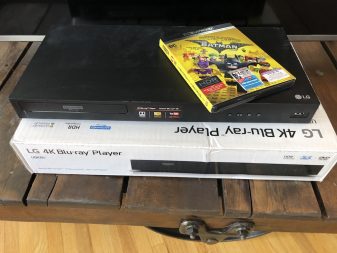 I recently received two new LG Blu-ray players to review in my home, alongside a 4K LG TV. The Blu-ray players are the LG UBK80 and UBK90.
I recently received two new LG Blu-ray players to review in my home, alongside a 4K LG TV. The Blu-ray players are the LG UBK80 and UBK90.
While they’re similar, there are some differences, which we’ll get to.
Features both players have:
- They’re thin and ultra slim and can slide under some TVs
- Ultra HD 4K resolution lets you experience a true cinematic experience with an exceptional picture and immersive sound
- HDR playback with HDR 10 delivers breathtaking pictures enhanced with bolder contrast and more vibrant colours for true-to-life images
- Backward compatibility allows you to still play your library of favourite standard Blu-ray discs and DVDs on this player, along with new discoveries
- Enjoy lossless sound audio playback from Dolby True HD, DTS-HD Master Audio and FLAC file formats
- Remote control included
- Connect to the internet and stream content with online video services such as Netflix and YouTube. Additional subscription services may be required
LG UBK80 Blu-ray player
The LG UBK 80 plays 4K UHD discs, but it is also compatible with your library of standard Blu-ray discs and DVDs. It’s a simple Blu-ray Disc player and works just as you’d expect.
LG UBK90 Blu-ray player

This version of the LG Blu-ray player, the UBK90, adds functionality for next-generation Dolby Vision HDR. To use this feature, you need an HDR/Dolby Vision compatible TV for enjoy Dolby Vision. I didn’t have access to this so this aspect of the player was not tested.
Using both Blu-ray players is simple and straightforward, and there’s really not a lot to say about that. You push play, it plays! Pause and it does.
Video quality: LG Blu-ray: UBK80 & UBK90
When it comes to picture quality, it’s dependent to a large extent on the TV you use. If you have a good quality 4K TV, you’ll get great video, If you have less than stellar TV, it might leave something to be desired. This brings up another important point; in order to get true 4K resolution you need to make sure your 4K Blu-ray player is connected to a 4K Tv and you’re watching content that has been made in 4K. Remove one of those pieces of the puzzle and you’ll lose quality.
Testing streaming on LG Blu-ray players
 To get streaming set up, you’ll go to the menu and grant the Blu-ray player Wi-Fi access. This takes just a minute. Once that’s done, you can find access to Netflix and YouTube under the “Premium” tab on the player’s main menu screen.
To get streaming set up, you’ll go to the menu and grant the Blu-ray player Wi-Fi access. This takes just a minute. Once that’s done, you can find access to Netflix and YouTube under the “Premium” tab on the player’s main menu screen.
For Netflix you’ll need to sign into your account. You can access YouTube without signing in. They work exactly as they should, and the stream was strong and looked good when watching 4K content. Sadly YouTube and Netflix appear to be the only streaming services available so if you’re looking for more, you’re out of luck.
Playing music via LG Blu-ray: no streaming
Though the UBK 80 says it plays music, it doesn’t stream, so don’t misunderstand. You’ll need to connect a USB device with music on it in order to hear music, a wats of time and effort in my opinion, since so many better options are available. It would have been nice to include Spotify or Google Play Music connectivity on these Blu-ray players.
Overall review of LG Blu-ray players
 Overall, these Blu-ray players are easy to use and work just as they should. I like their slim, thin design that allows them to slip easily underneath a 4K flat screen TV.
Overall, these Blu-ray players are easy to use and work just as they should. I like their slim, thin design that allows them to slip easily underneath a 4K flat screen TV.
While I’m glad they have YouTube and Netflix capabilities, I think LG could have included some more apps, especially Spotify.
If you’re in need of a Blu-ray or disc player with some additional features and 4K resolution, these are good picks.
Find both models, the UBK80 and the HDR-DolbyVision enabled UBK90 are available at Best Buy.




I have the UBK80 and I don’t have a Premium tab on my menu. It’s hardwired and connected, but there’s no option for Netflix or youtube. Any ideas?
Comments are closed.