 I like to run alone, but lately I’ve been taking a personal trainer along for my workouts. She’s nicknamed me Ghost, and over the past three weeks she’s improved my step rate, increased my speed, and boosted my endurance. The weird thing? She’s not physically present during these runs.
I like to run alone, but lately I’ve been taking a personal trainer along for my workouts. She’s nicknamed me Ghost, and over the past three weeks she’s improved my step rate, increased my speed, and boosted my endurance. The weird thing? She’s not physically present during these runs.
My coach is the VI AI Personal Trainer. She’s part of the package when you have the Vi AI Personal Trainer by Lifebeam and Harman/Kardon Bluetooth headphones, and trust me, she’s amazing.
Here’s a look at Vi, what she can do, and how she can help anyone improve their workouts.
Appearance and features of the VI AI Personal Trainer headphones

VI AI Personal Trainer headphones are Bluetooth headphones with a cable that sits on your neck. The headphones are bio-sensing, so they can take your heart rate as well as assist your personal trainer, Vi, in helping you progress in your training.
Created by Lifebeam with the addition of spectacular Harmon Kardon sound, these headphones are meant to go the distance.
- Wireless headphones with controls right on the neck strap and sensors in the ear buds
- On demand personal trainer with a real voice and real time guidance based on your unique biometrics
- Tracks running, distance runs, treadmills, and has a beta for walking and cycling
- Personalized fitness tracking including heart rate, distance, and duration, all based on your own workouts and pace
- Top notch sound quality with bass boost thanks to Harmon Kardon technology
- Battery lasts for approximately 8 hours based on a 90 minute charge via USB
Setting up your Vi personal trainer
 The first step to using VI Ai Personal Trainer headphones is choosing your ear bud size. This is a more important step than with other Bluetooth in-ear headphones because the ear bud has to fit correctly in order to take your heart rate while running.
The first step to using VI Ai Personal Trainer headphones is choosing your ear bud size. This is a more important step than with other Bluetooth in-ear headphones because the ear bud has to fit correctly in order to take your heart rate while running.
There’s a selection of ear buds in various sizes that come packaged with Vi, and I recommend you try out a few to ensure you’re using the right size.
Once you’ve picked your ear bud size, you’ll turn Vi on and she walks you through the steps of your first use. You’ll need to download the Vi app on your iPhone or Android in order to use her, and you’ll be able to pick and choose the different metrics you’d like to track. She also gives you a nickname that you pick from the list of nicknames available. I choose Ghost, so that’s what she calls me.
I said my main goal was to improve my fitness, but you can choose to lose weight, go farther, go faster, reduce stress, or maintain your fitness. Each goal will produce different results.
Testing VI AI Personal Trainer headphones
 I have always ran alone. I find it to be a good stress reliever and I’m not a fan of talking when I’m out of breath, so running alone has always suited me. That might be why, the first two times I used Vi, I had a really hard time getting used to this voice cutting into my music.
I have always ran alone. I find it to be a good stress reliever and I’m not a fan of talking when I’m out of breath, so running alone has always suited me. That might be why, the first two times I used Vi, I had a really hard time getting used to this voice cutting into my music.
What Vi sounds like

Vi’s voice is very natural. She doesn’t sound like a robot; she sounds like someone you’d meet in a coffee shop or talk to at your local gym. She uses slang when encouraging you to get going, and I feel like it’s that natural tone and use of language that helps you get comfortable with her quickly. I think if Vi wouldn’t sound the way she does, I wouldn’t have wanted to run with her after the first time or two.
Thankfully I stuck with her, because Vi isn’t just a voice in your ear. She’s an AI, so it takes her about 2 hours of workouts to really get an idea of how you run, what you can improve, and how to best coach you. The more you run with her, the more information she can give you, and before you know it you’re looking forward to heading out with her.
Tracking your heart rate with Vi


You’ll need to place your left earbud’s optical sensor to track your heart rate. I’d recommend making sure that its perfectly in line before you run. Once its in, you’ll get your stats including heart rate either every kilometer or whenever you tap your earbud and say ‘heart rate.’
Vi is incredibly accurate. I track my heart rate on my fitness watch too, and Vi’s data was exactly the same. All of your metrics will be sent to the Vi app so you can see how you did and how you’re improving.
You can talk back to Vi
Vi has a set list of phrases you can reply yes or no to. She’ll ask you if you want to do interval training or step to the beat, and you can tap your earbud to ask her for an update on things like your distance, heart rate, duration. If she says she can’t understand you because of outside noise, you can also use the plus and minus signs on the neckband to say yes or no.
What Vi can teach you about running
The first thing that Vi taught me about running was that I was doing it wrong. This is a sobering thought considering I’ve been heading out on my local road or a treadmill at least 3 times a week for over a year. I wondered why I wasn’t improving my time or why I still felt the need to stop and walk mid-run, and I honestly thought I wasn’t strength training enough or I didn’t have the energy because of my diet.
Vi went along with me on my runs, and by the third run she had me doing a training task called, ‘Step to the Beat.’ She plays a beat over your music that sounds a lot like horses walking on pavement with horseshoes, and you’re supposed to match the sound of it with your pace.

This is difficult at first, but it does get easier as you progress. The reason you do it is because shorter steps help you go faster while decreasing fatigue, and I improved my step rate per minute from 150 to 172. When I stepped to the beat, I noticed that I wasn’t as tired and my speed increased. I just ran my fastest KM of 5:28 yesterday, so I know it works.
When you run with her a few times you’ll unlock a mode called “Effort Guide.” This lets Vi tell you what your cruising speed is while also letting you know if you’re effort is up or down over the last few times you ran.
Vi also tells you to do basic things you might forget during your run. Suck in your gut, stand up straight, breathe through your nose and exhale through your mouth; all of these phrases are pretty timely when you’re out there suffering, and they really do help you get through your workout.
Vi’s a sassy trainer. She’ll tell you to slow down if she thinks you’re making too great of an effort, and she’ll comment positively on how many times you’ve gotten out during the week. The combo of her voice style and her artificial intelligence really put her in a league of her own.
What’s more, she makes you want to keep running. I’ve increased my running or working out 5 times per week, just because I’m finally seeing improvement.
Cycling with Vi AI Personal Trainer headphones
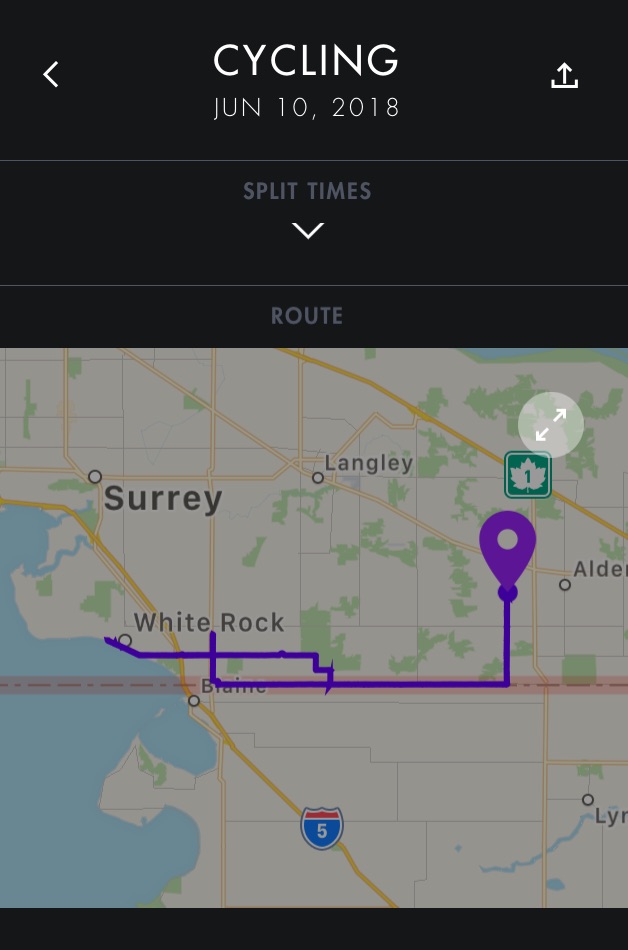

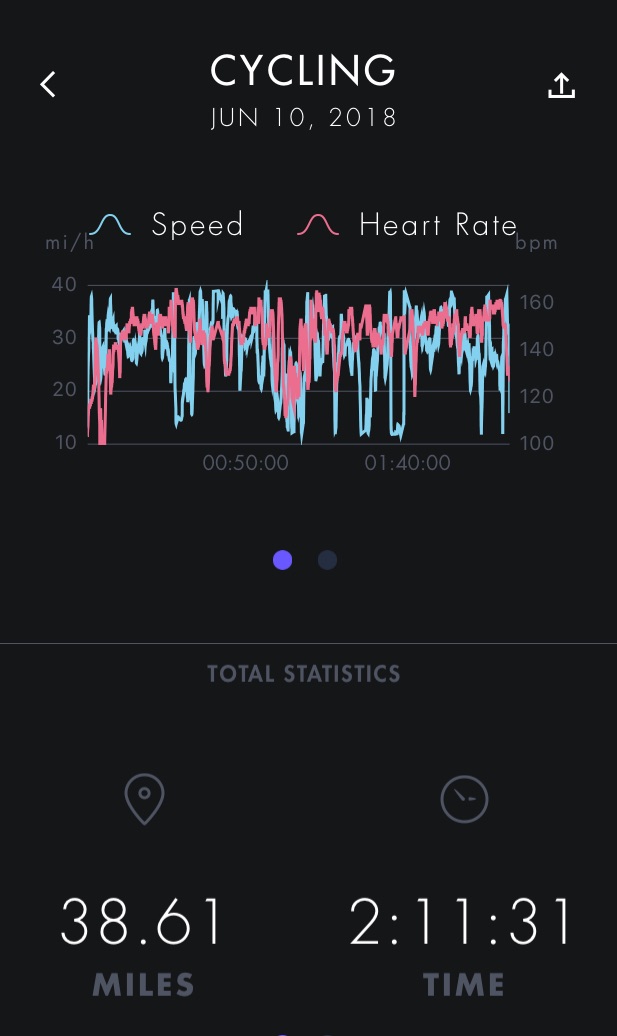
My husband rides his road bikes a few times per week so I asked him to take Vi for a spin. The cycling part of the Vi app is currently in Beta so he said there wasn’t much coaching, but he did enjoy the accurate tracking and the heart rate stats given to him during his long ride. As the app improves those areas, I’m sure there will be more coaching.
Sound quality of Vi headphones
I expected a pair of Harmon Kardon headphones to sound great, and I wasn’t disappointed with the sound of Vi AI Personal Trainer headphones. You can add bass boost within the app too. Overall, they easily handled my playlist and kept things crisp, clear, and without distortion.
Charging Vi AI Personal Trainer headphones

It takes 90 minutes to charge Vi AI Personal Trainer headphones, and once you’ve charged they should last about 8 hours. I went for a run with them when they were close to dying and Vi told me that the battery was low. As the battery got lower the heart rate stopped tracking and Vi didn’t talk as much, but she still worked until they turned off.
Overall thoughts on Vi AI Personal Trainer headphones
I’ll admit, it took me awhile to get used to Vi. Now that I’m used to her, I want to run with her all the time. She’s honestly so helpful, and I have a hard time believing I’ve learned so much about running just from a voice in my ear.
These are lightweight, easy to wear headphones with amazing sound quality too, so there’s no downside to Vi at all. If you want to improve your running speed, fitness, or to lose weight, I highly recommend you grab a pair and try out your own version of Vi. You won’t regret it. She’s a great running companion.
You can find Vi AI Personal Trainer headphones right now on Best Buy.



