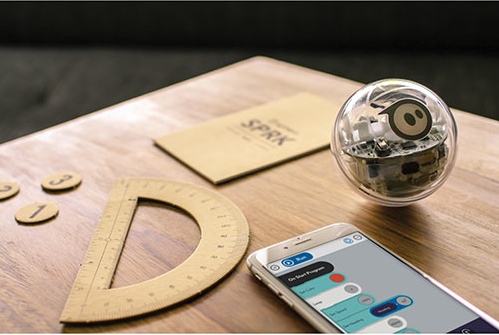
Today I examine the Sphero SPRK Edition App-Controlled Robot. As yet another entry in our search for the Top 25 Toys of 2015, this clear toy clearly has a lot to live up to. As always, I’m here to flesh out all of the good, the bad, and the ugly aspects of this interactive & educational toy. Truth be told, it’s a bit of a mixed bag, and I’m sure that there will be a great many people who love this toy and likely just as many who won’t. Which camp will you end up in? Read on to make your decision!
Initial Impressions
The Sphero SPRK Edition didn’t exactly make a huge impression on me. The fact that it’s clear is pretty cool, but it is just a ball, after all. Or is it? Turns out this thing is actually an entire educational curriculum for those youngun’s with an interest in computer coding and programming. Now I’m impressed!
And, as if its educational qualities weren’t enough, the SPRK Edition is also a pretty fun toy. It’s relatively easy to control, it lights up in lots of cool colours, and it can even do some pretty neat tricks (such as performing a small hop or moving about in specific patterns like triangles or figure eights). It even does an expanding circular spiral pattern that’s pretty cool to see.
So, while the SPRK Edition’s first impression wasn’t exactly mind blowing, things quickly started looking up!
Charting the Key Considerations
| How much set up time is required for the Sphero SPRK Edition? | The Sphero SPRK Edition requires very little setup time before you’ll be playing and learning. Simply download the SPRK App and charge your Sphero ball by placing it in the charging cradle and plugging the cradle in. Charging takes approximately 3 hours, but it should give you a full 60 minutes of SPRK play time. |
| What type & quantity of batteries does the Sphero SPRK Edition use? | The Sphero SPRK Edition uses a built-in lithium polymer battery and nothing else (aside from the battery in your smart device that controls the SPRK App). The bottom line here is that you need not rush out and buy typical cell batteries. |
| What are the mobility (& range) characteristics of the Sphero SPRK Edition? | The Sphero SPRK Edition rolls around nicely on most flat surfaces and has a range of approximately 30 meters (90-100 feet). It can travel at up to 8 km/h (5 mph). The SPRK prefers very smooth surfaces to slightly bumpy ones, and it can even roll up slightly inclined surfaces. I was able to drive my SPRK up and out of my (roughly 30 degree) driveway and about 100 feet or so down the back lane. Not too bad for a tiny little sphere. |
| Does the Sphero SPRK Edition feature any special lights & sounds? | Yes, the Sphero SPRK features many colours of LED lights. You can even program your SPRK to flash in different colour patterns. It’s all part of the SPRK Edition’s curriculum to help kids (or anyone) learn computer coding and programming. |
| What is the suggested age range of the Sphero SPRK Edition? | The Sphero SPRK Edition features a variety of age ranges that each depend on the individual users intended use of the product. For example, the Shape, Colour, & Procedure games are intended for those aged 5 -7, while the Object-Oriented Programming game is meant for those 15-18. For Advanced Programming, the age range is from 8 years old to infinity. I think this is an interesting (and useful) way for a toy to give its recommended age range. For the most part, the given ranges seem appropriate. |
| How much of a WOW factor (on a 0-5 scale) does the Sphero SPRK Edition have? | The Sphero SPRK Edition scores a 3.0 on the WOW scale for me. Its most impressive quality is its commitment to learning through fun, which I really respect. |
Testing & Play

Playing with the Sphero SPRK Edition is a lot more fun than I initially expected, yet not so much fun that it would drag me away from most of the other toys in our top 25 list. The focus of this toy is on learning, and it’s got numerous ways of reinforcing this focus. Two quick finger taps awakens your fully charged Sphero. At this point you simply open the SPRK App and pair the Sphero to your phone or other device. As with the R.E.V. Robotic Enhanced Vehicles I reviewed last week, iOS users can download the SPRK App from the App Store and Android users can visit Google Play. Either way, the app is always free to download. To see if your device is compatible with Sphero products, click HERE.
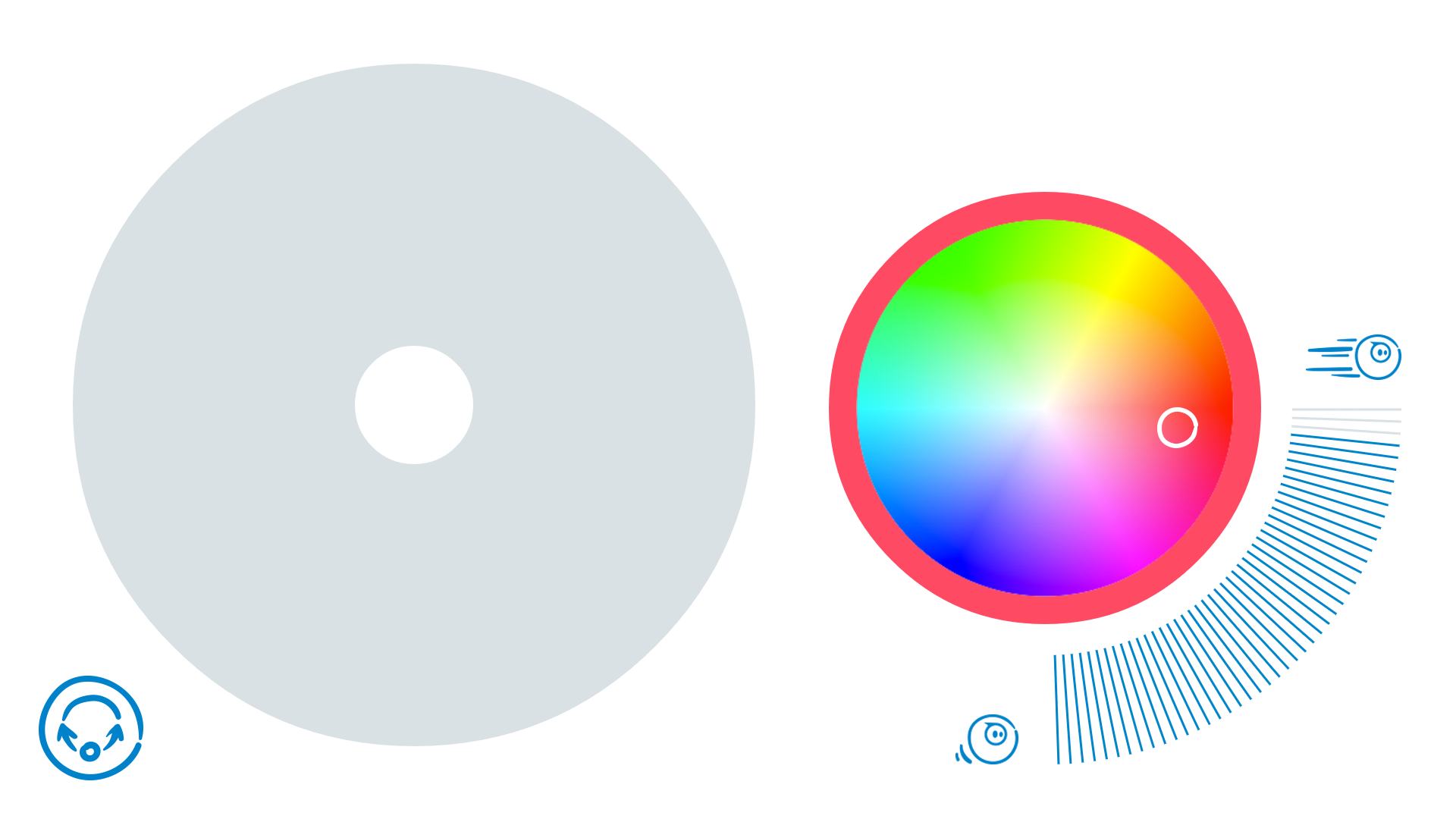
The Sphero SPRK App has many different screens for you to go through, from selection menus, to coding screens, to screens for actually driving your SPRK around. The image at right is a screen shot showing one of the main driving screens for playing with your Sphero. The large, whitish circle on the left is the main driving control. Simply place a finger on the smaller inner circle and move it in the direction you want your SPRK to roll in. Just make sure you know which way your SPRK is facing before you start.
 The Sphero SPRK Edition is very easy to charge. You simply plunk it down in its charging cradle (shown at left) with the heavy side facing down. When the light in the charging base turns a solid blue colour, you know your SPRK is fully charged and ready to use. This is very important, because unless the ball is fully charged (or extremely close to being fully charged), it simply will not pair with your phone, and you’ll be left scratching your head and wondering why your Sphero won’t work. If you should happen to lose your pairing during a play session, you may be forced to top up your charge before being able to resume play. Thankfully, the connection does not seem to sever easily, otherwise it could be an extremely frustrating experience. Once your Sphero is run down enough to need a recharging session, it will alert you by flashing red—a very useful signal.
The Sphero SPRK Edition is very easy to charge. You simply plunk it down in its charging cradle (shown at left) with the heavy side facing down. When the light in the charging base turns a solid blue colour, you know your SPRK is fully charged and ready to use. This is very important, because unless the ball is fully charged (or extremely close to being fully charged), it simply will not pair with your phone, and you’ll be left scratching your head and wondering why your Sphero won’t work. If you should happen to lose your pairing during a play session, you may be forced to top up your charge before being able to resume play. Thankfully, the connection does not seem to sever easily, otherwise it could be an extremely frustrating experience. Once your Sphero is run down enough to need a recharging session, it will alert you by flashing red—a very useful signal.

One notable feature of the Sphero SPRK is that you can charge it up from pretty much anywhere on the planet. Well, maybe not anywhere, but there are 4 different adapter plugs that can each connect to the main part of the adapter at any time. Each of these plugs is useful in a different part of the world, though the entire world is not quite accounted for here. In addition to the standard North American (and Japan) plug, the 3 others (shown at right) are suitable for places like Australia, New Zealand, China, and Argentina (just the bottom one alone), various parts of Europe, and there’s one for the UK & Ireland as well. Each of these plugs may be swapped out with the part of the adapter containing the wire that plugs into your Sphero SPRK base. I’ve included a photo in the mini gallery below that shows all of the adapter components. You can get a sense of how each plug connects to the other section. I’ve also demonstrated how this works in my short supplementary video.
For & Against
In the “For” column for the Sphero SPRK Edition is the educational value of the toy. Its app, for instance, allows users to create their own custom programs that can then be stored & executed with the SPRK itself. This teaches kids about writing computer code in a way that’s fun for them, and even easy. What’s more, the SPRK Edition allows users of all ages to program and learn programming in multiple ways. For younger users, who may not be drawn to the symbols and characters of text based coding, the SPRK Edition may be programmed visually. By selecting among various command codes that are based on shapes & colours, kids can program their SPRK Edition to perform more and more intricate tricks and tasks. They can even peak behind the scenes to see what the actual code looks like if they want to learn more. Pretty neat, huh?
Better still, the Sphero SPRK Edition is fully backwards compatible with all of the games and apps from earlier Sphero ball models, such as the Sphero 2.0. This means that you can download the various free Sphero apps and games to open up a whole world of play options. You (or your child) may never be bored again!

The biggest strike against the Sphero SPRK Edition as far as I’m concerned is that it’s just a little less exciting than its Sphero counterpart, the Sphero BB-8 App-Enabled Droid, which I’m testing & reviewing concurrently with the SPRK Edition. While both toys are essentially the same thing from a hardware standpoint (aside from the additional component of BB-8’s head), the characterization of BB-8 as a potentially significant figure in the upcoming Star Wars: The Force Awakens movie casts an incredibly long shadow that somewhat consumes the Sphero SPRK Edition, at least to me. With all of that said, the Sphero SPRK Edition is a unique toy in its own right and should not be overshadowed by the BB-8. If, however, you’re a Star Wars fan (and unless you plan to get both toys), the potential certainly exists for the SPRK Edition to be seriously left in the dust by its colourful, head-bearing brother. Other than that, the SPRK Edition can also be a bit finicky about pairing to your phone. As I discussed above, it needs to be pretty much fully charged for the pairing to work, and even then, you may still have the minor annoyance of having to go through the full setup process from scratch every time you play with it. Pairing is meant to be a seamless process after the first time you do it, but that isn’t always the case.
Examining the Video Evidence
Please check out my short video supplement of the Sphero SPRK Edition App-Controlled Robot:
Final Thoughts

The Sphero SPRK Edition is actually a lot more fun than I initially expected it to be. Additionally, it’s got some great educational elements going for it. I would say that if you’re looking for an interactive robotic toy that’s both fun and educational, then this is the toy for you. I personally prefer the Sphero BB-8, but, then again, I may have a bit of a Star wars bias going on. Until next time, have an excellent week!
Mini Gallery of Additional Photos





