
Which smartphone apps do you use most, no matter where you are? Arguably nothing changed the usability of smartphones more than apps. Your music, photos, maps and web browser were in your pocket, along with all your contacts, messages and phone history. The explosion of apps and their sophisticated capabilities have since given rise to the concept of a “killer app.” These are some of the elite that really change how you use or think about your smartphone.
Everyone has at least a few apps they rely on for one reason or another. And it doesn’t necessarily have to be a complex or powerful app, or even the most popular. With availability now in the millions on iOS and Android alone, including a healthy amount on BlackBerry and Windows Phone, the level of choice is such that you may feel like you have to mine for them like diamonds.
My iPhone has over 400 apps. My Android devices generally have a few hundred at any given time, too. But only a small number could be considered to be of the killer variety. Here are some standouts, including some I don’t use myself.
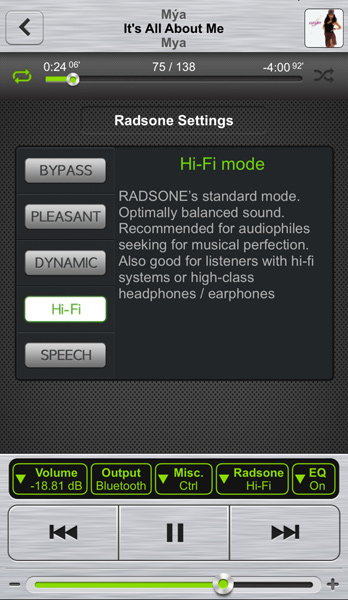 Give your music a boost
Give your music a boost
I never use the default music player apps on any smartphone, if I can help it. Reason being that some apps can sonically enhance songs to improve audio fidelity. Chief among them for me on iOS is Radsone. It has a built-in equalizer—both automatic and manual—that makes it play music with a solid boost or tinker for more customized preferences. Bongiovi DPS is another good one for iOS that is really easy to use. The blue button in the middle means the effect is on; tap it and see what your music sounds like without the extra help.
Special mention should also go to LiveTunes on iOS, which gives your stored music the live concert treatment. There are different “venues” offering different effects with reverb and acoustics. It’s worth trying if you’re into live music.
For Android, jetAudio is my go-to. The Basic version is free to try out, while the Plus version has more features. There are 32 equalizer presets, plus 20 sliders to customize with, including some third-party plugins. Bongiovi DPS is one of them, though it is an in-app purchase. I also like that it plays various audio file formats.
Streaming video
Most of what I watch on TV is streamed to it from one source or another. When it comes to all the media I have stored on my network attached storage drive, I use Plex to stream all of it throughout my home. Robust, smart and visually eye-catching, it’s a platform made to accommodate media in a way that’s both personal and organizational. A PlexPass subscription opens up the chance to use the program on various devices, including the ability to watch content remotely.
Two others I use are AirPlayer for iOS and BubbleUPnP for Android (with MX Player as my video player). Both are basic media networking apps that are easy to use and understand.
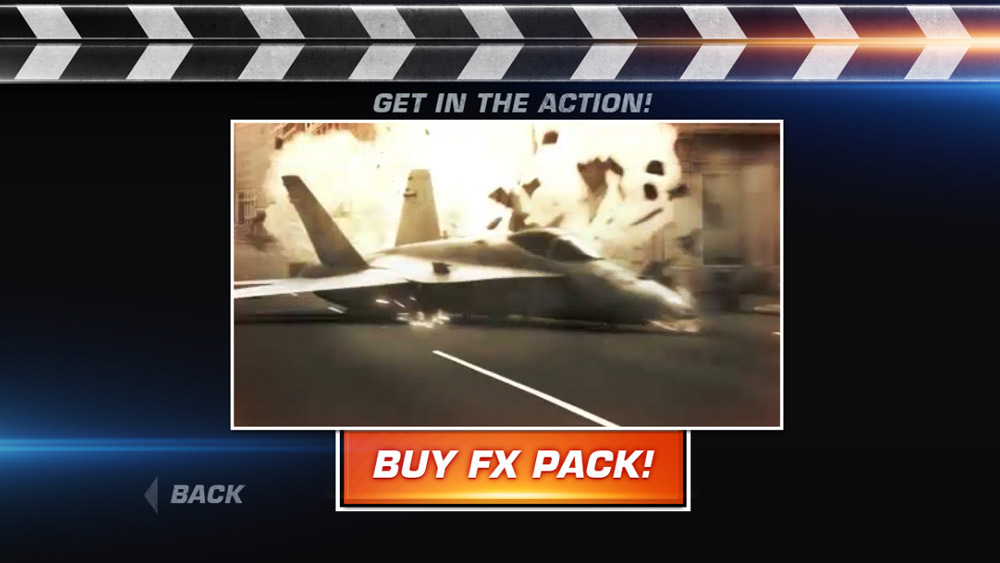
When it comes to streaming from the cloud, Netflix, YouTube, CinemaNow, Crackle, DailyMotion and Periscope are among the most popular video apps available, and I use all of them.
And for sports, NHL GameCenter is my top app, where I’m able to watch live games throughout the regular season and playoffs.
Snapping photos and video
On iOS, I use Camera+ to take photos, along with Photoshop Mobile, Snapseed and Enlight to do deep edits. There are various apps available to add filters and effects, so finding good ones isn’t hard. To add an animated effect, I go with ToonCamera. For a comic strip, I use ComicBook!.
For video, I like trying different apps. ActionMovieFX is awesome for adding Hollywood-style effects to video clips. Game Your Video adds a number of filters to video, even as you’re shooting it, which is cool. It’s also neat to shoot a slow-motion video using the regular iOS Camera app, and then add the filters afterward.
On Android, Pixlr and Snapseed are my go-to’s for photo-editing. VSCO Cam is a deep photography app that offers solid features and performance. Paper Camera is neat for shooting with an artistic and animated flair. Even HTC’s Zoe is nice for mashing up photos and video into one clip without having to think too much about it, though there are others that can do that, too.
Getting around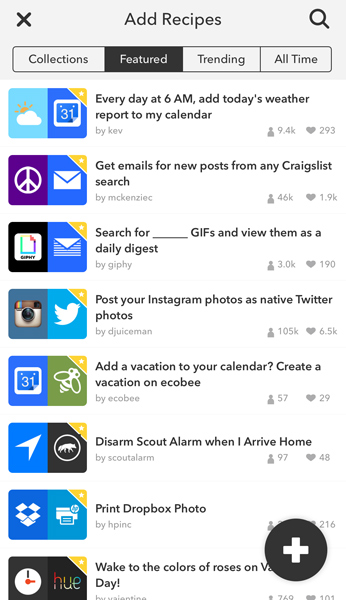
Google Maps only gets better and better as the years go on. Waze is also an excellent navigation app, along with TomTom Go Mobile, the latter of which you can use for free with live traffic updates for 75km per month. Beyond that, it’s a subscription-based service, whereas Waze utilizes crowdsourcing to keep you abreast of what road conditions are like.
The fact navigation apps now work just as well for pedestrian and public transit makes them indispensable to have on any smartphone.
Making things happen
It may seem a little unusual or off-putting, but the concept of smart home devices does have cachet. Imagine that — with the right devices installed — you can open the garage door, turn on lights, adjust the thermostat and get a pot of coffee going with your phone or tablet before even entering the front door. An app like IF (formerly IF This Then That) can combine some of these commands together to simplify processes in sequence. For example, I can program it to back up all the photos I shoot to a cloud storage service, like Dropbox, or have it turn Wi-Fi off as soon as I step out of range of my home network.
IFTTT has since spun off a few different app variations for iOS and Android, and they’re all worth experimenting with if you have even a passing interest in automating things you never realized could be automated.
What’s your killer app?
Of course, with so many apps available, particularly for iOS and Android, I’ve missed plenty that can make a real difference in how you work and play. Older ones continually improve, while newer ones emerge to challenge them.
What apps are must-haves for you? Social media apps like Instagram, Facebook, Twitter or Snapchat? Meerkat or Periscope? Certain games that you can’t go a day without playing?




Hmm… apps I use frequently not mentioned…
Comments are closed.