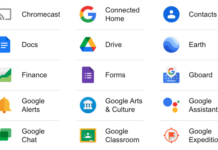Getting better photos from your iPhone may be a little easier when attaching a better lens onto the device, which is what Sandmarc aims to deliver.
Sandmarc isn’t renowned for making lenses, as its claim to fame has been lens filters and accessories for GoPro and various aerial drones. This foray into iPhone photography is something new, but that doesn’t mean there’s no experience going into it.
Lens design and setup
Sandmarc launched its lenses prior to the newest iPhones, so they are targeted for the iPhone X. The reason for that is because there’s a case in the box to go with the lens. Put the case on the phone, and then screw the lens over the opening.
I liked this setup because it just simplified how to use the lens. Moreover, because the iPhone XS has the same dimensions as the X, the case and lenses fit the same way. The one trade-off is that the lens will block the phone’s second telephoto lens. It’s otherwise unobstructed when only the case is on, though.
Technically, it is possible to use these lenses on other phones using the clip mechanism included in the box. It’s just that results may vary considerably. The clip is not especially long, so may have trouble reaching lenses positioned further into the middle of the back. If you have a case on your phone, it’s thickness might also be a factor in getting that snug fit. And lastly, it can wiggle out of place fairly easily.

Actually, speaking of that, it’s also technically possible to use Sandmarc’s lenses with the iPhone’s telephoto lens, provided you align them correctly. You would be blocking part of the screen in doing so, however. That same principle applies to using a lens like this on the front-facing camera as well.
Sandmarc offers three different lenses, each sold separately. I got to review two: the Wide Lens Edition and the Fisheye Lens Edition. There’s also a Macro Lens Edition for close-up shots.
The Wide lens is a 16mm equivalent on a 35mm camera. That means you get 2x the view of the standard iPhone lens. The Fisheye is naturally more expansive as a 10mm equivalent with 5x the view.

Style and function
Lens attachments like these are designed to expand on what the phone’s standard camera can produce. The added bonus is improving composition and quality on top of that. There are no filters built-in to either lens, so you’re not shooting with any kind of physical add-on. You’re not going to get increased polarizing contrast or softer tones. You will have to do that after taking the shot, or using an app with manual controls.
It helps to develop confidence through a nice build. These lenses didn’t feel cheap to me, given the aluminum body and precision glass used to make them. They do have a little heft to them, which can put the iPhone’s weight off balance a little, but that should be expected when attaching a lens onto the corner of the device.
Sandmarc wisely includes a microfibre pouch to help store them when taking them anywhere. There are lens caps on both sides to protect the glass, but the pouch can double as a wipe to take off any excess dust or smudges off without scratching.
Image quality
I’ve tested lenses like these before, and I always have two concerns going in. First, are they easy to attach, and second, do they actually make certain photos look worse? The attachment part was easy to like, in this case, because the case just made it so easy to screw it on or off. The composition side proved to be consistently good, too.
Shooting at such a wide angle, there’s usually not much to actually focus on. Yes, you could shoot a subject closer up and get a decent bokeh effect, but you can’t utilize the lens’ wider frame to shoot in the iPhone’s portrait mode because the telephoto lens is blocked. I tried doing so with the Pixel 2, which only uses one lens to do everything, and I could only do it by taking the phone out of its case. Not convenient at all.
Testing it on both the iPhone X and iPhone XS, results were good on both. Where the lenses helped was in shooting more without hurting the image in any way. For example, a wide vista or cityscape won’t appear frayed at the edges. There will be elements that appear ‘off’ or distorted in some way, but it really depends on what you’re shooting and when.
Neither iPhone is exceptionally good at nighttime photos. The Wide and Fisheye lenses both pull in a little more light, but I only found good results when there was a distinct light source I could focus on, like a sign or lamp. There were times where the difference between the lens and phone were noticeable, like in the sky example below.
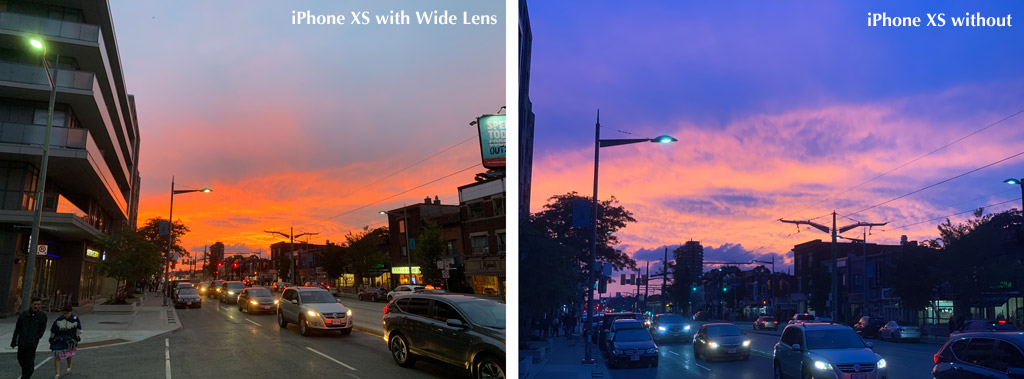
Using good third-party camera apps, like Camera+ 2, VSCO and Halide helps get even more out of them. The same is true of video as well. Apple’s camera app is okay, but I tend to always use something better from the App Store instead.
Final thoughts
If you care about the quality of photos you get with your iPhone, a lens can certainly help. The Wide Lens has the most utility, since you can use it in a wide variety of situations. The Fisheye and Macro lenses are more specialized, though no less effective.
Mind you, you don’t have to be a budding photographer or serious amateur to necessarily go this route. If your iPhone is the primary way you shoot photos, be it for travel, leisure, work, or whatever else, having a lens to work with can help broaden the scope of how you shoot. Sandmarc’s lenses are nicely made, and a good value compared to more expensive options out there. Having the case to go with it just adds extra convenience. The only catch is that it offers moderate protection. I would put a screen protector on the iPhone if you plan to use the lens all the time and keep the case on.
Check out the Sandmarc Wide Lens, Fisheye Lens and Macro Lens, all available now.