
Folding phones were once the norm as flip phones, but as smartphone slabs took over, they’ve been harder to find. Samsung is hoping to bring back the iconic form factor, starting with the Galaxy Z Flip.
Think of this phone as something of an experiment, as most debut models tend to be. The novelty of having one is cool, but there are functional side-effects you need to also consider. You will stand out using this phone more so when it’s actually folded. The question is whether there’s enough there otherwise to make this phone worth your while.
Samsung Galaxy Z Flip SpecsDisplay: 6.7-inch 2636 x 1080 Infinity Flex AMOLED display 21.5:9 aspect ratio with 425 pixels per inch |
How this phone actually flips
First, if you’re wondering whether or not this is actual glass, it is. Well, at least underneath. Samsung made the glass so thin, it’s about the same as a thin human hair. That was the only way to ensure it could bend. But to protect it, Samsung also covered it with a layer of thin plastic, which is softer to the touch.
This combination makes for a screen that feels different than any other. And because there is plastic involved, the screen’s vibrancy isn’t quite the same. The one advantage I found, however, is that the plastic reduces glare, so it’s easier to see the screen in bright daylight. That doesn’t make it any less susceptible to fingerprints or smudges, as I found myself wiping it clean just as often as real glass.
Samsung calls this an Infinity Flex display, but it’s really just an AMOLED by another name. Because of its unique design, the Galazy Z Flip has elements you don’t normally see. The most obvious is the crease in the middle where it folds. It doesn’t really matter what the screen shows, you will notice it. Everyone I showed it to certainly did. The second is the fact the bezels aren’t flush with the screen. I understand why, given there’s no real way to keep the screen intact without clamping it down, but it’s unusual by today’s standards for phones.
Another element is the hinge itself, which is noticeable on the sides. Samsung did a nice job of not making it feel off-putting when holding the phone. Plus, it’s really sturdy, so your issue may not be how easily the phone closes, but rather how it opens.

Galaxy Z Flip design
On the back, my review unit had the mystic bronze colour Samsung has run away with in 2020. It’s undoubtedly popular, and I can see why. It’s gender-neutral enough to cater to everyone, and adds to the device’s tasteful looks.
There is a small LED display strip next to the rear camera that can display basics, like the time, date, battery level, and incoming notifications. When closed, that’s really the only way to visually know what’s come in. But without a bigger screen, it’s hard to know the context behind some of the notifications and messages. One of the conveniences of having a foldable phone is you don’t have to always flip it open, but it’s a tough adjustment if you’re coming from a typical smartphone where screen real estate makes that a non-issue.

I mentioned the hinge already, though I should point out that it’s pretty flexible with its articulation. Samsung calls that “Flex Mode” for obvious reasons, and is why the hinge feels a little stiffer than you might expect. Prop up the phone at a 90-degree angle, or an acute or obtuse angle, for whatever need. If you want to take photos or set up for a selfie or video call, the hinge’s stability is a huge benefit. You don’t need to look for something to lean the phone against, unless you’re shooting photos in landscape mode.
For other fundamentals, Samsung put the fingerprint sensor in the power button, and put the Snapdragon 855+ processor inside. There’s 8GB of RAM and 256GB of internal storage, though no microSD card slot to expand on that. No headphone jack, either, so you’ll have to go wireless with headphones.

Performance and software
To make this whole package work, Samsung compromised on some things. The overall Android and One UI experience isn’t all that different from other Samsung phones, though you won’t get the faster screen refresh rate the others have. It’s stuck on 60Hz here, which may not matter if you’ve never known the difference.
Once flipped open, it mostly runs the same way. There may be some differences in power because of the processor, but I imagine only the most discerning users would notice. Samsung even kept the Edge Display menu from its curved screens, noticeable by the pane situated on the right edge. Watching video or listening to music seemed not all that different to me, though some apps do work with Flex Mode. For instance, YouTube will split the screen in two so the video portion occupies the top half. It just doesn’t work with other video apps. I never managed to do the same with Netflix or Prime Video, for instance.
It’s easy enough to set up a split-screen multitasking session, though it doesn’t work with all apps. All you need do is slide over the edge pane, and drag-and-drop the app into the top or bottom half. When propped up in Flex mode, the setup has its moments, but its limited compatibility sets up annoying roadblocks.
For the most part, though, I had little to nothing to complain about as far as this just being a smartphone. Calls, messages, emails, browsing, streaming, taking photos—I could do it all with ease. It was just that the screen felt different because of the materials involved. I didn’t always slide across it like I normally would when swiping.

Galaxy Z Flip camera
There are a lot of nuances to note here. Samsung didn’t equip the Galaxy Z Flip with a set of familiar image sensors and lenses. You do get dual 12-megapixel wide and ultra-wide lenses in the rear, plus another 10-megapixel front-facing one, except they’re not of the same calibre as Samsung’s flagships.
I noticed this early on when just snapping some practice shots. Something was different about the output. At first, I thought it might be the screen playing tricks on me, only to soon realize that it’s the image processing. By default, Samsung keeps Scene Optimizer on to recognize a scene and adjust for it before you even shoot. Even when I turned it off, the resulting images weren’t as sharpened as I’ve come to expect from the company’s phones.
That’s because Samsung seems to have not included that at all. Rather than try to oversharpen photos, it opted to just leave them alone with basic processing. It works out pretty well in well-lit environments, especially where there’s high contrast or detail, like leaves or clouds. But it works detrimentally in low-light and night shots. Flat out, the Galaxy Z Flip won’t come close to the latest Galaxy S20 or Galaxy Note20 cameras. There’s simply more noise here. It gets even worse if you shoot in low-light with the ultra-wide lens, which won’t work with Pro mode, the one chance of salvaging something good.
Since selfies are a big part of the value proposition here, there are a couple of routes to take. One is to prop it up in Flex Mode and use the rear cameras. When you tap the icon at the top-right, the small LED display on the phone’s front helps you frame yourself. It’s too small to do a great job, but it’s better than nothing. The front-facing camera is okay, though I would recommend using the rear cameras more if you don’t have to contort much to do it.
Shooting video is pretty much the same as you’d expect, and Pro Video was added with a software update. Footage won’t be as good as other Samsung phones because of the image sensor, but at least you can be creative with the flexible screen.

Z Flip battery life
With everything going on here, battery life held up quite well in the time I used it. I easily went through a day without concern over charging back up. That it supports wireless charging is a sweet perk because of the flexibility. Since the charging coil sits at the phone’s lower half, you can prop it up while it charges, where it effectively becomes like a clock. Not bad if you like to charge your phone on a night table next to your bed.
5G connectivity
The Galaxy Z Flip is 5G-compatible. I just couldn’t test it because I had no access to a 5G network during my review period. The next-generation network will play a bigger role in 2021, so consider this a future-proofing feature.
Final thoughts
Samsung has put an experiment into motion with the Galaxy Z Flip. If it weren’t for its flipping form factor, it would otherwise be a pretty standard smartphone. How it looks and what it does, however, makes it a novel concept until others come along looking the same way. There is a premium that comes with it, so you really need to be into the idea before you go forward with it.
Find all Samsung phones available at Best Buy.



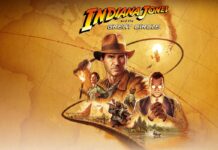
It will fit better in a pocket and I’d give up many features for that. I don’t know why they did not just put a normal hinge. So what if the display is cut in two. It is still readable. Many people use 2 monitors on their computers, with panoramic display. We don’t go blind because there’s a line. Some of us just want a small practical phone.
The Best Buy cell phone site is SO IRRITATING because the phone’s dimensions do not show up in the search results. Each has to be viewed separately, and even then, many of the refurbished phones lack size specs.
Come on Best Buy. Many of us want a small phone. Make it easier. I’ll probably go elsewhere.
And I had to write this here because there is no feedback place.
Hi Jay,
I sent your comments regarding the phone dimensions to the mobile team. We certainly want the experience to be informative and helpful and appreciate the feedback.
best regards,
Martin
That flip phone just looks like amazing technology you have there woww!!
Comments are closed.