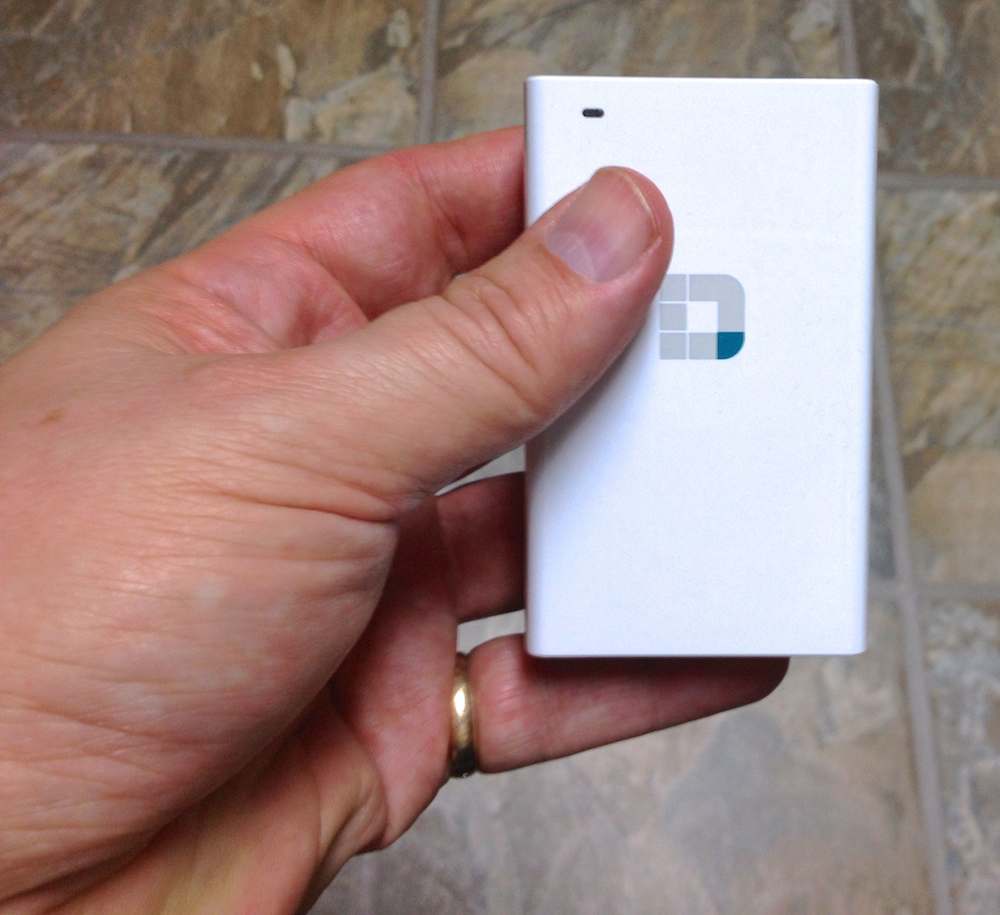
Wi-Fi is the greatest thing since sliced bread —so long as everything is working the way it should. No ethernet cables strung all around the house (I remember those days) and the ability to use a Wi-Fi enabled device anywhere. At least that’s the promise. The reality is many homes have zones where Wi-Fi is dead or very slow. Building materials like concrete, ceramic  and metal can block Wi-Fi signals and decorative items like glass mirrors can deflect them. While one approach to improving Wi-Fi coverage for your home or small business is to install a newer, more powerful router, you can often get just as much of an improvement for a lot less money and fuss by installing a range extender. In this review, I look at the latest such device from D-Link, the DAP-1520 Wireless AC Dual Band Range Extender.
and metal can block Wi-Fi signals and decorative items like glass mirrors can deflect them. While one approach to improving Wi-Fi coverage for your home or small business is to install a newer, more powerful router, you can often get just as much of an improvement for a lot less money and fuss by installing a range extender. In this review, I look at the latest such device from D-Link, the DAP-1520 Wireless AC Dual Band Range Extender.
About Wi-Fi and Physical Obstacles
Wi-Fi waves travel between the wireless router and the connected device by line of sight —they don’t bend around obstacles. Most buildings today were not designed with Wi-Fi effectiveness in mind, resulting in areas where the signal is degraded. Anything from plaster walls to concrete construction, staircases, ceramic floors, glass doors, insulation, mirrors and even old lead paint can physically interfere with Wi-Fi signals.
Throw distance into the mix (the further a device is from the wireless router, the weaker the Wi-Fi resulting in slower performance) and the fact that in many homes, the location of that wireless router is far from ideal, and it’s little wonder that we end up with buildings that suffer from Wi-Fi dead zones.
When Optimal Wireless Router Placement Isn’t Enough, Range Extenders Save the Day
Ideally, placing the wireless router in the optimal position should mean that everywhere in the building gets a strong Wi-Fi signal. In a three story building, that optimal location would be on the second floor, roughly in the middle. However, even that doesn’t always eliminate dead zones. The floor above could be tiled, the basement ceiling may be insulated to reduce noise, there could be lead paint several layers down on the walls.
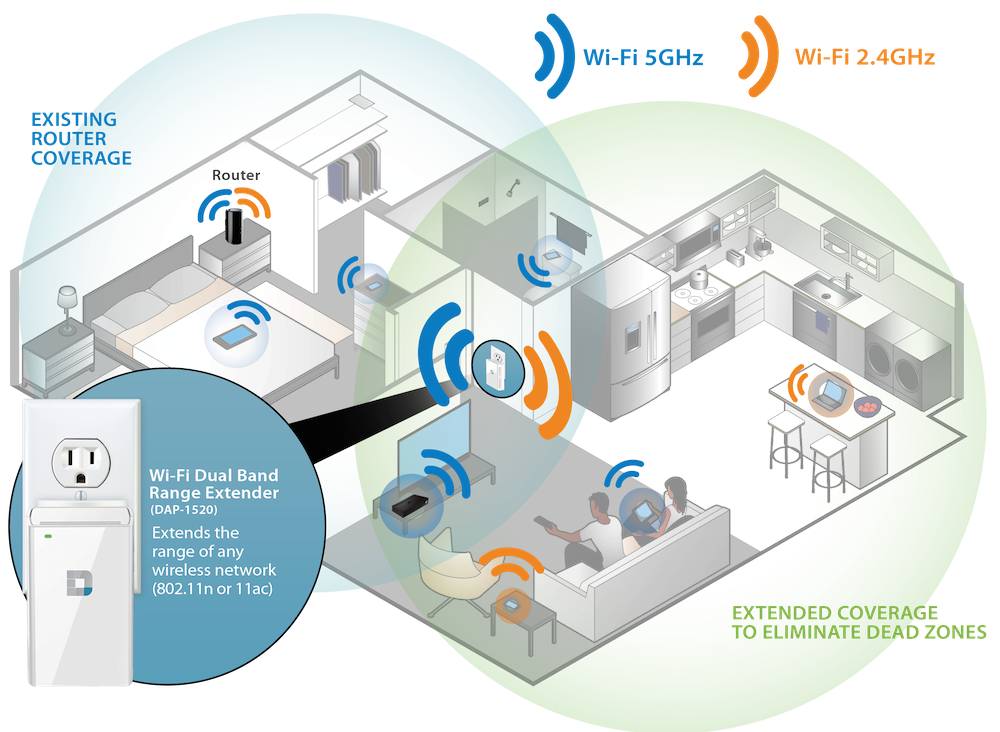
This is where range extenders like the D-Link DAP-1520 can save the day. Place the range extender between the wireless router and the dead zone. The device connects to your Wi-Fi network, then repeats the signal, boosting the range. It’s important that you locate the extender in a position where it still receives a decent signal (you can’t position it in the problem area itself and create a strong Wi-Fi connection out of nothing), but properly positioned it can eliminate a Wi-Fi dead zone.
Since a Wi-Fi extender is less expensive than a new wireless router and configuration is much less involved, this option is often the better choice where a quick fix is needed.
Putting the D-Link DAP-1520 to the Test
I’m a huge fan of buying digital media and streaming it to the various TVs and connected devices through our home. My challenge is that my 1960’s era house is not ideal for Wi-Fi. Our cable connection comes in through the basement. The main floor is open concept and there’s nowhere to hide a wireless router, even if I wanted to drill through the floor and run a cable from the downstairs.
That leaves my wireless router in the basement, surrounded by a lot of concrete (including the staircase going upstairs). One of my Apple TVs is located in the master bedroom, two floors above the wireless router. And it’s slow. Video takes a while to spool up and HD content occasionally pauses to cache.
 I figured this would be a perfect test for the D-Link DAP-1520.
I figured this would be a perfect test for the D-Link DAP-1520.
Configuration was a breeze, despite the fact that my Apple router doesn’t always play nicely with gear form other manufacturers. I couldn’t use pushbutton WPS connectivity with my setup, but D-Link provides a web configuration option and also an app (iOS and Android). I opted for the app this time.
I plugged in the DAP-1520, launched the app and followed the instructions –which are basically to enter the default password for the extender, the password for the existing network and then a new password for the extender. When the light on the DAP-1520 turned green, everything was good. Under five minutes.
Then I took it upstairs to the main floor, plugged it into a spare electrical outlet (it’s nowhere near as noticeable as a wireless router) then made sure the Apple TV in the master bedroom was connected to the D-Link extender. The Wi-Fi signal strength indicator immediately changed from three bars (out of five) to four, which was a good sign. Then I ran a series of tests, timing how long it took for 720p version of Battlestar Galactica episodes to begin playing, from the time the show was selected.
The results were impressive and proved the value of the D-Link DAP-1520 in improving my Wi-Fi setup.
In the “before” scenario, where the video streamer was relying on a Wi-Fi connection from the router in the basement, it took an average of 38 seconds for an HD video to begin playing
After, when it was connected to the D-Link DAP-1520 (and with approximately the same traffic on our Wi-Fi network), that wait time was reduced to an average of 6 seconds.
That’s the difference a Wi-Fi range extender can make. Outside of video streaming, it would translate into faster web browsing with more quickly loading pages.
D-Link DAP-1520 Advantages
There are many different Wi-Fi extenders, repeaters and boosters to choose from. The D-Link DAP-1520 has some real advantages over many competitors..
 For one, it’s inexpensive and its compact form factor makes it easy to unobtrusively plug into an electrical outlet and leave it.
For one, it’s inexpensive and its compact form factor makes it easy to unobtrusively plug into an electrical outlet and leave it.
D-Link says the DAP-1520 is compatible with virtually any wireless router. It may not be WPS pushbutton simple, depending on what standards the router supports, but I was able to get it up and running in minutes with an Apple Airport Extreme —which is pretty far from a standard router.
D-Link offers multiple methods for configuration, including the mobile app I used. The company also publishes an extensive library of online How-To videos in case you get stumped by some aspect of your Wi-Fi network.
This model also offers not only dual band support (both 2.4 GHz and 5GHz —important for avoiding electronic interference), it’s also 802.11ac compatible. So if you eventually do upgrade your wireless router to one using the new 802.11 ac standard (like the Linksys tested a few months ago), then the D-Link range extender will also support that higher speed.
There’s not a lot of room for improvement in terms of setup and capability, but if there’s one thing D-Link could do to make the DAP-1520 just about perfect, it would be to add a pass-through plug so you don’t have to give up any electrical outlet space when using it.
If your Wi-Fi network isn’t all it should be, particularly if you are experiencing areas where the network is slow or you can’t get a Wi-Fi signal at all, chances are a Wi-Fi extender like the D-Link DAP-1520 can make your online and wireless network experience a whole lot better. It’s also a great way to eliminate the those annoying waits while Wi-Fi video content caches and a strategically placed Wi-Fi range extender can ensure you have a strong signal in the back yard too.



