
Ring is one of the biggest names in smart homes. Although most people’s first entry into the Ring Security Ecosystem is the Ring Doorbell, new devices have hit the market that build upon the power of the doorbell to provide security for your entire home.
I’ve installed several Ring devices, linked them via the Ring App, and used them over the past few weeks. Here’s my take on the Ring Ecosystem, how each device works, and how they work together to protect your home.
What Devices are Available in the Ring Ecosystem?

There are many smart home devices available within the Ring Ecosystem right now, and there are more to be added within the next few months. The devices I tested out in my home are:
- Ring Alarm
- Ring Doorbell Pro
- Ring Alarm Flood and Freeze Sensor
- Ring Smoke & Carbon Monoxide Listener
- Ring Stick Up Camera Wired
- Ring Stick Up Camera Battery
All of these devices work within the Ring App. You can use voice control on your Ring Alarm by adding the Ring Skill to Alexa. Once it’s linked, you can issue commands like, “Alexa, arm Ring in away mode.”
I’m going to go through each device I own and detail how it works, how easy it was to install, and how it links to other devices in the Ring Ecosystem.
Ring Alarm

I’ve been using Ring Alarm for a few months. Given the amount of questions I get on it on YouTube and from friends, this is a very popular Ring device. You can see my full review and install video for Ring Alarm here.
Ring Alarm comes bundled with the Ring Alarm Base Station, two keypads, door and window sensors, range extender, and motion sensors. There are quite a few great features on this alarm.
Ring Alarm is Easy to Install
Ring Alarm and all of Ring products are very easy to install. The app scans a QR code that adds the device instantly. When you install a sensor you just have to pull off a tag and it recognizes the device.
The only difficulty I had with a sensor was when I pulled the back tab too quickly during install. The app hadn’t caught up, and it had a harder time recognizing the sensor. I had to change the battery out and factory reset it to get it working.
Ring Alarm Battery Operated Keypads

The keypads for Ring Alarm are battery operated. You plug them in via a USB-C cord, charge them for a few hours, and the charge should last up to six months. The first time I plugged my alarm pads in, I either didn’t charge them long enough, or I had some sort of glitch. They died after a few days. I charged them again, and I’ve had them running for three months.
The biggest benefit for battery-operated alarm pads is that you can place them anywhere. You aren’t tethered to a power cord. Besides the alarm pads, you can also use the Ring Alarm App to arm and disarm. In my experience, it’s easier to use the Ring App for control. I find I have my phone on me 24/7 anyway, so I just pull out the app and arm or turn off my alarm.
I also tend to confuse the icons on the Ring Keypads. My last wired alarm had the icons labeled, and for some reason, I always push the wrong buttons when arming. I’m sure most people don’t have that issue, but the Ring App is definitely my choice for control.
You Can Delay Ring Alarm Sensors
One of the most frequent questions I get about Ring Alarm is whether or not you can set a delay for the sensors so you can walk in or out of the house without triggering them. You can set a door delay so it only turns on after you’ve left, or bypass the sensors so you can have a window open but still arm the doors.
Ring Alarm Home Monitoring is Very Economical
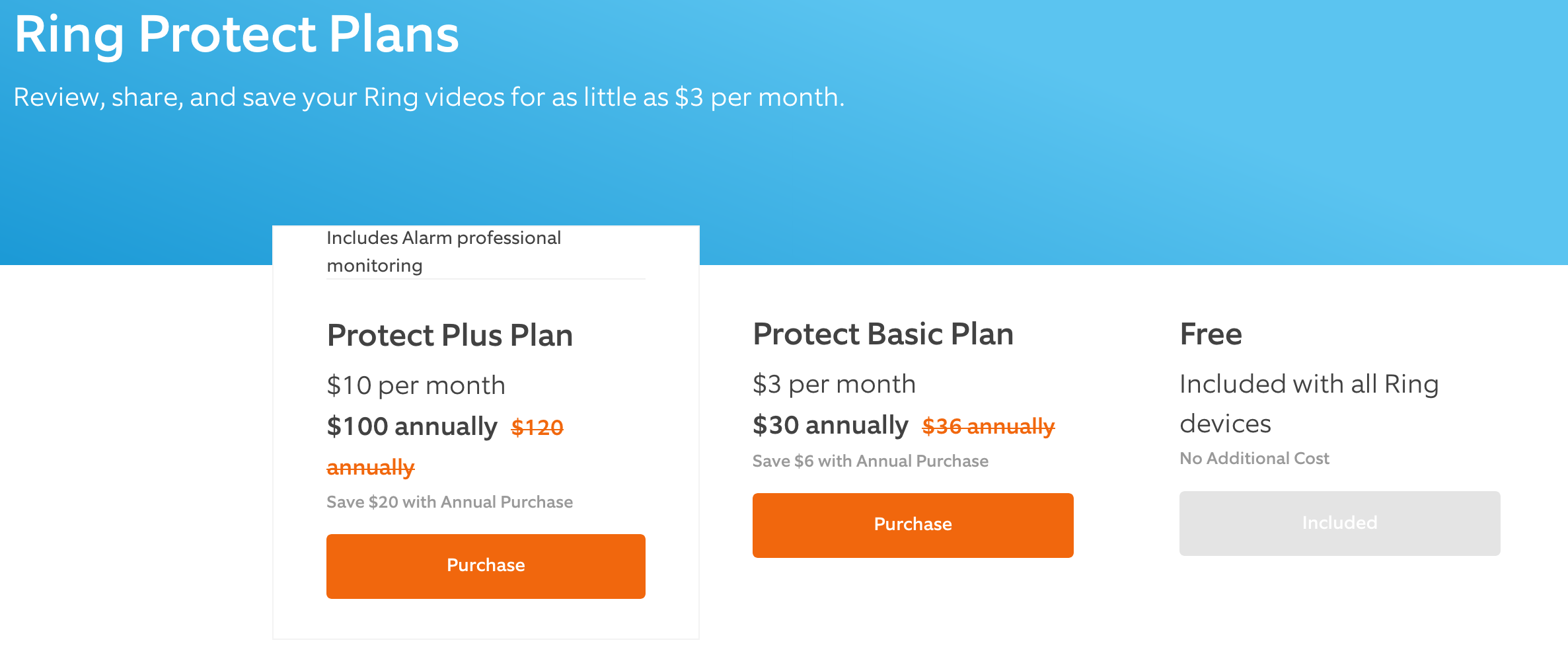
I was paying $50 per month for my smart home alarm. With Ring Alarm Professional Monitoring, it’s only $10 per month. You don’t have to use Professional Monitoring, but it really does give you peace of mind knowing someone will contact the police for you if your alarm goes off.
Accessories for Ring Alarm
There are two additional accessories I have that work with the Ring Alarm Base Station: Ring Alarm Flood and Freeze Sensor, and Ring Alarm Smoke & CO Listener.
Using the Ring Alarm Flood and Freeze Sensor

It honestly couldn’t be easier to place the Ring Alarm Flood and Freeze Sensor. It connects wirelessly to your Ring Alarm Base Station and will send out a notification if the sensor detects water or a drastic drop in temperature.
The Ring Alarm Flood and Freeze Sensor is an inexpensive add on, but it’s one that you’ll appreciate if you’ve ever flooded your kitchen or had your pipes freeze. I’ve had both, and after having my entire floor ripped up and replaced, I’m completely thrilled I have Ring Alarm Flood and Freeze to make sure it never happens again.
Ring Alarm Flood and Freeze Sensor Installation
Installation is as easy as pulling the tag off the back of the sensor, scanning the QR code, and placing the sensor on the floor near your sink, bathtub, shower, water heater, toilet, or in your basement where you could possibly spring a leak.
I haven’t had a leak or cold snap to test out the sensor, but I have it placed right under my sink and near my dishwasher hose. If either springs a leak, I’ll know before it can do any damage.
Ring Alarm Smoke & CO Listener
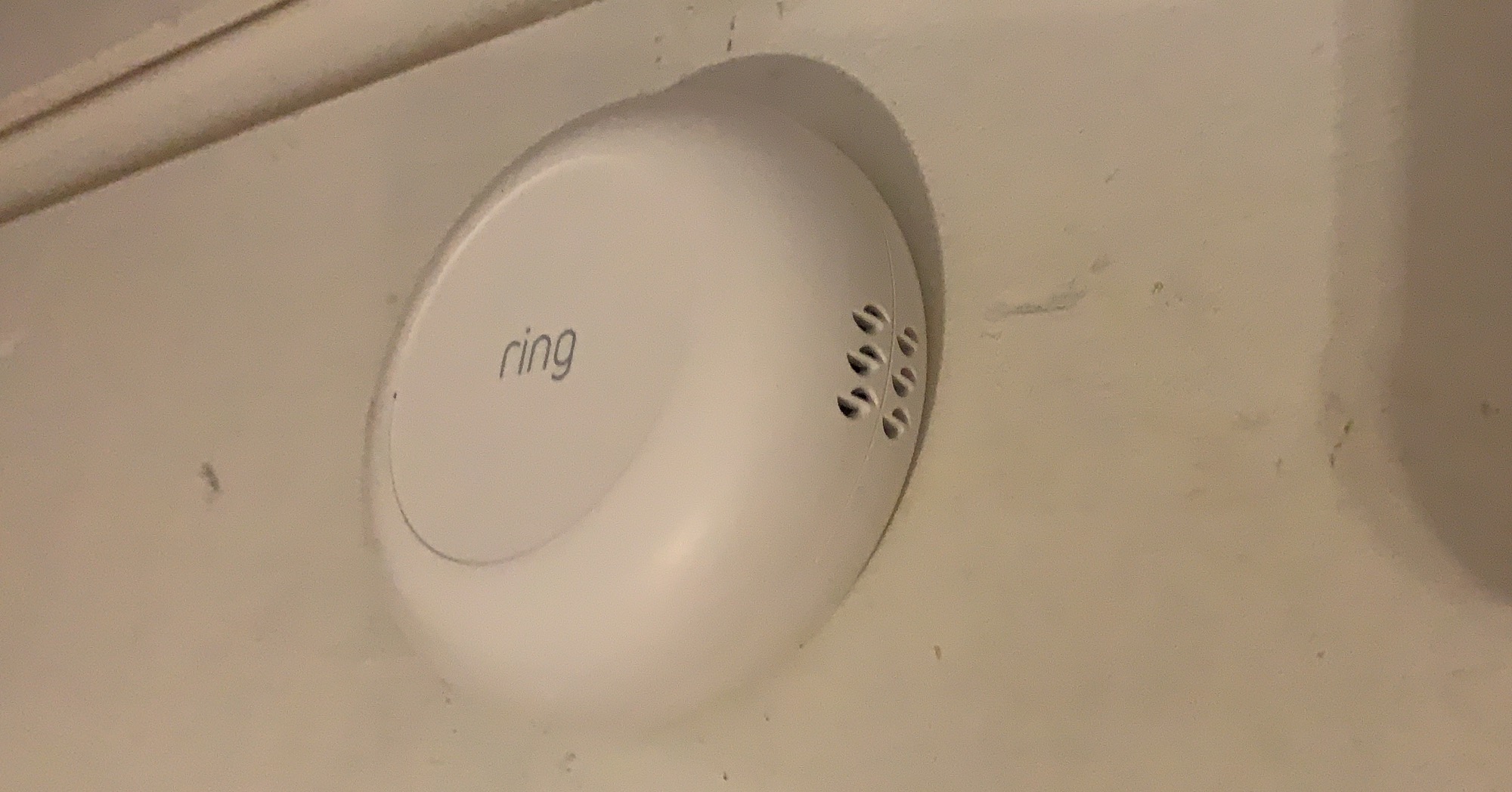
The Ring Alarm Smoke & CO Listener isn’t a smoke or carbon monoxide detector on its own, but you place it beside your existing smoke or carbon monoxide detector and it will “listen” for alarms. If an alarm sounds, your Ring Alarm Smoke & CO Listener will send you an alert.
This is another economical add-on for the Ring Alarm Base Station, and it’s a way to keep your existing smoke and CO detectors while still receiving the benefit of being part of the Ring Ecosystem.
Ring Alarm Smoke & CO Listener Installation
Just like the Ring Alarm Flood and Freeze Sensor, the Smoke & CO Listener is easy to install. Pull off the tab, scan the QR code, and ensure the arrows line up so your listener’s speakers are in line with your existing smoke or CO detector.
You’ll have to test your detector so your listener can learn what it sounds like. I placed the sensor beside my Nest Protect Smoke and Carbon Monoxide detectors. I pressed to test, and the Ring Listener went through the process in the app. It detected the sound and said it was ready.
I haven’t had a smoke or carbon monoxide issue as of yet, but I’ll be picking up another Listener to place near my other smoke detector. I like the idea of having an extra set of ears and an alert should my device sound the alarm.
Ring Cameras You Can Add to Create Your Ring Ecosystem

There are three Ring cameras I use as part of my own Ring Ecosystem. I have the Ring Doorbell Pro, Ring Stick Up Camera Battery-Operated, and Ring Stick Up Camera Wired. All three of my Ring cameras appear on my Ring App dashboard, and you can see how they are updated in real time whenever motion is detected or recorded.
Security Starts at the Front Door with Ring Doorbell Pro
Matt did a great review and installation video for Ring Doorbell Pro, so if you need an idea of how to install it, be sure to check it out.
The Ring Doorbell Pro has Full 1080p video, LED night vision, an operating temperature range from -21C to 48C, and can run on a 5GHz frequency.
I installed and have been using Ring Doorbell Pro for a few weeks. I’m really impressed with the picture quality and the motion detection on this doorbell alarm. The HD video is crisp and clear, the two-way audio is very clear and easy to hear, and the motion detection works great. I installed the face plate with a slight curve so I could have a wider field of view. I find it picks up my screen door if it’s not shut flat, so I might switch it out to a flat plate in the near future.
Ring Stick Up Cameras Cover Your Home and Yard

I’ve reviewed both the Ring Stick Up Camera Battery and Ring Stick Up Camera Wired. You can check out my reviews for installation tips and how they work.
I absolutely love these cameras. Both versions are weatherproof (so they can be used either inside or out), they offer Full HD 1080p video, and they have 150-degree horizontal and 85-degree vertical fields of view (so you can see a wide section of your property or home).
When these cameras sense motion, they send a video clip to your Ring App. They also send you a notification so you know to open the app. I have my Ring Stick Up Cam Wired placed in my back hallway to record motion if someone comes through the back door. You can mount this camera on the ceiling for a full, unrestricted view.

I have the Ring Stick Up Cam Battery placed near my front gate. It’s aimed at my little farm stand where I sell eggs, and I’ve adjusted the motion detection zone so it only narrows in on my stand and not the busy road in front of the house.
Both cameras work well and easily pick up motion. The clips are readily available through the app when I click on the notification. The only issue I have is how the Ring Stick Up Cam Battery works at a distance from the base station.
I have the Ring Range Extender plugged into the back of the house, but the Stick Up Cam Battery is about 50 feet from that. I can receive video clips, but I can’t always connect for a live view. I believe adding an additional Ring Range Extender at the front of the house would eliminate any connectivity issues.
How Ring Devices Work Within the Ring Ecosystem
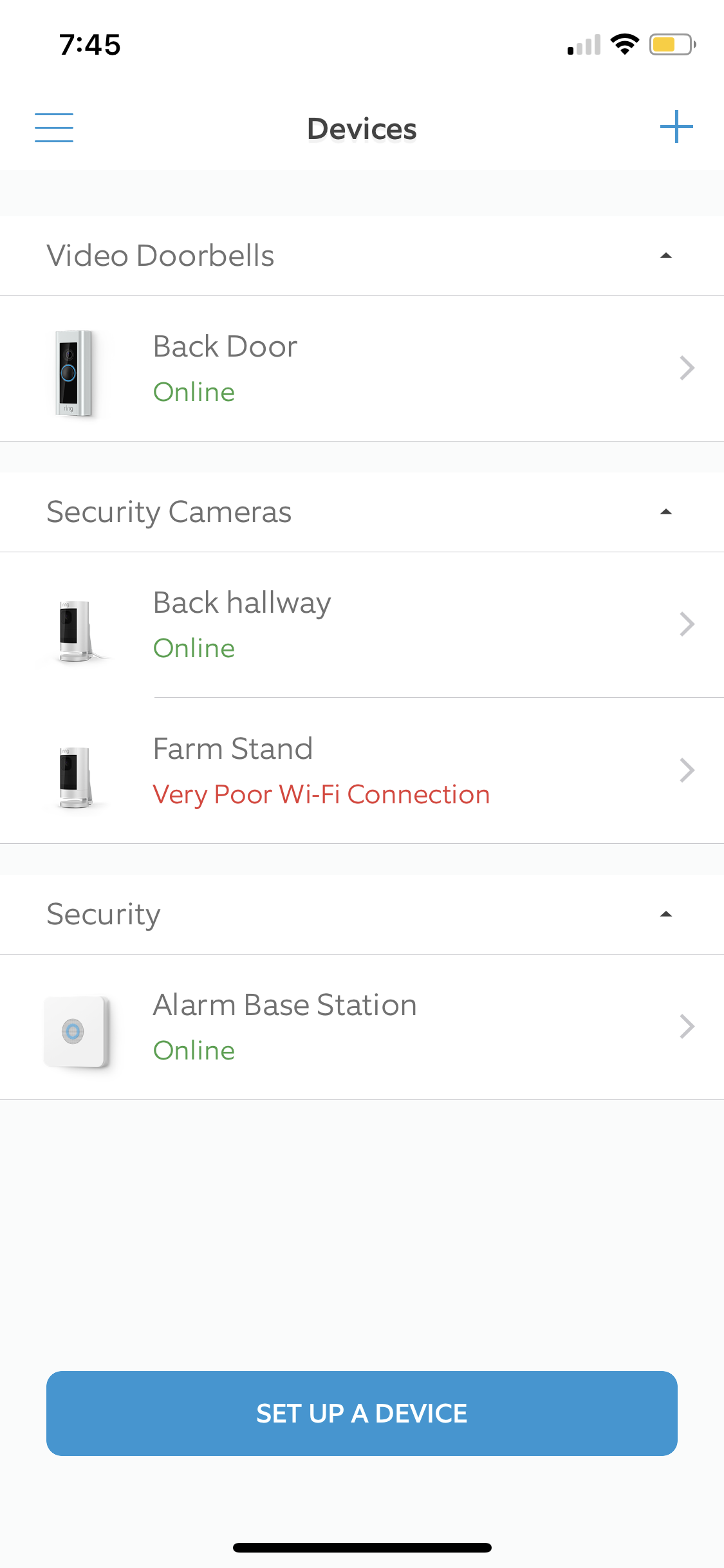 |
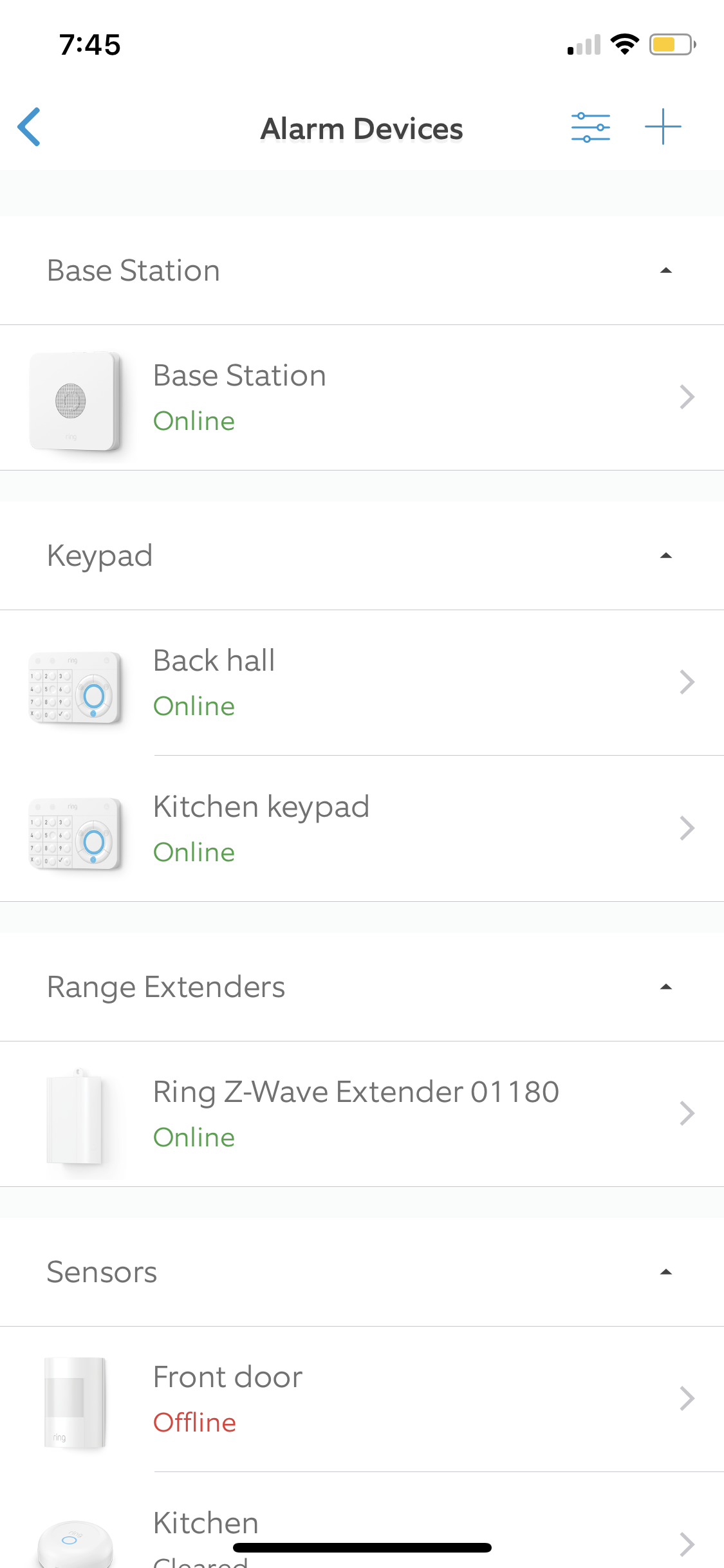 |
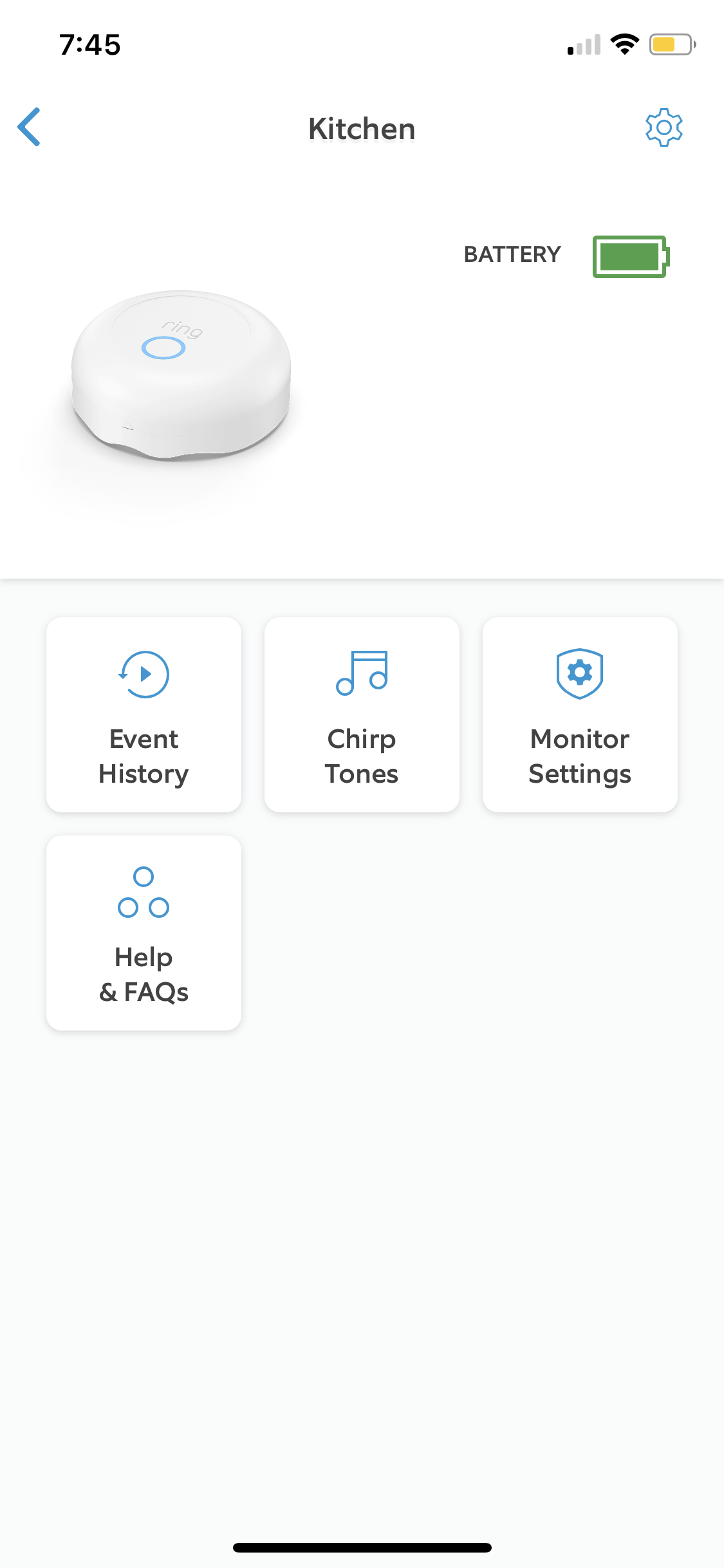 |
There are a few different ways Ring devices work together. Using the Ring App, you can link each of your cameras and instruct them to record motion when one of the cameras detects motion.
For example, I mentioned I have a Ring Stick Up Cam up near my farm stand. That’s at the top of my driveway. I’ve linked that camera to the Stick Up Camera in my hallway and my Ring Doorbell Pro.
Imagine if a stranger walks down my driveway near my farm stand and I don’t recognize the person. As he or she heads toward my front door, I will receive a recorded clip from my Battery Stick Up Cam, then I’ll also receive a recorded clip from my Ring Doorbell Pro. If the person breaks into my house through the back door, my doorbell camera will record a clip, and my Ring Alarm door sensor will send me a notification that it’s been triggered.
Even if the person doesn’t choose an easy path straight to the door, I’m covered with Ring. The sensors on my doors and windows will send an alert to the base station if someone breaks in, and if they manage to sneak in any way, my motion sensors around my doors have a direct line of sight through the entire house. The motion sensor can pick up motion from at least 15 feet away.
In the hallway, my Ring Stick Up Camera will record the activity as the person enters the house. While all of this is going on, the monitored Ring Home Alarm will have sent me a notification that there’s been a breach. Because I have a Ring Protect Plan, that notification will also be sent to the monitoring station.
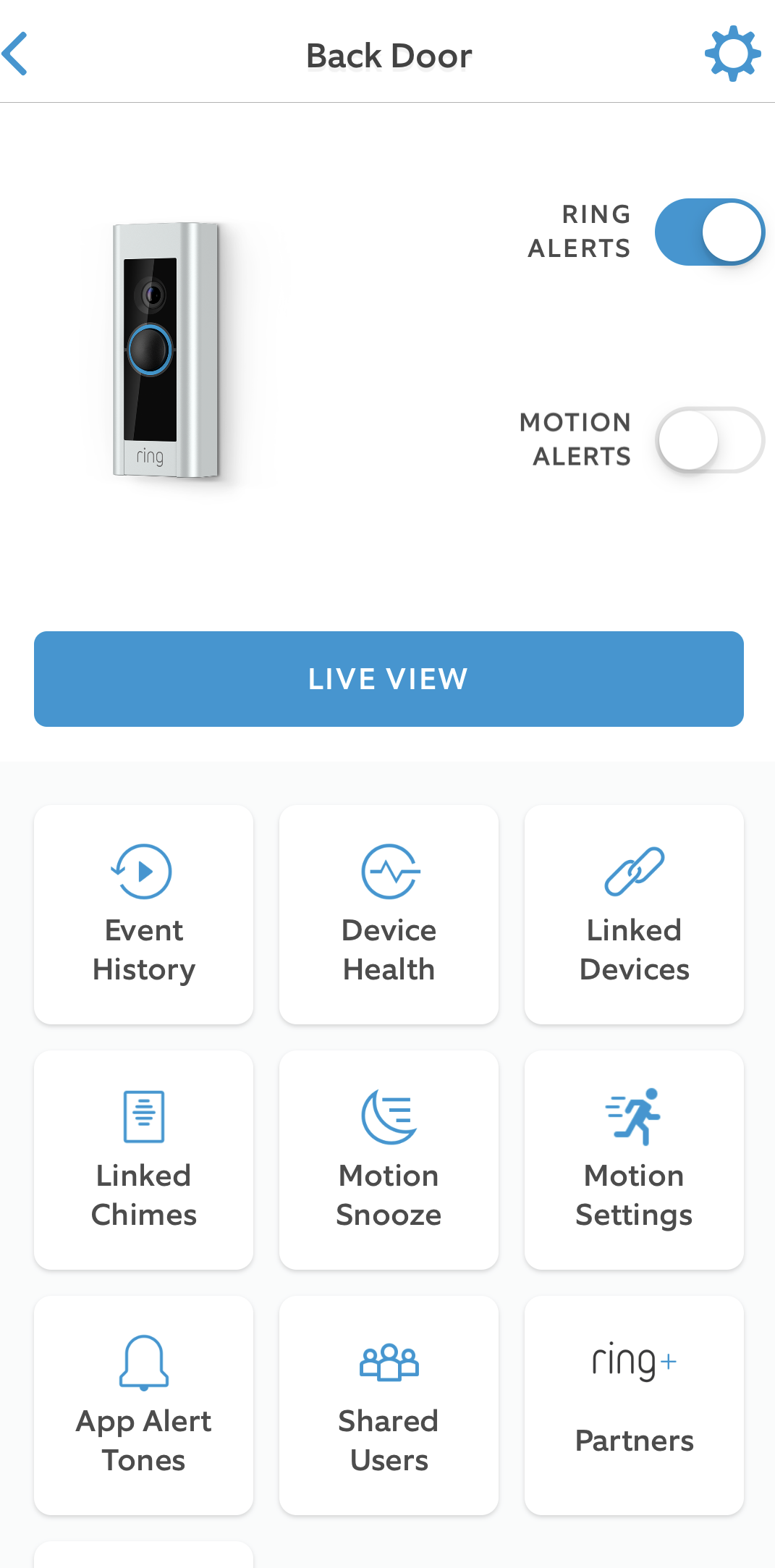 |
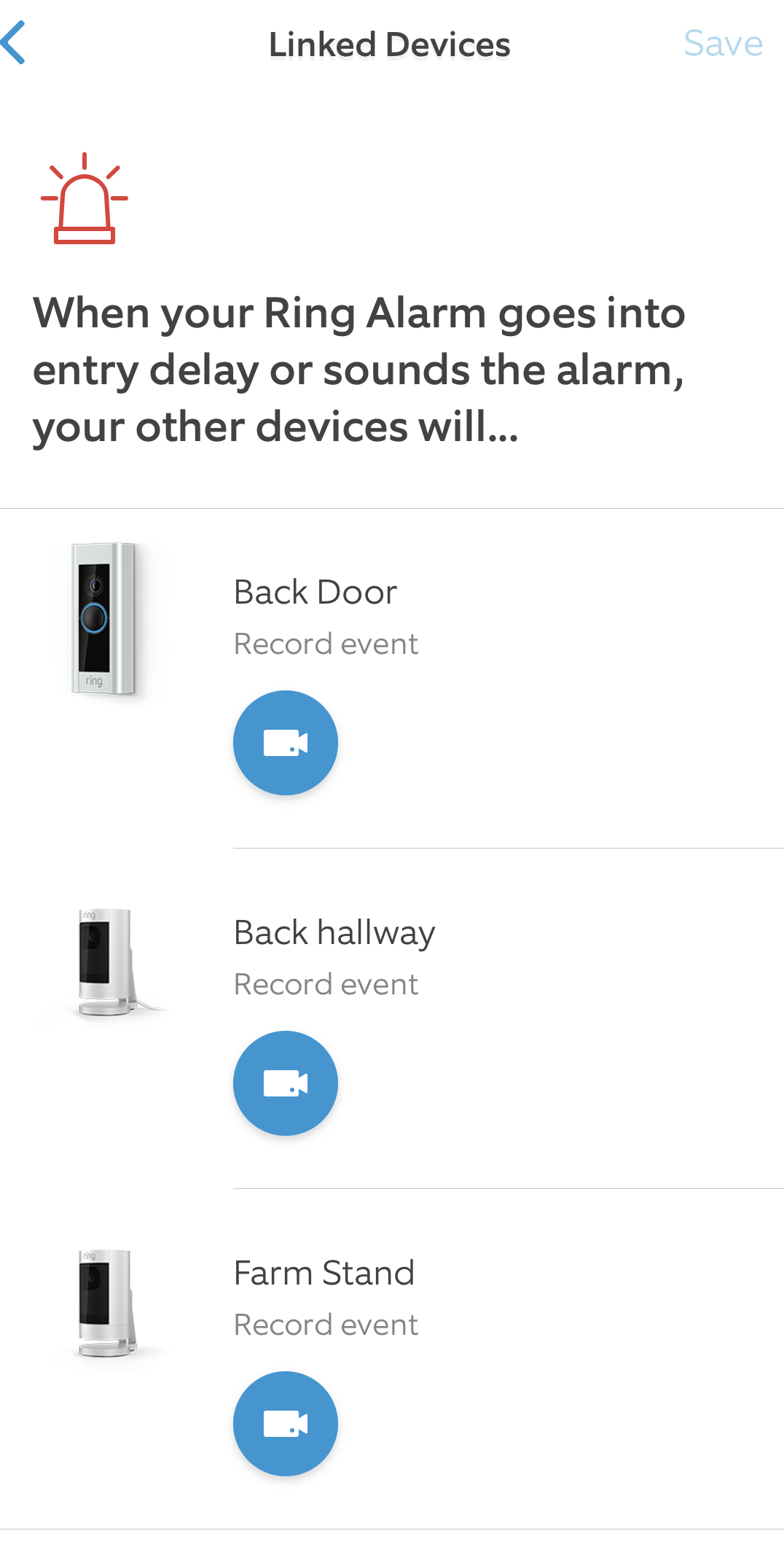 |
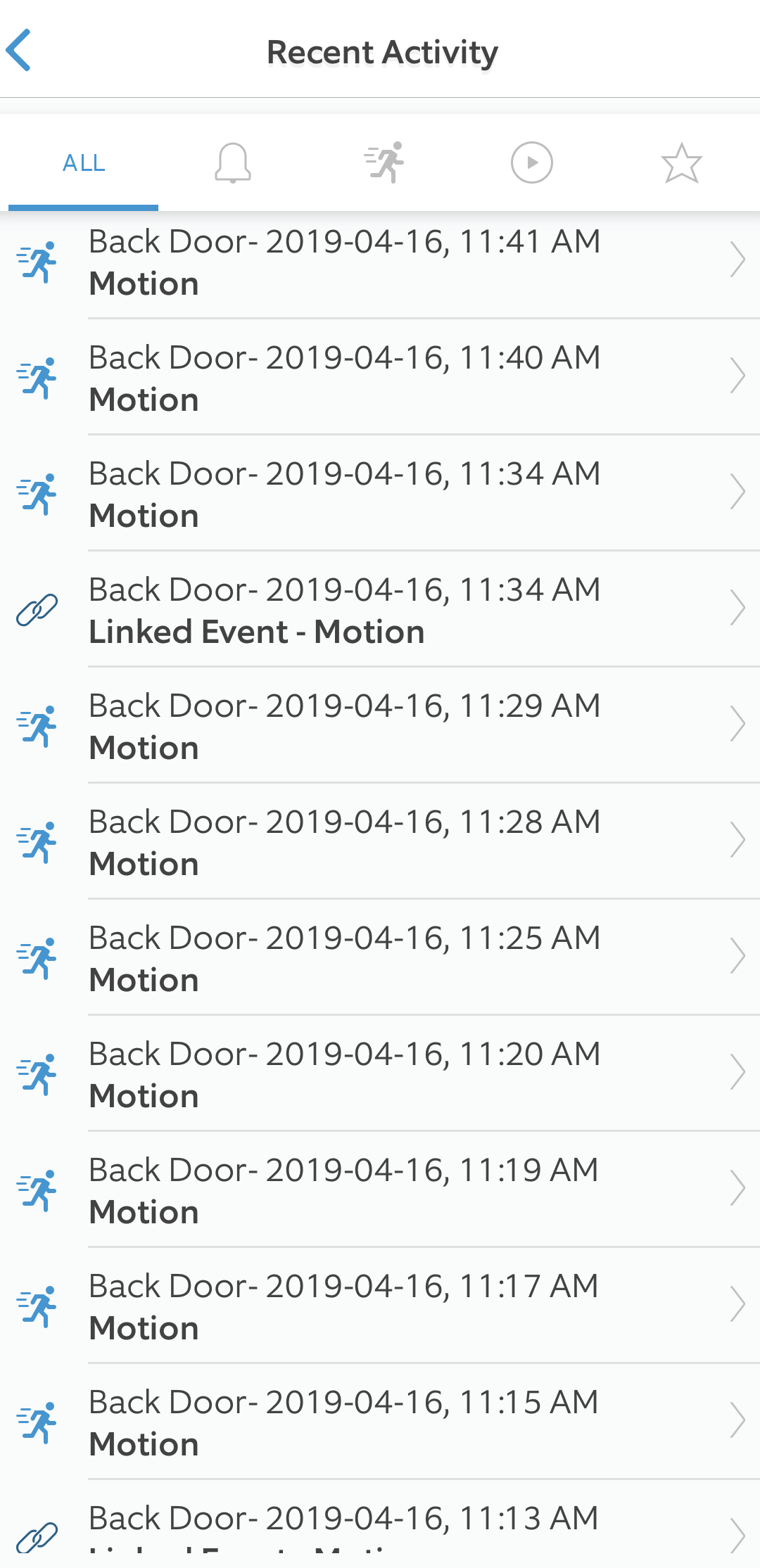 |
Because my devices are linked, Ring Alarm will also have instructed each camera to record motion again. Not only do I have clips of the person approaching the house, but I also have clips of the person in the house.
This is just one scenario where Ring Ecosystem is put to use in your home. You could essentially trail the person from the spot where they entered your home straight up into the house.
Not only that, but because of the two-way audio on Ring Doorbell Pro and both Ring Stick Up Cams, you could converse with whoever was there and try to get them to leave before they even try the door.
Along with Ring Alarm Smoke & CO Detector and Ring Alarm Flood & Freeze Sensor, you’ve got your entire home covered.
Additional Ring Devices You Can Add to Your Ring Ecosystem

The Ring devices I’ve talked about are the devices I own, but those aren’t the only Ring devices you can add to your Ring Ecosystem. You can protect your home and light up your back yard with the bright lights of the Ring Floodlight Cam. If you’d like a smaller light, you can add the Ring Spotlight Camera for outdoor security. There’s also a solar panel you can use to power it.
Later this year there will also be smart lighting available for your yard. I’m looking forward to the Ring Pathlights. They sync within the Ring App and link to your Ring Doorbell Camera and Ring Stick Up Cameras.
Ring Protect Plans
Monitoring your Ring Alarm and storing your Ring Camera clips is easy when you have a Ring Protect Plan. When you install your cameras, you get 30 days to try out Ring Protect, and you can either choose a free plan with live view but no saved video clips or one of the Ring Protect Plans for $3 USD per month or $10 USD per month. With the exchange, it works out to around $13 Canadian per month.
The Ring Protect Plus Plan is the best option if you’re setting up a Ring Ecosystem. It stores all of your camera video clips and provides you with monitoring for your Ring Alarm.
Set Up Your Own Ring Ecosystem
Ring Alarm is one of the most versatile home security systems available right now. It’s easy to install, and it’s the basis for the entire Ring Ecosystem. Adding the Ring Doorbell Camera, Stick Up Cameras, and sensors for flood and smoke will give you whole home peace of mind from break-ins, floods, frozen pipes, and fires or carbon monoxide leaks.
It’s even more exciting when you consider you’ll soon be able to branch outside and add smart lighting.
Check out everything you need to set up your own Ring Ecosystem on Best Buy right now.



