
Modern home security can be dizzyingly complex, but that doesn’t mean that it has to be complicated! The D-Link Wi-Fi Indoor 720p HD Pan & Tilt IP Camera (model DCS-8515LH) does everything you need it to—while still being so easy to use that you can set it up before you’ve had your morning coffee.
D-Link is a huge name in reliable home networking, but this model feels different. It has a new, updated body that’s slick and fashionable. The new Pan & Tilt Camera does its job just as well as anything else in the D-Link line, and it does it while looking hyper-modern and high-end.
As an added bonus, I find that D-Link’s HD IP home security cameras are significantly more affordable than the ones from brand names like Ring or Google Nest, which I appreciate as a consumer on a budget! My family and I have always trusted D-Link for affordable products that are just as reliable as the next price point up, and this one doesn’t disappoint.
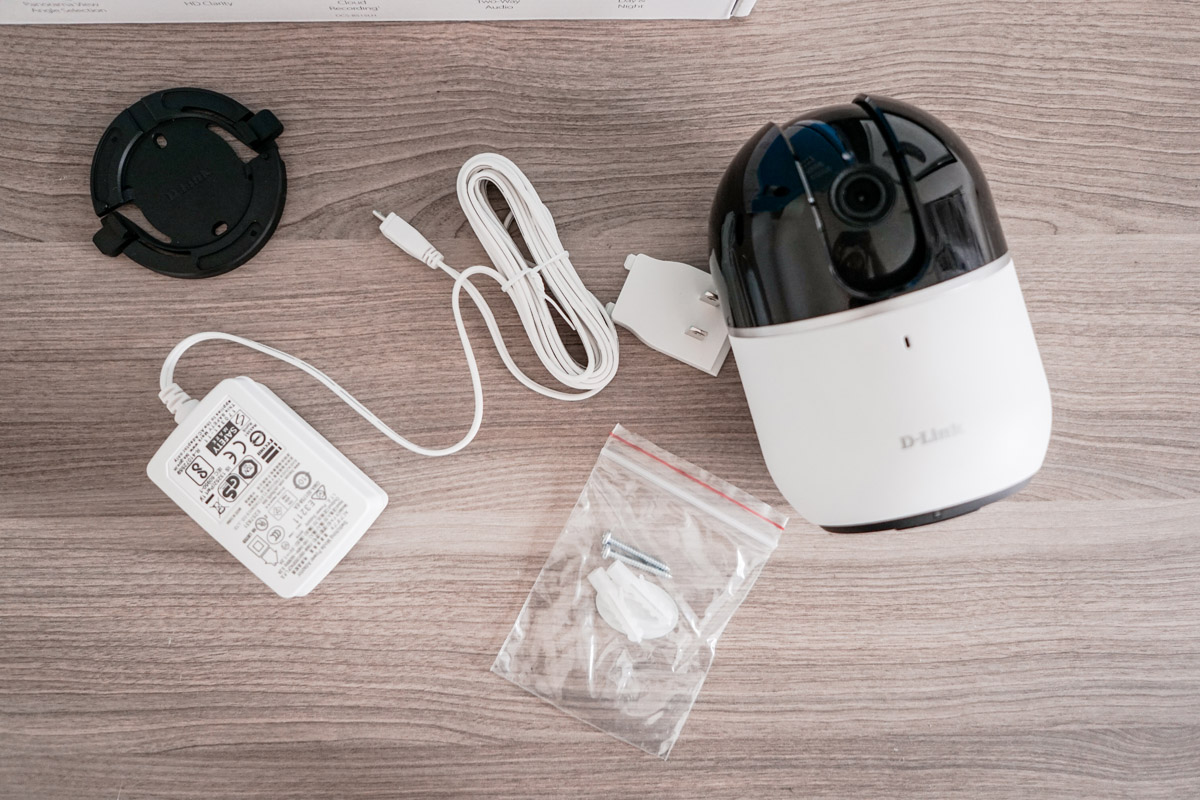
The D-Link Wi-Fi Pan & Tilt IP Camera Line
The D-Link Wi-Fi Indoor 720p HD Pan & Tilt IP Camera is a single body in the HD Pan & Tilt IP Camera range, which encompasses a number of similarly-named products. The DCS-8515LH model is the most recent iteration of their indoor camera. These models are designed for easy home security, including use in back entries and large rooms.
I really like this version of the Indoor 720p HD Pan & Tilt Camera because it fits in so seamlessly in a room. Because of its design, you can really put it anywhere, and that makes it a really great pet camera! It’ll let you look in on your furry family members while you’re away from the home, and the D-Link system is designed to pair cameras together for whole-house coverage.
The result is a seamless pet monitoring system that just so happens to also capture break-ins or vandalism. This particular model is shaped more like a home assistant than a camera, and I felt more comfortable with it in the room than I would with the brand’s other LH cameras (which are circular, like a security camera or camera lens would be).
The HD Pan & Tilt Cameras work with the mydlink smart home app, Amazon Alexa, Google Assistant, and IFTTT. I wish that D-Link would give their models design names, like the “D-Link Cat-Lover’s Range,” but for reference: the DCS-8518LH (this one) visually pairs with the DCS-8010LH, 8300LH, and 2670L. It does not share the design aesthetic of the 8000LH (the Mini HD line), the 8600LH, or the 8525LH (which it is essentially an updated version of).

The D-Link Wi-Fi Indoor 720p HD Pan & Tilt IP Camera DCS-8515LH Features
The D-Link Wi-Fi Indoor 720p HD Pan & Tilt IP Camera featured here comes with an abundance of capabilities. It’s advertised as having a 360˚ view of a room with auto motion tracking and panorama view angle selection. The images it transfers or records come in 720p HD with black and white night vision that reaches up to 5 metres away.
This range of products is also smart home compatible, and the products come with mounting kits for shelves or ceilings. This model also features two-way audio thanks to its built-in microphone and speaker, which also provide sound and motion detection.
Like any home security camera, the Pan & Tilt records snapshots or video clips. However, unlike every camera out there, D-Link lets you record to cloud or local storage. The brand’s free cloud recording plan allows you to store the files of 3 cameras for up to 24 hours for free, and additional cloud storage is offered in monthly or yearly instalments starting at $2.49/month (there is no charge for local storage of saved files).
Security Functions of the HD Pan & Tilt Wi-Fi Camera
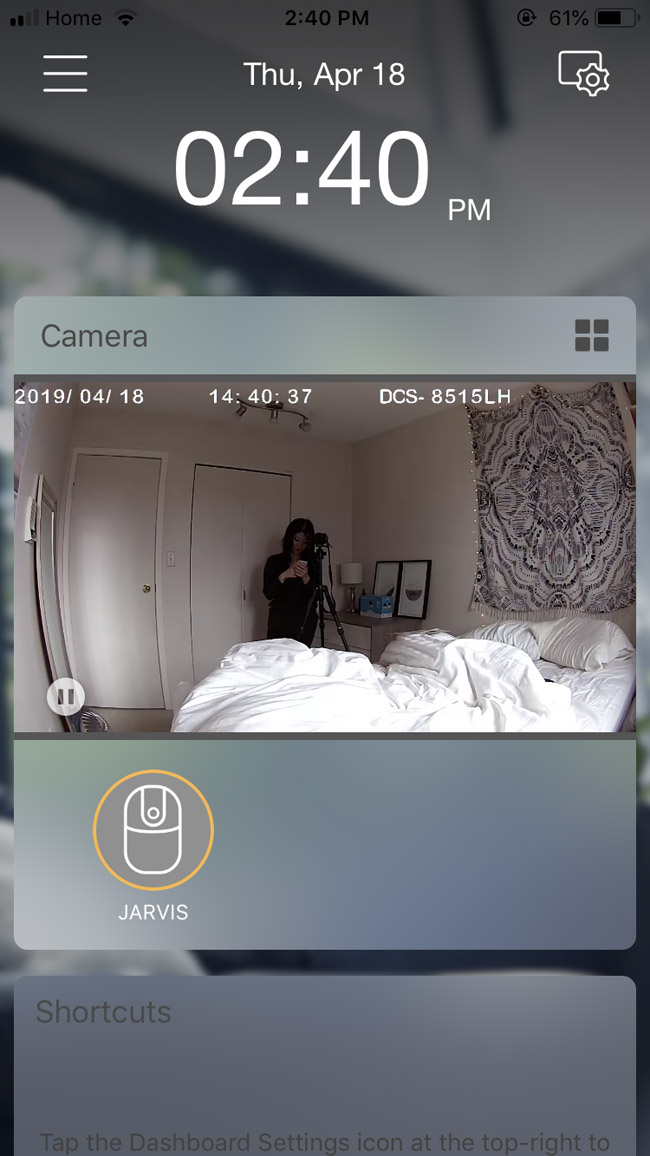 Most of what you get out of the D-Link Wi-Fi camera is managed through its app. I found the mydlink app to be easy to set up, but I did need to reference some cheat sheets in order to customize my one-tap device functions!
Most of what you get out of the D-Link Wi-Fi camera is managed through its app. I found the mydlink app to be easy to set up, but I did need to reference some cheat sheets in order to customize my one-tap device functions!
Different modes like Away, Home, and Panic allow you to set things like volume thresholds and preferred viewpoints. I played with the volume and movement thresholds in particular, to good results. With different settings, either speaking or entering a room would trigger an almost instantaneous alert to my phone, which I could then use to check my camera’s current feed.
While I love the D-Link HD Pan & Tilt Camera for pet-sitting (or just wistful pet monitoring), it’s also excellent for use with humans. It makes a great baby monitor and does a stellar job of keeping an eye out in the dark. My one complaint with this camera is that its auto-motion tracking can be laggy—and it can get “stuck” as a result. The camera doesn’t always re-home to its customizable location if you walk into the side of the frame, so I could trick the camera into staring at a wall by walking towards the wall and then leaving the room before the camera finished moving. It’s great for casual use inside the home, but I think the system is best used outdoors or in larger rooms.
Night Time D-Link Camera Quality
As mentioned, one of the things that impressed me most about this camera was its night time monitoring. It uses infrared LEDs to see in the dark, and the quality is incredible! I can stand 3 metres away from my camera base and still see a clear image of my own face on the mydlink app (the pinch-to-zoom ability certainly helps with that).
With 340˚ of horizontal coverage, 105˚ of vertical coverage, and 720p HD clarity, this line is honestly a step above the security cameras of our childhood. I’d have no troubles identifying an intruder in the dark with this camera, provided (of course) that their face was in clear view.

Privacy Features of the D-Link DCS-8515LH Wi-Fi Camera
As D-Link puts it, “there’s nothing more sacred than privacy in the comfort of your own home.” I couldn’t agree more, which is why I reviewed this camera and then immediately moved it out of my bedroom!
For those who are a little more trusting of our robotic overlords (I kid), D-Link has added a Privacy Mode to its current Pan & Tilt Wi-Fi Camera. When enabled, the camera’s lens rolls up and back, completely covering itself. It’s easy to see when the camera’s privacy function is enabled (it literally can’t “see” you), and the motion has the dual purpose of revealing the camera’s micro SD slot.
Together, these features mean that you can cover up the camera entirely and choose not to use the brand’s cloud storage. You still need to make sure that your home internet access is secured, but on the mydlink app, I feel relatively safe.
I would hesitate before hooking these up to a Google Home or Alexa system, but that’s personal preference—which is exactly why I appreciate the option to use only the mydlink app with microSD storage.
Overall Impressions
No home security network is completely “safe,” but I feel like D-Link gives the consumer a number of privacy options in this system that they can choose to make use of. I wasn’t overly uncomfortable having a camera in my home during my long testing period, and it was even easy for my French counterpart at the Plug-in Blog to re-set-up this model once I uninstalled it from my account.
Overall, I really like this D-Link camera. Its feed is high-quality, and set-up is a breeze. The D-Link Wi-Fi 720p HD Camera range is a great compromise if you’re looking for a safe and affordable home security network to install yourself.
Shop D-Link Pan & Tilt Cameras and other home security IP cameras online at Best Buy Canada.



