 A few years ago, I was one of the only people in a small group of friends who had a fitness tracker. The purpose of my tracker was solely for motivation, and although it wracked up points when I moved, it wasn’t that picky as to how I got the points. I’d do a 10 km run and end up meeting my goal, but then discovered that I could achieve the same result by folding 10 loads of laundry.
A few years ago, I was one of the only people in a small group of friends who had a fitness tracker. The purpose of my tracker was solely for motivation, and although it wracked up points when I moved, it wasn’t that picky as to how I got the points. I’d do a 10 km run and end up meeting my goal, but then discovered that I could achieve the same result by folding 10 loads of laundry.
As of early last year, almost every single person I know wears a fitness tracker. These devices are attached to their shoes, their wrists, or even on a necklace around their necks, and they keep track of movement so accurately that you can’t fool them with non-exercise related activities anymore. I’ve tested out quite a few different types, so I hear the opinions on what’s good and what could be improved, and the one common issue everyone seems to have is that they don’t track :everything.” By everything they mean something other than running or walking.
To track everything, you need to go beyond an on-wrist fitness tracker and literally cover yourself in sensors, and that’s where the Hexoskin Biometric Shirt comes in. Hexoskin is smart clothing you put on that has built-in electrodes to track all types of exercise. From yoga to strength workouts and inline skating, Hexoskin will track your daily exercise, plus your heart rate, heart rate variability, and breathing data. It even tracks sleep.
My husband Jason and I tested out the Hexoskin smart shirts for several days, and now I know what I’ll say the next time a friend tells me their fitness tracker doesn’t work for everything—go get a Hexoskin smart shirt.
How Hexoskin works

The Hexoskin smart shirt comes in tank top form. There’s a design specifically for men and women, with the women’s tank top including a built in bra. The fabric is thin, lightweight, and if you’ve ever tried on a pair of Spanx, feels almost exactly like that. It’s optimized specifically for heat and moisture, and it dries quickly if you work up a sweat. It’s also anti-odour so it won’t retain smell, and you can just toss it in the washing machine (minus the battery pack) when you need to clean it.
On the men’s Hexoskin a set of straps with sensors is built into the tank top around the chest area and around the waist. For women, the straps are underneath the built-in bra area and around the waist. The battery back sits neatly in a small pouch on your right hand side, and it’s barely noticeable.
The top has to fit tight to keep the sensors working, and after wearing it for a few days in 25-degree temperatures, I was impressed with how cool and light it was under my clothes. My husband wore his mountain biking on the hottest day we’ve had all year and said he had to toss his t-shirt and just wear the Hexoskin, but that once he did he was comfortable.
To use the Hexoskin smart shirt, you just have to charge the battery pack. It charged from 2% to 100% in about 25 minutes, and the charge is supposed to last about 14 hours.
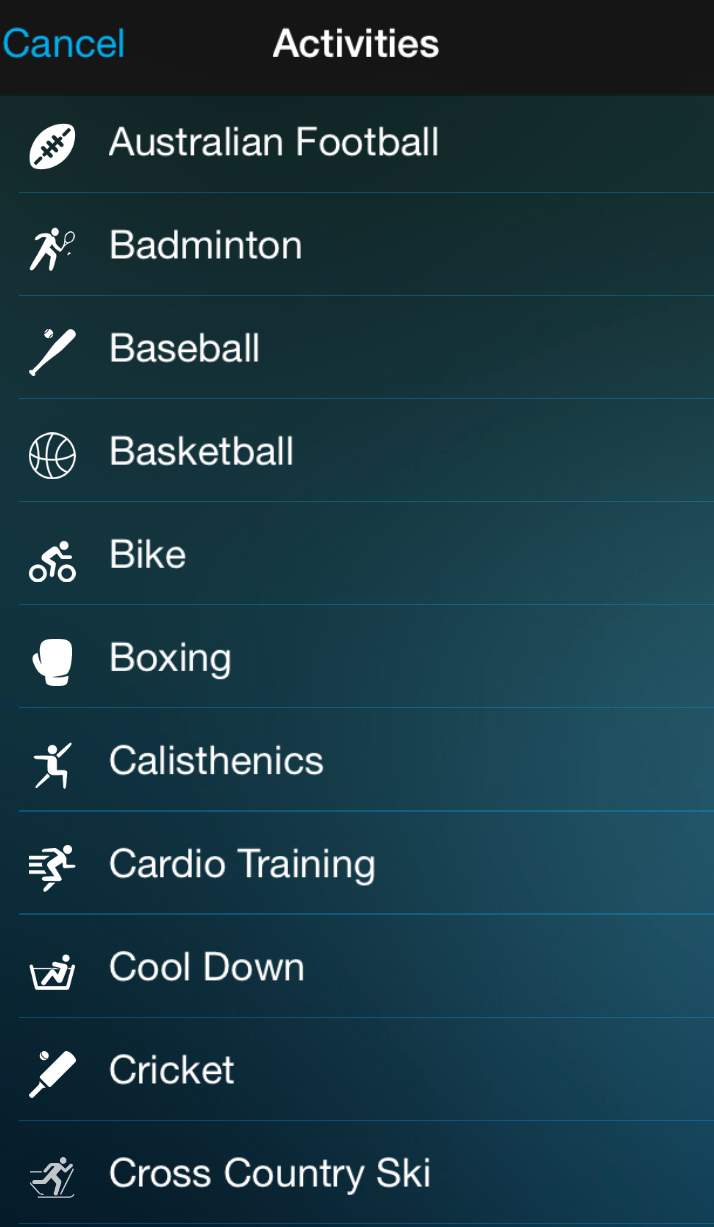 Testing out the Hexoskin
Testing out the Hexoskin
The Hexoskin smart shirt connects to the Hexoskin app via Bluetooth, so to test it out we had to synch it first. This step was really easy, especially in comparison to some Bluetooth devices I’ve tried out, and the Hexoskin was tracking data in minutes.
To use the Hexoskin, you can either watch your data as it shows up on your screen or choose one of the many activities on the app. Trust me when I say there are a lot of activities to choose from. Because we have a badminton set in front of our place right now and I’m kind of crazy about badminton, that’s the first activity we choose.
We volleyed that birdie around for a half hour then compared phone screens. Just at a glance, the Hexoskin gave me my max heart rate, how many calories I burnt, and the duration of the exercise. I was impressed to note that it picked up that I worked harder during the half hour than my husband did, because I like to dive for the birdie and it seems to enjoy letting it sail over his head.
Next up, Jason took the Hexoskin out mountain biking with him. He was so excited to see that mountain biking and downhill skiing made the Hexoskin activity list, and it’s always been a bone of contention with him that his on-wrist fitness tracker could never really tell him accurate distance and calories burnt from a trail ride on his mountain bike. He’d come home after three hours on the side of a mountain somewhere, and he had barely made his fitness goal for the day.
That wasn’t the case with the Hexoskin smart shirt. It gave him:
- an accurate GPS map of exactly where he was, and how far he traveled;
- his heart rate and breathing rate;
- and the best part for him, his cadence.
For once, he could actually see the results of how hard the ride was, right on his phone. Here’s a look at him mountain biking with the Hexoskin and some of the data he was able to track.
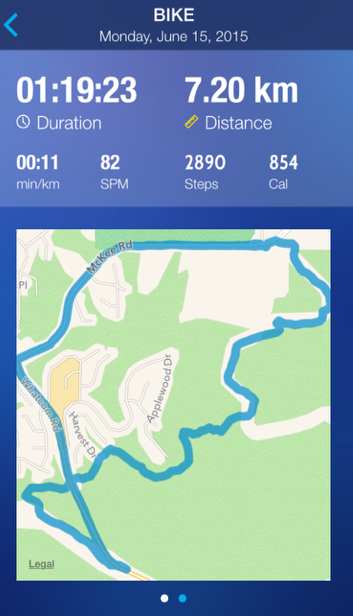 Hexoskin Mountain bike data |
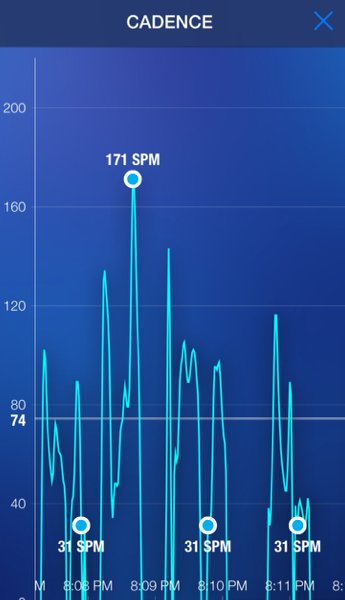 Cadence or cycling revolutions per minute |
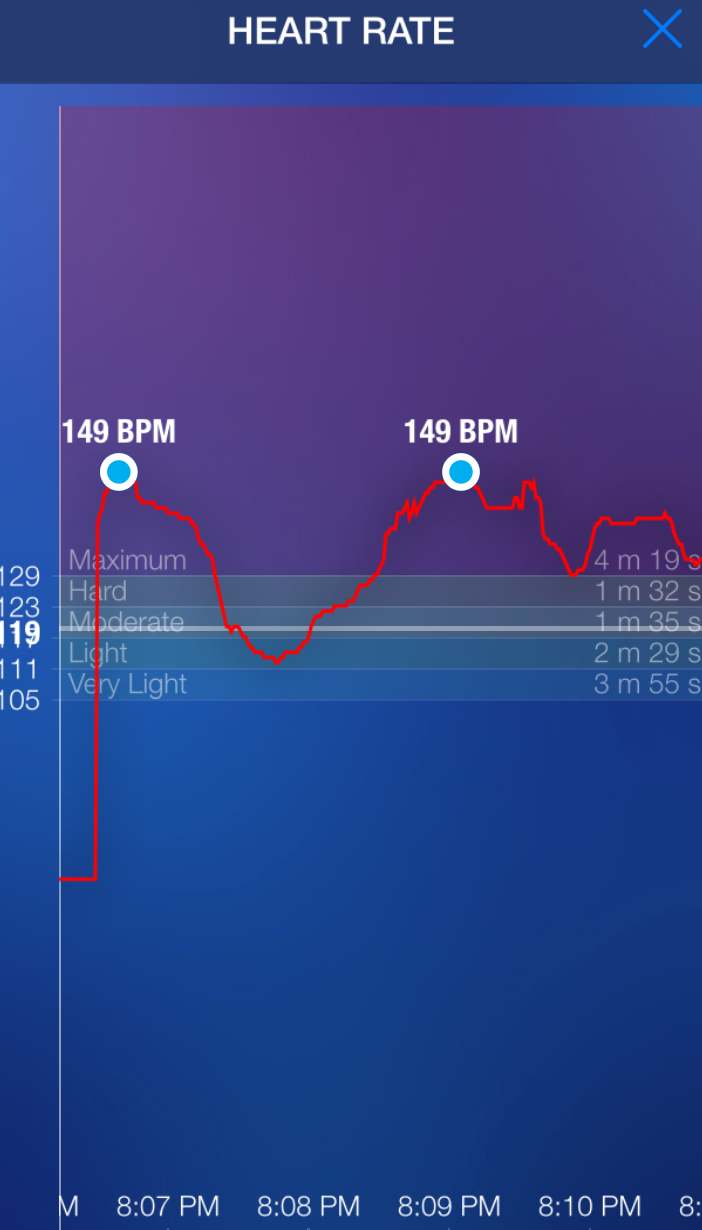 Heart rate |
The Hexoskin goes beyond fitness

When I tested the Hexoskin smart shirt ‘work’ mode, I was blown away by how long I actually sat at the computer during the day with an elevated heart rate. I didn’t think that could be good, so I started tapping around the screen to get more information and I stumbled upon what I thought was one of the coolest features—a set of lungs that light up with you breathe. I highly recommend trying that out a time or two, because it was really cool to watch.
Beyond working out, the Hexoskin would definitely come in handy for anyone who wants to actively measure their heart rate, breathing rate, and ventilation. You can watch your heart rate go up and down in real time, and I imagine if someone had a heart condition, this would be amazing information to share with a doctor if you needed to.
Although I did walk, hike, and run with the Hexoskin, my last test involved sleeping, one of my favourite activities. I’ve always wondered exactly how much REM sleep I’m getting because I’d have vivid dreams in the past, but I can never wake up and remember a dream anymore. I’ve also dealt with sleep issues, and I can’t count how many nights I’d spend dozing off and on again, only to wake up and not feel rested.
For three nights I tried out the Hexoskin while I was sleeping. My biggest concern was whether or not I’d roll over onto the battery back and feel like the princess and the pea, but I can’t say it ever bothered me.
The night I feel had the most accurate data saw my heart rate fall to 78 and stay low for a long period of time, then it jumped around a bit. I don’t remember waking up, so I’m pretty sure I was dreaming at that point. Overall I got about 6 hours of sleep according to the Hexoskin, but the battery died at some point so I wasn’t sure. Which brings me to…
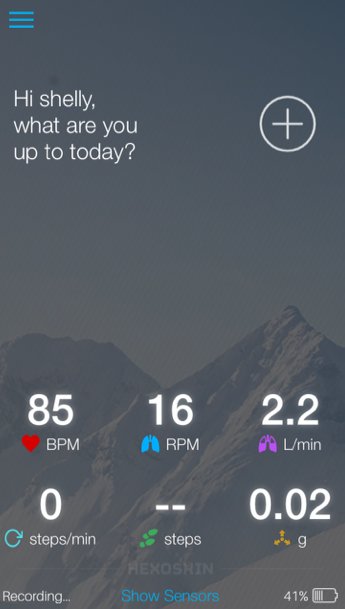 Battery life, app crashes, and Bluetooth connectivity
Battery life, app crashes, and Bluetooth connectivity
Jason and I had no problem using the Hexoskin smart shirt for tracking our data, and we both felt that it gave us accurate tracking for rest, workouts of all types, and even sleeping. The only problems we encountered were battery life, a few app crashes, and issues with Bluetooth.
The battery life on the Hexoskin should be around 14 hours, but in my case that wasn’t accurate. We wore them for a full day and we found that after tracking several activities and then going to sleep, the battery died at about the 10-hour mark for my Hexoskin and 9-hour mark for my husband’s Hexoskin.
My husband had Bluetooth connectivity issues a few times, where it would drop the connection mid-tracking a walk or once during his mountain biking adventure. He only caught it because he checked in with the app and noticed it wasn’t tracking anymore. Once he confirmed the connection, it picked back up again and he resumed tracking.
We both experienced an app crash during our Hexoskin test. For me, it crashed right when I hit end on a trail run with the dogs and that exercise didn’t appear on my home screen. For Jason, it crashed after his second run on the mountain bike trail. Thankfully he took a screen shot of the map it provided him with, because when he reopened the app the data was gone and it was as if he never went at all.
Say yes to the smart shirt
Would Jason and I buy the Hexoskin? I’d have to give you a definite yes. There were glitches here and there, but for the tracking possibilities for all types of activities, you just can’t beat the Hexoskin Biometric shirt.
I kind of loved tracking my sleep and resting heart rate too, because you that data would be impossible to get outside of a sleep clinic or doctor’s office. To think all you have to do is slip on a shirt and there’s your heart rate, ventilation, and glowing lungs as they fill up with air—it really blows your mind.
My husband loved it too, and he’s definitely going to be first in line when Hexoskin is available at Best Buy. The activities he does aren’t the norm like running and walking, and the fact that it can accurately tracking mountain biking, skiing, and snowboarding makes it his favourite out of all the fitness trackers he’s tried.
I can’t wait to see what other people think of the Hexoskin smart shirt. It is available now at BestBuy.ca.




You are giving a “definite yes” recommendation to buy a 500$ shirt which you also say that you are experiencing glitches and app crashing with?
Glitches and crashing can be fixed, if the shirt function for the use that the buyer wants it for then I would see no reason why I definite yes would be out of the question
Hi @Sneaks,
Yes, I’d still give it a definite yes. The glitches I experienced were minor, and I’m not sure that every user would experience them. Because of the way it tracks all activities, the benefits of having the Hexoskin far outweigh any minor glitch.
Hi,
I am the developer of the Hexoskin app you see in this review
Yes, there are crashes and bugs, but those kinks will be fixed eventually, with new app updates. However, old one gets fixed and new one will come, it’s just inevitable hehe Sometimes, it’s frustrating when users encounter them (like loosing a whole workout session data). But thank you Shelly for recommending it even tho you experienced the glitches.
Sometimes, it’s frustrating when users encounter them (like loosing a whole workout session data). But thank you Shelly for recommending it even tho you experienced the glitches.
One possible recommendation I have regarding the Bluetooth connectivity issues is to have the phone on the same side as the Hexoskin device (right side). This way, the body is not obstructing the Bluetooth signal.
That’s a good idea @vandutran, I think for the most part my phone was in my opposite pocket because my workout gear only has a left side pocket. I asked my husband and he had his phone on his left side too.
If you developed the app then you did the interactive lungs? Love that feature! I had to show everyone I knew how it worked.
Comments are closed.