
For the past year, I’ve implemented a few strategies on the Best Buy Canada Product Videos YouTube channel that increased the number of subscribers by 56% and doubled monthly views. While working on the YouTube channel’s growth strategy, I found that if you want to increase your reach on YouTube in 2021, you need to focus on engagement. Why YouTube engagement? Because it reflects how people interact with your channel and plays a key role in whether YouTube will promote your videos. Think of it this way: if people watch and engage with your content, it’s not only beneficial to you, the content creator, but also to YouTube as viewers spend more time on their platform.
The results on Best Buy’s YouTube channel were fantastic, so today I’m going to share 5 of the strategies I’ve used so you can play with them on your own channel and increase your reach. While applying these strategies doesn’t guarantee you will see the same results, it’s a good place to start if you’re looking to increase your views and reach a bigger audience.

1. Create custom thumbnails
Thumbnails grab viewers’ attention. They are clickable images that, along with titles, help viewers decide which video to watch. Think of them as the front cover of magazines or movie posters. Thumbnails can attract new viewers, increase your click-through rate (what percentage of people who saw your thumbnail actually clicked on it and watched your video) and improve watch-time.

When you upload a video on YouTube, the platform allows you to choose between three automatically generated thumbnails or to upload your own. Most of the time, you are better off to create a custom thumbnail that stands out from other videos. In fact, YouTube states that 90% of the best-performing videos on the platform have custom thumbnails, so make sure yours are click-worthy (but not clickbait). You want your title and thumbnail to work together to tell a story, so instead of using a screenshot of your video, take the time to create a visual that represents what your video is about and that will make people want to click on it to learn more.
2. Sharpen your hook
Once people have clicked on your video, your next goal is to retain their attention. That’s where the hook comes in. Why should viewers watch your video until the end? What’s the benefit? Don’t take viewers’ attention for granted. They might have clicked on your video, but they could decide just as fast to exit it.
I follow the rule of thumb that you have five seconds to keep your viewers interested. To draw them in, I have recommended Best Buy Canada’s blog contributors to use the following techniques:
1. Intrigue your viewers

One way to grab and retain your viewers’ attention is by surprising or intriguing them. For example in this video review, one of Best Buy Canada’s blog contributors, Ted, states that the Samsung Galaxy Book Pro 360 is “a 2-in-1 PC laptop that does more than just flip backward”, leaving you to wonder about the device’s features and intrigued about how this cool looking PC performs.
2. Start with a question
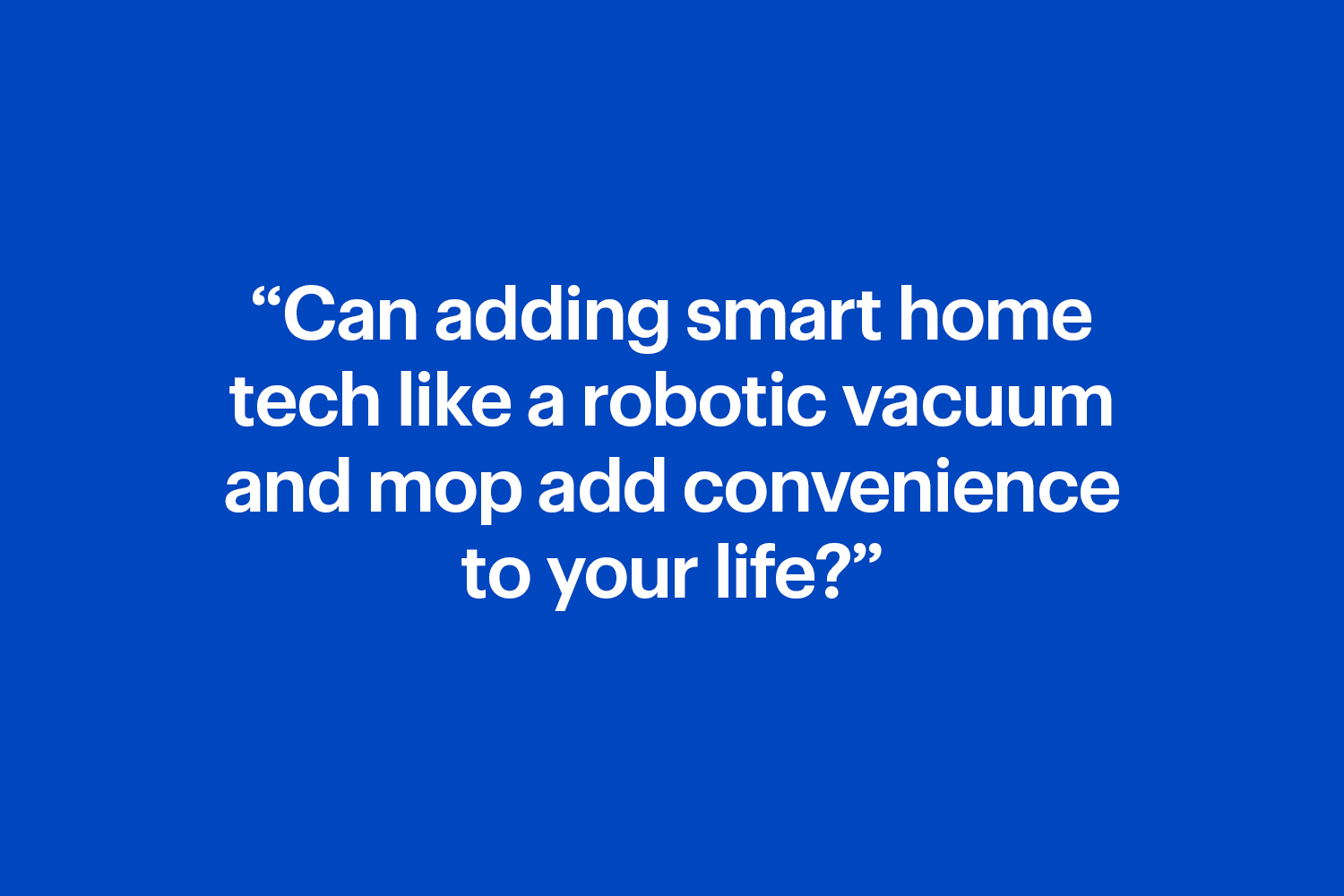
Alternatively, you can also start your video by asking a question, like Andy, another contributor to Best Buy Canada’s blog, did in this video: “Can adding smart home tech like a robotic vacuum and mop add convenience to your life?”. Chances are that you’re now interested in hearing the answer and learning about the possibility of not having to vacuum clean ever again.
3. Tell your audience what to expect

Finally, for the most practical viewers, being straightforward about exactly what you’ll be covering in your video, like Marcus did here, might keep them watching. This works especially well for product reviews since people may be only interested in certain aspects of a product and want to know if you’re going to go over those.
These techniques are only examples of hooks. If you let your creativity speak, you might find plenty of other powerful ways to start your video, but no matter which type of hook you use, make sure to deliver on your promise.
3. Use animations, cards, and end screens
Another way to increase engagement on YouTube is to use animations, as well as utilize tools provided by the platform such as cards and end screens to encourage viewers to take an action.
Animations

If you want to prompt viewers to take a specific action such as watch another video or subscribe to your channel, an easy way to do it is by simply asking your audience to do so in your voice-over or as you’re filming the video. While that may work, you can also add annotations or animations to reinforce the call to action.
For example in the above image, one of Best Buy Canada’s blog contributors, Marcus, used animations to make his social media handles pop on screen to encourage viewers to follow him on these social media platforms. You could use the same tactic to direct your audience to your website.
Cards

Cards are clickable notifications that appear during your video and that allow you to link to a website, playlist, another video, or channel. They are a tool provided by YouTube to direct your audience to other relevant content.
For example, Andy recently reviewed three pairs of Panasonic headphones for Best Buy Canada’s blog. People looking to buy a new pair of earbuds might be interested in watching all three reviews to compare their options and make the best decision for themselves. That’s why I added a card linking to Andy’s review of the Technics EAH-AZ70W in his review of the Panasonic RZ-S500W.
You can choose the start time for the card. I would recommend adding a card when you reference another video you’ve made (as was the case in the above example), or toward the end of your video as you don’t want people to stop watching the first video too soon.
End screens
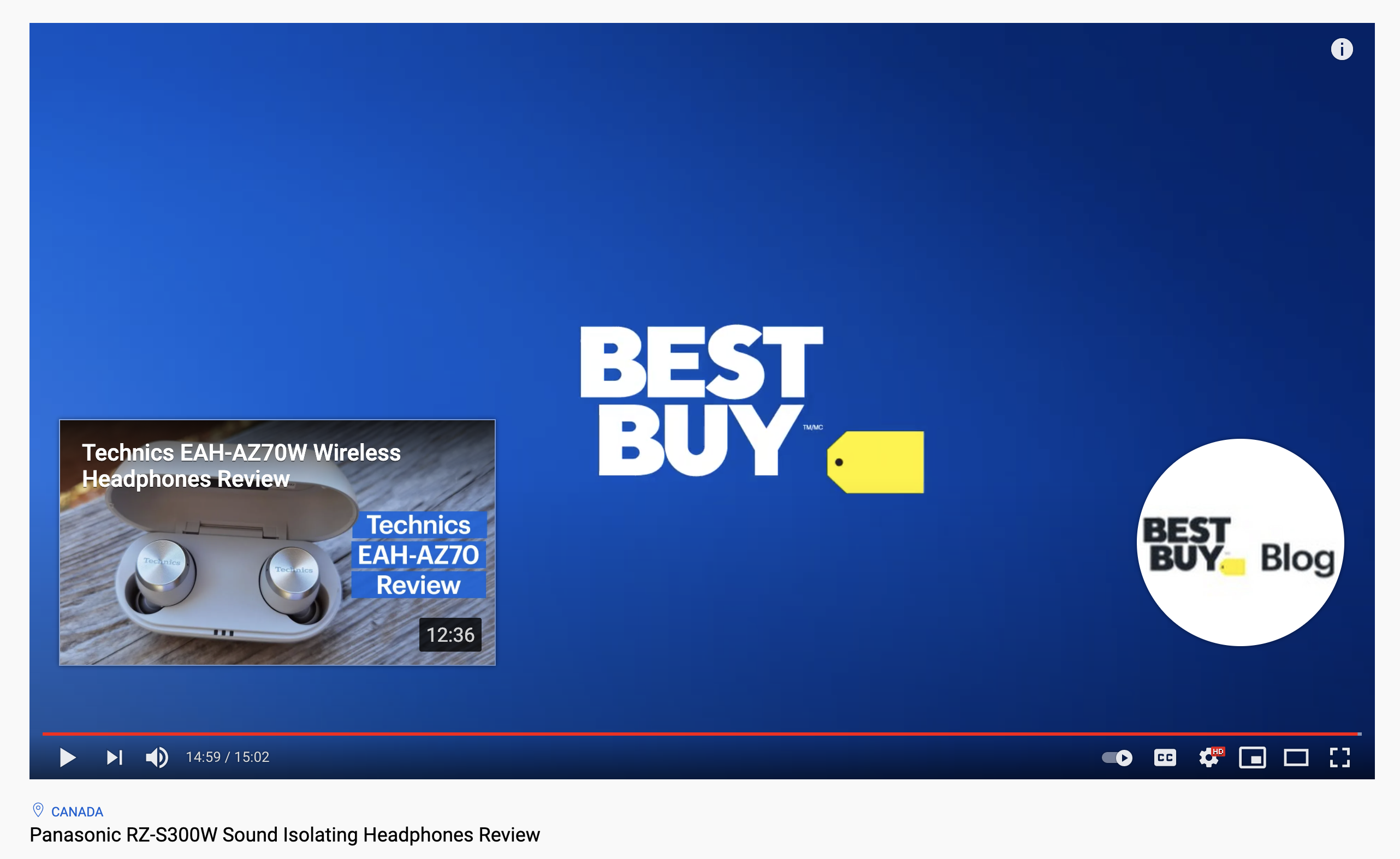
Finally, you can also take advantage of end screens to prompt viewers one last time to watch more of your videos or subscribe to your channel. End screens appear during the last five to 20 seconds of your video and are another tool provided by Youtube that allows you to promote your content.
You can choose between different templates and feature up to four elements such as videos, playlists, a subscribe button, or mix them.
4. Engage with your audience
If you want your audience to engage with your videos, you need to interact with your viewers too. Seeing how your audience receives your content and building a community around your channel is arguably one of the most rewarding part of being a content creator.
YouTube offers different comment features to allow you to promote discussions. For example, you can pin a comment to the top of the comments section to get the conversation started, but you can also like or heart your favourite comments. You can (and should) also reply to questions and other comments your audience leaves under your videos. Doing this not only shows that you care about your viewers, but it might also encourage people to come back and leave another comment, as well as inspire new viewers to leave their questions as they see that you’re active.
5. Focus on value
Finally, make sure that you’re bringing value to your audience. If your video answers a question people have (or didn’t know they had), solves a problem or entertains them, viewers are more likely to naturally engage with it. The above techniques are the cherry on top of the cake. Use them to increase your chances of getting your content in front of the right audience, but know that they don’t replace original, valuable content.
At the end of the day, you and YouTube share the same goal: for viewers to watch your videos and therefore spend more time on your channel and the platform. If you provide value, viewers will consume your content and might come back for more videos … which in turn, will be rewarded by YouTube.
Do you have other tried and true tips that you use to grow your own channel? Please share them in the comments. And, if you’re looking to create great videos but need to upgrade your gear or video equipment, make sure to read our vlogging buying guide and check out Best Buy’s selection of products for content creators.



