
Wi-Fi can be one one of the most confusing aspects of modern technology. We all rely on it, so it’s important. Between smartphones, PCs, video game consoles, tablets and various smart devices, I can’t imagine a home that doesn’t have wireless networking. But of all the technologies we deal with on a daily basis, I can’t think of one that’s more full of acronyms and techno babble than Wi-Fi. And now, just when people were used to seeing terms like 802.11ac and Gigabit Wi-Fi, there’s another one increasingly making its way into headlines: Wi-Fi 6.
What is Wi-Fi 6 and how will it affect you? In this post, I’ll answer those questions and try to explain everything you need to know about Wi-Fi 6. But here’s a spoiler: unless you’re in the market for a new router there’s nothing to be worried about.
Wi-Fi 6 is the new Wi-Fi standard, with next generation name
One of the most confusing aspects of Wi-Fi standards has been the naming. The most advanced Wi-Fi standard to be nearing certification is 802.11ax—which is also sometimes referred to as Max Wi-Fi. But what exactly does that mean? And from that name, it’s not immediately obvious that it’s any better than the standard we’ve been using the past few years, 802.11ac.
The Wi-Fi Alliance (an industry group responsible for setting Wi-Fi standards and certifications) is aiming to make the whole issue more “consumer friendly.” So, for the first time, the Alliance is rolling out a new, numeric naming standard. That new 802.11ax Wi-Fi will officially be known as Wi-Fi 6. And there is no cheating with decimals or additional descriptions. According to the Alliance, Wi-Fi 6 is Wi-Fi 6. Period. There will be no “Wi-Fi 6.1” or Wi-Fi 6 Advanced.”
It certainly looks a little more straightforward …
802.11ac is now Wi-Fi 5
If you have an 802.11ac Wi-Fi router, congratulations. You now own a Wi-Fi 5 router. As part of the move by the Wi-Fi Alliance to standardize the naming of Wi-Fi generations, and to help people to understand which is actually the latest and greatest, previous Wi-Fi standards are also being renamed. So 802.11ac will be known as Wi-Fi 5 and 802.11n becomes Wi-Fi 4. The higher the number, the more current your router is; the lower the number, the further out of date it is.

Technically, this solves the issue where people may not have realized that their 802.11n router was years out of date. I say “technically” because realistically, the problem will still remain for older routers. That 802.11n router is still labelled as 802.11n, after all. But it should be more helpful going forward—because Wi-Fi 6 is obviously not going to be the final generation.
Wi-Fi 6 is backwards compatible, so take a deep breath
Everyone gets nervous when new technical standards are introduced. There’s always the concern that what you currently own will be outdated or worse, incompatible with the new stuff. In this case, there’s nothing to be worried about. The move to Wi-Fi 6 has new features of course, but the big change that most people have to get used to is a naming convention. Like 802.11ac and previous Wi-Fi standards, Wi-Fi 6 will be backwards compatible with devices equipped with older Wi-Fi cards.
In order to enjoy all the added benefits of the new standard, your devices will need to support Wi-Fi 6, but otherwise they will continue to function as they did before. In other words, at this point you only really need to think about Wi-Fi 6 if you’re considering buying a new wireless router. More on that in a moment …
What new features does Wi-Fi 6 offer?
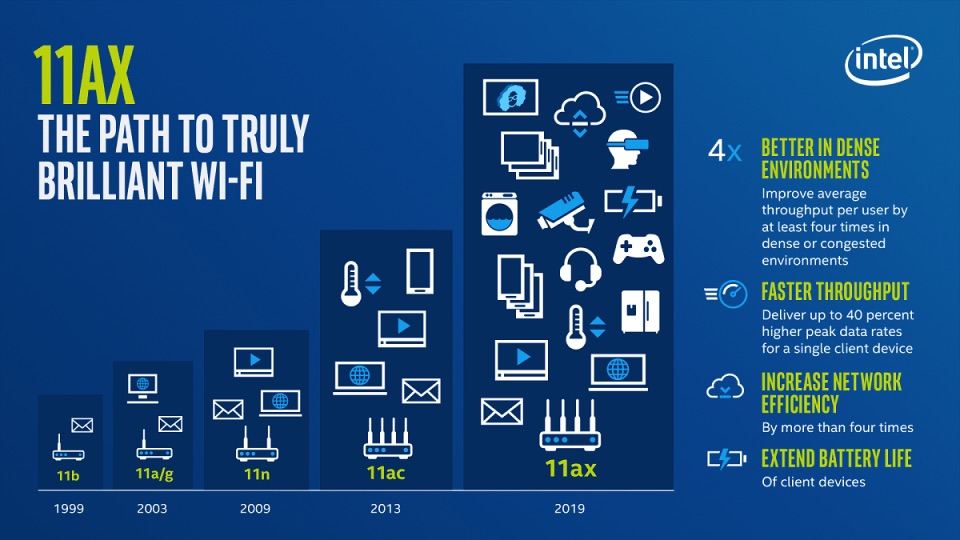
Wi-Fi 6 is more than just change in the way wireless network standards are named. It also comes with new capabilities. Now before getting into this part, I would suggest that you might want to read my post on Wi-Fi buzzwords. If you’re comfortable with technical features then no worries, but if you’re not sure what things like streams are, that post will help.
If there’s a theme to Wi-Fi 6, it’s being able to better deal with connected homes and the Internet of Things. The new standard is designed to increase a wireless network’s capacity, both in the number of devices that connect simultaneously, and in the amount of data the network can handle. It’s also designed to reduce power use in connected devices—many of which rely on batteries.
For example, 802.11ac (soon to be Wi-Fi 5) used 256-QAM, while Wi-Fi 6 has 1024-QAM. QAM is a form of radio wave modulation to transmit data wirelessly, and with the move to 1024-QAM, Wi-Fi 6 is quadrupling the maximum throughput—important when you might have multiple connected devices streaming 4K video. OFDMA (Orthogonal Frequency Division Multiple Access) breaks bandwidth into smaller chunks for greater efficiency.
A new feature called Target Wake Time (TWT) is aimed at battery-powered smart devices like thermostats, water leak sensors and air quality monitors that don’t need a constant internet connection to function. TWT would let these devices connect to a Wi-Fi 6 router only when necessary, saving battery life and cutting down on Wi-Fi congestion.
MU-MIMO made its debut with 802.11ac Wi-Fi and it’s a core part of Wi-Fi 6, but the number of available streams doubles from four to eight.
In terms of overall performance, the multiple changes mean Wi-Fi 6 promises wireless routers with up to 10Gbps of combined bandwidth, compared to 802.11ac which maxes out at just over 5Gbps.
Is it time to buy a Wi-Fi 6 router?
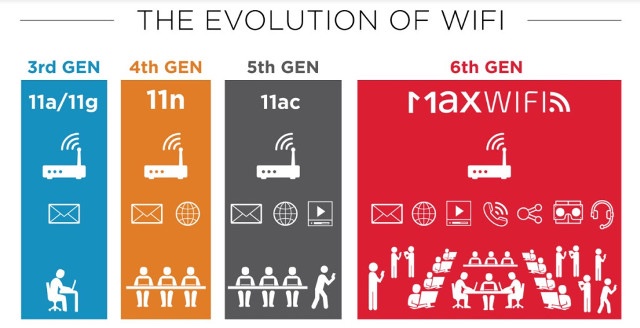
If you currently own an 802.11ac router and your Wi-Fi network is performing well, there’s no need to rush out and upgrade. But if you’re currently unhappy with your wireless network, Wi-Fi 6 should be on your radar. Check out the growing selection of Wi-Fi 6 routers available at Best Buy.



