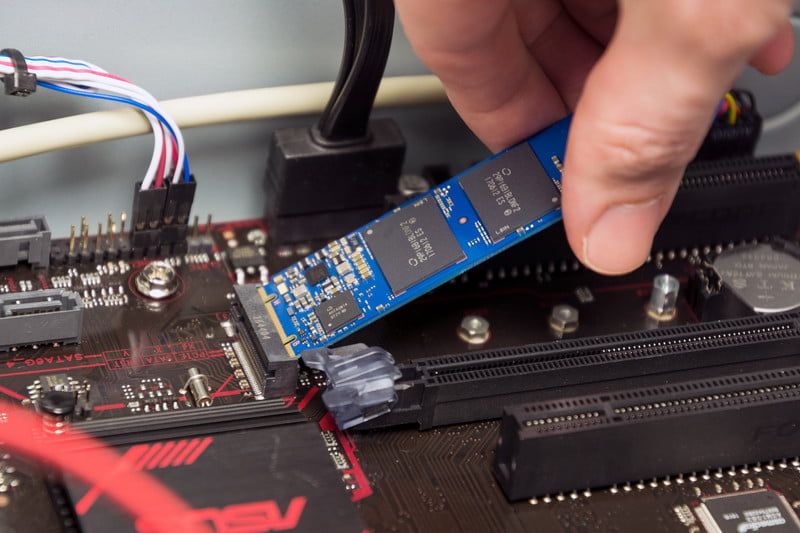 Computer storage has evolved dramatically through the years. We’ve seen capacities spike from megabytes to gigabytes and now terabytes. The media used for storage has also gotten faster, more compact, and more power efficient. Optane memory makes it possible to speed up large capacity hard drives to rival the performance of SSDs.
Computer storage has evolved dramatically through the years. We’ve seen capacities spike from megabytes to gigabytes and now terabytes. The media used for storage has also gotten faster, more compact, and more power efficient. Optane memory makes it possible to speed up large capacity hard drives to rival the performance of SSDs.
Evolving PC storage

While the standard has been spinning disk drives for a long time now, these have slowly but surely been replaced by SSDs or Solid-State Drives.
Hard drives still have the advantage of capacity with many spinning disk drives capable of up to 10 terabytes of storage available today.
SSDs aren’t known for large capacities but solve a lot of issues with spinning disk drives which have various components that can break, and which also generate a lot of heat—not ideal for today’s low profile and ultra-thin computers.
SSDs have also managed to come in various shapes and styles. We now have fingernail-sized microSD cards, tiny wafers and the traditional HD form factor even if the actual components or storage itself is but a mere slice of the overall size.
Today’s computing demands even faster storage and quicker delivery of information. This is evident in professional functions live video editing or 3D graphics creation as well as most gaming, which require speed and pinpoint precision of file access.
Next generation solution speeds up hard drives

Intel thinks it has a new development in storage which amps up responsiveness. Optane memory is an innovation that works as a caching drive to help speed up mechanical hard drives, or at the very least make them feel as sprightly as leaner, meaner SSDs. A cache buffers memory-intensive tasks such as loading applications or copying files.
Optane Memory as it exists today is made up of an innocuous 32 GB or 16 GB M.2 module, much like a RAM card on desktop PCs. It is compatible with 7th generation Intel Kaby Lake Core i3 processors or higher with a motherboard BIOS support for Optane chips.
Once installed in a compatible PC, the Intel Optane memory drive becomes invisible, but it does act as a cache to kick up the read and write speeds of your traditional hard drive. How dramatic is the uptick in performance?
An Optane optimized plate-based hard drive will rival higher performance SSDs, meaning booting of programs, multitasking and opening large files will be noticeably faster. That is, until you max out the 16 GB or 32 GB cache. The best thing about this is that you can maintain the large storage capacity of your hard drive.
Boosting performance and file access

Intel claims that a properly optimized Optane system will launch games up to 67 per cent faster, it can open heavy media files up to 4 times faster and it can increase responsiveness by up to 2 times, which is a welcome upgrade for anyone who doesn’t want to have to upgrade to costlier SSDs or add more RAM.
Looking at the price of Intel Optane memory, I can see this as an affordable upgrade or PC build component that has major upsides for anyone wanting to speed up their system where it counts. The M.2 Optane chips won’t dislodge RAM or any other components yet their plug and play nature makes them a no brainer for gamers looking to improve their PCs, or for servers or media PCs used for production work.
Intel Optane and similar solutions add another facet to PC building and upgrading. Aside from upgrading the motherboard, processor, RAM, video card and hard drive, we can now get a more responsive PC by simply plugging in an Optane chip which costs a fraction of all those other upgrades.
Optane SSDs exist, but they’re still rare and expensive

What if Intel enabled Optane-based SSDs? How fast would those be? There are Optane SSDs for servers which cost over $1200 while Intel has also released some Optane SSDs in 280 GB and 480 GB form factors which are considered cutting edge storage and will be more expensive and limited than standard SSDs.
This disk technology definitely has a future, and once it becomes more widely accepted and capacities go up, we can expect pricing to go down as well.
For now, I’m thankful that I can factor in a 16 GB or 32 GB Intel Optane cache drive in my next desktop build to max out the potential of my PC’s performance, without losing the storage capacity. Looking to boost your PC’s performance? Best Buy has you covered with RAM, SSDs and all the computer components you might need.




how do we know what generation the optane memory is in the laptops? It is not stated on the spec sheet of the laptops.
I sent your question to the computing team at Best Buy Canada’s head office and they sent this reply:
“I would say that all laptops with the 16GB of Optane Memory are using the same memory chip since launch. There has only been one generation. It’s the Optane SSD drives that may have different generations.”
Best regards,
Martin
Laptops with Optane memory but no SSD are hundreds of dollars cheaper than equivalents without the 256Gb SSD. The binding of the OMemory to the hard drive begs the question – what happens if you yank the OMemory and replace it with a $100 SSD stick. Obviously the HD driver is interfered with and there is a little matter of moving the Operating System to the SSD. Care to comment on doing this? Case in point is an Acer sf314-54-552v which can be found for $650 in the open box virgin state.
Hi Rob,
I sent your question to the Best Buy Canada computing team and they sent this response:
“While not supported by either Intel or Best Buy, if the customer chose to remove the Optane module and replace it with a compatible SSD drive into the slot, I’d suggest the best thing to do is to re-install Windows from scratch. You can download a new image from Microsoft and use the product key on the bottom of the laptop (if not on the bottom, it should hopefully be in the product manuals). It would just be the “cleaner” way to go about that process. If you bought a device from us and did that right away, there would be minimal (if none at all) data to back up and worry about. You’d also benefit from less trial software from the vendor if you downloaded a fresh image from Microsoft. Too many potential errors could arise by not doing a fresh install. Although the smarter thing if they are unsure is to take it to a Geek Squad counter and ask them for assistance!”
Best regards,
Martin
Comments are closed.