 You’re lying on the beach, soaking up the sun, when a tap on your shoulder interrupts your vacation vibe. It’s the upcoming school year. He’s coming, and the unprepared will endure a multitude of embarrassments. A slow, malfunctioning computer loaded with unwanted malware and worse will make your year of studying a painful ordeal. You need to get prepared. Protect your computer and save yourself time by getting ready with the right software before the start of another school year.
You’re lying on the beach, soaking up the sun, when a tap on your shoulder interrupts your vacation vibe. It’s the upcoming school year. He’s coming, and the unprepared will endure a multitude of embarrassments. A slow, malfunctioning computer loaded with unwanted malware and worse will make your year of studying a painful ordeal. You need to get prepared. Protect your computer and save yourself time by getting ready with the right software before the start of another school year.
Update, Update, Update
This is the least exciting but most important part of computer preparedness. Everything else that you are going to do will be built upon a fully updated computer. When you delay an update, you practically guarantee it will trigger at the most inconvenient time possible. Deadlines are obliterated by critical security updates that take hours to install. Learn from my mistakes and update early and regularly.
Tune Up Your PC
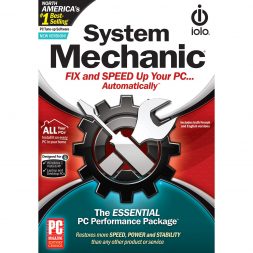 Your computer might start up and chug along just fine, but why is it getting slower with every passing day? Compare it to the engine of your car. Over time, your engine collects dirt and grime that makes the machine less efficient. Your PC is the same. The digital dirt left behind by improperly uninstalled programs, out of date drivers, scattered file locations and a myriad of other detritus results in poor performance. The System Mechanic software runs in the background and continually monitors your PC. When it finds a problem, it fixes it. The colourfully named ‘CRUDD Remover’ feature is one I really like. It scans your PC for duplicate or redundant programs and asks you if you would like to remove them. There have been several programs that I’ve had hiding on my hard drive, still running at start up and chewing up resources, that served no practical purpose. System Mechanic pointed them out and I sent them on their way.
Your computer might start up and chug along just fine, but why is it getting slower with every passing day? Compare it to the engine of your car. Over time, your engine collects dirt and grime that makes the machine less efficient. Your PC is the same. The digital dirt left behind by improperly uninstalled programs, out of date drivers, scattered file locations and a myriad of other detritus results in poor performance. The System Mechanic software runs in the background and continually monitors your PC. When it finds a problem, it fixes it. The colourfully named ‘CRUDD Remover’ feature is one I really like. It scans your PC for duplicate or redundant programs and asks you if you would like to remove them. There have been several programs that I’ve had hiding on my hard drive, still running at start up and chewing up resources, that served no practical purpose. System Mechanic pointed them out and I sent them on their way.
The Fundamental Software Tools
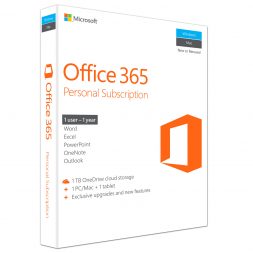 Okay, I can try to dance around it, or I can come right out and say it: you need Microsoft Office. You could try to piece together a collection of alternative programs, scouring the ‘net for open source versions (and the headaches that can come with them). But you need to treat your time as being valuable. The crowing glory of Microsoft Office is that it is ubiquitous. Every teacher, teacher’s assistant, prospective employer, and project group can work collectively on Office-based projects. Do not allow yourself to get lost and mired in the compatibility swamp. Get the software suite that is used everywhere and focus on making great content. A frequently overlooked feature of Microsoft Office Personal is the inclusion of one terabyte of online storage through their cloud storage system OneDrive. Access to that much data wherever you may happen to be is a game-changer. You just have to be patient as you upload that massive hunk of data.
Okay, I can try to dance around it, or I can come right out and say it: you need Microsoft Office. You could try to piece together a collection of alternative programs, scouring the ‘net for open source versions (and the headaches that can come with them). But you need to treat your time as being valuable. The crowing glory of Microsoft Office is that it is ubiquitous. Every teacher, teacher’s assistant, prospective employer, and project group can work collectively on Office-based projects. Do not allow yourself to get lost and mired in the compatibility swamp. Get the software suite that is used everywhere and focus on making great content. A frequently overlooked feature of Microsoft Office Personal is the inclusion of one terabyte of online storage through their cloud storage system OneDrive. Access to that much data wherever you may happen to be is a game-changer. You just have to be patient as you upload that massive hunk of data.
An Alternative Office Solution
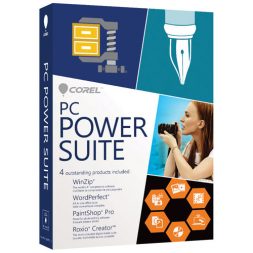 Hey, remember when I said Office is ubiquitous? Well there is a competitor, one that has been around for years. The Corel Wordperfect office suite is included in the Corel PC Power Suite software package, and it does the standard functions. Wordperfect allows you to create documents, presentations, spreadsheets and reports, and you can save the files in formats compatible with the other guy mentioned above. Along with Wordperfect, you also get a full version of WinZip. No more guilt at never upgrading from the trial version! You also get Paintshop Pro (for all of your image modification desires) and Roxio Creator NXT 4 (for your video and photo editing, audio capture and CD/DVD burning needs).
Hey, remember when I said Office is ubiquitous? Well there is a competitor, one that has been around for years. The Corel Wordperfect office suite is included in the Corel PC Power Suite software package, and it does the standard functions. Wordperfect allows you to create documents, presentations, spreadsheets and reports, and you can save the files in formats compatible with the other guy mentioned above. Along with Wordperfect, you also get a full version of WinZip. No more guilt at never upgrading from the trial version! You also get Paintshop Pro (for all of your image modification desires) and Roxio Creator NXT 4 (for your video and photo editing, audio capture and CD/DVD burning needs).
Software for Next Level Presentations
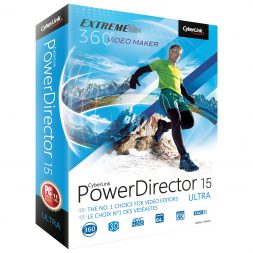 Static images? Boring. You might as well tell your classmates to plan for a nap that day. You need to take your game to the next level. Show them your filmmaker aspirations by crafting a gorgeous 360-degree video. Cyberlink’s Power Director Ultra is the on-ramp to the exciting world of video editing. You start with some basic editing, and the program walks you through expanding your skillset to turn your amateur footage into professional-grade video. Finally, you can take all your GoPro footage and make it into a masterpiece.
Static images? Boring. You might as well tell your classmates to plan for a nap that day. You need to take your game to the next level. Show them your filmmaker aspirations by crafting a gorgeous 360-degree video. Cyberlink’s Power Director Ultra is the on-ramp to the exciting world of video editing. You start with some basic editing, and the program walks you through expanding your skillset to turn your amateur footage into professional-grade video. Finally, you can take all your GoPro footage and make it into a masterpiece.
Just Say No to Risky Clicks
Sometimes, the best software solution is what you avoid at all costs. It is all too easy to click on a brightly flashing link that promises to give you the solution to your problem, but sneaks in a variety of unwelcome visitors to your hard drive. Your antivirus and security software will catch almost every bit of malware that tries to burrow into your operating system, but the sure-fire solution is to avoid it in the first place. There is no such thing as a free lunch, after all. Do your research, double-check your sources, and don’t download software unless you are absolutely sure it is not going to add something you don’t want on your machine.
Speak Your Mind
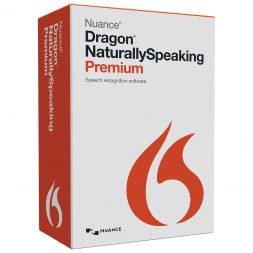 Typing is not a fun skill to master. That’s why most folks like you and me stick with the two finger hunt and peck method. I can assure you, writing a 5,000-word essay this way is tedious and frustrating. And that is the reason that you should invest in Dragon Naturally Speaking. You can do away with the bulk of your typing and use the power of your voice to write and edit documents, issue commands, and dictate text within other programs. You can also dictate on the go with your mobile device, and upload the audio later to be captured by Dragon. And who doesn’t love speaking orders to a computer like a space ship captain?
Typing is not a fun skill to master. That’s why most folks like you and me stick with the two finger hunt and peck method. I can assure you, writing a 5,000-word essay this way is tedious and frustrating. And that is the reason that you should invest in Dragon Naturally Speaking. You can do away with the bulk of your typing and use the power of your voice to write and edit documents, issue commands, and dictate text within other programs. You can also dictate on the go with your mobile device, and upload the audio later to be captured by Dragon. And who doesn’t love speaking orders to a computer like a space ship captain?
Take a look at all of the software available at Best Buy and let us know in the comments what software you’ll be installing to prepare for school this year.



