 When I unpacked and set up my XBox One for the first time, I remember thinking that a 500GB hard drive seemed massive. I couldn’t see myself needing anything bigger than that. And then, I went to download the Master Chief collection that came with the machine. 65 GB later, the internal hard drive didn’t feel limitless. Realizing that every game is fully installed to the hard drive meant that having a library of games installed would quickly chew up all of the available hard drive space. On top of that, you need space for any movies you buy and download. Suddenly, 500 is a very small number and you need options.The option that I decided to take a look at is the Seagate Game Drive for Xbox (compatible with both Xbox One and Xbox 360, for anyone still using the last generation console).
When I unpacked and set up my XBox One for the first time, I remember thinking that a 500GB hard drive seemed massive. I couldn’t see myself needing anything bigger than that. And then, I went to download the Master Chief collection that came with the machine. 65 GB later, the internal hard drive didn’t feel limitless. Realizing that every game is fully installed to the hard drive meant that having a library of games installed would quickly chew up all of the available hard drive space. On top of that, you need space for any movies you buy and download. Suddenly, 500 is a very small number and you need options.The option that I decided to take a look at is the Seagate Game Drive for Xbox (compatible with both Xbox One and Xbox 360, for anyone still using the last generation console).
There was a time in the past of console gaming where running a game from an external hard drive might lead to less than optimum performance. Slow transfer speed between the drive and the console was the barrier to running everything off of the external drive. Fortunately, the Xbox One is well suited to using an external hard drive to extend its storage space. The USB 3 ports can transfer data at a speedy 5Gb/sec, about 10 times faster than USB 2. In fact, USB 3 is a requirement of the external hard drive, as is at least 256 GB free space on it. The Seagate easily meets both these requirements. Hard drives are Seagate’s primary product type, so the Seagate Game Drive is built with years of industry experience behind its design. In fact, the game drive is remarkably similar to their existing line of portable drives.
As you would expect with a pocket USB drive, there’s a minimal amount of stuff inside the box. The lack of almost any real printed setup documentation is still surprising to me. I always dig around looking for the thicker ‘how-to’ manual, but we’re in the digital age and those manuals are all online. Or, in cases like this one, there isn’t a need for an in-depth manual. The quick set-up guide is exactly one picture long, demonstrating where the USB plug is on the back of the Xbox One. In addition to the terse set-up guide and the drive itself, you get a USB 3 cable in the box.
 The cable is short. Very short. At just under a foot and half (around 35 cm for the metric crowd), your options of where to place your drive are significantly limited. You can tuck the drive on top of the Xbox One, or directly on either side of it. Any further than that is out of the capabilities of the included USB cable. If you’re exploring the idea of dangling the drive in some kind of exotic hardware set-up, please stop. It’s a bad idea for several reasons. Primarily, the drive is still a traditional hard drive with moving parts, and a sudden fall and crash could mean the end of some (or all) of your data. So if you are determined to hide the external drive in a location more than a foot away from the Xbox One, you better go shopping for a longer USB cord. The rest of us should be fine with the included cable. My game drive sits, barely visible, above my Xbox One, taking up a negligible amount of space. It doesn’t even use an external power supply. Instead, it draws power from the USB port, so you won’t have another power plug demanding an outlet spot and drawing a constant trickle charge. The colour scheme of the drive is, naturally, a match for the Xbox interface. As long as you like the boot screen green colour, you’ll be happy with the look of the Seagate Drive. A choice of colour would have been nice, but the drive is so small that the visual profile is almost unnoticeable.
The cable is short. Very short. At just under a foot and half (around 35 cm for the metric crowd), your options of where to place your drive are significantly limited. You can tuck the drive on top of the Xbox One, or directly on either side of it. Any further than that is out of the capabilities of the included USB cable. If you’re exploring the idea of dangling the drive in some kind of exotic hardware set-up, please stop. It’s a bad idea for several reasons. Primarily, the drive is still a traditional hard drive with moving parts, and a sudden fall and crash could mean the end of some (or all) of your data. So if you are determined to hide the external drive in a location more than a foot away from the Xbox One, you better go shopping for a longer USB cord. The rest of us should be fine with the included cable. My game drive sits, barely visible, above my Xbox One, taking up a negligible amount of space. It doesn’t even use an external power supply. Instead, it draws power from the USB port, so you won’t have another power plug demanding an outlet spot and drawing a constant trickle charge. The colour scheme of the drive is, naturally, a match for the Xbox interface. As long as you like the boot screen green colour, you’ll be happy with the look of the Seagate Drive. A choice of colour would have been nice, but the drive is so small that the visual profile is almost unnoticeable.
A quick note about versatility: you’re probably used to freely copying data to and from your external hard drives and various devices, and you might be thinking about doing the same with the game drive. Unfortunately, the Xbox One uses a proprietary file system that is distinct from the file system your PC uses. Once you format your drive to work as an Xbox storage device, it loses the ability to be a regular PC hard drive. You can reformat it in the future to return it to a PC-compatible state, but then you lose the Xbox-specific functionality. On the plus side, the Seagate Game Drive is compatible with USB 2 when used with a PC.
On the other hand, one neat additional feature of using an external hard drive like the Seagate Game Drive for your Xbox is the ability to take your entire collection with you. After plugging the hard drive into whatever Xbox One you’re visiting, and signing in to your Xbox Live account, your games are instantly available to you. This will cut down on the wasted time spent re-installing and setting up a game you own when you take it over to a buddy’s house for game day. Instead, you plug in the drive, sign in to Live, and fire up the new version of Madden to humiliate your less than skilled friend who talks a much bigger game than he brings.

As hard drives go, the Seagate Game Drive does exactly what it advertises, without any additional bells and whistles. It is simply extra storage for your Xbox. This isn’t a knock on the hard drive: small form factor portable USB hard drives are designed for ease of use and size, and the game drive excels at both of these. After a quick formatting of the drive, it was ready for use. My first task for the drive was to copy an installed game from the internal drive to the Seagate, and that zipped along quickly and without error. Next, I set it to the gargantuan task of downloading and installing the Master Chief collection that I mentioned earlier. The only delay during that I noticed during the installation of this 65GB monstrosity was with my Internet download speed-the game drive easily kept up with the job. During my time testing out the Seagate Game Drive it did one thing, and it did it well. It’s definitely a handy addition for anyone building a robust library of Xbox One games to play whenever the mood hits you.
Images from Seagate.com


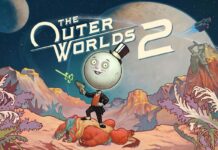

I picked up the WD alternative to this drive for my wife’s Xbox One and it has made life sooooo much easier. With her console set as my home Xbox, we have been able to share the games I’ve purchased over both consoles, and because we’re in the same household, it was a simple matter of copying all the games I have stored on my Xbox One to her external drive and then plugging in the drive into her console. Saves on bandwidth and ensures that I only need to purchase one copy of each game. It also means we’ve pretty much exclusively switched to digital downloads of games, but that’s all right.
Even with the major 17GB Destiny update yesterday, I downloaded the update onto my console, and then simply copied the Destiny file onto my wife’s hard drive and it worked flawlessly on her console. Love the ability to share data in this manner. Not sure where we’d be without our external drives.
JB
Comments are closed.