
After years of absence in Canada, Samsung brings its laptops back by starting with the Galaxy Book S, but is this comeback worth it?
Samsung isn’t new to laptops, having made them for many years. The Galaxy Book S marks a return to the Canadian market, and it comes in two configuration types. One is with a Snapdragon processor, the other an Intel Core “Lakefield” chipset. My review unit is the latter, and is also the one you should probably consider. While I haven’t tested the Snapdragon variant, it’s hard to argue with Intel’s pedigree in that area.
This is a premium laptop in many respects. From the design to the performance and price, it has all the makings of something better. The results are mostly positive, though you do sacrifice a couple things along the way.
Designed to look good
I should start by briefly going over the importance of the Intel Lakefield chipset. This is, to some degree, a CPU meant to deliver power and efficiency all at once. The Snapdragon variant carries less power, which is why it offers better battery life than this one. I didn’t get the chance to test it to compare, but at this price, performance should matter more, in my opinion.
And it does matter because the other elements involved are largely the same. Same thin and light build, same colour, same ports, same specs (for the most part). There is something about this laptop that does scream out Samsung. It’s a refined product, and the kind of thing a Windows PC should be at this level. Clean lines with a tasteful combination of design cues, it’s the kind of notebook you could objectively appreciate.
Open it up and there’s a vibrant 13.3-inch 1920 x 1080 LED touchscreen with 16:9 aspect ratio. You may be rolling your eyes at the resolution and aspect ratio, but somehow, they don’t hold this thing back. At least they didn’t for me. Samsung added extra brightness and HDR mode to squeeze extra visual beauty out of this excellent display.
Where things may get tricky is in the lack of ports. There are only two USB-C ports and a single headphone jack. You do get a microSD card lot underneath, though no HDMI or Ethernet. You can easily find a USB-C hub to include those things if you need them. The few ports contribute to the thin form factor here. It may also be a reason why the onboard speakers aren’t quite as loud as they should be. It was one of the first things I noticed, and compared to a MacBook Air, there is a noticeable difference.
My Galaxy Book S review unit had 8GB of RAM and 256GB of internal storage, with Intel UHD Integrated Graphics. It also supports Wi-Fi 6, Bluetooth 5.0 and comes with Windows 10 Home.

Samsung Galaxy Book S (as tested):
|
This Galaxy Book S is strong—just not for gaming
It’s a good thing Samsung doesn’t push gaming as an experiential angle here, though it really couldn’t if it wanted to anyway. The graphics card in this machine isn’t meant for that, which is why the greater focus is on the CPU and battery.
Reason being that this is supposed to be an elegant workhorse. If you want to be productive, you should expect your laptop to handle tasks with aplomb. I had little to stand in my way when it came to multitasking. Multiple browser tabs, playing music, word processing, image editing—it was all fine. The challenge really falls with the RAM. Open too much at once, particularly if the apps are demanding, and things slow down. It’s like running Adobe Photoshop and Lightroom at the same time. It’s fine when you do it, but start running a browser or other apps and the slowdown is precipitous.
It helps when the keyboard and trackpad feel nice. While I grew to hate the smaller Shift key on the left side, I appreciated the satisfying tap of each key. Bear in mind that it is a bilingual keyboard, which is why some keys may be sized differently. The trackpad was smooth and responsive. The fingerprint sensor in the power button is one way to get in without typing a login all the time. It, too, was responsive.
Thing is, the Galaxy Book S is the more ‘entry-level’ of Samsung’s laptops. The Galaxy Book Flex and Galaxy Book Ion are the more preeminent models. Each offers higher-spec configurations, so you would have to look in that direction if you needed more.
Oh, and while it uses AKG speakers and supports Dolby Atmos, it was the volume I had an issue with, not the quality of the audio.
Is there a catch?
There’s one that you might want to know about upfront. Unlike other markets, the Galaxy Book S in Canada doesn’t support 4G/LTE in Canada. You can’t slide in a SIM card here and get mobile data like you can in other parts of the world. Perhaps not a bummer for you, but I imagine some users will hate that omission.
Then there’s performance relative to need. I hate to harp on this but I feel it’s important when looking to buy a laptop that lasts for years. You can at least offset the 256GB of storage by utilizing the cloud, whereas the RAM is a different story. At this stage, 8GB isn’t especially high, in my opinion, and when it runs low, the processor starts kicking it up a notch.
If I opened too many tabs in my browser, played music on Spotify, and then wanted to edit an image in Photoshop, I could feel the sluggishness kick in a little. Mind you, this was with a lot of tabs open, but I’m pointing it out in case you consider yourself to be a heavy user.
Also, if you do a lot of word processing or spreadsheets, you may want to look at the keyboard before you do. Truthfully, I do believe you can get used to it after a while, though it may be a learning curve if coming from something you were very comfortable with.
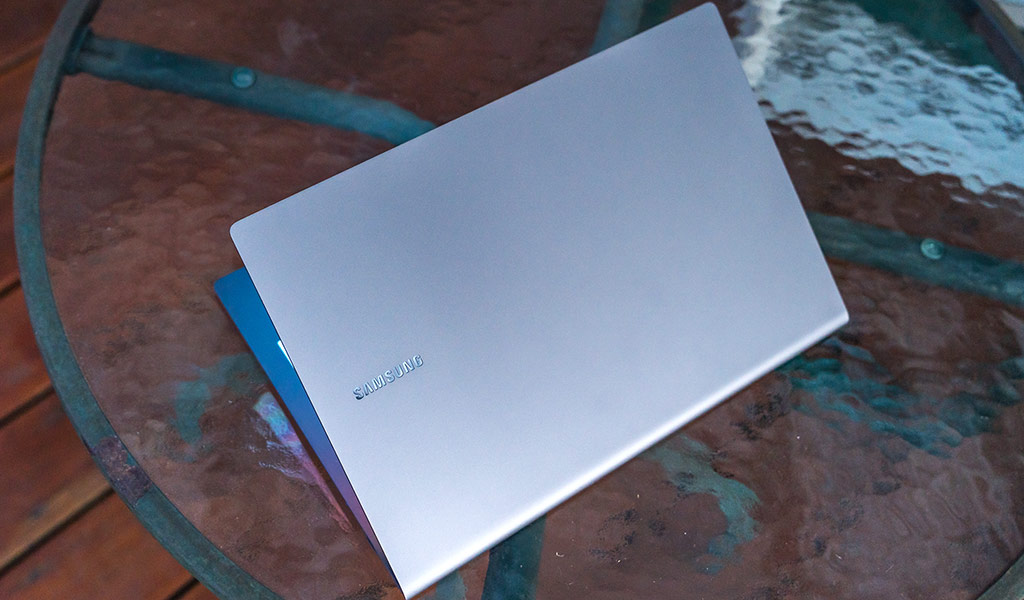
Battery life
I like to think of this part of the laptop as one of its stronger suits. However, it does depend on how you leverage the battery. Unlike the Snapdragon model, which reportedly sports amazing rates per charge, this Intel-based Galaxy Book S is more average. I managed to easily get through a full day without a problem, albeit with a twist.
See, the battery stays almost completely stagnant when the laptop is idle or asleep. That helps churn out additional time when working, except I did have to let battery saving mode kick in at 25% to help it further. All told, I could comfortably get about eight hours—more if I did very little on it. Video streaming at 50-60% brightness doesn’t drain life terribly, either. Once I started pushing the envelope with multitasking, I could crack six hours.
Thankfully, it charges up fairly quickly through USB-C. I couldn’t quantify an exact number, but keeping the charger handy is easy because it’s so small. And since it’s so ubiquitous now, you can use hubs or other chargers in a pinch, if necessary.
Final thoughts on the Galaxy Book S
It’s hard for me to know for sure how this laptop lines up against Samsung’s other models. Despite that, I got a good sense of where it fits best, and that’s for productivity. I wouldn’t go with this if you’re the creative type working on photo, video or audio production. There are better options for that. If, however, you are in a mixed workflow that may include different tasks, this could fit the bill.
The portability is excellent, so that’s not going to be an issue. Nor is the display in spite of its perceived downsides on paper. Battery life is decent, depending on what you’re doing. Good thing Windows runs well on this and you don’t have to worry about app compatibility.
The Samsung Galaxy Book S is available now.




Samsung made some great laptops a few years back. Im a gamer, but on a console. I’ve never been a fan of PC gaming, there is something very creepy about PC gamers.
I’m a fan of Samsung’s Galaxy products so if this were to be at a reasonable price I would get it
good
Comments are closed.