
A good home Wi-Fi network is made much easier when there’s more hardware to spread around, and that’s exactly what the Netgear Orbi Whole Home Wi-Fi System is built for.
Mesh Wi-Fi is a new home networking trend that many are probably still not aware about. All the major router manufacturers have built their own versions of such a setup, which uses multiple units—a main router with one or two satellites—to better broadcast the wireless Internet connection throughout a home. The Orbi is designed to be among the most powerful, delivering solid throughput with great range.
An orbit of Orbi
Most mesh systems use identical units that are otherwise indistinguishable from each other. The Orbi units look the same from the outside, but are actually different otherwise. In the box, the main router is labeled, but in case there’s any confusion, it’s also the only one with the WAN port (marked in yellow) in the back.
Aside from that port, there are three other Ethernet LAN ports on the main unit, with an additional four on each of the two satellite units. That wealth of LAN ports is unusual for a mesh system, where one or two is the norm. The advantage of having them is that they function like a bridge or extender. If you have something close to one of the satellites that can connect via Ethernet, it’s basically like being connected to the router itself. If you have a printer or network attached storage drive (NAS) that you want hooked up, it’s as easy as plugging it in.
Unfortunately, there were no USB ports on the review unit I tested (RBK40), but the RBK50 does have one on the main unit. Problem is, it doesn’t really do anything. As of this review, Netgear hadn’t rolled out a firmware update to enable connectivity, like an external hard drive, for instance.
There are six internal antennas with tri-band functionality, providing a single dedicated network that runs both the 2.4GHz and 5GHz Wi-Fi bands. The third band is a backhaul the Orbi units use to communicate with each other and maintain the mesh.
While I reviewed the system as a three-pack, the RBK50 comes as a two-pack first, which you can then add other units afterward to expand it. Those two units can cover up to 5,000 square feet, so many homes would probably get by just fine with this duo.

Simple management
Setting up the Orbi was dead simple. I used the mobile app (iOS and Android), but could have also done it through a web browser. Either option is accessible to manage the network beyond the initial setup.
Netgear made it uncomplicated, and I was up and running within 10 minutes. The LED rings on the top of each unit act as visual aids to follow the step-by-step guide, but to also understand if or when something might be wrong.
The feature set is also kept to a minimum. The Orbi uses one SSID and password to connect all devices on the 2.4GHz and 5GHz bands, which carries some limitations that I’ll touch on a little later. You can set up a separate guest network in case you want visitors to log in there and not on your primary network.
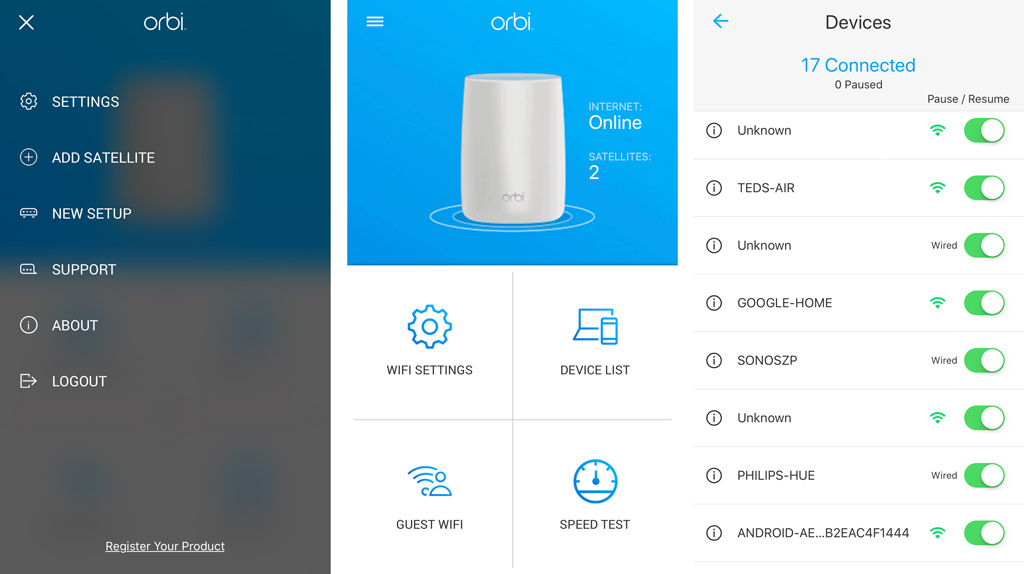
Options aren’t abundant outside of that. The mobile app is especially barebones, whereas the browser-based interface offers more customization. To go even further, I would also recommend downloading the Netgear Genie app, which offers deeper access to parental controls, media servers and more advanced options.
You can get to parental controls from the browser-based interface, allowing you to cut off access to a specific device, and block inappropriate websites. If you want to schedule a block of time to keep certain devices offline, that’s easy to do too. And lastly, if you want an email notification alerting you to a breach of those controls, that’s an easy fix as well.
The Orbi app didn’t offer those options. I could do it on the Genie app, except it required me setting up a new free account with OpenDNS, a security service that works with various companies and products. Not a difficult process, mind you, but one more step than usual.
Advanced features
One of the knocks against mesh Wi-Fi systems is that they curtail a lot of the administrative features some users want. Netgear groups them all in the Advanced tab in the browser-based interface, opening up selections for port forwarding, VPN, remote management, UPnP and more.
More technical features, like MU-MIMO (multi-user, multi-input, multi-output) and beamforming, are actually off by default, so they can be toggled on in this section too.
I found it easier to manage parental controls on the browser than on the Genie app. The added login with OpenDNS is one of those things that might come off as complicated for novice users. Other mesh systems have generally included those controls into their mobile apps.

Performance
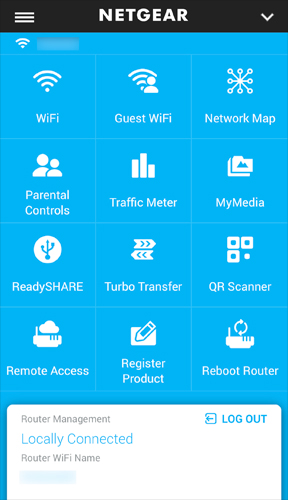 Because the Orbi uses automatic band steering, it’s not clear which device is connected to which band. The reason for doing it this way is because the system is designed to allocate devices to each band as needed. It’s supposed to ensure neither band is overly cluttered.
Because the Orbi uses automatic band steering, it’s not clear which device is connected to which band. The reason for doing it this way is because the system is designed to allocate devices to each band as needed. It’s supposed to ensure neither band is overly cluttered.
Personally, I would have preferred to have two distinct SSIDs—one for each band. Dual-band setups give me, the network administrator, the choice as to which device should go where. I ran into a snag with a set of Wi-Fi bulbs that don’t use a hub plugged into the router. Since they could only connect through the 2.4GHz band, I had a tough time getting them to connect at all. Normally, the Orbi broadcasts both bands, so devices can pick up on the same SSID, regardless of whether there’s a limitation in compatibility. That wasn’t the case in this particular instance.
This only affects devices connected over Wi-Fi, as those plugged into the LAN ports are just getting the signal from the Ethernet cables. By and large, though, devices support both 2.4GHz and 5GHz, so my connection issue is not likely to happen all the time. Legacy products that are years old and may not support 5GHz could run into problems, however.
It’s a shame when something like that happens because the Orbi is a stellar network performer. Throughput speeds were excellent, overall, including outside in the balcony or backyard.
Like most mesh Wi-Fi systems, the most optimal setup to spread out consistent performance throughout a home is to place one unit per floor. In spacious dwellings with one or two levels, putting one satellite halfway between the main unit and the furthest point away from it.
I did take advantage of the extra LAN ports by plugging in devices like a PlayStation 4, Sonos One and Nvidia Shield because they were close and it was easy to hide the cables.
Final thoughts
Netgear made the Orbi easy to install, setup and manage—almost to a fault. If you like the idea of a solid Wi-Fi network requiring little upkeep, the Orbi is designed to work that way. Advanced settings take a little more digging to find, but I suspect more experienced network administrators may not have a problem with that, such as it is.
A mesh network is the ideal solution for improving coverage in weak or dead zones in the home. Since devices connect to the unit closest to them, rather than all the way over to the main router, previously weaker coverage areas could be better served this way.
The Netgear Orbi is available now at Best Buy.



