
Back to school shopping is underway, and technology is high on everyone’s list. High profile devices like laptops tend to be in the spotlight (speaking of which, here’s a handy list of the top 10 student laptops for 2018), but don’t forget about the support players. Case in point, the printer. Electronic submission of assignments is becoming more common at all levels, but the fact remains that from primary school to university—and everything in between—some assignments still need to be printed. And don’t overlook the fact that the right printer can also cover off other tasks besides printing assignments, including printing hard copies of photos, printing resumes, and acting as your own personal photocopier.
Here’s what you need to know before choosing the perfect printer to cover off your back to school needs.
Printer basics: laser vs. inkjet, wireless and scanning
Before delving too deeply into the decision-making process, I want to cover off a few basic topics. If you’re already familiar with this info, feel free to skip past it, otherwise consider this a refresher.
Laser vs. inkjet

This is the single biggest fork in the printer decision making road. Inkjet and laser are two very different ways of printing. Inkjet printers spray very fine droplet of liquid ink on paper, while laser printers fuse dry toner to a page using a laser.
Each method has advantages. Inkjet printers are better at colour printing (especially photos), they can accept a wider variety of materials (including glossy paper and iron-on transfers) and typically cost less upfront. Laser printers excel at printing text—especially fine text— at high quality and high speed, and while they tend to cost more upfront their operating costs tend to be lower, especially with high volumes of printing.
An inkjet printer is what I tend to recommend for personal use, while laser printers are far more popular for business use.
Wireless
In the old days of everything being wired, you had to think carefully about the placement of a printer. It had to be located close enough to a printer or network hub to be connected with a cable. This could also make sharing the printer a little complicated. Wireless is the new normal with printers. Most can connect to your Wi-Fi network, making it easy for anyone also connected to the network to print—even from a mobile device like a smartphone. Some also support other wireless connections such as Bluetooth. The point is, with wireless connectivity a printer can now be located anywhere that’s convenient instead of being limited by the length of a cable.
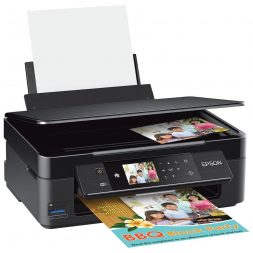 Scanning
Scanning
Whenever I buy a new printer, I always choose a multifunction model. Why? Because these printers include a built-in scanner, and this makes them even more useful. Students especially can benefit from this feature. A scanner makes quick work of digitizing printed photos and documents. When integrated with a printer, you also have your own personal photocopier, which can be incredibly handy.
I think that covers off the basics. For most students, the recommendation is that you start off your printer search with an inkjet, all-in-one printer—and anything new these days is going to offer wireless connectivity.
Now to fine-tune the selection …
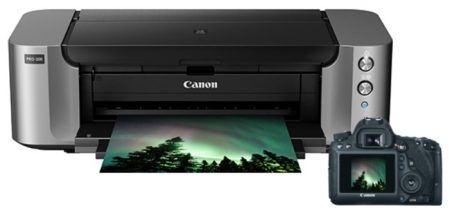 Colour and scanning quality
Colour and scanning quality
Not all inkjet printers are are created equal, especially when it comes to colour accuracy, print resolution and scan resolution. For most users, a basic multifunction inkjet printer will cover off their colour printing and scanning needs. Using photo print paper (usually in a glossy finish but also available in matte) and choosing the highest quality option when printing will result in a boost for any inkjet printer.
But for students enrolled in programs with a focus on art, design or media, look for an inkjet printer with multiple colour ink tanks (instead of a single, combined tank) and high resolution for printing and scanning (measured in DPI). Having multiple colour ink cartridges has the advantage of more accurate colour reproduction, and can also save money when it comes to replacement cartridges since you only have to replace the colours that have actually run out instead of an entire combined cartridge. Higher resolution speaks for itself—images will be sharper, whether printed or scanned.
For the highest print quality, you may have to ditch the all-in-one form factor and go with a specialized photo printer that uses dye-based ink.
Print speed
Print speed is another consideration. A basic inkjet printer might be able to output seven pages per minute of black text, and five pages per minute in colour. That’s fine for most purposes. But if you expect to be printing frequently or in large volumes, you might want to look for a printer that has a faster print speed. If you print primarily text and lots of it, this is a case where a laser printer may be worth considering.
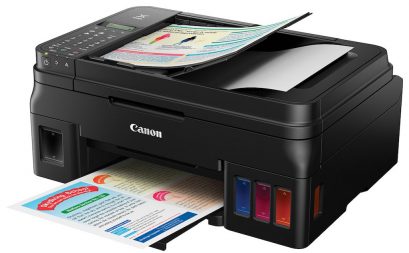 Reducing ink anxiety
Reducing ink anxiety
One of the biggest concerns about inkjet printers is the prospect of running out of ink, especially at an inopportune time. The last thing a student needs is to be late on a deadline because their printer flashed the dreaded “replace ink cartridge” message in the middle of printing an assignment. I have three kids in school and as a matter of habit I always keep spares on hand, and replace them the moment one is used. But there are ways to avoid ink anxiety altogether.
One is to buy XL versions of standard print cartridges. Most printer manufacturers offer these, and the extra capacity can double the time needed between swapping cartridges. If you choose a connected HP inkjet, you can enrol in HP’s Instant Ink program that automatically ships new cartridges to you when the printer senses it is beginning to run low. Or you could spend a bit more upfront on a printer that uses high capacity ink tanks—like the Canon Pixma 4200 Megatank I reviewed earlier this year—knowing that you might never run out of ink …

Need some help with your back to school shopping? Best Buy has you covered, with everything from computers to dorm room furniture and backpacks. And yes, printers as well.



