
Printers, even the all-in-one variety, have become more specialized, despite the various functions they provide. Turning out pages of documents isn’t the necessity it once was for consumers and business owners, but like any utilitarian gizmo, a printer may be indispensable to those who need it. Ink has long been the part that has defined the category because of the cost associated with it. Epson is attempting to change all that with ink tanks that will last for up to two years.
Ink tanks are entirely different than the cartridges and toner that have long been the basis for inkjet and laser printers, respectively. Epson’s EcoTank line of printers instead uses tanks that are filled up with ink like a car at a gas station pump. The anxiety that sometimes comes with printing is meant to be alleviated here with enough ink to print up to 11,000 monochrome pages or 8,500 colour pages. Being an all-in-one, the ET-4550 also scans, copies and faxes documents, too.
Design
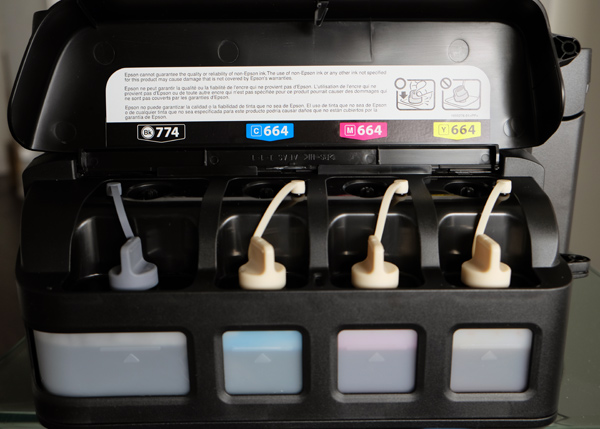 The ET-4550 isn’t what I would describe as a small package. The form factor is sizeable, more akin to a home office or small business printer. In some respects, that is the target market Epson is aiming for, but the versatility and longevity involved here make it an intriguing choice for students and children as well.
The ET-4550 isn’t what I would describe as a small package. The form factor is sizeable, more akin to a home office or small business printer. In some respects, that is the target market Epson is aiming for, but the versatility and longevity involved here make it an intriguing choice for students and children as well.
The ink tanks are situated on the side, and one of the first steps in setting up the ET-4550 required me carefully opening the supplied ink bottles and pouring them into each matching tank. Epson even includes plastic gloves to avoid spillage onto your hands. There are four tanks in total—black, cyan, magenta and yellow. There are eight bottles in total that come in the box. Both black bottles are 140ml, while the colour ones are 70ml each. Only one bottle of each was needed to fill up each tank, so the others are spares until thet need to be topped up again. It’s hard to quantify how much ink is in a typical inkjet cartridge, but the amount in each bottle here seemed bigger than the cartridges themselves.
The lack of cartridges means there is a slightly different setup. There are no cartridges to align, and so the steps to get from powering on to printing was a little faster. The ET-4550 supports both Ethernet and Wi-Fi for wireless printing, including the ability to print directly from mobile devices using Epson Connect. This also includes mobile scanning, directly to Dropbox, Box, Google Drive and Evernote.
All in all, setup was fairly clean and painless.
For its other functions, Epson includes a 30-sheet automatic feeder for legal size documents at the top. The bottom tray maxes out at 150 sheets, all but confirming that the ET-4550 isn’t built to be a heavy-duty printer pumping out pages by the hundreds every day. Two-sided printing is supported, which I found very handy for a number of documents I printed.
Printing
 The print numbers Epson promises are staggering when you consider the alternative. To print the same amount on a standard inkjet printer would likely cost over three times the amount of the ET-4550. Hence, why the focus here is more on quantitative output then any specialized purpose. What I mean by that is that the ET-4550 can’t be described as a “photo printer” because it isn’t designed to excel at it.
The print numbers Epson promises are staggering when you consider the alternative. To print the same amount on a standard inkjet printer would likely cost over three times the amount of the ET-4550. Hence, why the focus here is more on quantitative output then any specialized purpose. What I mean by that is that the ET-4550 can’t be described as a “photo printer” because it isn’t designed to excel at it.
That’s not to say that photos can’t be printed. They certainly can. It’s just that setting them up to print requires more attention to detail. For example, I tried printing a photo from Photoshop on my Mac, and was directed instead to print from the Mac’s Preview app. I’m not sure why this exporting process happened, but in either case, I had to make sure I changed the output settings to reflect that I was printing on photo paper at the highest quality. As with any printer, the tangible results are never as they seem on a computer screen.
I don’t say this to denigrate the quality of the print. It was perfectly suitable for what my parents needed, except I had to do it three times to get it right. I can’t dock Epson too much for that because it tends to happen to most printers anyway.
Epson did supply some paper (plain and photo) for me to test out, and what I noted about the photo paper is that it was all matte. Indeed, there’s a reason for this. Glossy prints don’t turn out quite as well as matte ones do, so take that as a warning if you like putting out prints that have a lot of gloss to them. The ET-4550 does better with more restrained matte paper.
The same is partially true of plain paper. Documents can look good, but I would hesitate to consider this ideal for pages that require tighter legibility. For instance, resumes and important business reports are good examples of documents that should be printed on better paper stock, and may sometimes require smaller fonts, deeper colours and no signs of bleed.
That said, the printer is going to be fine for a majority of print needs. Standard documents, even within a business, will look totally fine, including with colour. Students printing out their own documents will also find little to complain about.
Final Thoughts
The ET-4550 is an attractive proposition because of how it turns the printer-to-ink ratio on its head. Any ink that lasts for two years is going to garner some attention. The best way to consider this for you is to roughly estimate how much you will print in a given week, month and year. If the number seems high, the ET-4550 will be a workhorse for you. If your printing needs aren’t substantive, then a regular inkjet will serve you better.
The reason for that is because the ET-4550 is a bigger ticket purchase. It more than pays for itself over time if you’re printing thousands of documents in a year, but doesn’t make as much sense if you’re only likely to output a few hundred over the same timeframe. I count myself among the latter group. I don’t print often enough to warrant having the ET-4550, but I certainly know people who print in droves and would benefit from it.
The Epson WorkForce ET-4550 EcoTank All-in-One Printer is available now, and comes with eight bottles of ink included in the box.




Thanks for this Ted. My wife and I have been debating on whether to get this, but I don’t think we print nearly enough to make it worth it given that I have to clean the print heads basically every time I print. We’ll have to stick to our Epson Workforce for now
Comments are closed.