
A new year might mean that it is finally time to treat yourself to that new gaming monitor that you have had your eye on for months. However, the market for PC monitors has become increasingly difficult to navigate; there are a lot of different factors to consider before you drop your hard-earned money on a new monitor. This how-to guide acts as a good starting point to help you build the list of the most important factors to look for in a new gaming monitor. You will need to browse specific monitors on the Best Buy Canada website when you’re done reading, but you’ll know exactly what factors are important. This article has split the main considerations into three categories: physical design, hardware specs and additional features.

New Gaming Monitor: Physical Design
The first question you should ask yourself as you’re browsing for a new computer monitor is “how much room do I have for a monitor on my desk”? This will be a limiting factor for your new gaming monitor. If you have a small desk, you may only be able to fit a 22″ monitor on your desk. If you have a sizable desk in your office, you could begin to explore options above 30″.
Outside of the physical footprint of the device, you  should consider the adjust-ability of the monitor as well. I have a two-monitor setup on my desk and my secondary monitor is turned vertically, in portrait mode (I use this monitor for Discord, Slack or Spotify). Essentially every time that I make a hardware upgrade, I shift the primary monitor to the secondary spot and recycle the secondary monitor. It is then very important for me that my monitors have the ability orient vertically. Additionally, you may want to read or watch reviews about new gaming monitors to ensure that they are simple to adjust. Not a deal breaker, but if you have to move the monitor for a LAN party or if you move frequently, having a monitor with bad adjust-ability can be a nuisance.
should consider the adjust-ability of the monitor as well. I have a two-monitor setup on my desk and my secondary monitor is turned vertically, in portrait mode (I use this monitor for Discord, Slack or Spotify). Essentially every time that I make a hardware upgrade, I shift the primary monitor to the secondary spot and recycle the secondary monitor. It is then very important for me that my monitors have the ability orient vertically. Additionally, you may want to read or watch reviews about new gaming monitors to ensure that they are simple to adjust. Not a deal breaker, but if you have to move the monitor for a LAN party or if you move frequently, having a monitor with bad adjust-ability can be a nuisance.

Next, the debate between curved and flat monitors. Curved monitors have really only begun to impact the PC monitor market in a major way in the past few years. Sure, you can buy a traditional flat monitor. There are no issues with those devices. However, the benefit for a curved model is that this category can help to deliver a more immersive gaming experience; as your eye moves across the curved monitor, the curved design will cut down on unnecessary changes in your focus.
Finally, take a second to read into the product specs tabs at the bottom of each product page on the Best Buy Canada website. This section will give you an idea of the different connections that are available on the device. Most monitors have a few USB slots to power webcams or charge your phone, but more important will be the type of video connections built-in to the device. Nothing worse than having to go back to the store to pick up a cable after you have already brought everything home.
New Gaming Monitor: Hardware Specs
Now, we dive under the hood. Three specs that you should be looking at first for your new gaming monitor: native resolution, response rate and viewing angle.
We begin with resolution. Resolutions like 1280×960 or 1600×1200 are the amount of horizontal and vertical pixels on a screen. Essentially, the higher the numbers, the more information is packed on your monitor. This goes beyond gaming, but when you game with a higher resolution, you’ll pack more detail and sharper detail onto the monitor.

Moving to response rates, they are the time in milliseconds that it takes for your display to show a state change. When you’re working in Microsoft Office, the difference between a 2ms response and a 10ms response rate doesn’t matter much. But when you’re playing games, it matters. This is especially true in first-person shooters. A monitor with a lower refresh rate can be the difference between shooting first and shooting second, for instance.
The last hardware spec consideration you should look at is the viewing angle of your monitor. Viewing angle is incredibly important for televisions, but a little less so with monitors. If you’re using the monitor in your bedroom to watch content from your bed, for example, you will want to ensure that your monitor has a high viewing angle. As you move away from the center of the display, your experience will degrade.
New Gaming Monitor: Additional Features
The “tilt factor” in buying a new gaming monitor may come down to the additional features packed into the  unit. A feature like built-in speakers may be really important if you mostly use headphones but want the option to play sound through the monitor. You may also be loyal to a specific manufacturer or have to stick a particular budget. Above these add-ons, some monitors will pack proprietary technologies under the hood that have the potential to really improve your gaming experience.
unit. A feature like built-in speakers may be really important if you mostly use headphones but want the option to play sound through the monitor. You may also be loyal to a specific manufacturer or have to stick a particular budget. Above these add-ons, some monitors will pack proprietary technologies under the hood that have the potential to really improve your gaming experience.
You have no doubt heard about AMD’s FreeSync Technology or NVIDIA’s G-Sync Technology since they debuted a few years ago. In short, you should look for these in your new gaming monitor. With the right combination of graphics card and monitor, you can take advantage of the tech that helps bridge the delay between your APU and your GPU. As you cut down the communication delay between your computer’s processor and display, you will get a smoother image.
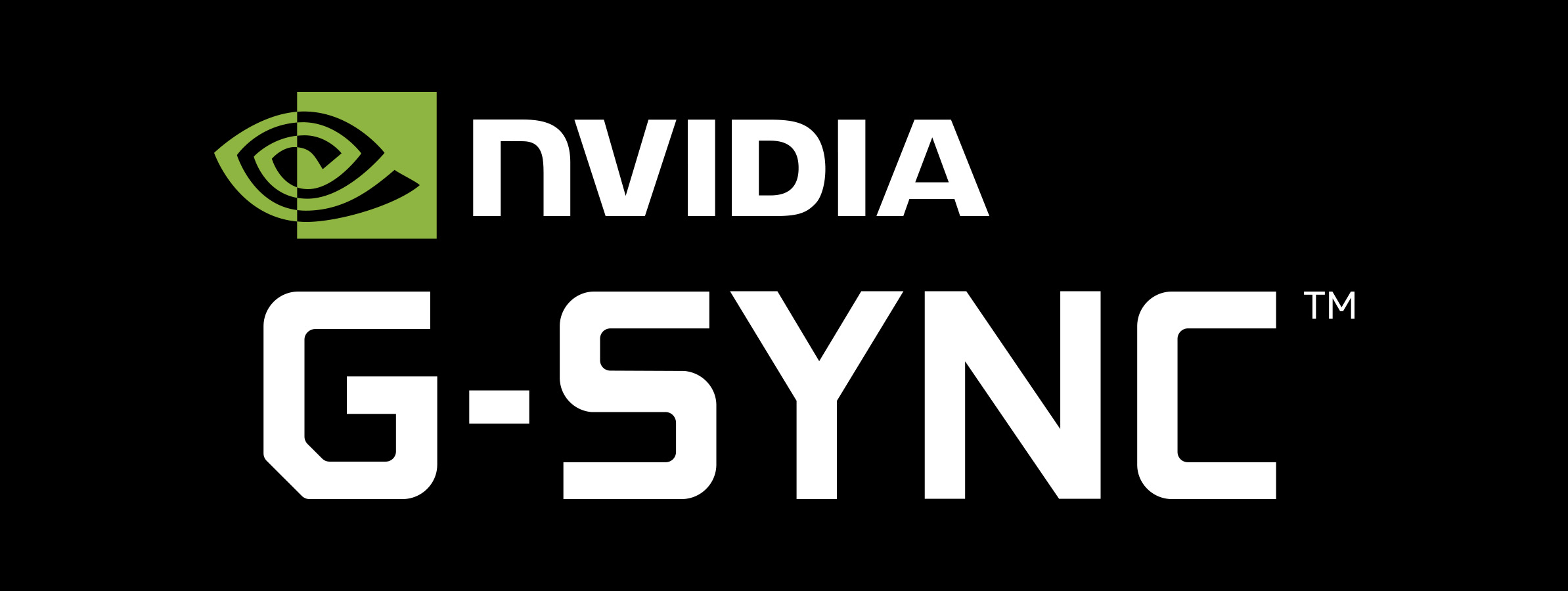
Some additional resources
This is a great starting point for taking your PC gaming to the next level, but there is even more help on the Best Buy Canada blog; we have guides and product reviews that can help steer you in the right direction.
You may want to start with this review of the LG 29WK500 29-inch UltraWide Monitor or my review of the LG 27UD59P 4K UHD FreeSync Gaming Monitor.



