
The online world is massive and unpredictable with potentially dangerous parts: exactly what you don’t want your kids interacting with. But, it can also be a great tool for learning and connecting with diverse and inspiring people. Our job as parents is to strike the right balance between safety and access. Here are a few tips that should help.
The Most Important Tip: Talk To Your Kids
There is no more effective safety tool than an open and honest discussion with your kids about smart surfing. It’s not always a comfortable discussion, I know. When I started having these talks with my 7-year-old, I struggled to explain what to watch for, without making the Internet sound terrifying. With a little work, we set some reasonable expectations and behaviours for his online time. And the conversation is ongoing. We chat every few days about what he’s doing and who he’s been interacting with. He knows that whenever he encounters anything strange or uncomfortable, he has to come to us and talk about it.
Stay Informed
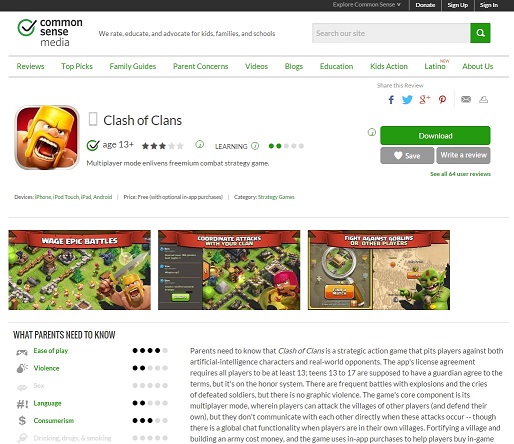 You can quickly get lost in the landslide of new games, apps and websites your kids use. The key is to do your research and make knowledgeable decisions on what they are allowed to access.
You can quickly get lost in the landslide of new games, apps and websites your kids use. The key is to do your research and make knowledgeable decisions on what they are allowed to access.
Common Sense Media is a handy website that is designed to help families make smart media choices. It rates media both for age appropriateness and educational value. And talk to the parents of your child’s circle of friends. I know that any game his buddies are playing will suddenly become the most urgent addition to my boy’s digital life. A quick chat with the other parents allows us to get on the same page on what is allowed and not allowed. As an example, when Clash of Clans became all the rage, we agreed on a communal clan for the kids (and only the kids) and set reasonable use expectations for when they were playing at each others houses.
Block Trouble at the Source: Router Filtering
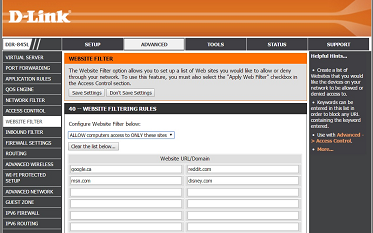 Your router is the gateway that connects every device in your house.
Your router is the gateway that connects every device in your house.
By creating a filter list, you can choose what websites are available to anyone connecting to your network. You can either create a blacklist, which will block specified websites, or a whitelist that will allow access to only the specified websites.
Unfortunately, both approaches have their drawbacks. The blacklist is only as effective as the work you put into building it, and you can’t block every objectionable site in the world. A whitelist, on the other hand, is so restrictive that you’re going miss out on a lot of harmless content. And either list will restrict everyone’s access, not just the kids, so it’s a pretty drastic step. If you create a separate network solely for your kid’s devices, however, router filtering becomes a more feasible solution.
Devices Built for Kids
 Seeing a need for a curated Internet experience for kids, companies like Leapfrog have entered the tablet market with their own solutions.
Seeing a need for a curated Internet experience for kids, companies like Leapfrog have entered the tablet market with their own solutions.
The LeapPad is designed to provide a safe, controlled online experience while still focusing on educational functionality. It has filtered safe searching, parental controls, and a custom social game setup. It won’t run most non-Leapfrog applications, but it can provide a safe starting point for your child’s digital life.
Operating System Parental Controls
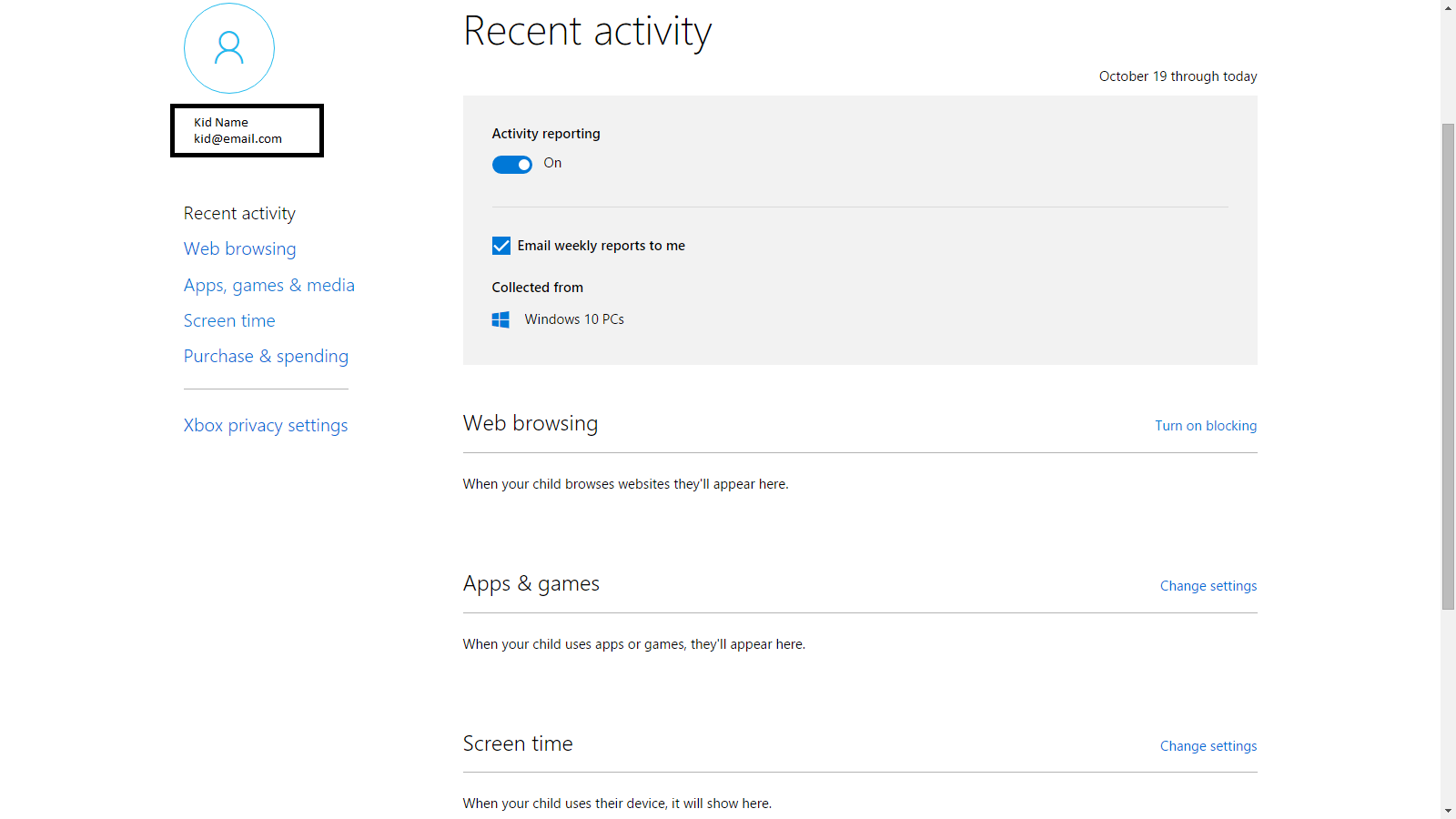
Both Windows 10 and OS X have built in parental controls for computers.
After creating a user account specifically for your child, you can set limits on what your child can and can’t do. You can create a user-specific website filter list. You can set restrictions on when and how long your child can be logged in. The OS can track your child’s online activity and send their history to you in a scheduled report. You can also limit access to apps and games based on their age rating.
Safe Search
The fastest route to accidentally accessing offensive and inappropriate content is through the search bar.
That’s why turning on “safe search” for Google (and the equivalent for any other search engine you use) is so critical. The same goes for YouTube, and any other site that allows you to search through posted content. Be aware that none of the safe search filters can be 100% effective. Offensive content that slips through the cracks by accident, or formerly safe content that’s been modified by pranksters to contain lewd and offensive material can circumvent the search providers protection. Also,
each app store will have rating controls available. Use that setting to keep inappropriate games and apps off of your kids’ device. Make sure that any purchases or downloads require a password every time to authorize, and don’t share that password with your kids. I know it’s tempting to be lazy and give them the password, but don’t give in.
All-in-one Web Solution
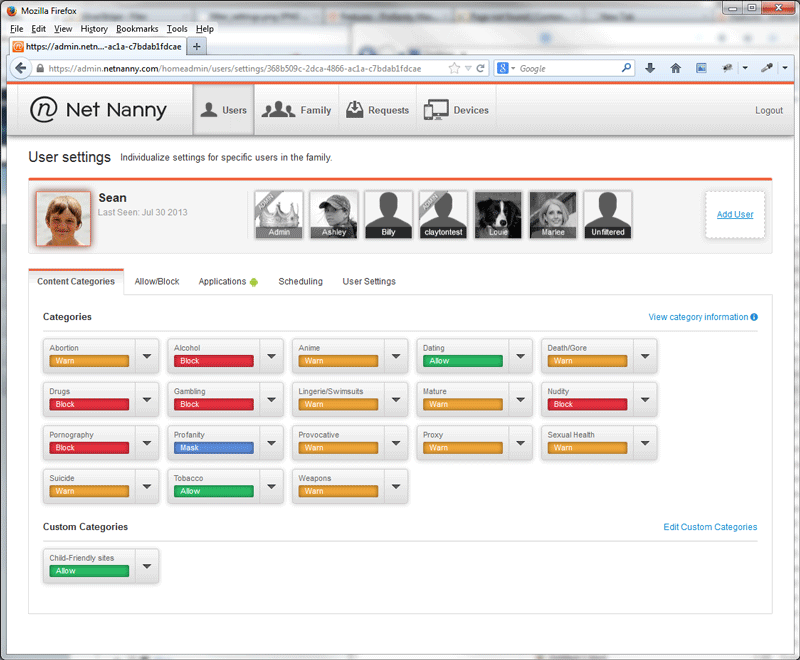
As you may have noticed, there are several places that you have to manually set the access controls if you want to comprehensively control your child’s online experience.
As an alternative, you can use a software solution to address all your filtering needs at the same time. Programs like Net Nanny allows you to set time limits, content restrictions, and monitor your child’s social media interactions. It also offers profanity masking, scrubbing websites clean by replacing swear words with random characters.
A Question of Trust
The technological solutions to protecting your kids when they are online can only go so far. There will be gaps in coverage no matter how diligent you are, and there’s the potential to become overbearing in the pursuit of absolute safety. The reality is that you will never be able to watch all of your kids’ interactions in the real or online world. They will find themselves in situations where they have to make their own safety decision. Prepare them to be critical thinkers, and most importantly, to trust you to offer fair advice and help. Any tech tool or tip you use should never get in the way of your parent-child relationship.
Images from Netnanny.com, blogcdn.com



