
I’m a MacBook guy when it comes to my own choice for laptops, but I always look forward to getting my hands on Dell’s latest XPS 13 releases. For years, the Dell XPS 13 has been a showcase for just how good an ultraportable laptop can be, and arguably kicked off the race to get rid of the screen bezel with Dell’s InfinityEdge display. The last version I tested was in 2020 (you can read that review here). This time around, I was sent a new Dell XPS 13 Plus 9320. It’s a visually stunning little laptop loaded with the latest technology, including a 3.5K OLED display.
Dell XPS 13 Plus unboxing and setup
As is the usual case with XPS series laptops, Dell has packaged the XPS 13 Plus in a minimalist black box with nice touches including a black cloth sleeve protecting the laptop.
 Compartments beneath the laptop hold a series of accessories. There’s a three-piece power adapter system comprising of the power brick itself (impressively small), a three-pronged power cable that plugs into one end, and a USB-C cable that plugs into the other. It’s a lot of cable but the good news is the power brick is small and reaching a power outlet won’t be a problem.
Compartments beneath the laptop hold a series of accessories. There’s a three-piece power adapter system comprising of the power brick itself (impressively small), a three-pronged power cable that plugs into one end, and a USB-C cable that plugs into the other. It’s a lot of cable but the good news is the power brick is small and reaching a power outlet won’t be a problem.
Also included in the box are a USB-C to 3.5mm audio adapter, and a USB-C to USB Type-A adapter. The reason for these is the XPS 13 Plus port selection, which is exactly two USB-C ports. Not even an audio jack. They are extremely capable ports, mind you—Thunderbolt 4 with Power Delivery and DisplayPort—but this is about as minimalist in terms of connectivity as laptops get these days. One of those ports will be used for charging, so that leaves you one free. For many users this will be no problem, especially since Dell included commonly used adapters in the box. If you are a power user, you’ll likely want to consider investing in a USB hub.
Overall, the Dell XPS 13 Plus is an eye-catching design. It’s extremely compact (thanks in no small part to the tiny bezels around its display), feels reassuringly solid with its CNC machined aluminum construction, yet weighs little more than some tablets.
New features
Dell includes a few new features this year. The top row of function keys is gone, replaced with a backlit, capacitive touch bar. As an M1 MacBook Pro owner, this touch bar combined with the limited USB-C ports seems very familiar. Some people hate the concept of a touch bar and loss of physical keys, but I’m fine with it. The only thing that bugged me about it was there didn’t seem to be any way to dim the brightness of the white backlighting, which can be very bright in a dark room.
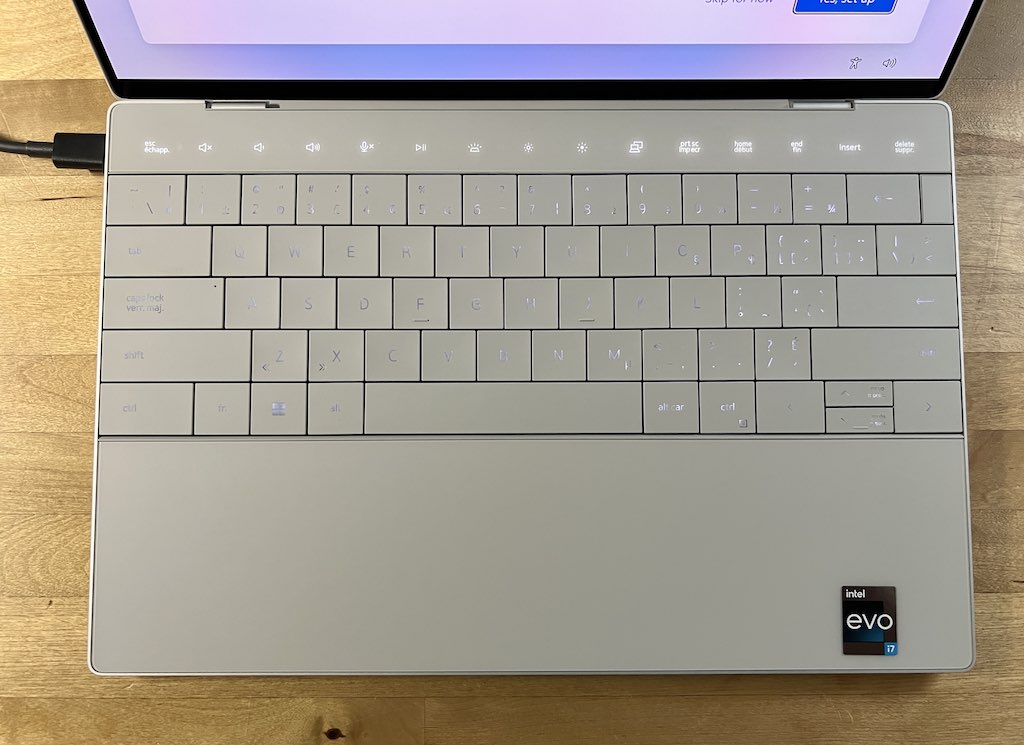
The other thing you will notice is there is no trackpad on this laptop. Actually, there is, and it’s a very responsive one. But it’s concealed beneath the solid slab of glass that makes up the wrist rest. Find the sweet spot in the middle, and the glass flexes to clock while responding to multi-touch gestures. This is a seamless trackpad, which means a sleeker look and no gaps for crumbs or dirt to get into.
Dell XPS 13 Plus 9320 specs (as tested):
Note: These are the specs on the review unit supplied by Dell, but multiple variations of the XPS 13 Plus are available, including versions with an IPS display. |
Dell XPS 13 Plus display
The bezel-shrinking InfinityEdge displays have long been an XPS 13 strong point. My review unit’s display was nothing short of spectacular. It’s a 13.4-inch OLED touchscreen panel with 3.5K resolution. At 400 nits it’s not the brightest out there, but it really does pop. And it has great contrast with deep blacks.
However, the display uses PWM (Pulse-Width Modulation) for controlling brightness. I didn’t know this until I started digging, trying to figure out why any video I shot of the laptop had bands through the display. Those capacitive touch bar buttons also flicker on camera.

You probably won’t care—what’s visible on camera is not visible to the naked eye—but this PWM brightness technology is not considered flicker-free. So it’s possible that it may cause eye strain during long sessions if your eyes are sensitive.
The 3.5K display also comes with a battery life penalty. In this case, I was lucky to get seven hours of use when streaming video in power saving mode. Despite the fact that this is an Intel Evo laptop. Dell says the version with a FHD+ LED display almost doubles that battery life to 13 hours.
Everything you need for remote work, including a powerful CPU
The XPS 13 Plus is ultra compact, but it’s a powerhouse and well equipped for getting work done. My review unit featured a 12th generation Intel Core i7-1260P processor. That CPU has 12 cores (including four performance cores), 16 threads and maxes out at 4.70 GHz. It features Intel Iris XE integrated graphics. The processor is fed by 16GB of super fast LPDDR5 RAM, and it had 1TB of speedy M.2 PCIe NVME solid state storage.
 In addition to the raw power, this laptop has an excellent keyboard. Its keys are super-sized compared to a chiclet keyboard (they go fully edge-to-edge), they are backlit (although the white backlighting on silver keys isn’t as effective as it could be), and they have nice feedback.
In addition to the raw power, this laptop has an excellent keyboard. Its keys are super-sized compared to a chiclet keyboard (they go fully edge-to-edge), they are backlit (although the white backlighting on silver keys isn’t as effective as it could be), and they have nice feedback.
Remote workers will appreciate the built-in 720p webcam which fits into the top of the display despite the narrow bezels, and there is also a dual microphone array. Wi-Fi 6 ensures wireless connectivity is as fast as it gets.
Final thoughts
If you are in need of a high-powered, ultraportable laptop and you want a display that will be the envy of all your friends, the Dell XPS 13 Plus 9320 would make a solid choice.
 With a 12th generation Intel Core i7 1260P processor, 16GB of LPDDR5 RAM, 1TB of PCIe storage, Intel Iris XE graphics, and Wi-Fi 6, this laptop is a serious performer. It has some ultra-modern touches in the seamless trackpad and capacitive touch bar. Its keyboard is excellent, although the bilingual version on my review unit was a little busy. All of that is capped with a brilliant, 3.5K OLED display with minimal bezels.
With a 12th generation Intel Core i7 1260P processor, 16GB of LPDDR5 RAM, 1TB of PCIe storage, Intel Iris XE graphics, and Wi-Fi 6, this laptop is a serious performer. It has some ultra-modern touches in the seamless trackpad and capacitive touch bar. Its keyboard is excellent, although the bilingual version on my review unit was a little busy. All of that is capped with a brilliant, 3.5K OLED display with minimal bezels.
However, all is not perfect. The latest XPS 13 Plus narrows its port selection down to just a pair of USB-C ports, one of which also becomes the charge port when connected to power. Battery life is middling, despite the laptop’s Intel Evo certification. And while I never noticed it except during filming, that OLED display’s use of PMW could potentially result in eyestrain if you are sensitive and use it for extended periods of time.
If you’re not concerned about those limitations, the Dell XPS 13 Plus 9320 makes for a pretty tempting ultraportable laptop.



