 Your computer is a versatile machine, but it can’t do anything on its own. Without software, your PC is an expensive paperweight. But I’ve found that simply shouting “I NEED SOFTWARE!” only confuses the store clerks. You need to know what the different types of software are, and why you need them for your computer. Here’s a rundown of the 5 main categories.
Your computer is a versatile machine, but it can’t do anything on its own. Without software, your PC is an expensive paperweight. But I’ve found that simply shouting “I NEED SOFTWARE!” only confuses the store clerks. You need to know what the different types of software are, and why you need them for your computer. Here’s a rundown of the 5 main categories.
Software type #1: Operating System
You are literally going to get nothing done if you don’t have an operating system (OS). The OS is the software foundation that runs your PC’s hardware. It allows all the other software you will install to function. The type of operating system that you’ll be using is dependent on the hardware you’re using (see this article to learn more about the differences between the various operating systems from Windows, Apple, and Google).
Windows
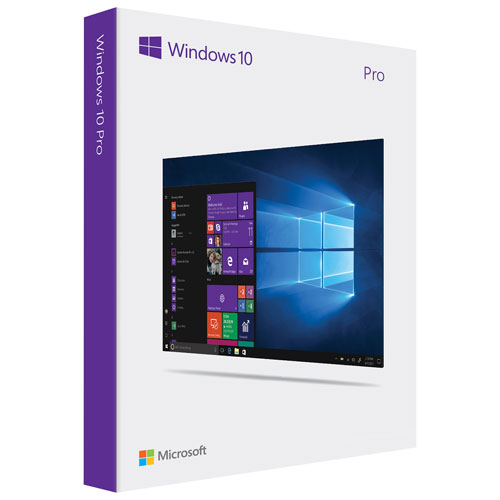 Most PCs are designed to use Windows, so that’s the OS you’re most familiar with. As the most popular operating system, Windows is compatible with most software on the market. You may be tempted to roll back to an older, more familiar version of Windows, but I advise against it. The current version will always be the best supported one.
Most PCs are designed to use Windows, so that’s the OS you’re most familiar with. As the most popular operating system, Windows is compatible with most software on the market. You may be tempted to roll back to an older, more familiar version of Windows, but I advise against it. The current version will always be the best supported one.
Apple
Apple computers use macOS, which is very similar to the interface used on the iPads and iPhones. So, if your life is already Apple-centric, a PC running macOS would be a good fit. You should keep in mind that macOS will have a smaller selection of compatible software available. This is the curse of a small market share.
Chromebooks
Chromebooks have their own chromeOS. It’s a lightweight OS that is less powerful than a full PC OS, but the hardware requirements are much lower for it.
No matter which OS you start with, make sure to keep it current and updated as much as humanly possible. An out of date OS is an invitation to malware and viruses.
Software type #2: Antivirus and Security software
Speaking of viruses, you need to protect yourself from the dangerous parts of the internet. It’s filthy out there! Antivirus software like the Norton Antivirus Plus use a continually updated database of known viruses and exploits to prevent threats from attacking your PC. In the unfortunate situation that you are already infected, the antivirus software will locate and remove the virus.
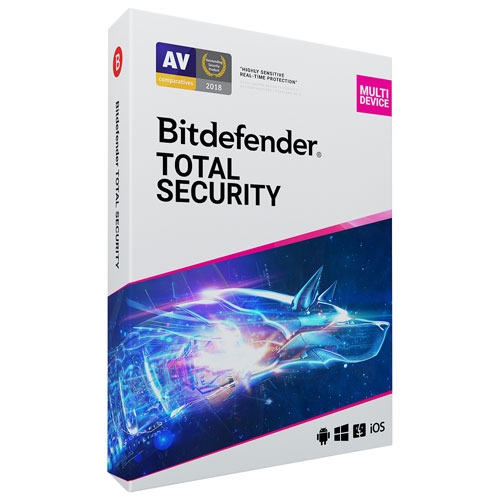 A full security package like the Bitdefender Total Security Bonus Edition will cover not only your PC, but several other devices in your home, including your portable devices. The key to effective antivirus protection is using the most current list of possible threats. This is why your antivirus software will be a subscription service that you need to renew, so add that to your yearly PC budget.
A full security package like the Bitdefender Total Security Bonus Edition will cover not only your PC, but several other devices in your home, including your portable devices. The key to effective antivirus protection is using the most current list of possible threats. This is why your antivirus software will be a subscription service that you need to renew, so add that to your yearly PC budget.
Software type #3: Office and business software
So you have a working PC that’s fully protected from the unruly dangers of the internet. Now you need to get some work done. Office and business software allow you to create and edit various document types. The most familiar office bundle is Microsoft Office, a software package that includes a word document editor, a spreadsheet editor, and a presentation editor. You could also choose an alternate word processing solution like WordPerfect.
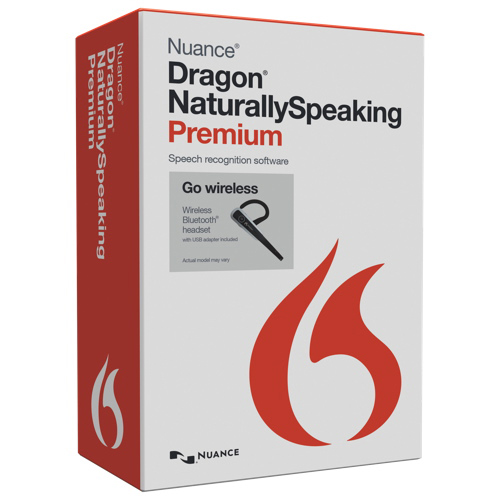 Additional office software like Adobe Acrobat can be immensely helpful for creating and editing PDF files. And if your typing skills can’t keep up to the content you need to capture, Dragon Naturally Speaking is an option to explore. It’s voice recognition software that will transcribe your speech into text documents, and give you voice command capability for your PC.
Additional office software like Adobe Acrobat can be immensely helpful for creating and editing PDF files. And if your typing skills can’t keep up to the content you need to capture, Dragon Naturally Speaking is an option to explore. It’s voice recognition software that will transcribe your speech into text documents, and give you voice command capability for your PC.
Software type #4: Finance, Accounting and Tax software
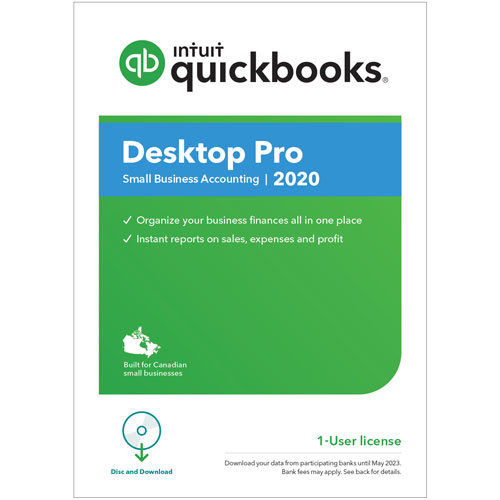 All the software in this category is aimed towards tracking your money and making sure your bills are all paid. Accounting software like Quickbooks allows you to organize all of your expenses and revenue, and issue invoices to customers. If you have employees to pay, you can upgrade to a version of Quickbooks that has payroll management included as a feature.
All the software in this category is aimed towards tracking your money and making sure your bills are all paid. Accounting software like Quickbooks allows you to organize all of your expenses and revenue, and issue invoices to customers. If you have employees to pay, you can upgrade to a version of Quickbooks that has payroll management included as a feature.
You may not need a full featured accounting suite, and in that case, buying each individual component that you need is the right approach. NCH Invoice is an example of a single feature solution. And after the money comes in and the bills are paid, there’s the matter of paying what you owe to the government. Whether you are simply filing your personal taxes, or filing on behalf of your business, there is a version of Turbo tax that suits that need. Tax software will allow you to skip the paper forms and file directly online.
Software type #5: Photo Editing and graphic design software
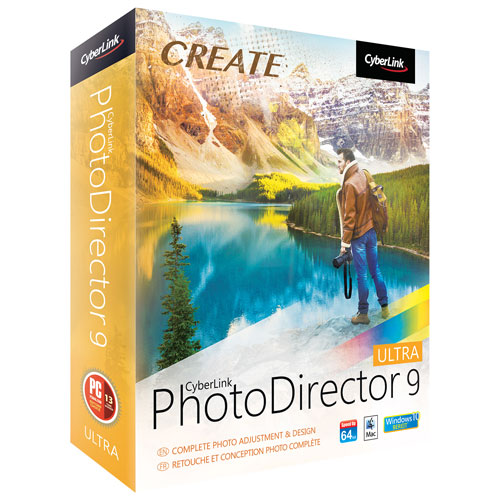 Photo editing software allows you to make changes to the appearance of digital photos. Cyberlink Photo Director 9 Ultra is an example of dedicated photo editing software that allows you to make a variety of corrections to your photos, as well as creating moving GIF images from static photos.
Photo editing software allows you to make changes to the appearance of digital photos. Cyberlink Photo Director 9 Ultra is an example of dedicated photo editing software that allows you to make a variety of corrections to your photos, as well as creating moving GIF images from static photos.
Graphic design software like the Summitsoft Graphic Design Studio allows you create and edit images. There are templates included for business card and poster creation, or you can use a blank digital canvass to create your own artwork from start to finish.
A software bundle like the Adobe Photoshop Elements & Premiere Element 2020 is a good solution if you need to work on photos and do graphic design.
On the other hand, if you only need to make one single design type, you might be better off buying a single focused piece of software like the Summitsoft Business Card Studio. Take a moment to review your upcoming design needs. That way, you won’t end up spending more on single solutions than the amount you would have spent on the bundle.
Final Thoughts on types of software
Planning ahead is the key to getting the most value from your PC. You need to have an understanding of the tasks you’ll require your computer to complete to know what tools to buy. Balance the availability and power of the offered features with your budgetary constraints. We all love the idea of having the best tools in our tool belt, but a pragmatic approach is better. And always check the hardware requirements before you buy software. The more the software can do, the more powerful your PC needs to be.
image from microsoft.com




