
Apple recently updated the MacBook Pro with Retina Display, moving to faster processors, doubling the RAM in base-model configurations and dropping the price of the top-of-the-line 15.4-inch MacBook Pro with Retina Display. Sounds good, but what does it all mean? How much faster are the new models? What’s the difference between a MacBook Pro, a MacBook Pro with Retina Display and a MacBook Air? Which one should I choose? How do Retina displays compare to the labels I see on Windows laptops, like HD and FHD? I’ll answer all of these questions and more as we explore Apple’s MacBook line of OSX laptops.
 OSX Mavericks
OSX Mavericks
The first point to know about Apple’s MacBooks is that they all run OSX, Apple’s own operating system. The current version of OSX is 10.9.4 (Mavericks); version 10.10 (Yosemite) will be a free download this fall.
All Apple MacBooks are built using the same Intel processors that power Windows laptops. That means they can run Windows if you choose. A popular option is to use emulation software like Parallels to run Windows side-by-side with OSX. A higher performance option is to use Apple’s Bootcamp feature to turn the MacBook into a dual-boot system —this gives you the option to choose OSX at start-up, or whatever version of Windows you’ve installed, making the MacBook a true Windows laptop.
I’ve used both Windows options. Emulation software is great if there’s a Windows-only software package you need to run and want to flip back and forth between it and OSX. The more capable your CPU and the more RAM you have, the better —you’re running two operating systems at the same time, after all. And I’ve used BootCamp to turn my MacBook Pro into a full-fledged Windows PC to play Windows-only games at full speed.
Technology Common to MacBooks
Besides OSX, there are a number of things all Apple MacBooks have in common (in addition to my favourite, the full-sized, backlit keyboard). Among them:
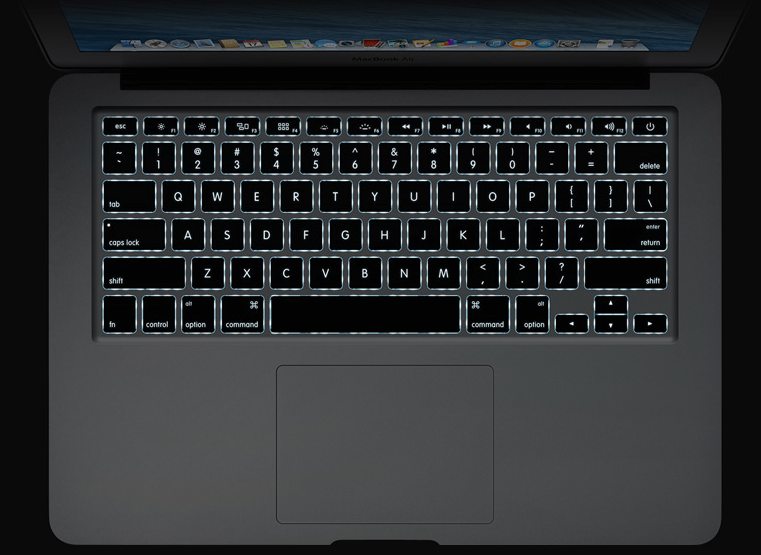
|
The MacBook Air is the lightweight ion Apple’s notebook line, but that doesn’t mean it sacrifices performance. I use an 11.6-inch MacBook Air as my primary computer (I also have a 13.3-inch previous generation model, but I love the portability of the smaller model). Despite the diminutive size, it has an Intel Core i7 CPU and 8GB of RAM —more than sufficient for my daily use.
Its video output supports 2560 x 1600 pixels on an external monitor at millions of colours —along with its own display— great for dual-screen productivity.
Apple focused on portability with the MacBook Air. That meant ditching some of the extras, so you won’t get quite as many ports as other laptops but in return you get one of the most svelte notebooks available. The MacBook Air was updated in April, gaining speed-bumped Haswell processors and a price cut. Both models are power sippers, but the 13.3-inch will outlast most work or school days, with up to 12 hours of web surfing on a single charge.
Complaints are few among MacBook Air users. Potential buyers need to account for the lack of upgradability (RAM is soldered to the motherboard and replacing the Flash drive is not something an average owner would likely attempt), so I would suggest buying with that in mind —in particular, if you can afford the jump from 4GB of RAM to 8GB, do it.
The LED backlit display is very bright, but it isn’t offered at the same high resolutions as some Windows laptops.
HD resolution on a Windows laptop is the same 1366 x 768 offered by the 11.6-inch MacBook Air. That’s on the low side, but the small display makes the display much crisper than HD resolution on a 13-inch or 15-inch laptop. The 13.3-inch MacBook Air’s 1440 x 900 pixels falls between HD displays and HD+ displays (1600 x 900).
The MacBook Pro is the entry level model in the Pro line, and lacks a Retina Display.
That makes it the most affordable MacBook Pro. The base model includes an LED-backlit, widescreen glossy display at 1280 x 800 resolution, with a dual-core Core i5 CPU, 4GB of RAM and a 500GB hard disk drive.
We use a MacBook Pro as our general purpose laptop for the house. It’s a machine that’s used at different time by my wife and three kids. The unibody aluminum construction means it’s durable and doesn’t flex when they’re sprawled on the couch with it and the size is just right for checking recipes in the kitchen, watching videos or editing our personal photos.
I’ve also upgraded our 13-inch MacBook Pro to boost its performance. Adding more RAM is a matter of removing a handful of screws and taking off the bottom case. I also replaced the hard drive with an SSD —although our laptop was out of warranty at that point (you might want to check if that voids the warranty before attempting it).
The MacBook pro also has a FireWire 800 port, which is handy for some of our older external hard drives; FireWire ports are getting hard to fnd in the laptop world these days.
In short, this isn’t the smallest, fastest or highest resolution MacBook, but it’s a decent performer, durable and offered at an affordable price. It’s also compatible with older FireWire peripherals (including camcorders) you might own.
MacBook Pro with Retina Display
The MacBook Pro with Retina Display represents the top of the Apple MacBook food chain.
These are the models where the CPUs get beefier, the switch is made to Intel Iris Pro graphics (the 15.4-inch model can be ordered with an NVIDIA GeForce GT 750 video card) and the latest technology is incorporated including the faster Thunderbolt 2 ports and Retina displays.

Which takes us to that “what is Retina?” question. The definition Apple uses is a display where the pixel density is so high that the human eye can’t distinguish a single pixel from normal viewing distance.
In the 13.3-inch MacBook Pro With Retina Display, this means 2560 x 1600 pixels, while the 15.4-inch model packs 2880 x 1800 pixels.
In comparison, the Full HD displays used on higher end Windows laptops —and your 1080p HDTV— have a 1920 x 1080 pixel resolution.
The Latest Updated MacBooks
On July 29, Apple announced it was updating its MacBook Pro With Retina Display models. Changes included upping the RAM in the base 13.3-inch model to 8GB, the latest Haswell CPUs with higher clock speeds and a lower price for the top-of-the-line 15.4-inch MacBook Pro With Retina Display.
Apple also cut the price of the 13.3-inch MacBook Pro.
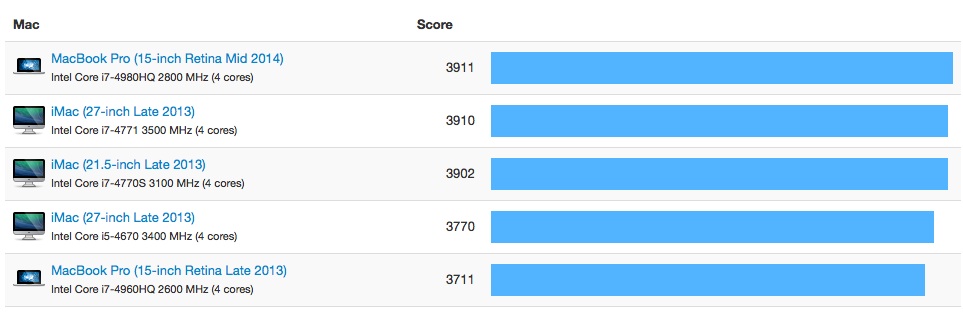
What do the upgraded CPUs actually mean? Primate Labs ran its Geekbench 3 test on the new high end MacBook Pro With Retina Display and found it improved performance. You can see from the graphic showing 64-bit single core performance that the new model was about 5% faster than the previous version in this test.
MacBook Comparison

MacBook Air
|
 MacBook Pro
|

MacBook Pro With Retina Display
|
Hopefully this overview shows that no matter what your need or your budget, there’s probably a MacBook that will do the job quite nicely —even if that means working in Windows sometimes. Best Buy carries a full selection of MacBooks, MacBook Pros and accessories, so if you want to compare models side by side or to see what a Retina Disply looks like, you know where to start.





