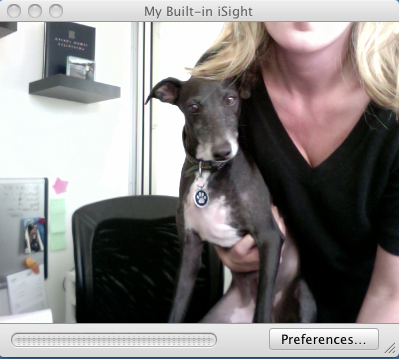Brad Moon
How do 3D printers work?
Science fiction author Arthur C. Clarke famously said that “any technology sufficiently advanced would be indistinguishable from magic.” One of the more exciting new developments to hit the consumer market in recent years is 3D printing. And while the concept of going from a digital “blueprint” of a model to a three dimensional object you can hold in your hand might appear to have more than a little magic involved, it all makes sense once you understand the technology involved. How do 3D printers work? Read on to find out.
Introducing the amazingly fast router from Linksys, the WRT1900AC
You’ve heard the rumours: Linksys is a releasing monster new Wi-Fi router. The most powerful to hit the market yet, featuring four antennas, a dual-core 1.2GHz CPU, 256MB of DDR3 RAM, Wi-Fi speed of up to 1,900 Mbps, eSATA and USB 3.0 ports, plus support for Linux and open source firmware. The highly anticipated Linksys WRT1900ac is expected to launch on April 10 and you can get it first at Best Buy! You can beat the rush and pre-order the hottest home router ever starting today. To tide you over, here’s a quick preview of what you can expect from the iconic black and blue beast —look for a review here in April.
Business laptops: designed for getting work done
What makes a business laptop? What a business (or a professional user) needs in a laptop is going to vary depending on who you ask and the nature of the industry they’re in, but there are some characteristics most business laptops have in common. Generally speaking, a business laptop is powerful enough to take the place of a desktop PC with a display that’s good enough to take the place of an external monitor for hours at a time. It’s able to run software such as Microsoft Office, has the storage capacity for plenty of documents, it’s durable and it has a high quality keyboard. Other factors such as a full complement of ports and connectivity options, battery life and pre-installed software like Microsoft Windows 8 Pro may also come into play. Here’s what else you need to know before deciding on a business laptop.
Hands on with Samsung’s new PRO tablets: the Galaxy NotePRO 12.2, TabPRO 8.4 and TabPRO 10.1
One of the cool aspects of this job is being able to try out a hotly anticipated new device before it’s officially available. What’s even cooler is when a manufacturer sends you a whole box of new gadgets to review. That was the case when I cracked open the shipment from Samsung to find the new Galaxy NotePRO 12.2, Galaxy TabPRO 8.4 and Galaxy TabPRO 10.1 tablets. You can buy all three now at Best Buy, but I had the opportunity to get to know them before they hit the shelves. While I was especially impressed by the Galaxy NotePRO 12.2 (with its massive 12.2-inch, four million pixel display), all three PRO models are likely to please Android tablet fans, and offer a solid choice for prosumers and those looking for a business-friendly option.
A trio of Logitech computer accessories reviewed
As good as your PC or laptop might be, you can make it even better with accessories. A wireless keyboard, a touch-enabled mouse or a set of powerful external speakers will improve your experience without having to upgrade the computer itself. And few companies can match Logitech when it comes to computer accessories —in quality, design or sheer selection of products. I recently had the opportunity to try out a trio of Logitech’s latest: the Logitech Ultrathin Touch Mouse, TK 820 Wireless Keyboard and Z600 Bluetooth speakers. Here’s what I thought of them.
Gaming laptops: it’s all about speed (and portability)
Why would you buy a gaming laptop? If your idea of playing games on your PC is Candy Crush, then you wouldn’t. But if your idea of fun is piloting a 24-foot tall Titan or taking on a Zerg swarm and you want to do it on the go (or in the smallest space possible), then you want a gaming laptop. These mobile PCs are small enough to serve as a compact all-in-one PC gaming rig, but also offer the advantage of portability. They will dramatically outperform a typical laptop or Ultrabook when it comes to video games because they are designed with one thing in mind: speed.
An Introduction to Chromebooks
There’s a lot to like about portable computers, but Google and its hardware partners like Samsung, Acer and HP found a way to offer a light weight, lower cost alternative to the traditional Windows laptop. Chromebooks are a hot category of portable computers that run Google’s Chrome OS instead of Windows or OSX. With Chrome’s lower hardware requirements and the ability to leverage Google’s cloud services, a Chromebook can offer a full-featured PC experience in a device that’s lighter and less expensive than traditional PCs, without the limitations of netbooks. They may not be ideal for everyone, but Chromebooks are designed to cover many scenarios and are particularly useful for students, road warriors, small business and those looking for light duty home PC.
Review: Linksys AC1900 Smart Wi-Fi Wireless Router
Wireless routers are the unsung heroes of the home Wi-Fi experience. We tend to buy them, set them up, then forget about them. Yet the performance of that network isn’t just a matter of the speed you get from your ISP, it has everything to do with that wireless router. If you haven’t updated yours in a few years or you’re lucky enough to have devices using the new 802.11ac Wi-Fi spec, it may be time for an upgrade. And the Linksys AC1900 Smart Wi-Fi wireless router would be a solid choice. After replacing my own wireless router with the Linksys for a week, I came away impressed with its performance and network management tools —and I don’t even have anything that takes advantage of its 802.11ac capabilities.
Convertible laptops
When it comes to cars, a convertible is one with a roof that protects occupants from the weather while offering a top-free ride in the summer sunshine. When it comes to PCs, convertible laptops mean something a little different. These are PCs that combine the best of two different experiences —the laptop and the tablet— in a single device. And like a convertible (the car), a convertible laptop accomplishes this trick through some clever hardware design. Convertible laptops aren’t for everyone, but if you’re a fan of mobile computing and you’d love to have a tablet along for the ride without the extra weight (and expense); or if you wish your tablet had a keyboard and trackpad, a convertible laptop may be the ideal device for you.
Mobile World Congress 2014 Wrap-Up
During the past week, the world’s leading manufacturers of mobile electronics —smartphones, tablets and wearable technology— have been showcasing their latest products at Mobile World Congress 2014. MWC is the mobile industry’s equivalent to the Consumer Electronics Show and that means big names (Facebook CEO Mark Zuckerberg gave a keynote) along with big product reveals —like the Samsung Galaxy S5. Basically, If you want to know what to expect in the world of mobile for 2014, just look at what’s on display at Mobile World Congress. Our MWC 2014 wrap-up covers the big news from Barcelona.