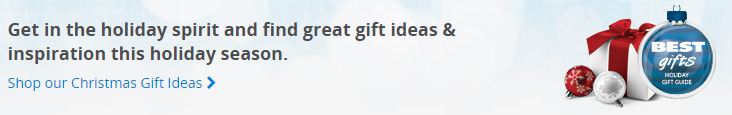We’ve spent a lot of time discussing setting up a smarter home but where else could you turn to in order to make your life “smarter?” What about the office with the help of a few wearable things? During your day to day grind at work, there are still lots of spots and areas for you to accomplish this whether you want something constant or maybe even something for just the walk or gym trip at lunch. Let’s mock up a full day from the beginning of the work day to the end.
We’ve spent a lot of time discussing setting up a smarter home but where else could you turn to in order to make your life “smarter?” What about the office with the help of a few wearable things? During your day to day grind at work, there are still lots of spots and areas for you to accomplish this whether you want something constant or maybe even something for just the walk or gym trip at lunch. Let’s mock up a full day from the beginning of the work day to the end.
For the full day: A Fitness Tracker
A fitness tracker (like a Fitbit) may help provide an interesting angle for your day to day work. I used to think I was a “desk jockey” once upon a time. My day (in my mind) was that I would get to work, go out for lunch, come back to work and then go home. One day, I curiously decided to track how many steps I was taking. After a Nintendo 3DS proved to be a poor choice of technology (since it caps out at 1000 steps each day,) I decided to use an actual pedometer. What I got out of it was a bit surprising. Between all the meetings, running between floors and my lunch break (which – plot twist – was usually some form of grocery shopping,) I was walking around 3km a day that I didn’t know I was. This has led me to self compete by “adding steps” to my routine like taking stairs instead of the elevators.
A fitness tracker might give you an indication of what you’re doing day to day and help you add little things to your routine to get that little bit more out of you. In many cases, you can use your fitness trackers to do more. You can use things like the FItbit to interface with other smart devices at home and the Microsoft Band 2, for example, also measures elevation, oxygen usage and functions as a clock too.
Bringing this full circle, I’m not at my desk much anymore. As a trainer, I’m usually on my feet a good portion of the day and I’m probably thinking about a full time tracking device for myself to see how much I’m walking. I’m definitely not the first person that’s thought of this though. I wouldn’t even be the first person in my own office. In fact, I noticed one of my colleagues wearing a Fitbit the other day.
For your meetings: A Smartwatch disguised as your personal assistant
 One of the things that I hate the most is keeping my phone with me in meetings. I carry my phone everywhere in case my daughter’s daycare calls and I’m not at my desk. Everybody knows this fact and they’ve never thought anything about it though I find it a bit annoying myself. I never know when a beep or buzz is an app telling me there’s an update available or my wife sending me a message. Worse is when I receive a phone call and can’t screen it because they haven’t designed a pair of dress pants that tell me who is calling. This will be a continued dilemma for me for the simple reason that I hate wearing watches. It’s the reason I don’t own a smartwatch or have any sort of wrist wearable (though I admit that that Microsoft Band 2 is really tempting me to change my habits.)
One of the things that I hate the most is keeping my phone with me in meetings. I carry my phone everywhere in case my daughter’s daycare calls and I’m not at my desk. Everybody knows this fact and they’ve never thought anything about it though I find it a bit annoying myself. I never know when a beep or buzz is an app telling me there’s an update available or my wife sending me a message. Worse is when I receive a phone call and can’t screen it because they haven’t designed a pair of dress pants that tell me who is calling. This will be a continued dilemma for me for the simple reason that I hate wearing watches. It’s the reason I don’t own a smartwatch or have any sort of wrist wearable (though I admit that that Microsoft Band 2 is really tempting me to change my habits.)
Pretty well every digital Smartwatch out there has ability to interface with your phone to screen your messages and phone calls. That means you can comfortably sit in a meeting and (among many other things) receive your emails, texts and messages discretely instead of looking like the guy that always has to be somewhere or worse, the guy who leaves his phone on the table to screen his emails and makes the meeting room table shake like a cheap vibrating motel bed for the hour.
For more information on finding the smartwatch for you, check out a blog done earlier this year comparing the best smartwatches available.
For the lunch break: Biometric earphones
 hat else do you want your earphones to do for you besides play back music? How about tell your heartrate and team up with fitness distance tracking? It sounds way out to left field, but this is exactly what SMS Audio BioSport In-Ear Headphones do. If you’re going to go to the gym or go for a walk on lunch, take these with you. Not only can you listen to music while you’re working out, but it will keep track of your heartrate no matter what you’re doing. After reviewing these earlier in the summer, I’ve been recommending it to anybody that comes to me looking for sport earphones. They have an iPX rating of 4, so they’ll cater to tough workouts without worry of sweat or water shorting them. Since they’re SMS Audio earphones, it means that your music sounds great too.
hat else do you want your earphones to do for you besides play back music? How about tell your heartrate and team up with fitness distance tracking? It sounds way out to left field, but this is exactly what SMS Audio BioSport In-Ear Headphones do. If you’re going to go to the gym or go for a walk on lunch, take these with you. Not only can you listen to music while you’re working out, but it will keep track of your heartrate no matter what you’re doing. After reviewing these earlier in the summer, I’ve been recommending it to anybody that comes to me looking for sport earphones. They have an iPX rating of 4, so they’ll cater to tough workouts without worry of sweat or water shorting them. Since they’re SMS Audio earphones, it means that your music sounds great too.
BioSport recommends that you use the RunKeeper app, but I wouldn’t recommend using the distance tracking. Since it runs off your phone’s location services, it means that you’ll have to keep it in your pocket all day. Since it runs off the phone’s location services, it doesn’t understand how to measure multi-floor buildings and really should just be used outside. I did test this feature indoors again the other day for the purpose of this blog (to confirm all of this information) and a couple trips up and down the elevator added 10KM to my distance traveled in about 4 minutes. Just a hunch, but I don’t think I’m the Flash or Sonic the Hedgehog so tread lightly with that feature.
For your presentations: Myo Gesture Control Armband
 One thing’s always been constant in my work life: In some way or another, I’ve always been a presenter. Over the last 15 years, I can’t tell you how many training sessions and presentations I’ve delivered. I used to spend so much time in Powerpoint that I’d practically be writing my wife our weekend plans in slideshow format by the time I got to Friday afternoon. Nowadays, I’m looking for ways to evolve past talking while sitting at a computer hitting a down arrow or using one of those little clicker wands with the laser pointer attached to it. For this reason alone, the Myo Gesture Control Armband appeals to me. I had the opportunity to review this too and it sold me. Sure, I did look a little bit silly when I rolled up my shirt sleeve for a presentation (the armband requires uninterrupted skin contact since it works by measuring the electrical impulses in your arm) but it meant that through this device, I could keep my both of my hands free and present standing and walking freely. You can use this for all of those presentations too. It’s easy to set up, easy to use (once you’ve learned how to, that is) and once it’s done in the office, you can pack it up and take it home to control your TV, Netflix and more. With an endless number of application ideas we could see in the next few months (especially since Thalmic Labs has an open developers’ program,) I’d wager that this sort of gesture control is the wave of the future.
One thing’s always been constant in my work life: In some way or another, I’ve always been a presenter. Over the last 15 years, I can’t tell you how many training sessions and presentations I’ve delivered. I used to spend so much time in Powerpoint that I’d practically be writing my wife our weekend plans in slideshow format by the time I got to Friday afternoon. Nowadays, I’m looking for ways to evolve past talking while sitting at a computer hitting a down arrow or using one of those little clicker wands with the laser pointer attached to it. For this reason alone, the Myo Gesture Control Armband appeals to me. I had the opportunity to review this too and it sold me. Sure, I did look a little bit silly when I rolled up my shirt sleeve for a presentation (the armband requires uninterrupted skin contact since it works by measuring the electrical impulses in your arm) but it meant that through this device, I could keep my both of my hands free and present standing and walking freely. You can use this for all of those presentations too. It’s easy to set up, easy to use (once you’ve learned how to, that is) and once it’s done in the office, you can pack it up and take it home to control your TV, Netflix and more. With an endless number of application ideas we could see in the next few months (especially since Thalmic Labs has an open developers’ program,) I’d wager that this sort of gesture control is the wave of the future.
These are just 4 suggestions for you to help keep a smarter office life. Feel free to add some of your own suggestions below but I hope this is a great start for you 9-5ers otherwise!