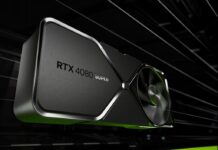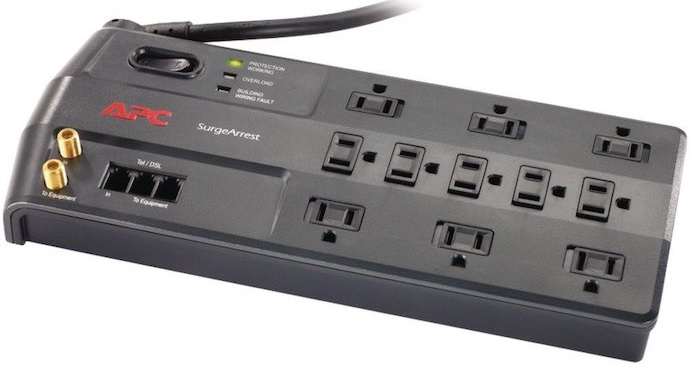
Summer is the favourite season for many people, but in parts of Canada summer also means thunder, lightning and severe weather. That can be bad news for delicate electronics like computers, TVs and game consoles. Summer is also a peak demand time for electricity and that can lead to power brownouts and blackouts. Throw construction in the mix—another source of summer power outages—and it makes sense to take measures that ensure your gear isn’t damaged or offline when you really need it. Here’s how to protect your tech during thunderstorm season.
The Numbers
Lightning isn’t just dangerous to humans, power surges caused by lightning strikes during a thunderstorm can be deadly to electronics. According to data from the Insurance Information institute (an American industry association), lightning strikes in the US resulted in nearly 100,000 claims last year. Total damages were $739 million—that’s roughly $880 million Cdn—nearly 100,000 homeowners filed claims and the average amount of damage was $7,400.
According to the Institute the amount of damage claimed as a result of lightning strikes has been rising “in part because of the huge increase in the number and value of consumer electronics in homes.”
This is American data, but the lessons are applicable to Canada: thunderstorms, lightning and consumer electronics can be an expensive combination.

Just like any extreme weather, where you live in Canada has a big impact on the amount of thunderstorm activity you can expect to see, but throughout the country the majority of those storms take place in the summer. I live in London, Ontario, which sees an average of 30 days of the year with thunderstorm activity according to Environment Canada. Cities on the West and East coasts tend to only have single digit days where thunderstorms occur, while Windsor, Ontario sees a whopping 41 days where thunderstorms occur.
Flooding
As if thunderstorms—with lightning, power surges, brownouts and power outages weren’t enough, there is another risk to your tech gear from this severe weather: flooding.
In the case of a catastrophic flood, there’s not much you can do to protect your electronics, other than to lug them to the highest point in your home. Unless you live on a floodplain, the risk is minimal and often higher in the spring, when snow is melting and rivers can jam with ice packs.
However, severe thunderstorms are increasingly bringing intense rainfall that temporarily overwhelms storm sewers. As a result, basements can quickly be flooded by a shallow surge of water. This happened to me last year. After 13 years in our house without any incidents, a summer storm with tropical rainfall overwhelmed nearby storm sewers, flooded our street up to curb level and pushed one to two centimetres of water into our basement. That level isn’t carpeted so damage was minimal, but my office is down there. The first thing I realized when the water started to bubble up through the drain in the laundry room floor was that I have a lot of gear in my office that uses power bricks, and those sit on the floor. So does the UPS protecting my primary computer.
Laptops, the router, a printer and a Playstation—there were multiple power bricks that would be sitting in several centimetres of water if I didn’t act fast. I got them all safely off the floor before the water reached the room, but lesson learned. Those power bricks and the UPS are now mounted on a shelf that raises them 20 centimetres off the floor. The next time we have a minor flood, there won’t be a mad scramble to prevent disaster.
 Safeguard Your Tech With a Surge Protector
Safeguard Your Tech With a Surge Protector
When it comes to consumer electronics, the primary risk of damage during a storm is from a power surge caused by a nearby lightning strike. This can cause a surge of electrical current through your home’s power lines, and potentially through the cable connection too. In a worst case scenario, these surges can overwhelm a device plugged into a power outlet, destroying the delicate electronics and even causing them to catch fire.
A surge protector is designed to protect your tech from these voltage spikes.
The surge protector is plugged into the electrical outlet (some accept cable, telephone line and ethernet input as well), and then your gear is plugged into the surge protector. The more joules of electricity a surge protector can handle, the better.
There are two types of surge protectors offering different types of protection. One acts like a fuse equipped with MOVs (or metal oxide varistors) to absorb any power spikes before they reach your equipment. These surge protectors don’t last forever. Like bike helmets, they take cumulative hits and eventually their protection fails. Look for one with a warning light that tells you to replace it, otherwise you’ll be left guessing if it’s passed the “best before” date.
The second type of surge protector acts as a circuit breaker, cutting off power altogether when it detects a surge. When this surge protector is tripped, a button pops up and you push it down to reset and restore power. These surge protectors don’t have the same issue with wearing out over time and often have longer warranties as a result.
Speaking of warranties, a high quality surge protector often includes a warranty covering electronics that are plugged into it.
For the Ultimate, Go UPS
Severe summer weather can lead to complete power loss—a blackout. Demand on the power grid and interruptions from summer construction projects can also result in brownouts (those moments when you lose power for just a second), as well as blackouts.
Both conditions can cut the power long enough that devices are unexpectedly shut down. Some gear reacts better to this than others. Having your computer abruptly shut down in the middle of writing a file or a software install is not a good thing. The result can be a corrupted system or the loss of a critical file.

That’s why I use a UPS (uninterruptible power supply) with my critical tech. The UPS operates as a surge protector first, preventing damage from voltage surges. However, the UPS also has a built-in battery. Any electronics plugged into the powered outlets are automatically and immediately switched to battery power if the UPS detects a power outage, so they don’t abruptly shut down. During brownouts, you can work without interruption and if you experience a blackout, you have the time to shut connected gear down gracefully, eliminating that risk of system corruption and damaged files.
The length of time you have available to run on battery power depends on how large the UPS battery capacity is, how many devices are plugged into it and their power requirements.
Think of protecting your tech during thunderstorm season as insurance. The outlay is modest (quite likely much less than you’d have to pay as an insurance deductible if you had to make a claim) and by taking preventative measures, you can avoid the hassle of being without your gear while it’s repaired or replaced. It’s also a home safety plus that can help to reduce the risk of fire caused by severe weather.