
The Logitech G Cloud Gaming Handheld is a dedicated cloud gaming device that allows you to play your favourite games in the cloud. Sporting a large multi-touch 7-inch 1080p 60Hz LCD screen, the G Cloud is equipped to produce some amazing visuals. I spent the last two weeks using Logitech’s new dedicated cloud gaming device and came away impressed.
Let’s take a look at what you get in the box, hardware design, specs and my experience with various cloud gaming services such as Xbox Cloud Gaming, GeForce Now and Antstream Arcade. Is the Logitech G Cloud Gaming Handheld worth the price of admission? Let’s find out!
What’s inside the Logitech G Cloud Gaming Handheld box
The Logitech G Cloud comes in an elegantly designed box that features the portable gaming handheld on both the front and back of the box. However, it’s not until you open the box that you really get an idea of just how well designed this piece of hardware is. The Logitech G Cloud sits firmly nestled in a cardboard tray with a plastic screen protector to ensure that the screen stays in pristine condition.
Tucked away underneath the portal handheld is a little grey box with the Logitech logo on it. In one end of the box, there is the power adapter, and the other end of the box includes a setup guide and warranty information, USB cable that plugs into the power adapter and into the G Cloud to charge it, and a Logitech sticker.
I was expecting to have to charge the Logitech G Cloud before I could use it, but I was pleasantly surprised to see that it already had a full charge. This means, I was able to set it up and configure it and start playing within minutes.
Logitech G Cloud Gaming Handheld hardware design and specs
The Logitech G Cloud is a very well-constructed device and firmly fits in my hands. Even after hours of gaming my hands never felt cramped or sore. I’d even go as far as to say that it feels better than a Nintendo Switch. It features a multi-touch 7-inch 1080p 60hz LCD screen, which is larger than the Nintendo Switch’s 6.2-inch 720p 60hz LCD display.
And, weighs 463 grams which is slightly more than the Nintendo Switch which weighs 422 grams. The battery life on the G Cloud is quite impressive. In cloud gaming, all the processing and rendering of the games are done on remote servers, this means with the Logitech G Cloud you get 12 or more hours of battery life off a single charge.
Remappable buttons
The Logitech G Cloud’s controller is built into the device and is essentially an Xbox controller. It features two offset analog sticks, d-pad, A/B/X/Y buttons, left and right bumpers, left and right function buttons, home and G buttons. Something else that is really neat about this device is the ability to remap the controls. Since this is done on the hardware level, you don’t have to rely on games to have the option included.

Moreover, this nifty handheld has dual built-in speakers and mics, a 3.5mm jack to hook up headphones, volume and power buttons, and a TF card slot to expand storage beyond the 64GB that comes with the device. Not to be outdone, the Logitech G Cloud has linear haptics, 60 axis IMU sensor and an ambient light sensor.
The only thing that I can think of that is missing from the G Cloud is a stand. If you connect a controller via Bluetooth to the device there is nothing built into the device to prop it up to allow you to play. Other than the lack of a stand, the Logitech G Cloud has everything you need to enjoy playing games on this device.
Play virtually any cloud gaming service in the palm of your hands
The Logitech G Cloud is running Android 11, and is equipped with a Snapdragon 720G octa-core processor and 4GB of ram—more than enough to run any cloud gaming service on the device. Speaking of which, because this device is running Android 11 you can download and install pretty much any Android app from the Google Play App Store on the device.
The G Cloud comes with the two most prominent cloud gaming services preinstalled: Xbox Cloud Gaming and GeForce Now. Additionally, other cloud gaming services such as Amazon Luna, Antstream Arcade, Boosteroid, and Blacknut are all compatible with this device.
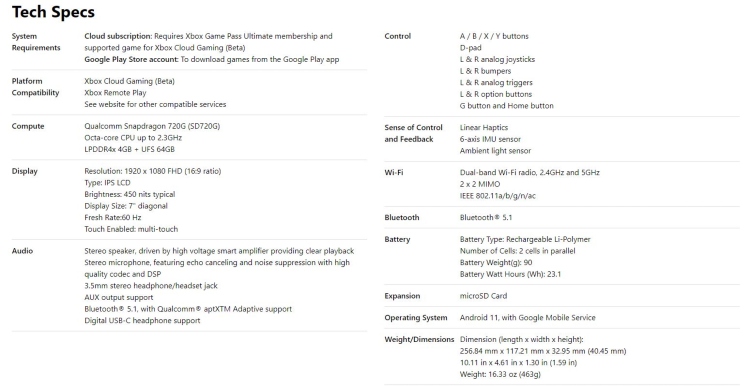
Gaming on the Logitech G Cloud
Now that we have looked at what comes with the G cloud and its technical specs, let’s talk about playing games on the device. As mentioned above, this device comes preloaded with Xbox Cloud Gaming and GeForce Now. Let’s take a look at how those, other cloud gaming services and remote play apps perform.
Xbox Cloud Gaming and Remote Play
I first tried Xbox Cloud Gaming, which requires an Xbox Game Pass Ultimate subscription to play. The first game I played was Forza Horizon 5 and I was impressed with the crisp bright visuals on the screen and the sound quality of the G Cloud’s speakers is very good.
I played a variety of different games including Rainbow Six Siege, Scorn, Persona 5 Royal and more. All played fabulously. Though, on rare occasions I did get some artifacting that cleared up in a matter of seconds. This caused me to realize that this was the web version of Xbox Cloud Gaming. I’ve had similar experiences with Xbox Cloud Gaming playing via the web on other devices. So, I decided to install the Xbox Game Pass app from the Google Play Store and play from within there. Since then, I’ve had no further artifacting occurrences.
Additionally, by installing the Xbox app you can remotely play games installed on your Xbox Series X|S or Xbox One console. This requires you to have your console connected to the internet and remote play enabled on it. Within seconds I was remotely connected to my Xbox Series X and playing Gotham Knights.
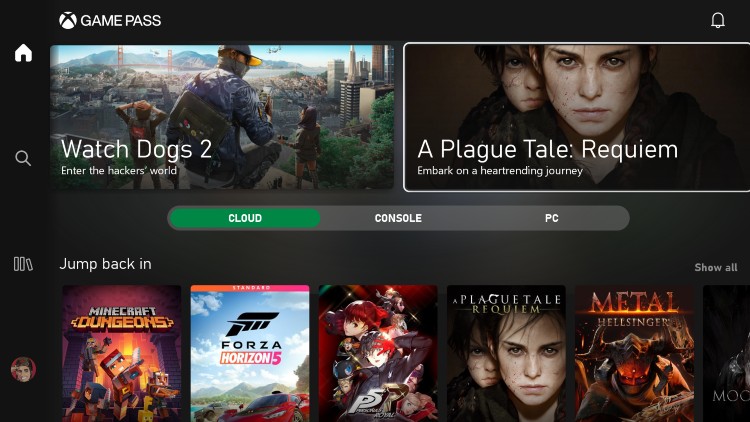
GeForce Now
Next, I logged into GeForce Now to see how it looked and performed on the device. Let me tell you, as a 3080-tier subscriber, games look stunning. Dakar Desert Rally, LEGO Brick Tales, R-Type Final 2 and A Plague Tale Requiem all looked and performed without superbly.
The picture fidelity on GeForce Now is second to none. By linking your Steam, Epic Store and Ubisoft accounts you can play over 1400 compatible games. It is just like playing on a high-end gaming computer without the need for expensive hardware.
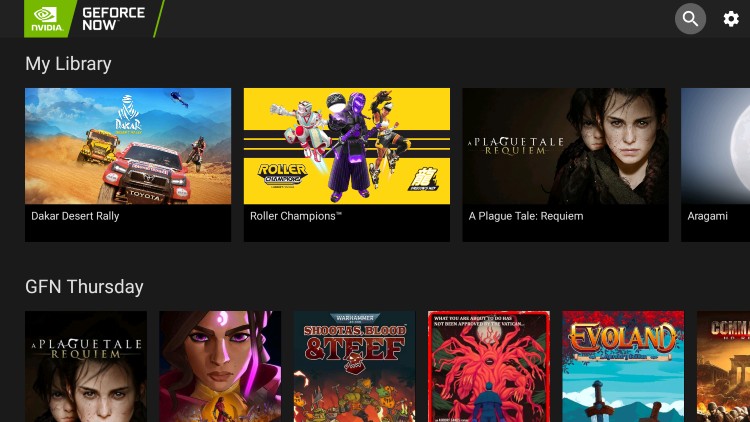
PS Remote Play
Just like the Xbox app, you can remotely play games on your PlayStation 4 or PlayStation 5. You can do this by enabling the remote play function on your PS4 or PS5. Then, download the PS Remote Play app on the G Cloud. However, the PS Remote Play app doesn’t recognize the G Cloud’s built-in controls.
This means you either have to use touchscreen controls or connect a DualShock 4 or DualSense controller via Bluetooth. Aside from this nuance, PS Remote Play works great. And you can enjoy any game you have purchased from your PS4 or PS5. For those wondering, there are other non-official Android apps that will give you the same functionality as the PS Remote Play app and recognize the G Cloud’s built-in controller.
Antstream Arcade
Antstream Arcade is a fully licensed free retro cloud gaming service with over 1300 games to play. It has achievements to unlock, tournaments to participate in and challenges you can compete in against your friends or the community.
After installing the app on the G Cloud, the first game I played was Metal Slug. This 1996 arcade and Neo Geo classic is one of my favourite games. I then went on to play Mortal Kombat, Smash TV, Pac Man and a whole slew of other retro games.
Playing Antstream Arcade instantly brought back memories of my teenage years and most of all played just like the arcade. Antstream Arcade on the G Cloud worked without a hitch.
It’s hard to believe that experiences such as these are available to play on a portable device. The G Cloud’s analog sticks are responsive and easy to use.
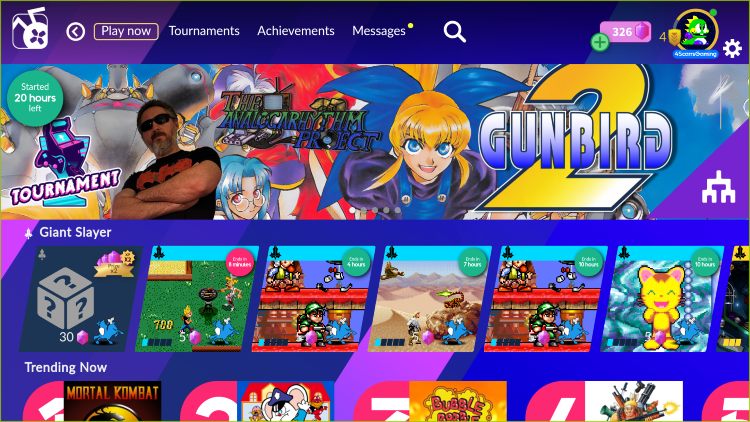
The Logitech G Cloud Gaming Handheld is an almost perfect dedicated cloud gaming handheld
Having used the Logitech G Cloud Gaming Handheld for well over two weeks, I can honestly say that if you are looking for a dedicated cloud gaming device you won’t be disappointed. The multi-touch 7-inch 1080p 60hz LCD screen looks gorgeous, the built-in speakers can really belt out the sound and it feels comfortable to hold in my hands even for long periods of time. Wi-Fi works great on the device, coupled with a solid and stable internet connection the performance is fantastic.
The only drawback to the Logitech G Cloud Gaming Handheld is its price. It may make you think twice about purchasing this device. At time of this review, it costs $10 more than the Nintendo Switch OLED model. Sure, you can play Android games on the G Cloud in addition to the cloud gaming services, but it’s not really designed for it. Nor does it have the horsepower to run the more demanding Android games.
Finally, I wish that there was a built-in kickstand to prop up the handheld when playing with a Bluetooth controller. While it’s not a deal breaker, it would have been nice.
Purchase the Logitech G Cloud Gaming Handheld
Click here to see the full line of video game software available at Bestbuy.ca
Click here to see digital video game downloads offered at BestBuy.ca













